


When choosing a low-code platform, start with Superblocks if you want the most secure, governance-first option for enterprise internal tools. Pick Retool if you are building internal mobile apps and want a fully on-prem option. And if you need a lightweight option for your workflows and reports, consider Quickbase or Kissflow.
In this article, we share the 25 best low-code platforms that we tested and how you can choose the right one for your needs. Read on to learn:
- Their key features, pros, cons, and how much they cost
- Which tool to choose based on your use case
- The advantages and disadvantages of using low-code tools
25 best low-code platforms: TL;DR
To help you quickly see how today’s most popular low-code platforms stack up, I’ve put together a comparison table. It covers who each tool is best for, starting price, and key strengths:
1. Superblocks
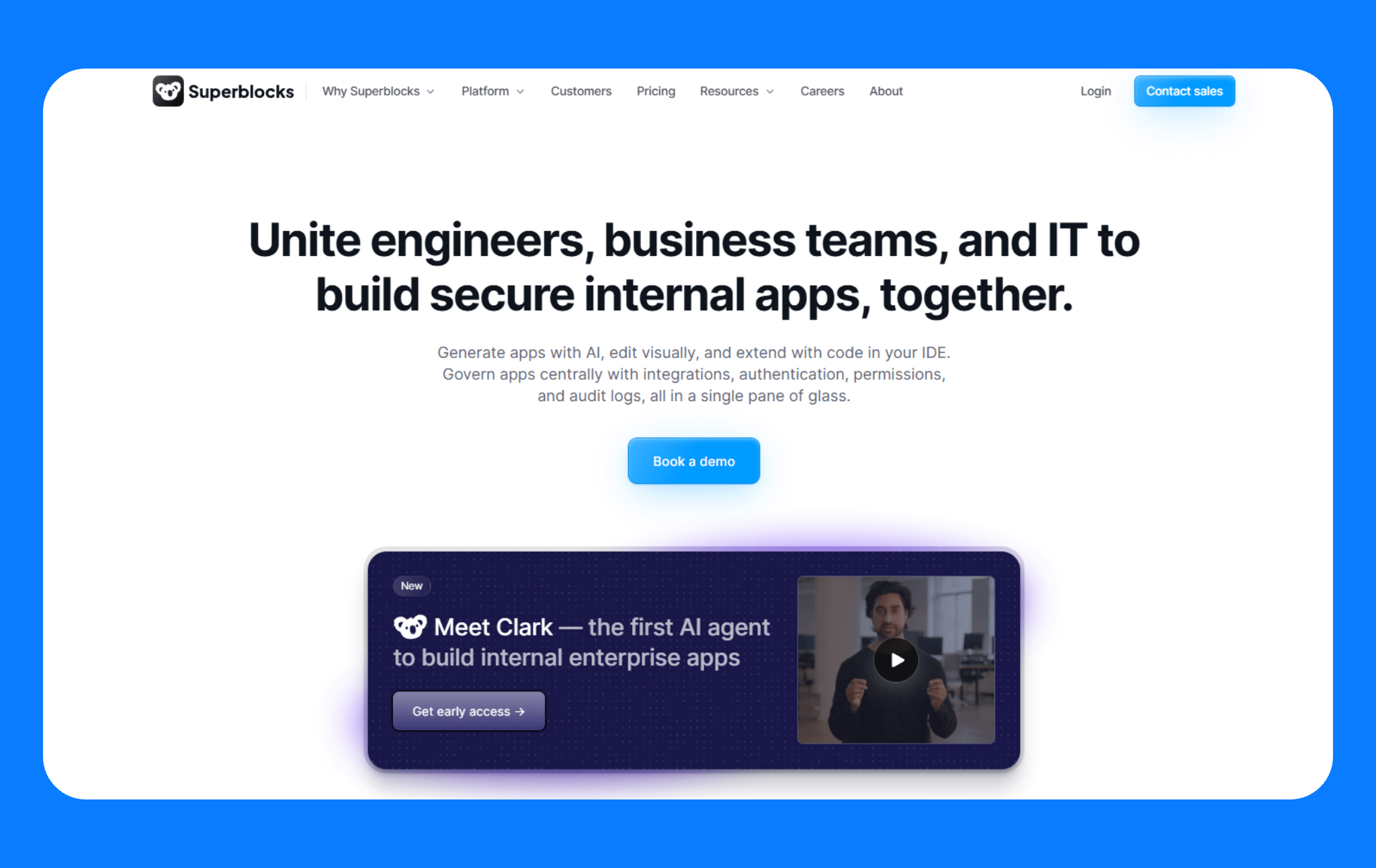
What it does: Superblocks is an AI internal app development platform that helps operationally complex enterprises solve shadow IT and engineering bottlenecks with a secure, centrally governed platform.
Who it’s for: Organizations and teams that want to empower both technical and semi-technical employees to build tools, while IT still keeps a tight grip on compliance.
Key features
- Flexible development modalities: You can describe what you want, and Clark will generate a full-stack app in minutes. Like with most generators, the first iteration is not perfect, but starting from something instead of nothing is a huge time saver. You can refine the app in the visual editor or extend it in code in your favorite IDE.
- Centralized governance: The platform supports RBAC, SSO integration, SCIM user provisioning, and detailed audit logs manageable from a single admin panel. There’s also an on-prem agent that runs inside your VPC, so data stays in your environment.
- Extensive integrations: Superblocks connects to dozens of databases (SQL/NoSQL), APIs, and services. You can work with almost any data source. It also integrates with your Software Development Lifecycle, including CI/CD pipelines and Git workflows.
- AI app generation with guardrails: Superblocks allows you to define coding best practices and design standards that Clark must follow. You can also customize and sanitize prompts.
- Forward-deployed engineers: The on-site or virtual help you implement Superblocks and get up and running quickly.
Pros
- It lowers the barrier for semi-technical users to build useful, production-grade apps.
- It connects to nearly any database or service.
- Clark AI and the component library enable fast builds and iteration.
- Governance features (SSO, RBAC, SCIM, audit logs, and observability) tick every enterprise box.
- Field engineers accelerate time to the first app.
Cons
- Superblocks doesn’t yet offer a fully on-premises deployment option.
- Clark is still in beta.
Pricing
Superblocks uses custom pricing. Costs depend on how many creators you have, how many end users you support, and whether you deploy fully in the cloud or use the hybrid agent.
Bottom line
Superblocks is one of the few platforms that actually balances accessibility for non-technical users and centralized governance control. If you’re in a regulated industry or have a growing backlog of internal tools, it should be high on your shortlist.
2. Mendix
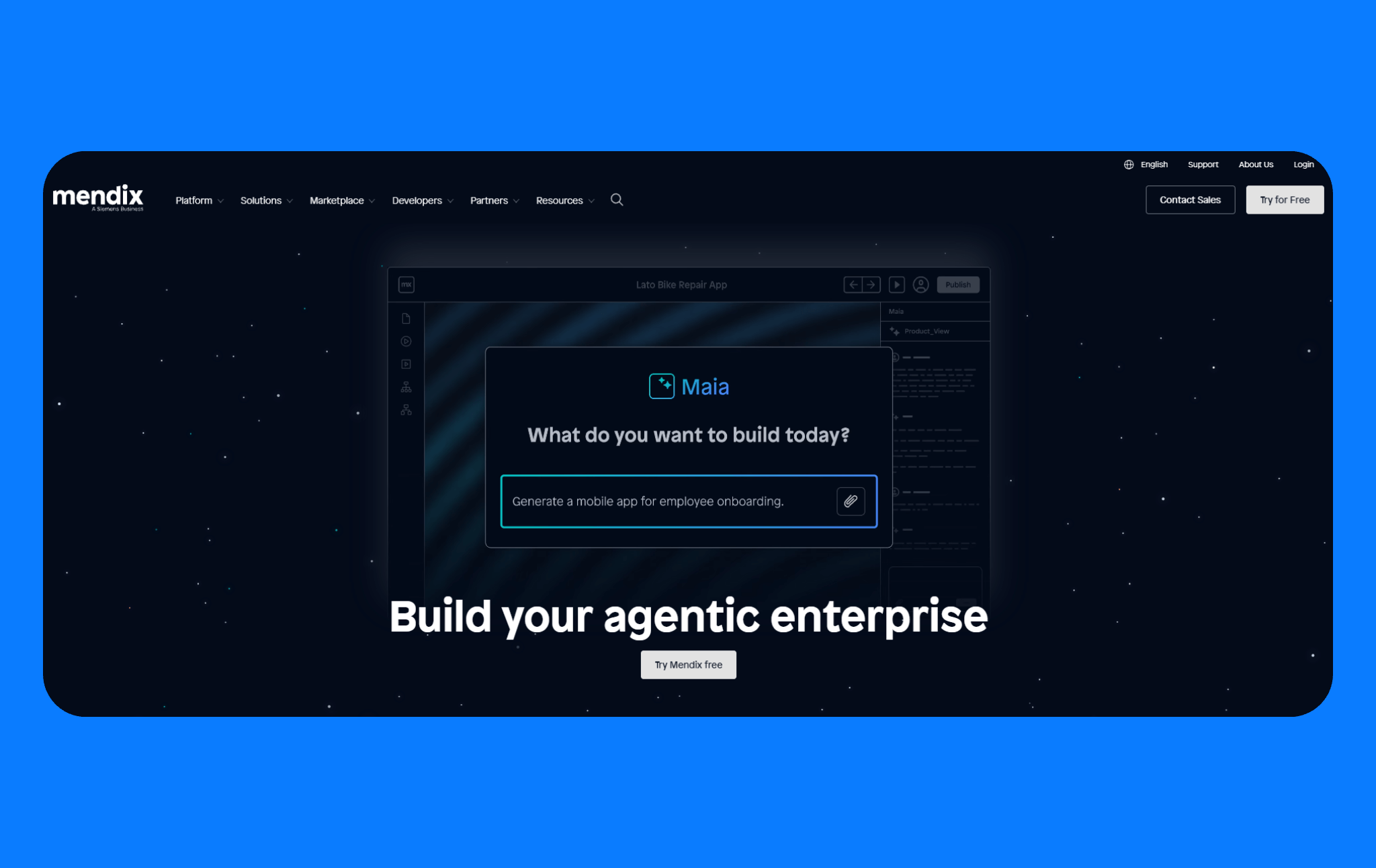
What it does: Mendix is a model-driven low-code platform designed for large-scale applications. You build with visual models that define data, logic, and UI. It offers both cloud and on-premise deployment options.
Who it's for: Industries like banking, insurance, and manufacturing that need complex, scalable apps and have the budget for a premium solution. I found it less friendly for solo builders or smaller teams.
Key features
- Multi-user IDEs: Mendix Studio lets business users create app logic, and Studio Pro gives devs code control with options for version history and debugging.
- Multi-cloud and on-premise deployment: It supports deployments on Mendix Cloud, AWS, Azure, or inside your own data center.
- Agile project management tools: Mendix uniquely includes project management within the platform. There’s an epics and stories feature where you can plan sprints, create user stories, assign tasks, and track progress.
- Reusability & marketplace: The Mendix Marketplace provides hundreds of pre-built components, connectors, and modules. You can also create custom components and publish them internally for reuse.
- Integration: Mendix integrates with REST and SOAP services, databases, SAP, and more through connectors.
- AI-assisted development: Mendix Assist suggests next steps in your workflows or flags potential design issues.
Pros
- Gartner and Forrester often rank Mendix highly for enterprise use.
- Cloud and on-premise options cover almost any deployment scenario.
- Marketplace reduces repetitive work with prebuilt templates and connectors.
- It supports web apps, mobile apps with offline capability, and PWAs.
Cons
- Mendix is expensive, especially for smaller teams.
- The learning curve is steeper than most low-code tools. The fact that there are Mendix developers tells you everything.
- Building pixel-perfect UIs or highly custom interactions sometimes feels like you’re fighting the framework.
Pricing
Mendix Community Edition is free, but it is limited in features and is only great for learning. Apps go to sleep after inactivity periods. The paid plans start at $998/month (billed annually). This doesn’t include deployment or scalability features.
Bottom line
Mendix has a steep learning curve and takes time to set up, but it offers strong enterprise features for governance, security, and deployment. That’s valuable if you’re building large-scale projects and have the technical know-how.
For smaller apps or one-off builds, though, it’s heavy, and the licensing costs are tough to justify. It also leans a bit legacy compared to newer low-code tools that now lean into AI-driven generation.
3. OutSystems
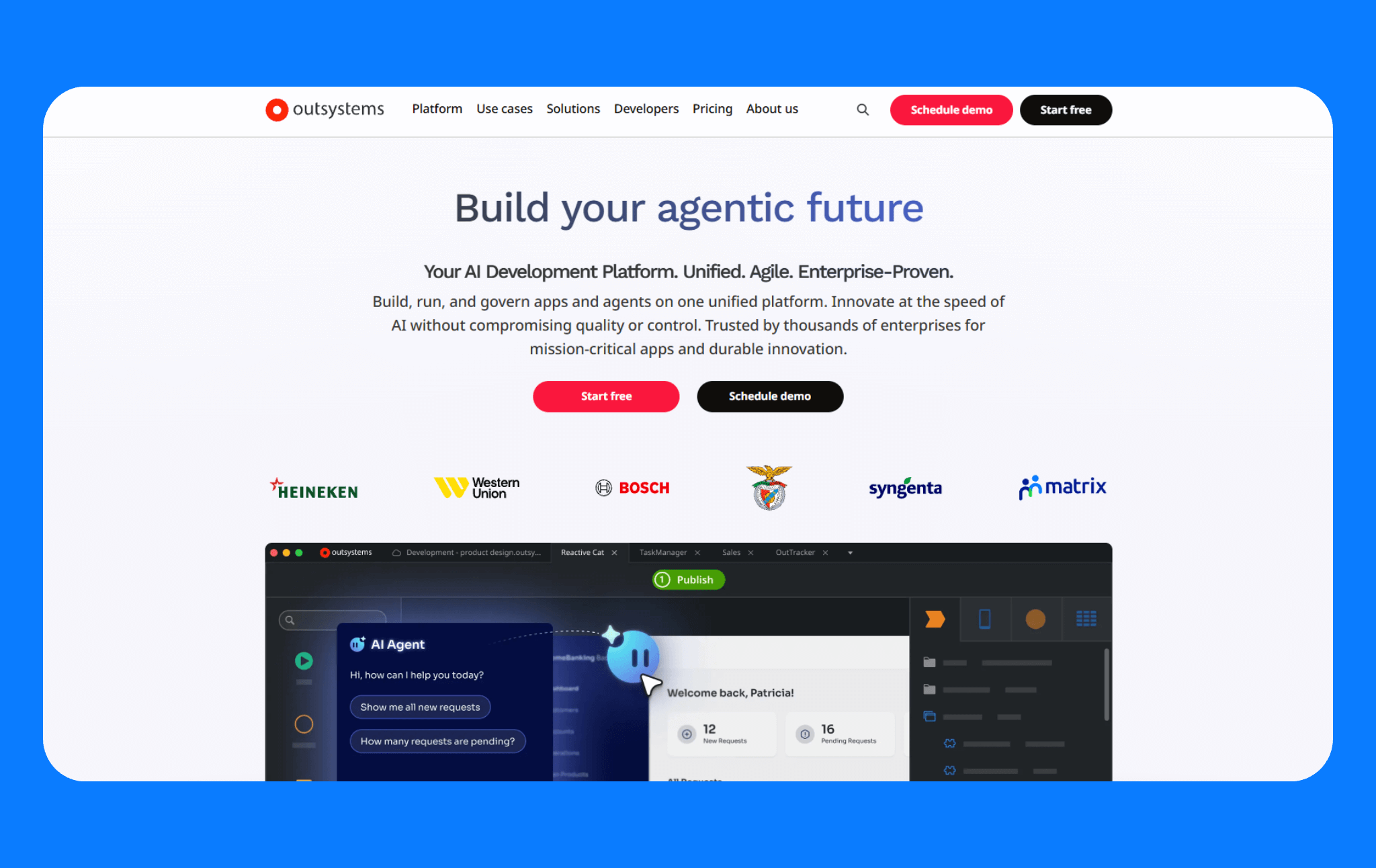
What it does: OutSystems is known for building apps at enterprise scale. It offers a unified environment where you design UI, workflows, business logic, and data models. Beyond development, it includes DevOps tooling and performance monitoring features.
Who it's for: Enterprises modernizing legacy systems or building customer-facing apps.
Key features
- Full-stack development in one IDE: The Service Studio editor lets you define data, workflows, and UI visually with the WYSIWYG editor. It also has a theme editor for styling.
- Performance and scalability focus: The platform includes performance dashboards and suggestions to improve slow screens or queries. There’s built-in caching, database indexing guidance, and auto-scaling on their cloud.
- Forge marketplace: OutSystems Forge is a repository of reusable components, connectors, and modules similar to Mendix’s marketplace. Instead of building your own components, you can pull them from here and reduce your workload.
- Governance and security: It includes RBAC, SSO, audit logs, and environment controls.
- DevOps integration: OutSystems has one-click deployments, CI/CD hooks, monitoring, and impact analysis tools that make it easier to treat apps as long-lived software products.
Pros
- You can extend your apps with custom code (C# or Java actions) when needed.
- It has automatic dependency management and rebuilds consumers of a module if you update it, which reduces runtime errors.
- OutSystems has been around for ~20 years, so it has a large community of developers. There are forums, tutorials, and meetups.
Cons
- It's one of the priciest options on the market.
- It has a steep learning curve.
- Migrating apps away means a full rebuild.
Pricing
OutSystems evaluation edition is free for 15 days. Entry-level pricing starts at $36,300 per year for 100 internal users, with costs climbing as you scale users and apps. Enterprise deployments typically require a custom quote.
Bottom line
OutSystems is ideal if you’re modernizing dozens of legacy systems or need customer-facing apps with scale and performance guarantees. However, it’s a long-term commitment. The learning curve and vendor lock-in mean you have to be sure it aligns with your strategy.
4. Microsoft Power Apps
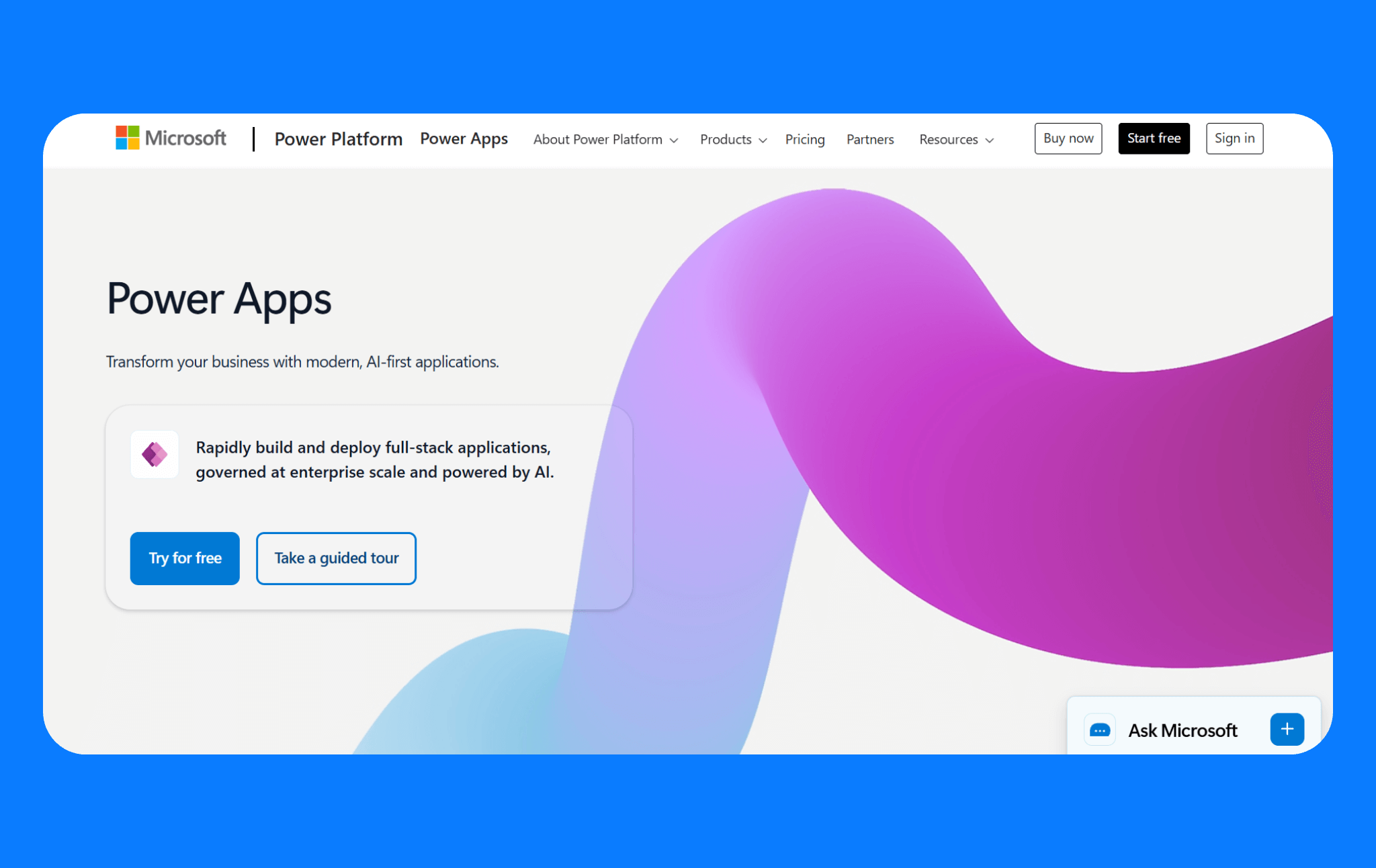
What it does: Microsoft Power Apps provides a rapid development environment that’s tailored for the Microsoft ecosystem. There are two primary development approaches in Power Apps. Canvas apps for freeform design on mobile or web, and model-driven apps, which are data-first.
Who it’s for: It’s ideal for corporate IT teams that already use Microsoft tools.
Key features
- Drag-and-drop app builder: Users build apps by dragging UI controls like text inputs and buttons onto a blank canvas in Canvas apps. In Model-driven apps, users select data entities, and Power Apps generates an app with standard layouts.
- Excel-like logic with Power Fx: Power Apps uses a formula language similar to Excel, so business users can add logic without coding. For instance, you can set a button’s visibility with a formula like If(Dropdown.Selected.Value = "Yes", true, false).
- Wide range of connectors: Power Apps connects not only to Microsoft services (SharePoint, Excel, SQL Server, Dynamics, Teams) but also to third-party sources such as Salesforce and Dropbox.
- Integration with other Power Platform tools: Users extend apps by adding workflows through Power Automate and embedding analytics from Power BI dashboards.
Pros
- The learning curve for basic form-type apps is low, especially if you have Excel power users.
- It fits perfectly with the Microsoft ecosystem.
- Power Apps is cost-effective if you already pay for Office 365.
Cons
- The UI design, while easy, can be a bit rigid outside of its responsive containers.
- Power Apps is largely intended for internal use.
Pricing
If you’re on Office 365, you may already have rights to use Power Apps with standard connectors. Premium plans cost $20 per user/month or $12 per user/month with a 2000-seat minimum.
Bottom line
Power Apps is great for organizations already invested in Microsoft. The tight integration means apps feel like a natural extension of your workflows in Teams and SharePoint. However, when requirements get more intricate, consider switching to a more scalable and flexible approach.
5. Appian
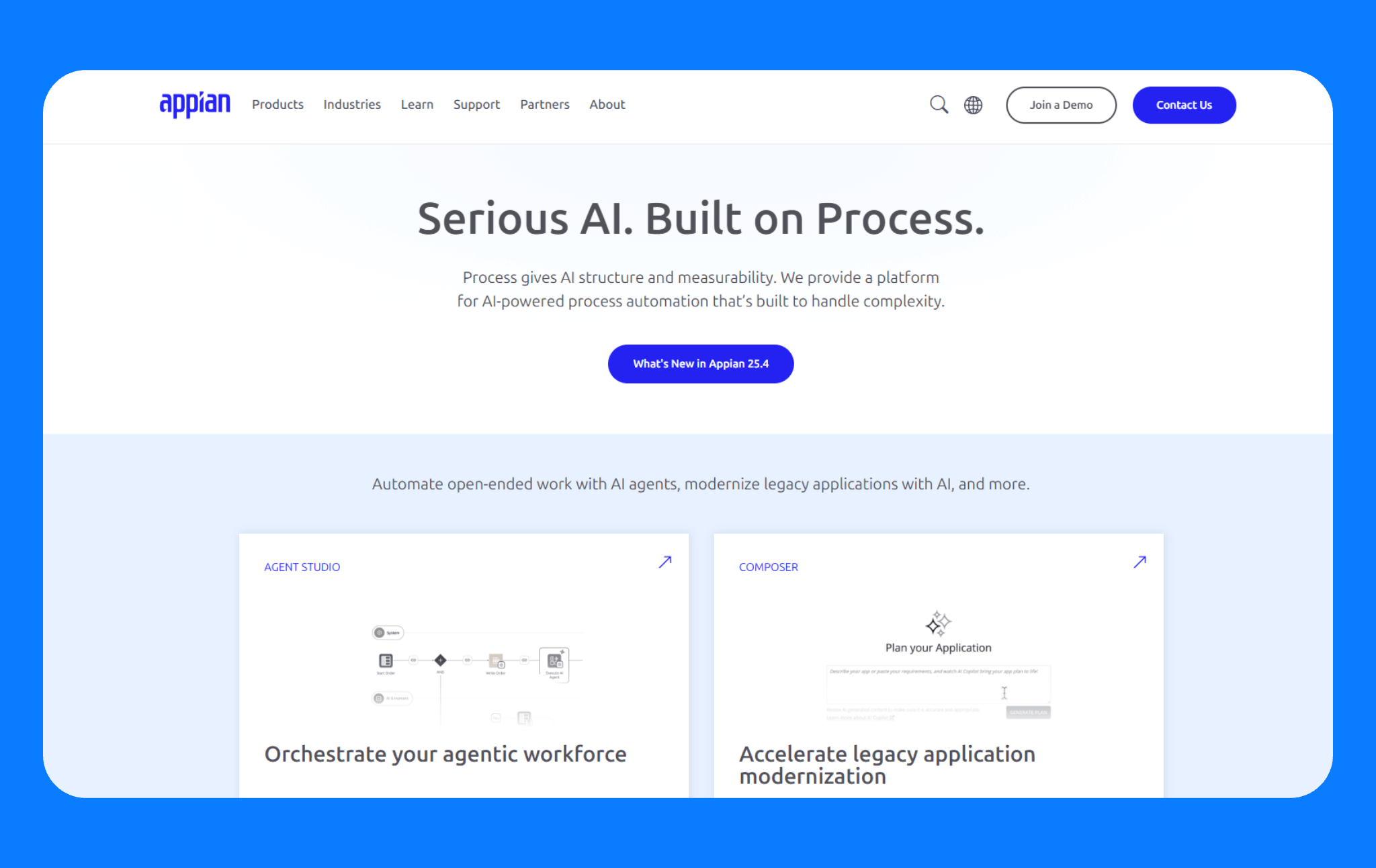
What it does: Appian specializes in workflow automation and process-centric applications. It combines low-code development with BPM (Business Process Management), case management, and Robotic Process Automation capabilities. The platform’s strength is modeling entire processes visually.
Who it’s for: Enterprises in insurance, healthcare, and the public sector with lots of workflows that need to be automated.
Key features
- Visual process modeler: Appian’s drag-and-drop process modeling helps you map out an entire workflow with swimlanes for each role, decision gateways, timers for escalations, and integrations.
- Unified data layer: This feature allows you to aggregate data from multiple sources into a single record that users can view and interact with.
- Case management: It has dynamic case management capabilities. For example, if certain conditions are met, the case can generate a sub-task or route to an exception queue.
- Automation options: Appian includes RPA bots for UI-level automation or tasks that involve legacy systems with no API.
- Enterprise deployment: It offers on-prem, cloud, and hybrid deployment options. It supports SSO integration, granular user permissions, and FedRAMP compliance for the government cloud.
Pros
- Appian is faster compared to coding a workflow app from scratch with, say, Java, a BPM engine, and front-end code.
- The process monitoring dashboard provides a complete view of all active cases, who they’re with, and any bottlenecks.
- Flexible deployment options meet strict data residency, scaling, or compliance requirements.
Cons
- Business users need training or Appian-certified developers.
- It’s expensive.
- UI is functional but less flexible for a heavily branded design.
- It locks you into the platform.
Pricing
Appian has a free community edition for testing in a personal development environment. Paid plans are custom, but they’re calculated per user, per month, and per app.
Bottom line
Appian is purpose-built for business process automation, especially in compliance-heavy environments. It’s widely adopted in the public sector, and the platform reflects that with a security stack that includes FedRAMP High, DoD IL5, and other certifications critical for government and regulated industries.
6. Salesforce Lightning Platform
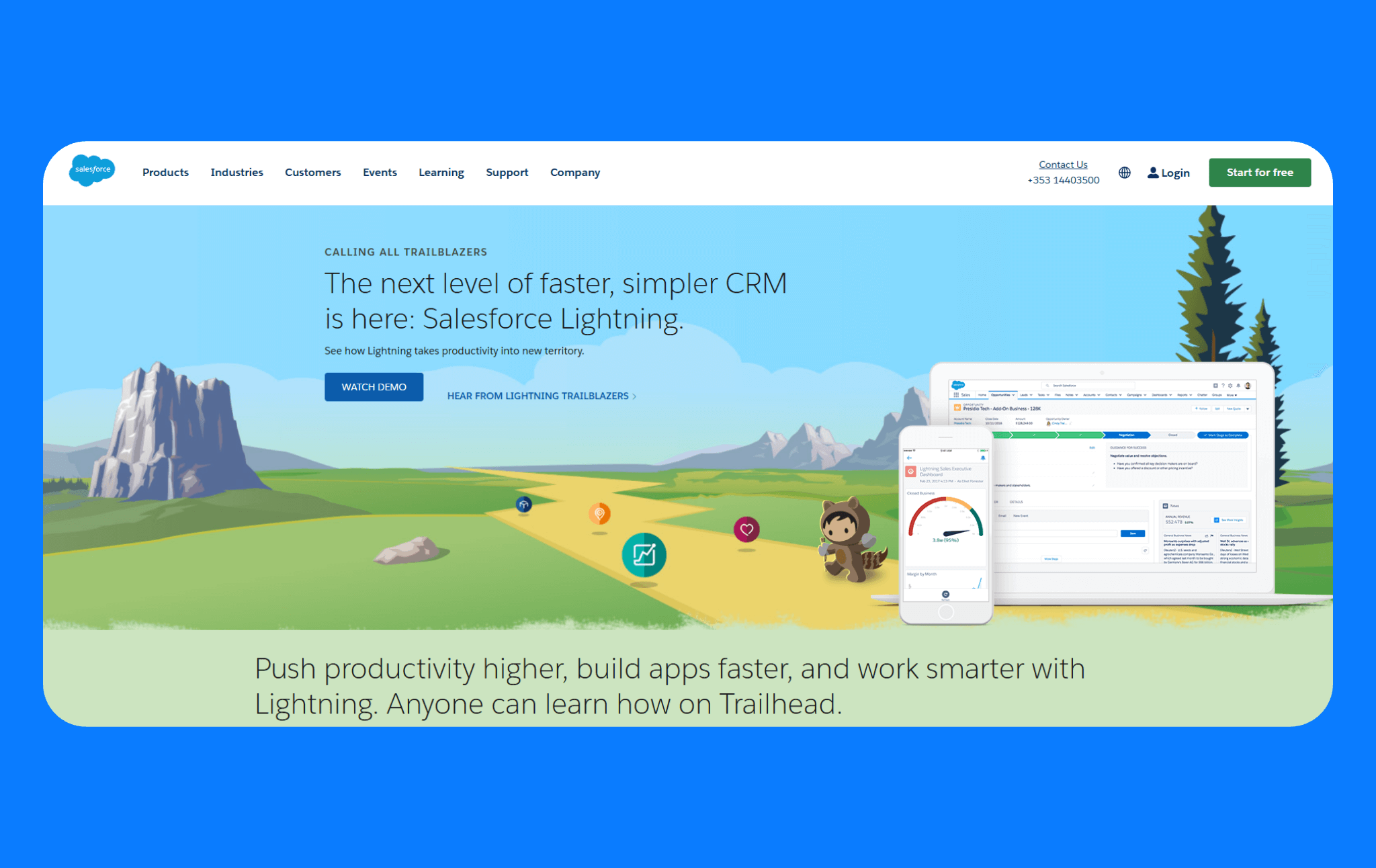
What it does: The Salesforce Lightning platform builds custom apps, objects, and automations inside the Salesforce environment. You can design record pages, dashboards, or full apps by dragging components onto a canvas. Flow Builder adds process automation with visual flows triggered by events or schedules.
Who it’s for: If your company is already a Salesforce customer and you have a lot of business processes or data in Salesforce, Lightning Platform is a natural option. If you’re not on Salesforce, this won’t be your first option.
Key features
- Custom objects: Custom objects are essentially database tables to store any data you need. You define fields like text and numbers via point-and-click.
- Schema builder: The schema builder gives a visual of objects and relationships. You get all Salesforce’s database features, like audit fields, permissions, and reporting on that data, out of the box.
- Lightning App Builder: This app builder lets you design record pages, dashboards, and full apps by dragging components onto a canvas. You can rely on standard components or build custom UI elements using Lightning Web Components (HTML/JS).
- Flow builder: Salesforce’s Flow is a visual flowchart where you can define flows. Flows can trigger on record changes or run on a schedule. For more advanced logic, you can extend with Apex code.
- AppExchange ecosystem: It has thousands of components and turnkey apps to accelerate builds. Need a Kanban board component? There’s one on AppExchange you can drop in. Need an e-signature? Perhaps you integrate DocuSign’s AppExchange package.
Pros
- Your custom apps and your CRM share one data source and system.
- Salesforce admins can ship apps quickly without code.
- You can use Salesforce’s profiles, permission sets, and sharing rules to secure your custom data with the same granularity as standard CRM data.
Cons
- The Salesforce environment has a steep learning curve. Its proprietary features, like Apex code, SOQL, and unique terminology, add complexity for new teams.
- Building more into Lightning deepens vendor lock-in. Once your apps are tied to Salesforce, migrating them elsewhere would require significant effort.
Pricing
Platform licenses are separate from full CRM licenses and are more affordable. Plans start at $25 per user per month, which includes 10 custom objects and access to process automation. Salesforce also offers a usage-based pricing that costs $1,000 per 10,000 credits and 200 logins.
Bottom line
Lightning is best if you want to leverage the data and identity you already manage in Salesforce to build custom apps. It works especially well for business-driven solutions that follow record and form-style workflows. If you need highly polished public-facing apps, though, it’s not the right fit.
7. Zoho Creator
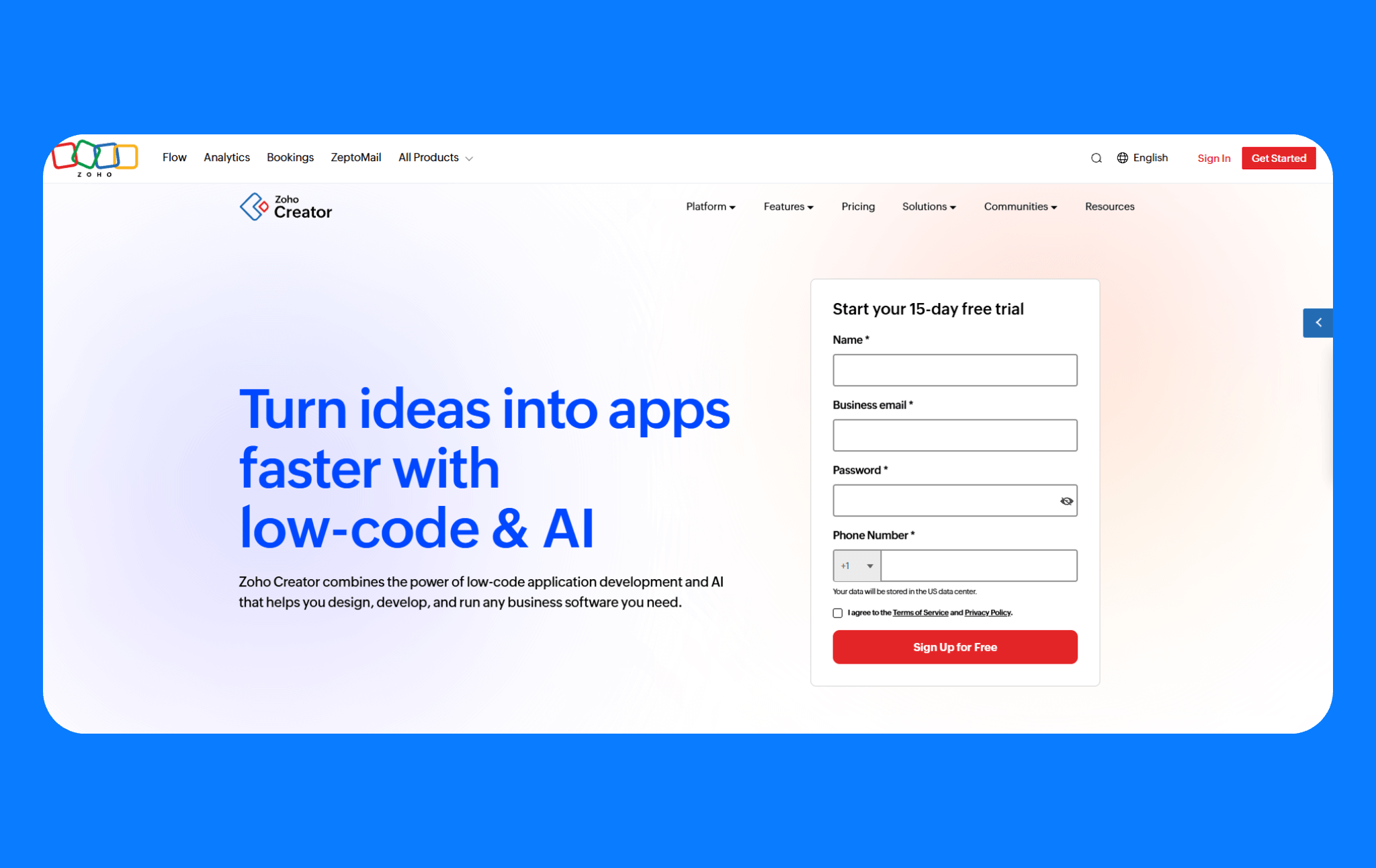
What it does: Zoho Creator is part of the Zoho ecosystem, and it lets you build standalone apps with forms, workflows, and reports relatively quickly.
Who it’s for: Creator is great for small to mid-sized businesses or departments that need a custom application.
Key features
- Form and data builder: The form designer lets you create forms (which become tables in the backend) by dragging and dropping fields. It also supports subforms (repeating sections), which I found useful for entities like order items or expense lines.
- Deluge scripting: Deluge is Zoho’s scripting language. It uses simplified, English-like syntax to handle tasks such as conditional logic, calculations, or API calls.
- Pages & dashboards: Creator automatically provides basic reports like list, spreadsheet view, calendar, and pivot tables for each form you create. You can also build custom pages to create a dashboard or a more interactive UI.
- Integrations: Zoho Creator can integrate with Zoho CRM, Books, and other apps out of the box. It also integrates with external services via Deluge tasks or a built-in connection. For example, they have connections for Google Drive and Twilio SMS.
Pros
- Business users and non-developers can get started quickly without heavy training.
- Pricing is relatively low, starting at $8/user/month.
- Despite the price, it still offers role-based access control, audit trails on records, and application logs.
Cons
- It’s better suited for internal tools and departmental apps rather than large-scale consumer applications.
- Some non-developers may find Deluge confusing, especially since it's unique to Zoho.
- Non-native integrations require Deluge scripting or using Zoho Flow (a separate integration tool).
Pricing
Zoho Creator starts at $8 per user per month for a single app, billed annually. Tiers are transparent with costs scaling based on the number of users, records, and data sources.
Bottom line
Creator is cheaper than enterprise platforms and more capable and structured than a hodgepodge of spreadsheets or DIY database solutions.
8. Appsmith
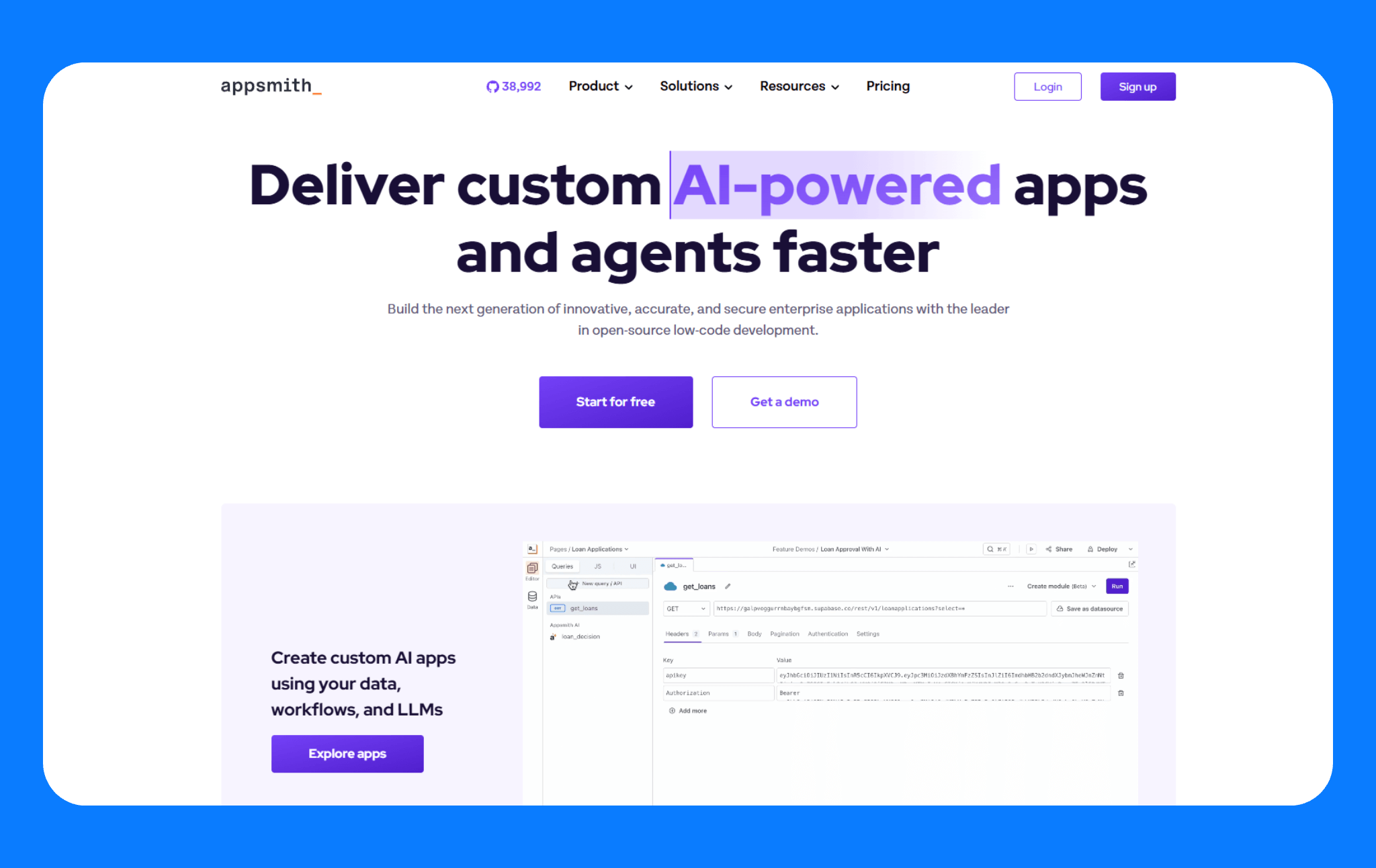
What it does: Appsmith is an open-source low-code platform for building internal tools and custom business applications.
Who it’s for: Appsmith is ideal for developers or technical teams who want to build with low-code but want the control that comes with open-source tooling.
Key features
- Drag and drop UI builder: Appsmith provides a canvas to which you can add widgets such as tables, forms, input fields, buttons, dropdowns, charts, and more. Each widget has properties that can be static or bound to dynamic expressions.
- Flexible logic: It supports JS expressions in bindings using {{ }}. You can create JavaScript functions that run on events like on button click or on page load.
- Data sources: It has native connectors for databases, SaaS tools, and APIs.
- Flexible deployment options: Appsmith can run locally on your own servers or on their managed cloud.
Pros
- It’s open source and self-hostable to prevent lock-in.
- You can always drop to JS instead of fighting visual constraints.
- It’s affordable at only $15/user/month, and an option to use the free community edition.
Cons
- If you self-host Appsmith, you are responsible for deploying and scaling it, which can get expensive.
- Any dynamic or custom feature requires writing JavaScript.
- It lacks support for native mobile apps and client-facing features.
Pricing
Appsmith is free for up to 5 users on the cloud, 5 workspaces, and 3 version-controlled apps. The business plan costs $15/month per user for up to 99 users and unlimited Git repos and workspaces. It also has a completely free community version.
Bottom line
If you’re evaluating internal tool builders, I’d definitely suggest giving Appsmith a try, especially if budget is a concern or if you want the freedom of open source. If you want AI features in your builders, consider Appsmith alternatives.
9. Budibase
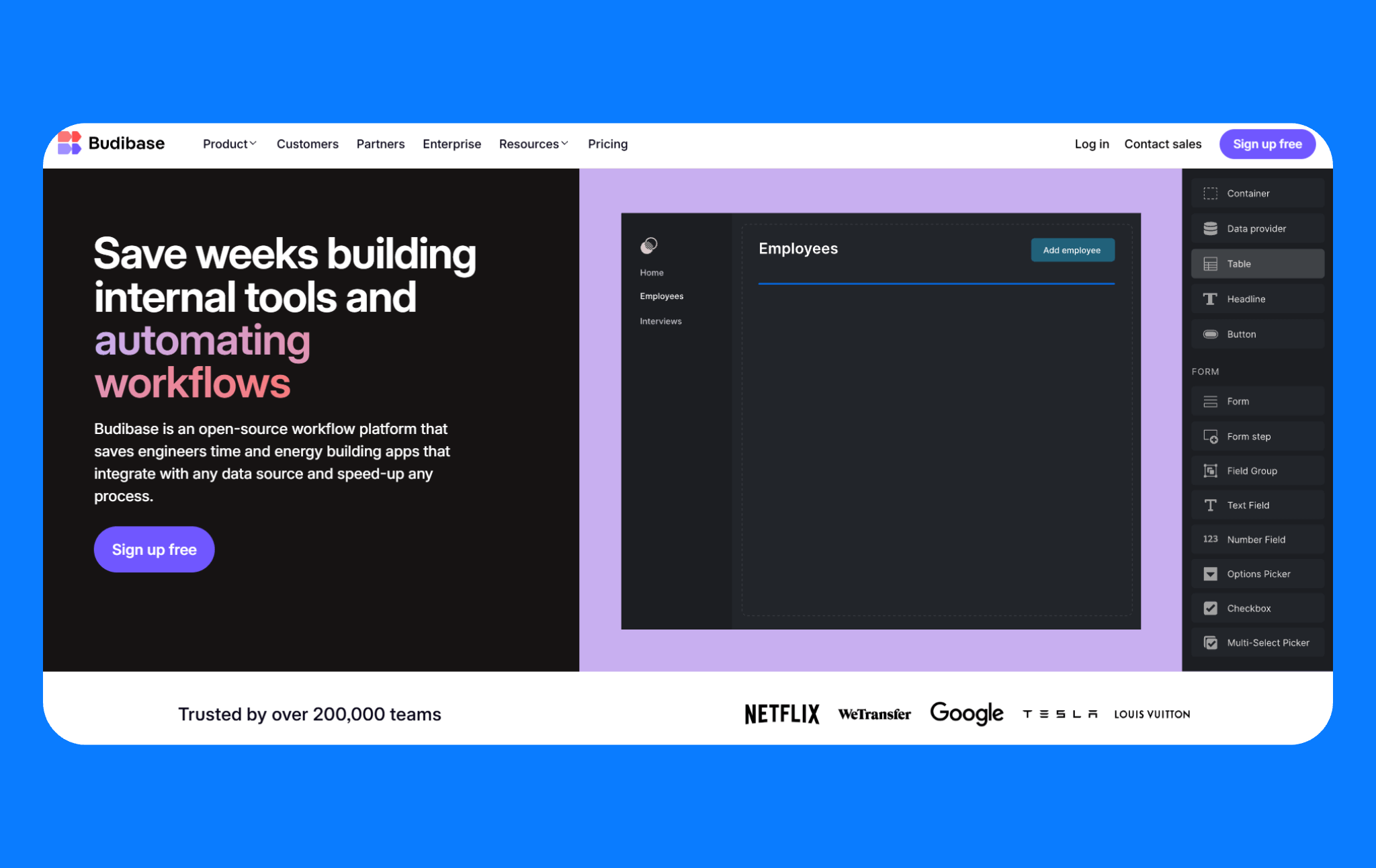
What it does: Budibase is an open-source platform for internal tools that pairs a UI builder with auto-generated CRUD from your data. It includes a built-in database for quick starts, but can also integrate with your databases and APIs.
Who it’s for: Budibase targets a similar audience to Appsmith in that it’s great for developers or IT teams that want a self-hostable, low-cost solution. However, I found Budibase’s learning curve a tad lower for non-developers compared to Appsmith. It uses more GUI for tasks such as automations, where Appsmith would use code.
Key features
- Data source flexibility: Budibase includes a built-in CouchDB as its default database for app data, which is handy if you want to start building without setting up a separate DB. You can also connect external databases, Google Sheets, or REST APIs.
- UI builder and auto-generated screens: The UI designer is straightforward. You drag components onto pages and bind them to data or set them to perform queries. A big time-saver is the “Generate app” feature. Point Budibase to a data source, and it creates UI screens for CRUD operations.
- Visual automations: Budibase includes a visual automation builder for defining triggers and actions.
- Self-hosting with Docker: Budibase provides official Docker images and Kubernetes support for straightforward deployment on your servers or cloud VMs.
Pros
- The open-source version is free to self-host.
- It has an optional internal database.
- It handles everything from data modeling to UI to workflows, so you don’t have to integrate multiple services.
- The free plan includes OIDC and SAML SSO.
Cons
- Complex UI layouts and deep workflow logic are harder to build than on developer-first alternatives.
- It limits users to the OSS version, which restricts large-scale use.
- It’s not suitable for mobile-first or native app development, where you need app store presence.
Pricing
Budibase is free for unlimited apps, data sources, and automations. Free accounts are limited to a total of 5 users and creators on Budibase Cloud and 20 if you self-host. Paid plans start at $50 per app creator/month and $5 per app user/month.
Bottom line
Budibase is a solid pick if you prefer a GUI-driven workflow and need to self-host. Just note, while the core is open source, some enterprise features like expanded audit logs, user groups, and script injection are paid and not part of the OSS edition.
See how Budibase compares to Retool.
10. ToolJet
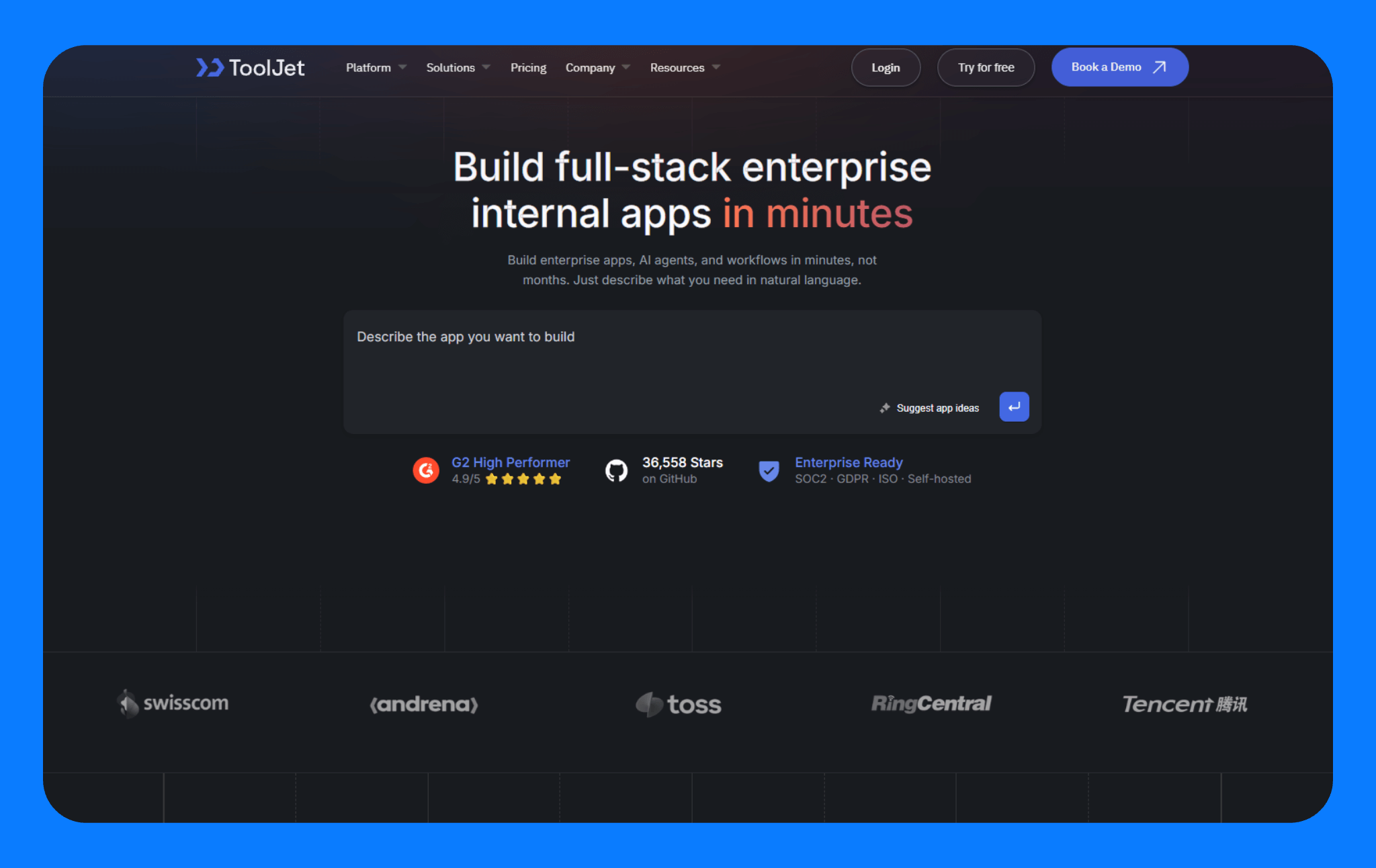
What it does: ToolJet is another open-source internal app builder, but it heavily integrates AI-powered development and automation features directly into the workflow. It has a prompt to an app generation tool and supports building with the visual editor.
Who it’s for: Teams that want an AI-native low-code tool they can fully self-host on-prem.
Key features
- AI app generation: ToolJet creates a product spec for your app, sets up a database, and generates your app from natural language prompts. You can edit the generated app with prompts or modify component properties in the visual editor.
- Data integration: It natively integrates with over 60 data sources, including SQL/NoSQL databases, REST and GraphQL APIs, and LLMs. You can create queries to interact with your data sources, run JavaScript snippets, and make API requests.
- Built-in no-code database: ToolJet includes a PostgreSQL-based no-code database for managing app data without additional setup.
- Self-hosting and flexible deployment: ToolJet supports cloud deployments and self-hosted options.
Pros
- It has AI-native features for natural language app generation, automated workflows, and LLM integrations built directly into the platform.
- You can create an app from templates, prompts, or import existing ones into the platform.
- The built-in database eliminates the need for external data management.
- It has enterprise-grade features, including SSO, RBAC, audit logs, and granular permissions.
Cons
- Self-hosting requires technical skills for deployment, maintenance, and scaling.
- Paid plans start at $79/builder/month, making it the most expensive among open-source alternatives.
Pricing
The free plan supports 2 builders, 2 apps, 50 end users, and 30 AI credits per month. Paid plans start at $19 per builder/month for 100 end users, 5 apps, and 200 AI credits. The team plan costs $199 per builder per month and supports unlimited end users, unlimited apps, and enterprise features like SSO, audit logs, and Git Sync.
Bottom line
ToolJet works well if you want both low-code development and AI generation in one package. However, the lack of direct code editing after AI generates your app can be limiting. You're restricted to prompting or using the visual editor, which felt restricting. Superblocks gives you direct code access.
11. Retool
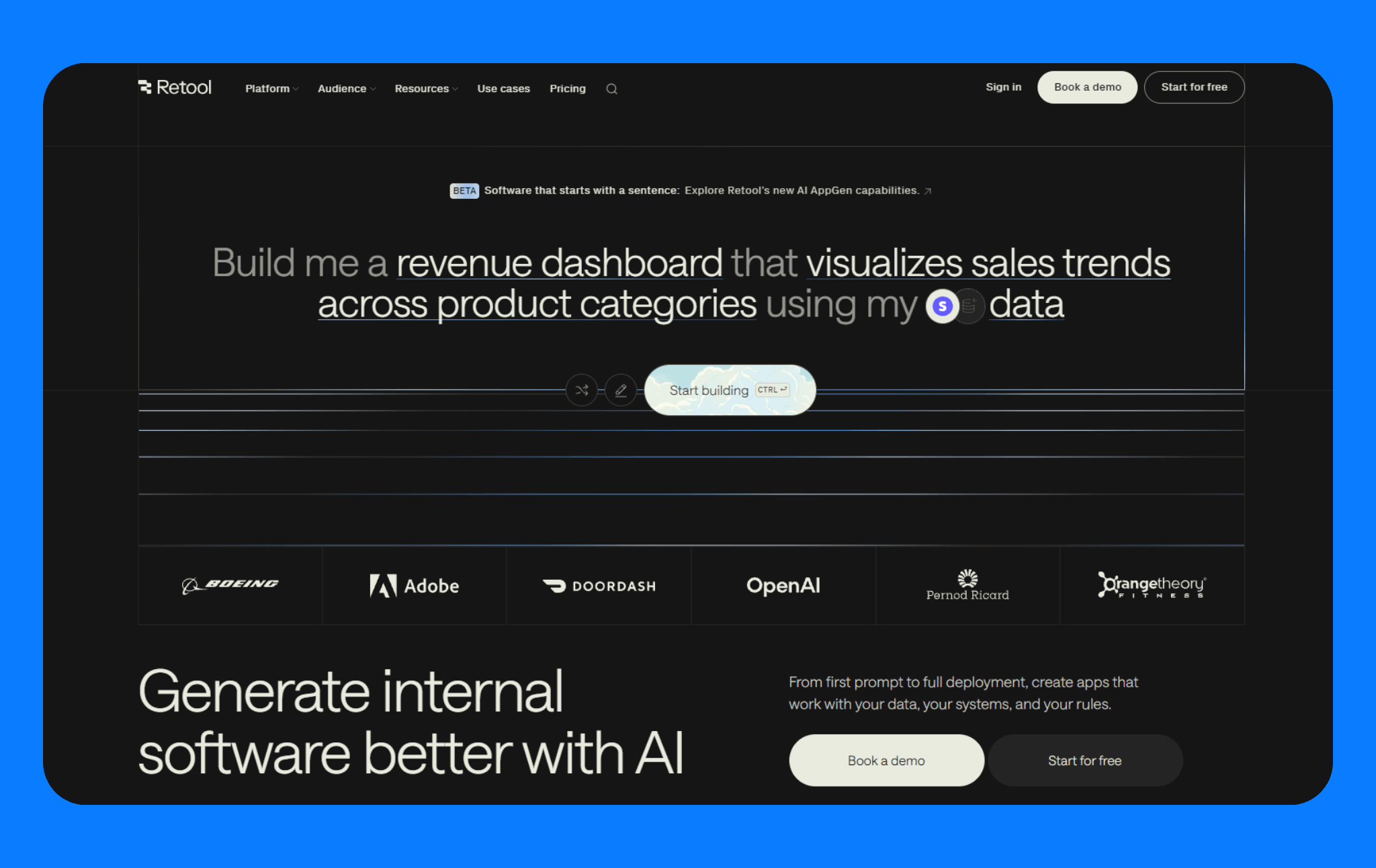
What it does: Retool is one of the most widely used platforms for building internal tools quickly. You assemble apps with drag-and-drop components, then extend them with code when you need custom logic or UI. Beyond dashboards and admin panels, you can also build background jobs, scheduled workflows, and even mobile apps.
Who it’s for: Engineering-led teams that want to speed up code by taking advantage of the huge library of templates and integrations Retool offers.
Key features
- JS-everywhere & queries: It has a component library (tables, charts, forms, list/repeatable views, etc.) for visually building apps. You can also write JS to transform data and perform logic.
- Extensive integrations: It has over 70 connectors for SQL/NoSQL, REST/GraphQL, SaaS apps, and LLM providers.
- Workflows (cron/background): Retool has a visual runner for jobs with schedule and webhook triggers. You can run nightly syncs, alerts, and multi‑step tasks.
- Retool mobile: The mobile editor has components for barcode scanning, push notification, and offline workflows, so field teams aren’t stuck with desktop UIs.
- Retool database: The hosted Postgres database with a schema editor comes in handy when you don’t want to provision your own database.
- Enterprise deployment options: It supports cloud and self-hosting in your own VPC for tighter security and compliance.
Pros
- It addresses multiple use cases, including internal web apps, mobile apps, and scheduled jobs.
- It has flexible deployment options.
- Retool’s integration layer helps unify diverse data sources without writing custom integration code.
Cons
- It’s not ideal for purely non-technical users since most customizations require at least some coding knowledge.
- There’s no hybrid deployment option, so you have to cover the costs that come with fully on-prem deployments.
Pricing
Retool’s free plan supports unlimited web and mobile apps for up to 5 users and includes 500 workflow runs per month. Paid plans split pricing between standard users (builders) and end users (consumers). Pricing starts at $10 per standard user/month and $5 per end user/month, billed annually.
Bottom line
If building internal mobile apps is on your list, Retool is worth considering. It’s one of the few tools in this category that supports mobile development alongside web apps and workflows.
See how Retool compares to Budibase and ToolJet.
12. UI Bakery
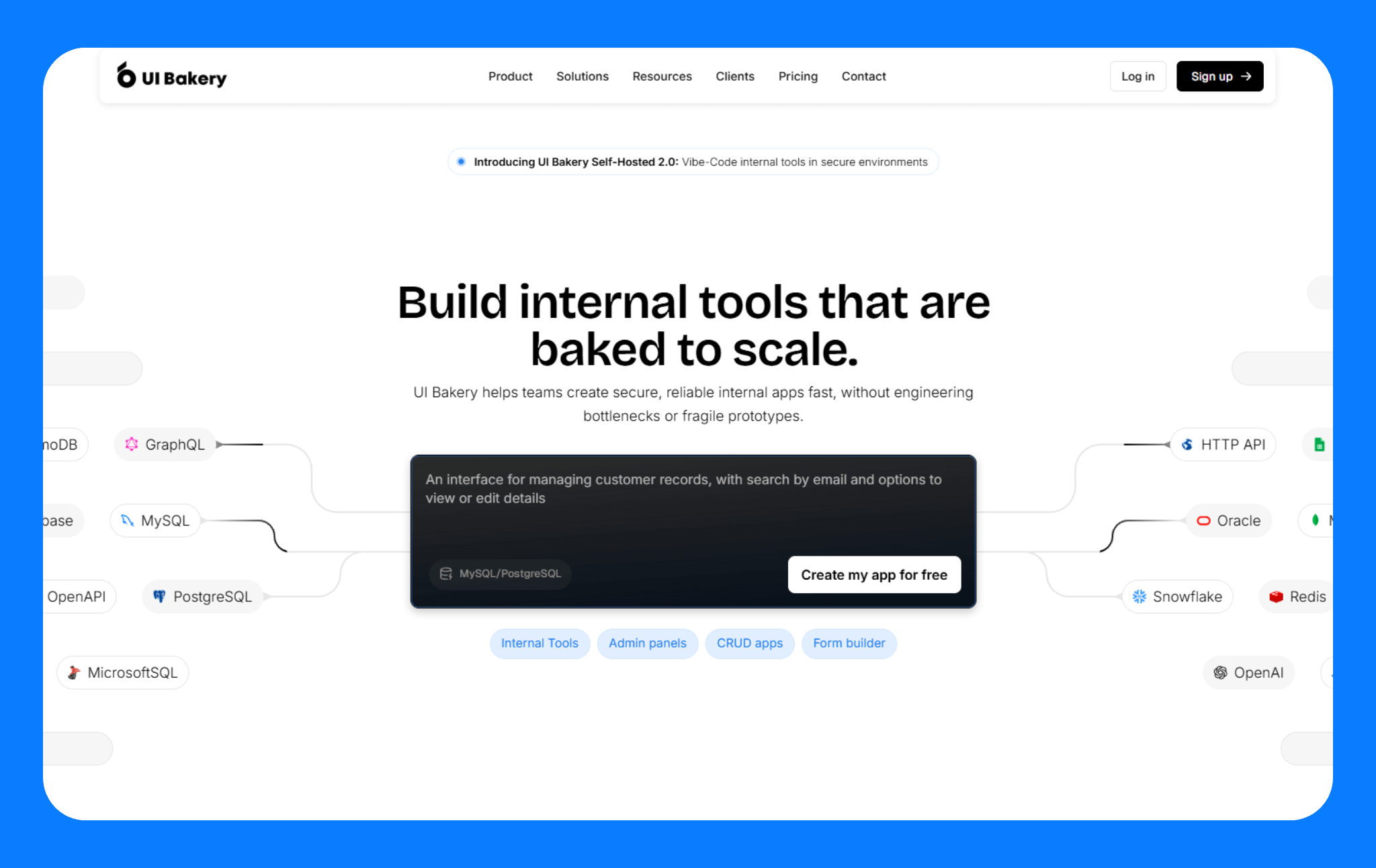
What it does: UI Bakery is also a platform for building internal business tools. It recently added an AI app generator to its offering. You can use prompts to generate your app, then refine the app in the visual editor.
Who it’s for: Teams that want a self-hosted app builder with an on-prem deployment option and a built-in database. If you have a huge number of end users, you’ll also love its unlimited plan.
Key features
- AI app generator: UI Bakery generates apps from your descriptions. You can convert the app into a UI Bakery app to customize it in the editor.
- Code and visual supports: It has a WYSIWYG builder for visual editing and also supports custom coding in JavaScript and SQL.
- Integrations and components: The platform has pre-built integrations and connectors for databases and APIs. It also gives you a library of 80+ components for visual building.
- Self-hosting option: It supports airgapped on-premises deployments.
- Built-in database: It has a free hosted PostgreSQL database. You can manage your data visually and build apps on top of it.
Pros
- You can embed UI Bakery apps in your existing apps.
- Users without frontend dev skills can build apps with the prebuilt UI components and AI.
- It supports both no-code and code workflows.
Cons
- Non-technical users may struggle with integrations, workflows, and custom business logic.
- Like ToolJet, you don't get direct access to the code the app generator produces.
Pricing
The free plan supports unlimited apps and data sources, 1000 workflow executions per month, and up to 5 users. The paid plan costs $5/user and $10/developer/month, billed annually. It supports more users, 3 roles, and release history. A plan with unlimited seats costs $40 per developer plus $250 per month for the unlimited end users. Self-hosted plans are similar.
Bottom line
UI Bakery’s AI app generator definitely speeds up the build process, but I wish it offered more coding freedom for iteration. You can still tweak the app visually or with prompts, but you’ll feel boxed in if you want complete access to the generated code.
See how UI Bakery compares to Retool.
13. Quickbase
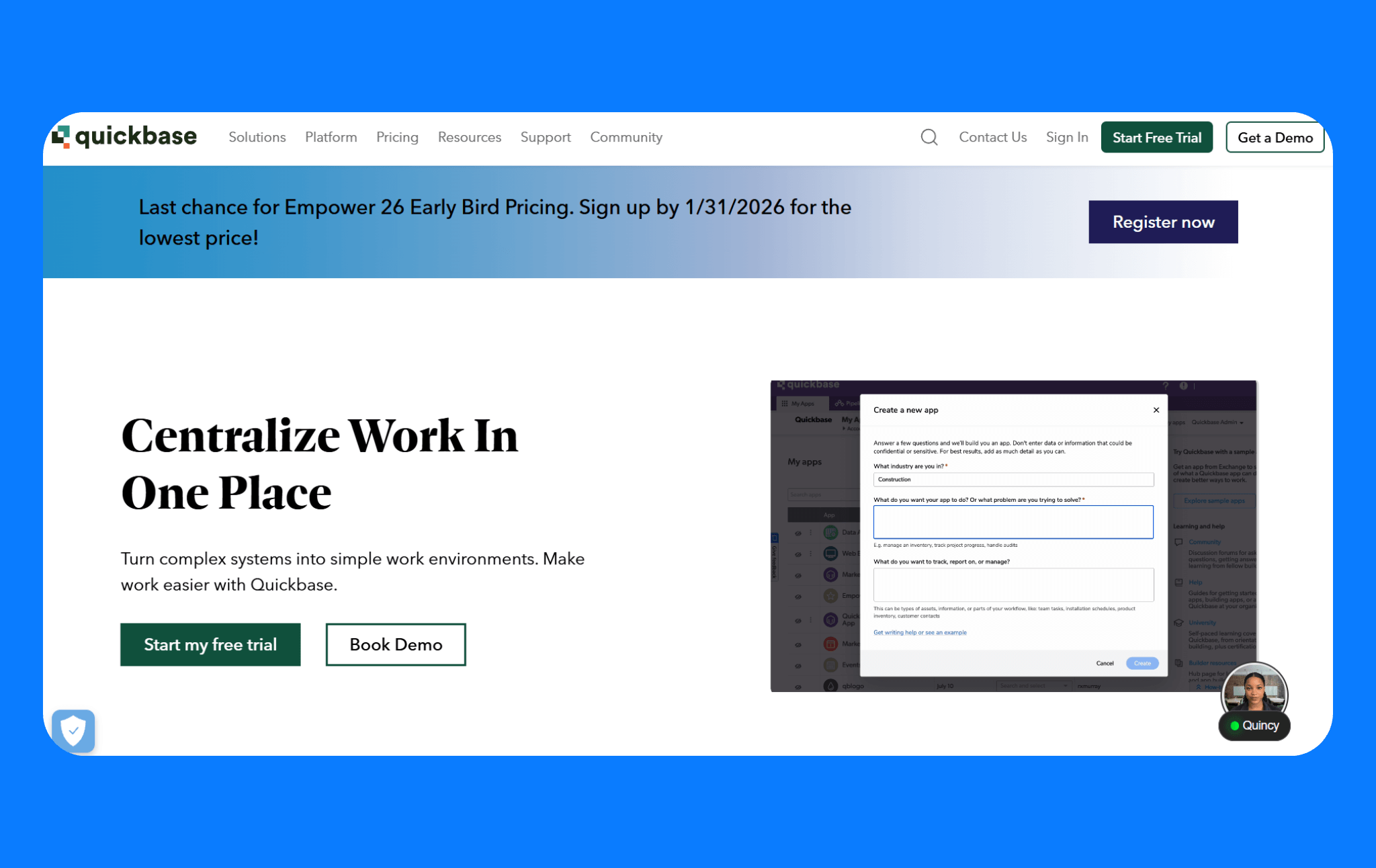
What it does: Quickbase is a long-standing platform for building data-driven business applications, mainly dashboards, workflows, and reports.
Who it’s for: Business teams that live in spreadsheets and reports but need more automation and governance. It’s not going to excite front-end developers, but if your team just wants connected workflows and dashboards without coding, it works.
Key features
- Visual app builder: It has a drag-and-drop interface for designing custom dashboards and business workflows.
- Quickbase AI: Quickbase can build apps from your app descriptions. Unfortunately, the process feels more like a structured form submission than a true conversational app generator.
- Pipelines and integrations: A flowchart-like pipeline builder lets you add steps, triggers, and rules. It integrates with tools like Slack, Asana, and Jira.
- Security and compliance features: It supports user roles and permissions, IP filtering, SSO, and two-step authentication. It also complies with HIPAA, FDA, and SOC1, 2, and 3.
Pros
- You can start building your app directly from a spreadsheet (in beta).
- Pipeline workflows connect directly with tools you already use.
- The visual builder makes development accessible to non-developers.
- Quickbase generates charts, dashboards, and drill-downs for data visibility.
Cons
- The UI designs are generic, and customization stops where the visual builder stops.
- It’s really built for dashboards and workflows, not rich end-user applications.
Pricing
Quickbase offers a 30-day free trial, then requires a paid plan. Pricing starts at $35 per user/month, which puts it at the higher end if you’re scaling to large teams.
Bottom line
Quickbase shines when you want operational visibility via dashboards, reports, and workflows that bring scattered data into one view. It’s not the tool I’d pick for custom UI or a web app.
14. Lovable
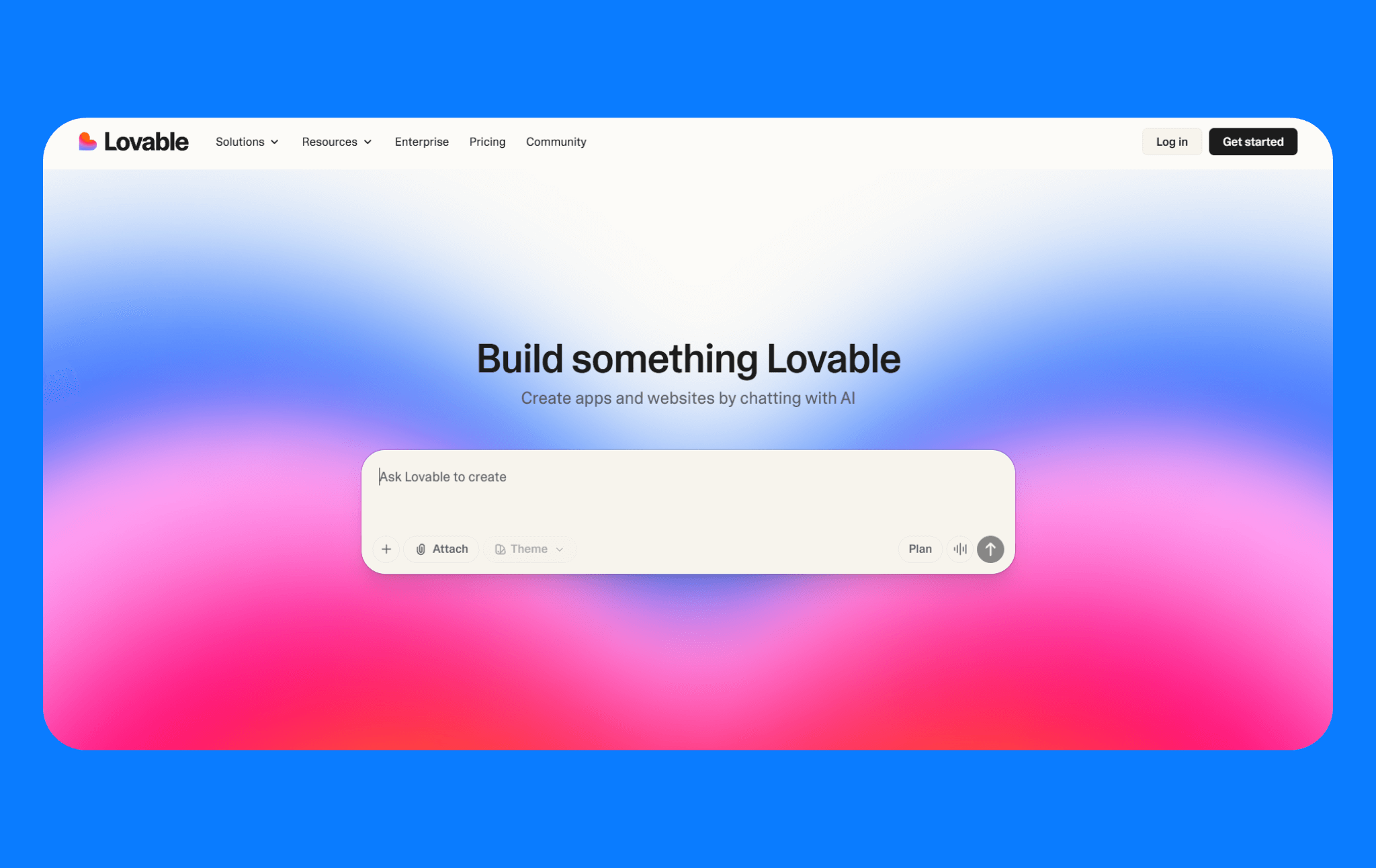
What it does: Lovable is an AI-driven builder that turns prompts into working full-stack web apps. I included it in the list because, on top of AI app gen, it offers low-code’s visual editing with real code access.
Who it’s for: Founders and product teams who want to validate an idea or ship an MVP fast.
Key features
- GitHub & code export: Two-way GitHub sync means you can edit code in Lovable or push changes to the GitHub repo, and Lovable will keep everything in sync.
- Native Supabase integrations: It integrates with Supabase for authentication, file storage, and data management.
- Figma to Lovable integration: This integration lets you convert your Figma designs into full-stack apps.
- Agent and chat mode: Agent mode lets Lovable plan and act autonomously on app tasks, while chat mode helps you debug and think through product decisions in plain language.
- Visual edits and code mode: These edits let you select elements on the generated page and edit how they look. You can also edit the app’s code directly.
Pros
- Extremely fast prototyping.
- It simplifies developer handoff since prototypes are version-controlled in GitHub.
- It lowers the barrier for small teams to build a demo or MVP.
- You can invite users to work together on a specific project or to your entire workspace.
Cons
- Making changes in one part of a Lovable project can unintentionally break or regress features elsewhere.
- It's only best for quick prototypes, not production systems.
Pricing
Lovable has a free plan with 5 credits per day, capped at 30 credits per month. Paid plans start at $25/month for 100 monthly credits and 5 daily credits (up to 150).
Bottom line
Lovable is compelling when you need to get from idea to MVP really fast. It’s great for validating products, and once you have that, you can harden the codebase or port pieces to your standard stack.
15. Kissflow
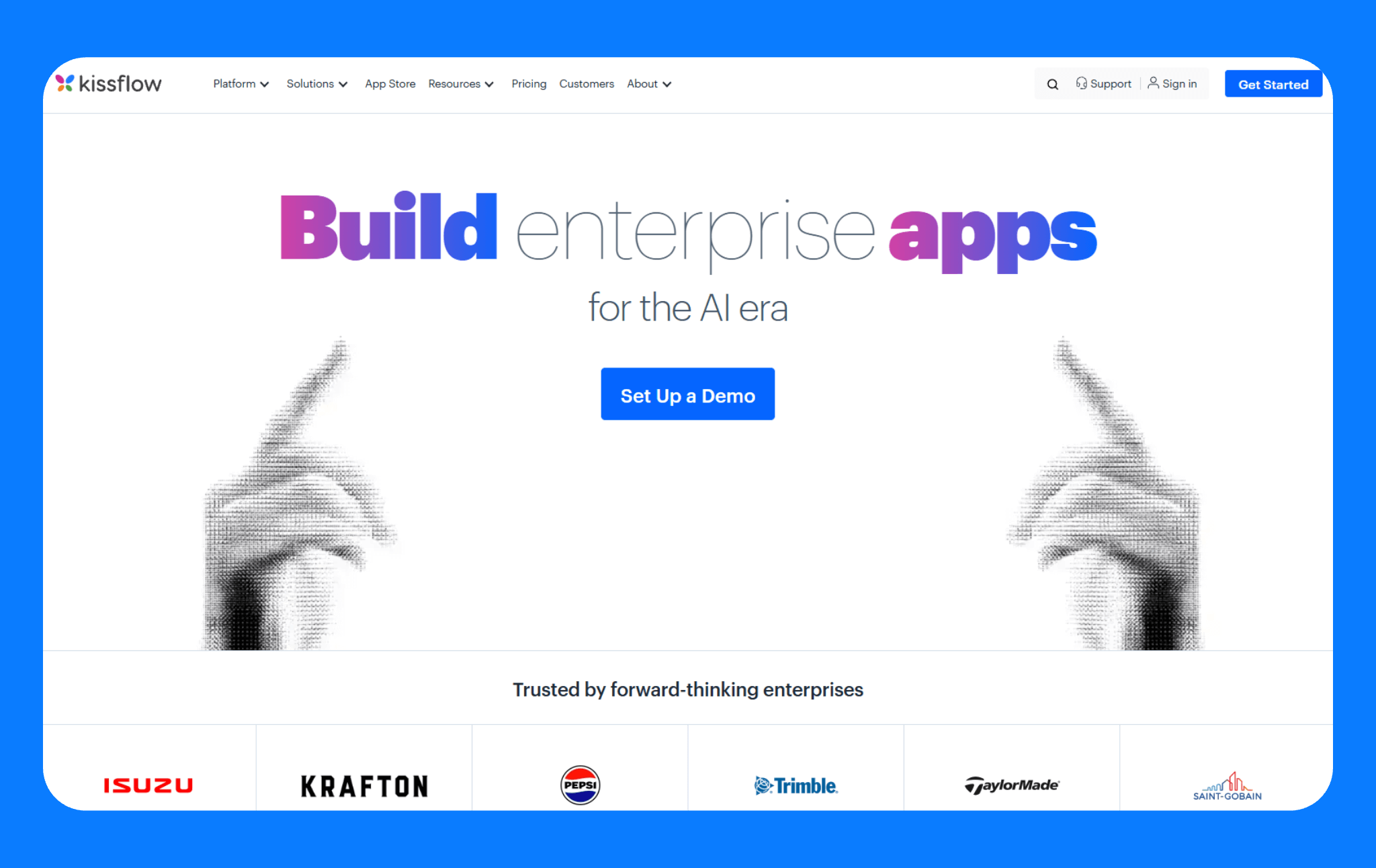
What it does: Kissflow is a platform that blends workflow and process automation with app building. It’s good for forms, approvals, case management, and lightweight data apps under one roof.
Who it’s for: Operations, finance, HR, and IT teams that need to standardize request-and-approval flows or simple data apps. It’s appealing if you don’t want the overhead of separate BPM software plus an app builder.
Key features
- App builder: The drag-and-drop builder has customizable components for building forms, dashboards, and reports.
- Pre-built apps: It offers low-code apps for different use cases such as employee management, leave management, and performance management.
- Form designer: The platform has a form builder for creating online forms visually to capture, route, and validate business data across applications and workflows.
- Boards and task management: It has Kanban-style boards for tracking projects, managing tasks, and prioritizing workflow steps.
Pros
- It offers mobile access for workflows and approvals across iOS and Android.
- It’s suitable for non-technical users and citizen developers.
- The built-in templates and rule-based automation speed up onboarding, routine approvals, and repetitive workflow tasks.
Cons
- It struggles to handle highly specialized, unique, or complex automations.
- Role-based access, compliance, and audit trails are not as full-featured as enterprise BPM platforms.
Pricing
Kissflow requires a sales call before you can start a free trial. Paid plans start at $2,500 per month, which covers a limited number of apps, integrations, and reports. The enterprise plan is custom-priced.
Bottom line
If you want to standardize and automate processes, consider Kissflow. I’d specifically pick it for request, approval, or case flows where ease of rollout matters more than pixel-perfect UX.
Special mentions
Besides the top 15 platforms I’ve covered in detail, there are other notable low-code/no-code tools in the market. Each of these has a particular niche or strength that might make it the right choice depending on your use case.
Here’s a quick overview:
- ServiceNow App Engine: App Engine lets you build custom business applications on the ServiceNow infrastructure.
- Pega: Pega enables building end-to-end applications focusing on case management, customer service processes, and AI-driven automation.
- Nintex: Nintex is known for building workflow and forms capabilities within SharePoint/Office 365.
- Softr: Softr helps users quickly create web apps, client portals, business dashboards, and internal tools, primarily by leveraging existing data from Airtable, Google Sheets, Supabase, or other sources.
- Creatio: Creatio offers modules for sales, marketing, service, and a Studio for building custom apps.
- Airtable: Airtable was mainly a more accessible and easier-to-use spreadsheet, but now has a prompt-to-app builder for generating apps.
- ClickUp: ClickUp is known as a project management/work management tool. It’s great if your need is managing workflows with tasks and want to customize how you view and automate those tasks.
- Glide: Glide turns spreadsheet data into web and mobile apps. Use it to build apps on top of your data.
- Parabola: Parabola is a data automation and ETL tool that lets you create flows to pull data from sources (APIs, CSVs, databases), transform it visually, and then output it to destinations. Think of it as building data pipelines with a drag-and-drop interface.
- Base44: Base44 lets users build, customize, and launch functional web apps by describing what they need in plain language. It has a drag-and-drop builder for customizations and supports code editing.
How I tested these low-code platforms
To evaluate these low-code platforms, I signed up for the free plans, built small apps, and edited them to see the real developer and user experience.
I evaluated each using the following criteria:
- Ease of use: How quickly could I get from a blank screen to a working app? Was the interface intuitive, or did I need to constantly check docs and tutorials? Did it feel approachable for non-technical users, or did it assume coding knowledge?
- Enterprise readiness: I looked at features like role-based access control, audit logs, SSO, version history, and whether the platform supports on-prem or hybrid deployment.
- Customization options: Could I break out of the drag-and-drop mold? Some platforms let you write code within the platform or even export and edit full codebases, while others lock you into visual-only tweaks.
- Integration options: Every business runs on a patchwork of systems. I tested how easily each platform connects to databases (SQL/NoSQL), APIs (REST/GraphQL), and SaaS tools (Salesforce, Slack, Jira, Stripe, etc.). I paid attention to whether integrations were pre-built or required custom APIs.
- Pricing: I mapped out how costs scale depending on whether your team has a few builders or hundreds of end-users. Some platforms split pricing by user type, and others have custom pricing that requires sales calls.
Which low-code platform should you choose?
Choose the low-code platform that matches your team’s technical abilities and what you want to build.
Here’s how I’d recommend approaching the decision:
- Choose Superblocks if you’re building internal tools and need centralized security and governance controls.
- Choose UI Bakery, Appsmith, Budibase, or ToolJet if you want to self-host your internal tools. Just be prepared for the overhead of managing infrastructure, updates, and scaling on your own.
- Choose Zoho Creator, Salesforce Lightning, or Power Apps if you’re already invested in those ecosystems.
- Choose Kissflow and Quickbase if your org needs workflows and reporting tools more than web apps.
- Choose Lovable if you want to validate ideas or ship an MVP quickly.
I wouldn’t default to Mendix, Appian, or OutSystems unless your company is large enough to treat the platform itself as a long-term IT investment. For most internal tools and workflow needs, they’re expensive, harder to set up, and overly complex compared to the alternatives we’ve covered.
What are low-code platforms?
Low-code platforms are development environments that let you build applications primarily using visual tools with the option for some custom code. This approach is different from traditional development, which involves writing the entire code base manually from scratch.
What is the difference between low-code and no-code platforms?
No-code doesn’t use code at all, while low-code approaches use minimal coding. Here’s how they compare:
What are the advantages of low-code development?
The main advantage of low-code development is that it lets teams deliver applications faster and with fewer resources than traditional coding.
The biggest benefits come down to:
- Speed: Visual builders and templates get apps into users’ hands much faster.
- Cost savings: Teams can deliver apps with fewer dedicated developers.
- Agility: Apps can evolve quickly with business needs.
What are the limitations of low-code tools?
The main limitation of low-code tools is that they trade flexibility and control for speed and simplicity.
They have the following risks:
- Vendor lock-in: Some platforms generate code you can’t easily move out of their ecosystem.
- Scalability issues: Low-code apps may struggle with high-traffic, customer-facing applications.
- Governance gaps: Not every tool has enterprise-grade features like RBAC, SSO, or audit logging.
Which industries benefit most from low-code platforms?
Financial services, healthcare, insurance, and IT operations benefit the most from low-code platforms.
Here are specific use cases:
- Financial services: Loan origination dashboards, KYC/AML compliance apps, and risk assessment workflows.
- Healthcare: Patient workflows, scheduling, and compliance-heavy apps.
- Insurance: Claims processing, underwriting dashboards, and case management.
- IT operations: Internal dashboards, monitoring tools, and workflow orchestration.
What does the future of low-code development look like?
The future of low-code is being shaped by AI-assisted development. More platforms are adding prompts to app builders that let you scaffold apps, generate queries, or even debug without writing code from scratch.
At the same time, enterprise adoption is accelerating. Companies see low-code as a way to offload internal tool development and empower more teams to build, but that also raises the bar for governance.
Use Superblocks for secure and governed internal tools
Superblocks is the best option for businesses that want to democratize internal tool development using low code and AI without introducing shadow IT/AI. The AI, visual, and code building options unite business and engineering teams on a standardized foundation. You can scale development within a centrally governed environment.
We’ve looked at the key features that enable this, but just to quickly recap:
- Flexible development modalities: Teams can use Clark to generate apps from prompts, the WYSIWYG drag-and-drop editor, or code. Superblocks syncs the changes you make in code and the visual editor.
- AI guardrails: Every app built with Clark abides by organizational standards for data security, permissions, and compliance. This addresses the major LLM risks of ungoverned shadow AI app generation.
- Centrally managed governance layer: It supports granular access controls with RBAC, SSO, and audit logs, all centrally governed from a single pane of glass across all users. It also integrates with secret managers for safe credentials management.
- Keep data on prem: It has an on-prem agent you can deploy within your VPC to keep sensitive data in-network.
- Extensive integrations: It can integrate with any API or databases. These integrations include your SDLC processes, like Git workflows and CI/CD pipelines.
Ready for fast, secure internal tool generation? Book a demo with one of our product experts.
Frequently asked questions
Which are the best low-code platforms in 2025?
Superblocks is the best enterprise low-code platform for internal apps because it has no lock-in and has the governance features enterprises need.
Are there free low-code platforms?
Yes, Appsmith and Budibase are open-source low-code platforms that offer free editions. Budibase version supports a limited number of users and lacks some enterprise features. With Appsmith, you’ll have to pay for infrastructure.
How secure are low-code platforms for enterprise use?
Low-code platforms are secure if they offer enterprise features like RBAC, audit trails, SSO, and data encryption, and you configure them properly. Low-code security depends on both the platform and your governance practices.
Can low-code platforms integrate with existing enterprise systems (like SAP or Salesforce)?
Yes, most low-code platforms include pre-built connectors for Salesforce, SAP, Oracle, and other enterprise systems. Some, like Superblocks, also let you integrate via custom APIs, so you can connect to almost any platform your business runs on.
Can low-code platforms scale for large enterprise applications?
Yes, low-code platforms can scale for large enterprise applications. However, the platform must have enterprise-grade features for security, integration, governance, and extensibility.
How do low-code platforms support AI and automation?
Most low-code platforms support AI and automation by supporting AI-assisted scaffolding, auto-suggested logic, and LLM integrations for automating tasks such as summarization.
How do open-source low-code platforms compare to commercial ones?
Open-source platforms give teams full control over their infrastructure and data, while commercial low-code platforms have fewer infrastructure needs and stronger enterprise support.
You own the infrastructure and support burden when you use open-source platforms. Commercial platforms have less operational overhead but often introduce vendor lock-in risks.
Stay tuned for updates
Get the latest Superblocks news and internal tooling market insights.
Request early access
Step 1 of 2
Request early access
Step 2 of 2
You’ve been added to the waitlist!
Book a demo to skip the waitlist
Thank you for your interest!
A member of our team will be in touch soon to schedule a demo.
Table of Contents



.png)
.png)
%20(1).png)