


After testing ToolJet, Retool, and Superblocks, I’d recommend Superblocks if you need an AI-native internal app builder with code portability and a lightweight hybrid deployment option. Choose ToolJet if you prefer an open-source builder or Retool if you need an app builder with mobile support.
In this guide, we’ll cover:
- The main features of Superblocks, ToolJet, and Retool
- How they compare across use cases
- Which tool to choose
ToolJet vs Retool vs Superblocks: TL;DR
If you just want the quick take before diving into the details, here’s how the three platforms compare side by side:
Choose Superblocks if you want AI-native speed, centralized governance, and the ability to export code without lock-in.
Choose ToolJet if you value open-source transparency and AI-assisted generation (and don’t mind extra setup).
Choose Retool if you’re building web apps plus mobile apps and prefer a low-code builder.
Superblocks
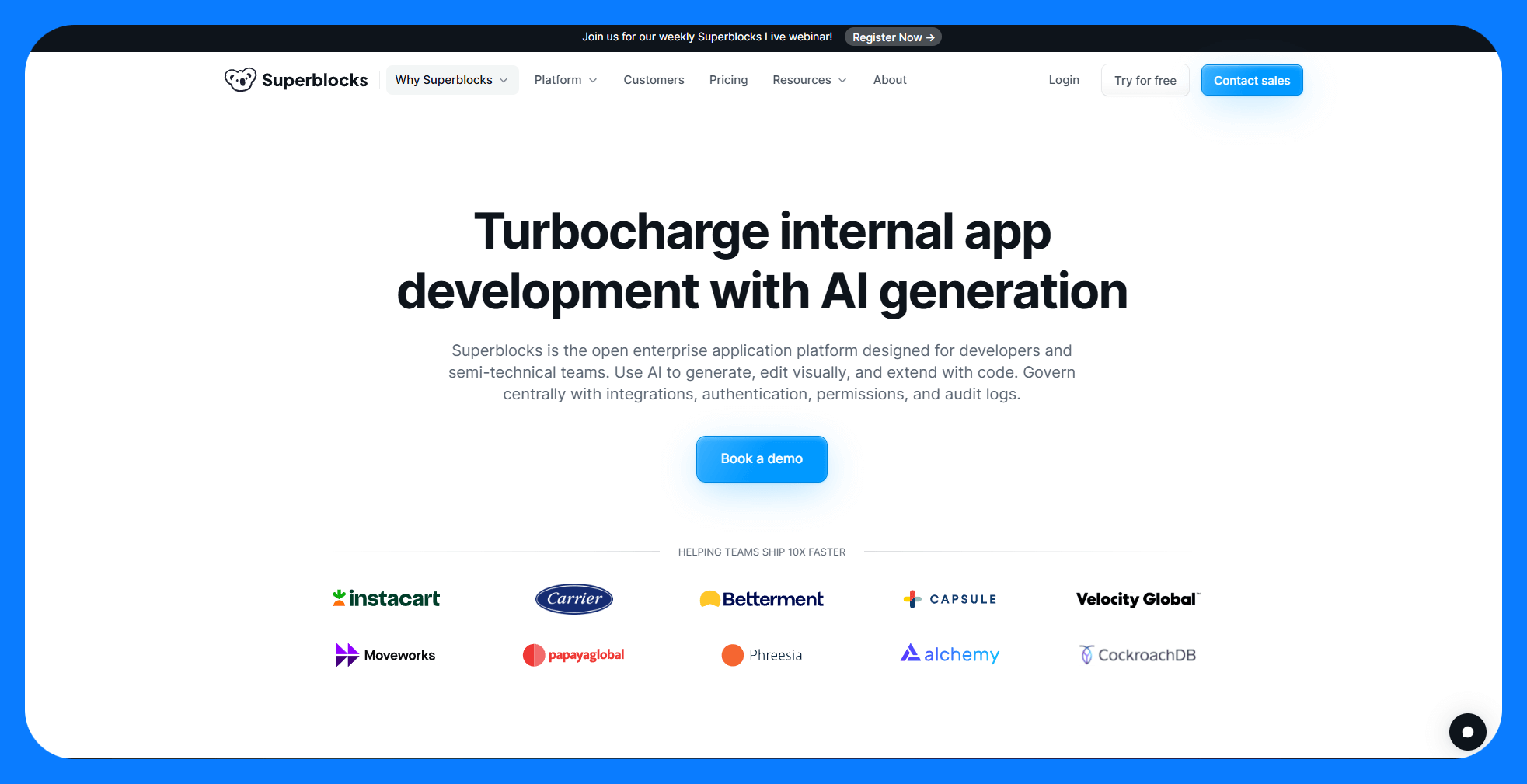
Superblocks is an AI internal app development platform that helps operationally complex enterprises solve shadow IT and engineering bottlenecks with a secure, centrally governed platform.
You can generate full apps with prompts, refine them in a drag-and-drop editor, or edit them in your preferred IDE.
ToolJet

ToolJet is an open-source low-code platform built for internal tool development. Like Superblocks, it supports AI-powered app and code generation from natural language prompts. You can self-host it for more control or use the managed cloud version if you want to skip the infrastructure setup.
Retool
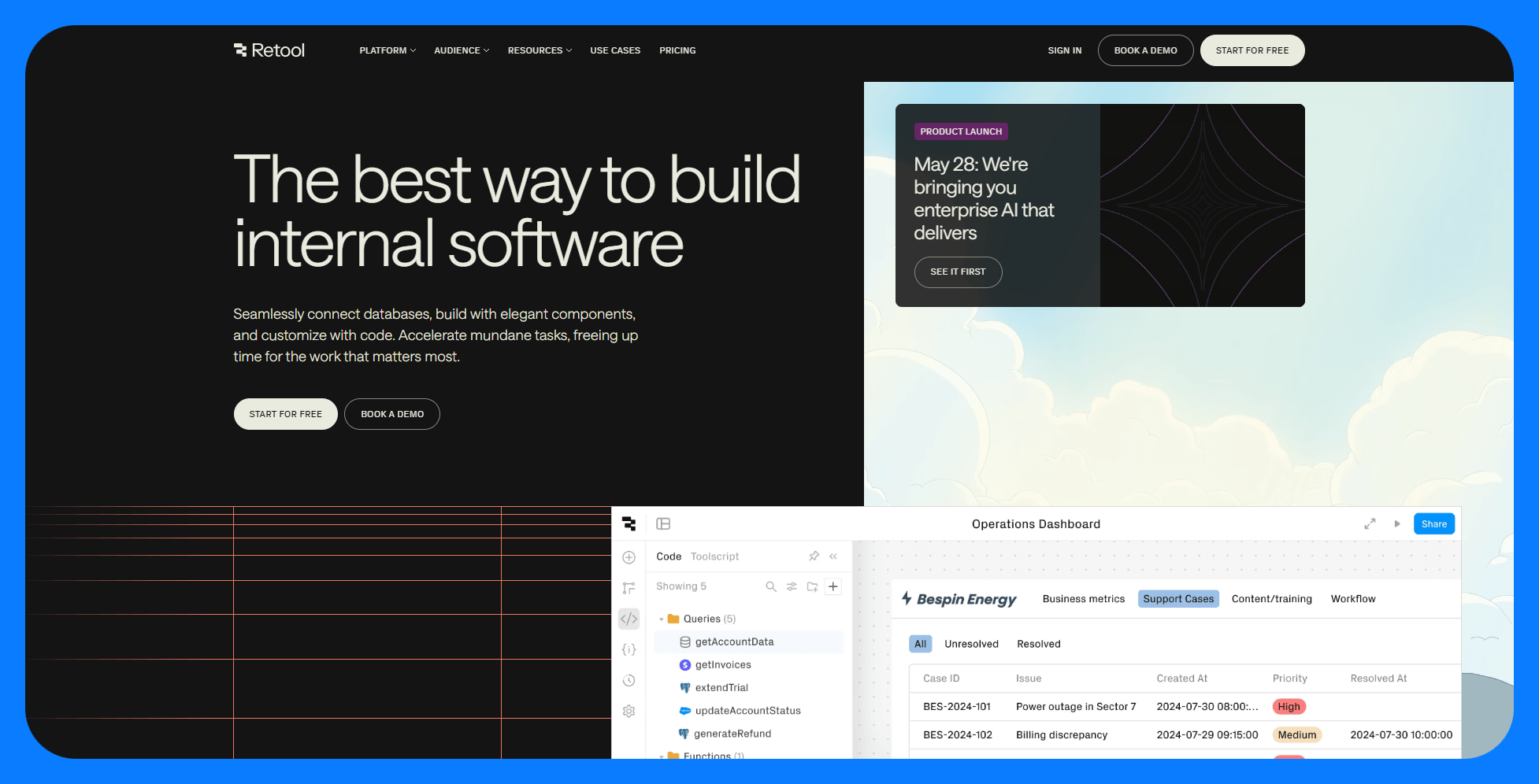
Retool is one of the most widely adopted low-code development platforms for building internal tools. It’s known for its plug-and-play templates for common use cases, but it recently introduced an Assist tab in the IDE, which generates internal tools from prompts. Like ToolJet, you can use the cloud-based version or deploy it fully on-prem.
ToolJet vs Retool vs Superblocks: Feature breakdown
Control
ToolJet: It’s open source and self-hostable, so you can audit, fork, and extend. However, that control comes with overhead. You’ll own the infrastructure and maintenance costs.
Its AI app builder lets you view and edit the code it generates within the platform, but unlike Superblocks, you can’t export that code outside of ToolJet.
Retool: The AI app builder generates apps from prompts, but everything it creates is made from Retool-specific components. You can edit and customize these within the platform using the visual editor, but you don’t have access to the underlying code or the ability to export it elsewhere.
Superblocks: The AI agent, Clark, generates real React code that you can edit, export, and run anywhere. You can refine apps in the visual editor or extend them in your local IDE (like Cursor or VS Code).
Winner: Superblocks because apps are fully customizable and portable.
Read more: How ToolJet compares to Superblocks and Appsmith.
Compliance and security
ToolJet: It supports RBAC, SSO, and audit logs. You can fully self-host it for total control, but you’ll be responsible for the underlying infrastructure.
Retool: It provides RBAC, SSO, and audit logging. Enterprise customers can deploy on-prem to meet data residency requirements. Similar to ToolJet, the trade-off is complexity.
Superblocks: It includes role-based access control (RBAC), SSO, and detailed audit logging. The hybrid deployment model means sensitive data never leaves your environment. You can keep it behind a firewall via the on-prem agent while still using the managed control plane.
Governance is centralized across apps, workflows, and AI agents, which makes it easier to enforce compliance at scale.
Winner: Superblocks for centralized governance and a hybrid deployment option that keeps sensitive data in-network without forcing you to manage the whole platform.
Scalability
ToolJet: ToolJet can, in theory, scale as far as your infrastructure allows because it’s open source and self-hostable. You decide how to deploy clusters, databases, and caching layers. That flexibility is attractive, but it also means performance and reliability rest on your engineering team.
Retool: Retool scales quickly in terms of app count and team adoption. The template library and prebuilt components make it easy to spin up more tools as demand grows. Most Retool apps still run queries client-side, though you can offload heavier workloads to Workflows and Agents for better performance.
Superblocks: When you deploy an application with Superblocks, a static build is automatically cached at the edge, which means strategically placed servers in data centers worldwide. This ensures users experience fast load times, no matter where they're located.
The on-prem agent supports both vertical and horizontal autoscaling. You can reuse queries and modules across multiple projects, and the centralized oversight gives you visibility as apps scale.
Winner: Superblocks scales with enterprise workloads. ToolJet offers theoretical unlimited scale when you self-host, but only if you’re willing to invest in infrastructure.
AI capabilities
ToolJet: The platform has an AI builder that generates UIs, queries, and database schemas from natural language. It integrates with providers like OpenAI, Hugging Face, and Anthropic, so you can swap models depending on your needs. You can also build AI agents.
Retool: Retool has Assist for generating internal apps from prompts, AI Actions for calling LLMs to summarize text, classify documents, or perform other tasks, and Retool Agents for automating multi-step workflows.
Superblocks: Clark generates full-stack apps from natural language prompts. It’s context-aware and respects your RBAC, security rules, integrations, design systems, and more.
Superblocks also integrates with LLMs from OpenAI, Anthropic, and more to add intelligent features to your apps.
Winner: Superblocks for AI app generation. ToolJet and Retool are stronger options if your priority is building and running agents.
Read more: How Retool compares to UI Bakery and Superblocks.
What real users say
I pulled insights from G2, TrustPilot, community forums, and my own testing to see how teams actually feel about these platforms.
Here are the pros and cons:
Superblocks
Pros:
- Users like how easy it is to build their own internal apps.
- The hybrid on-premise agent is often praised as easier to maintain than a fully self-hosted setup. You only deploy the lightweight on-premise agent.
- The support team gets good feedback for being responsive and helpful when issues come up.
Cons:
- Some reviewers would prefer a fully hosted option.
ToolJet
Pros:
- Developers highlight ease of use thanks to the drag-and-drop builder, with several noting how simple it is to connect APIs and databases.
- The AI features help speed up coding tasks.
- The open-source license gives users flexibility and freedom to customize.
Cons:
- Performance can be slow when handling large datasets or too many components.
- Python works in some contexts, but only JavaScript is supported for client-side logic in UI widgets.
Retool
Pros:
- It’s widely praised for speed. The drag-and-drop interface makes it easy to build UI quickly while still supporting custom code when needed.
- It has an extensive integration library and a large template/component catalog.
- Users like that Retool includes many built-in building blocks, including a database and file storage.
Cons:
- The platform is highly opinionated and has limited customization options.
- Some teams say customer support is harder to reach, with slower response times.
Which tool should you choose?
Choose Superblocks if:
- You want prompt-to-app AI generation that works within guardrails, plus the option to refine apps in a visual editor or full code
- You want to keep data on-prem, but don’t want to fully self-host.
Choose ToolJet if you:
- You prefer an open-source builder you can self-host and fully customize.
- Your team wants AI assistance for generating UIs, queries, and database schemas.
Choose Retool if:
- You’re building mobile apps and agents and not just web apps. Most Retool alternatives don’t support mobile.
- Templates and prebuilt components are more valuable to you than deep extensibility.
Read more: Free low-code platforms to consider.
My final verdict
All three platforms now use AI to accelerate development, but Superblocks is the most open and flexible. Unlike Retool or ToolJet, you can export your apps as React code, customize them in your own IDE, and even host them independently. ToolJet may be open source, but you can’t migrate the apps outside the platform.
If you value speed, control, and governance without management overhead, consider Superblocks.
Ready to try Superblocks?
Superblocks gives enterprises a secure, centrally governed way to build production-grade internal tools with no lock-in.
We’ve discussed the key features that enable this, but just to recap:
- Flexible development modalities: Teams can use Clark to generate apps from prompts, the WYSIWYG drag-and-drop editor, or code. Superblocks syncs the changes you make in code and the visual editor.
- AI guardrails: Every app built with Clark abides by organizational standards for data security, permissions, and compliance. This addresses the major LLM risks of ungoverned shadow AI app generation.
- Centrally managed governance layer: It supports granular access controls with RBAC, SSO, and audit logs, all centrally governed from a single pane of glass across all users. It also integrates with secret managers for safe credentials management.
- Keep data on prem: It has an on-prem agent you can deploy within your VPC to keep sensitive data in-network.
- Extensive integrations: It can integrate with any API or databases. These integrations include your SDLC processes, like Git workflows and CI/CD pipelines.
Ready for fast, secure internal tool generation? Book a demo with one of our product experts.
Frequently asked questions
Is Superblocks better than ToolJet?
Superblocks is better than ToolJet for enterprises that need data control without the overhead of hosting fully on-prem and app portability. You can export apps and customize them outside the platform, which ToolJet doesn’t allow.
What are the limitations of Retool?
The main limitations of Retool are vendor lock-in and limited code customization. It also has limited Python support.
Is ToolJet open source?
Yes, ToolJet is fully open source and licensed under AGPL. You can audit the codebase, customize it, and self-host the platform.
Can you self-host Retool?
Yes, you can self-host Retool, but it requires significant infrastructure management. Unlike Superblocks’ lightweight on-prem agent, Retool’s self-host option means running the entire platform yourself.
Is Retool open source?
No, Retool is not open source. It’s a closed-source commercial product, so you can’t audit or modify the codebase the way you can with open-source tools like ToolJet.
What is the pricing for Retool?
Retool pricing starts with a free plan for up to 5 users, 500 workflow runs per month, and 20 hours of agent usage. Paid plans begin at $10 per standard user and $5 per end user per month for 5000 workflow runs per month, and include the option to purchase more agent hours.
Stay tuned for updates
Get the latest Superblocks news and internal tooling market insights.
Request early access
Step 1 of 2
Request early access
Step 2 of 2
You’ve been added to the waitlist!
Book a demo to skip the waitlist
Thank you for your interest!
A member of our team will be in touch soon to schedule a demo.
Table of Contents



.png)
.png)
%20(1).png)