


OutSystems is one of the most powerful low-code platforms out there, but it comes with a price tag to match. Between per-user fees, app complexity, and hosting choices, costs can scale fast.
In this article, we’ll break down:
- How OutSystems’ pricing works (in plain English)
- What features are included in each tier
- Hidden costs and enterprise considerations
- How it compares to tools like Superblocks
Let’s get started.
What is OutSystems?
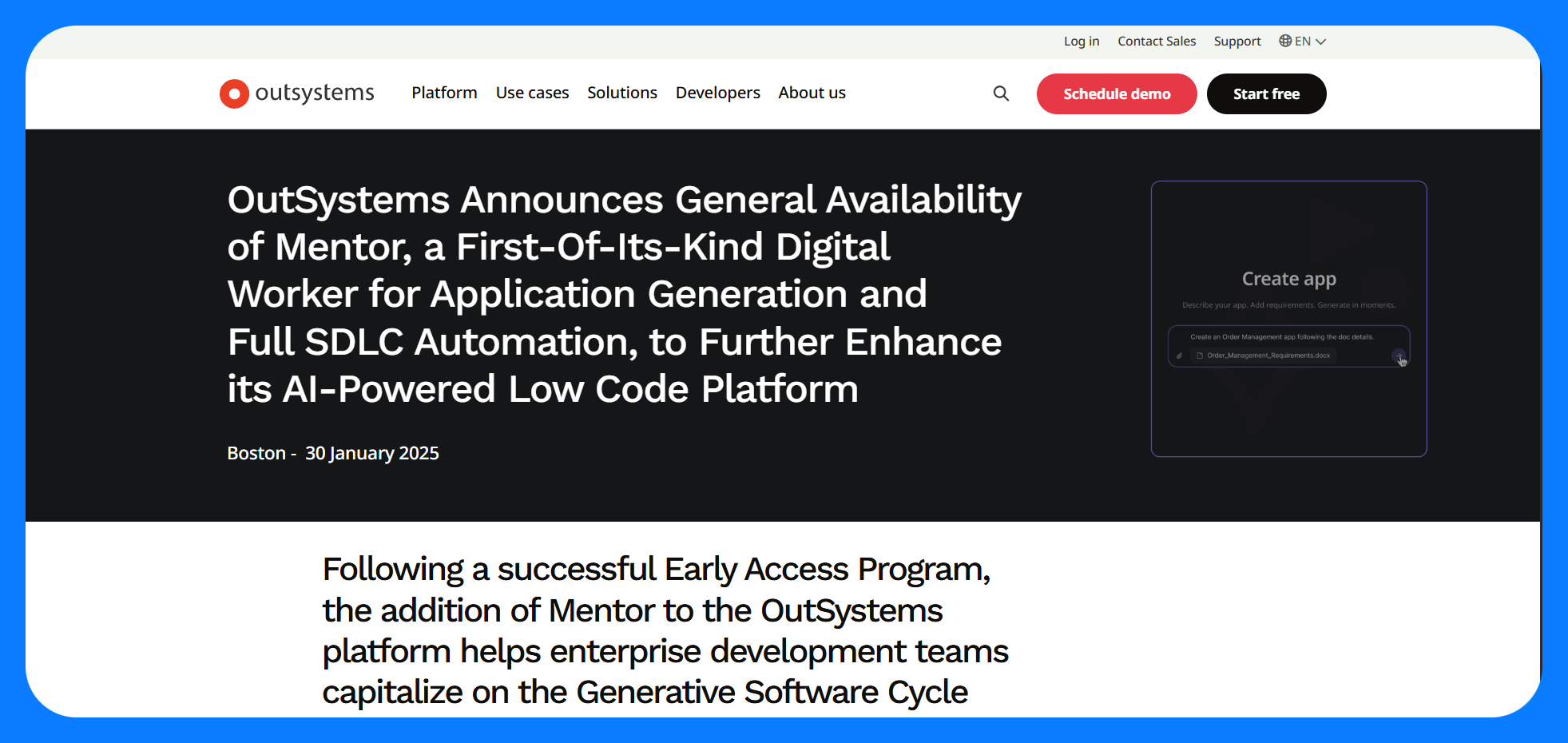
OutSystems is a leading enterprise low-code development platform (founded in 2001) that lets organizations build web and mobile applications through a visual development environment.
The platform uses a proprietary runtime, with integration hooks for standard languages like C#, JavaScript, and CSS for custom logic. Developers can design data models, workflows, and UIs visually but also extend with code when needed.
Organizations in financial services, insurance, government, manufacturing, and other large industries often choose it for digital transformation projects.
What kind of apps can be built with OutSystems?
It’s used to build a wide variety of applications, including:
- External-facing customer portals (for banking, insurance, citizen services, etc.)
- Internal business apps (like employee onboarding systems and field service apps)
- CRM extensions
- IT service management tools
How OutSystems pricing works
OutSystems uses a subscription licensing model that is tailored to each customer’s usage profile rather than a simple flat fee per user or app.
The licensing scales based on three main factors. These include:
- Application complexity and scope: Measured in Application Objects (AOs), which count the various elements of your apps (screens, database tables, APIs, etc)
- Number of end users: OutSystems charges based on named end users (non-anonymous) of your applications. They distinguish between internal users (usually employees) and external users (customers/partners), with different licensing for each.
- Additional infrastructure and add-ons: OutSystems includes a standard deployment setup with 3 runtime environments (dev, Test, and prod). You can add additional environments at an extra cost.
- Hosting considerations: By default, OutSystems subscriptions include hosting in the OutSystems Cloud. You can choose to self-host OutSystems on-premises or in a private cloud, but that option is generally only available as an add-on. You also take on the extra work of managing infrastructure.
Importantly, OutSystems does not charge per developer seat. You can have as many developers as you want on the platform without additional license fees (the costs are driven by end-user and app metrics).
This is good for growing your dev team. However, the overall pricing model is complex — rather than a predictable flat fee, it requires understanding your expected app size and user volumes.
OutSystems pricing tiers
OutSystems offers two main plans — an evaluation edition and an OutSystems Developer Cloud plan:
- Evaluation edition (Free): OutSystems provides a 10-day environment for anyone to try the platform (no need to share a credit card). This is a hosted cloud environment that supports up to 100 internal users. It’s intended only for test applications.
- OutSystems Developer Cloud (Starts at $36,300/year): This plan includes three runtimes (dev, test, and prod), the ability to have 100 internal users (included) to start, and standard support. At this price, you start with one medium-sized production app.
If you need more than the ODC plan provides, you can purchase the add-ons. For example, you can upgrade support to 24/7 and add more runtimes, end users, apps, and support for on-prem hosting.
Overall, OutSystems pricing is not transparent. Most users must request a quote. This lack of upfront pricing can be frustrating, as estimating costs without going through a sales process is hard.
Is there a free version of OutSystems?
As mentioned, the OutSystems platform does not offer a free forever version, just a free trial for 10 days.
What you get:
- A single cloud environment hosted by OutSystems (on a shared multi-tenant server)
- Support for up to 100 internal users
- Community support
Key limitations:
- No uptime guarantees
- No support for external users
- No support for on-prem hosting
- Can’t deploy to production
What an OutSystems subscription includes (and what it doesn’t)
When evaluating costs, it’s important to understand which features are included out-of-the-box and which might incur additional costs or require higher-tier licenses.
Included:
- Visual builder, deployment, mobile support
- Cloud-hosted options
- Dev, test, and prod environments
- 99.5% uptime guarantee
- 100 internal users starting
- 1 medium-sized application
Not included / add-ons:
- More internal and external users
- More than 3 runtime environments
- On-premises deployment
- 24/7 support
- Up to 99.95% uptime guarantee
- More than 1 application
- Additional compliance certs such as SOC2 Type II, PCI DSS, and more
Key cost drivers of OutSystems
From the above, we can distill the major factors that drive your OutSystems costs. If you’re evaluating or negotiating an OutSystems deal, pay special attention to these drivers:
- Number of internal vs external users: This is arguably the biggest cost driver. OutSystems includes a small number of internal users in the base price (100 users), covering many internal app scenarios for a pilot.
But if your user base grows, costs grow in chunks (each additional 100 internal users adds to the annual fee).
- Application size/complexity: The Application Objects (AO) metric means that the complexity and number of apps will impact costs.
- Hosting environment: The cost drivers differ between OutSystems Cloud and self-hosting. With OutSystems Cloud, the cost is included in the subscription. With self-hosting, you need to purchase an add-on and also invest in hardware/cloud infrastructure, databases, and skilled IT personnel to manage it.
- Compliance and regulatory needs: The base plan comes with a limited ISO 27001. If you need additional compliance certificates for your platform, you’ll have to purchase an add-on.
- Required uptime/Support level: As discussed, needing a higher uptime SLA (e.g., for a critical public service app) or needing 24×7 support will drive costs up.
OutSystems’ hidden costs: What buyers should know
Hidden costs may not be immediately apparent in a pricing quote but absolutely factor into the Total Cost of Ownership. These costs include:
- Development team ramp-up: Even though it’s low-code, there is a learning curve for developers. They must learn the OutSystems way of modeling applications and defining logic. You may need to retrain your staff or hire specialized OutSystems developers.
- Infrastructure (if self-hosted): As discussed, if you go with an on-premises deployment, you’ll incur infrastructure and operations costs. That means servers (or VMs), databases, middleware, backups, monitoring tools, data center or cloud bills, etc., plus the personnel to manage them.
- Scaling Costs (License Creep): A subtle hidden cost is what happens if your usage grows unexpectedly. With OutSystems, if an app becomes very popular, or you decide to roll the platform out more widely, you might have to upgrade your license mid-term.
- Vendor lock-in risks: This is more of a strategic cost. Once you build apps in OutSystems, migrating them off the platform (to custom code or another platform) would be a time-consuming and costly process because you’ll need to rebuild from scratch.
When is OutSystems worth the price?
Despite these costs, OutSystems may be worth it when:
- You have the budget and scale to utilize it fully. It tends to be worth it for large enterprises that can afford the license and have enough development demand to justify it.
- You require cross-platform (web and mobile) capabilities. OutSystems allows you to build an application once, deploy it as a responsive web app, and package it as a mobile app (for iOS/Android) with offline support.
- Long-term maintenance and evolution are planned. Because OutSystems encourages proper architecture and provides tools for managing technical debt (Architecture Dashboard, etc.), it’s good for applications that will evolve over many years.
When to consider alternatives (like Superblocks)
Not every team can justify the costs or complexity of OutSystems. Here’s when to consider alternatives:
- You are a small company that only needs one simple application for a few users. OutSystems will likely be overkill.
- You want lower TCO and faster time to value. The entry price for OutSystems may blow your entire budget, and it’s not easy to start. You have to go through an entire sales process first.
- If you prioritize control and openness, look for open-source alternatives or tools that let you export your apps outside your app.
- If you prefer something closer to a real dev environment, where you can use code when you want it, but still accelerate builds, OutSystems might feel limiting. It’s designed for a specific semi-technical user, not full-stack developers or teams who want full flexibility.
- You value modern UX and product agility. OutSystems' UI components and templates feel dated compared to newer platforms, making it harder to build sleek, responsive apps without heavy customization.
Check out some of the top OutSystems competitors you can consider.
How does Superblocks compare to OutSystems pricing?
Superblocks is an AI-powered enterprise app platform for rapidly building internal tools and workflows. Compared to OutSystems, it's more flexible, open, and transparent about pricing.
Here’s how these two platforms stack up in key areas:
Frequently asked questions
Does OutSystems offer on-prem hosting?
Yes, but as an add-on. It’s also complex to set up, and you’ll be responsible for managing the infrastructure — servers, updates, scaling, the whole deal.
Is OutSystems good for internal tools?
You can use it to build internal tools. However, if you want to get started quickly and not part with a huge chunk of your budget, it's too complex and expensive.
Does OutSystems require technical skills?
Definitely. OutSystems markets itself as low-code, but it’s not a no-code tool. You’ll need a solid understanding of app architecture, data modeling, and business logic, even if a lot of the heavy lifting happens in a visual editor. For more complex apps or integrations, expect to dive into custom code.
What’s the best low-code platform for developers?
That depends on what you’re building and how much control you want. If you're a dev who wants full-code flexibility with low-code speed, we designed Superblocks to deliver exactly that. You get drag-and-drop UI builders, real code support (Python, JavaScript, custom React) where you need it, and the ability to use AI prompts to accelerate development.
Take the next steps — try Superblocks for free
For teams that value developer autonomy, cost transparency, and a modern tech stack, Superblocks is worth considering. You won’t get tied into a single vendor’s proprietary ecosystem, and you can clearly forecast your costs based on users rather than negotiating every additional app or feature.
Here’s a recap of the key features:
- Multiple ways to build: Generate code and apps with AI, design with the visual app builder, start from UI templates, or extend applications using React, Python, Node.js, or SQL for full customization.
- Full code extensibility: Use JavaScript, SQL, and Python for fine-grained control over execution logic. Customize your UIs by bringing over your own React components.
- Exportable code: Own your applications fully. Superblocks lets you export all your apps as standard React apps so you can host and maintain them independently.
- Hybrid deployment: Deploy OPA within your VPC to keep all your data and code executions within your network. Keep managing your app, workflows, and permissions through Superblocks Cloud.
- Integrations with systems you rely on: Provides 50+ native integrations for databases, AI tools, cloud storage, and SaaS apps. Connect to your data sources where they are. No need to migrate data into Superblocks.
- Automatic deployments: Integrates directly with CI/CD tools like GitHub Actions, CircleCI, and Jenkins, so you can manage changes just like any other codebase.
- Git-based source control: We support Git-based workflows, so you can manage your apps in your own version-controlled repository.
If you’d like to see how these features can help your business stay flexible and in control, explore our Quickstart Guide, or better yet, try it for free.
Stay tuned for updates
Get the latest Superblocks news and internal tooling market insights.
Request early access
Step 1 of 2
Request early access
Step 2 of 2
You’ve been added to the waitlist!
Book a demo to skip the waitlist
Thank you for your interest!
A member of our team will be in touch soon to schedule a demo.
Table of Contents



.png)
.png)
%20(1).png)