


If you’re comparing UI Bakery, Retool, and Superblocks, the choice comes down to the type of apps you need and how much control you want.
Pick UI Bakery if you’re building dashboards or CRUD apps and want an affordable plan with unlimited users. Go with Retool if native mobile apps are a priority. Pick Superblocks if you need AI-native development with built-in enterprise-grade governance.
In this article, I’ll cover:
- Key features of UI Bakery, Retool, and Superblocks
- Their pros and cons and real-world use cases
- Which platform should you choose?
What is UI Bakery?
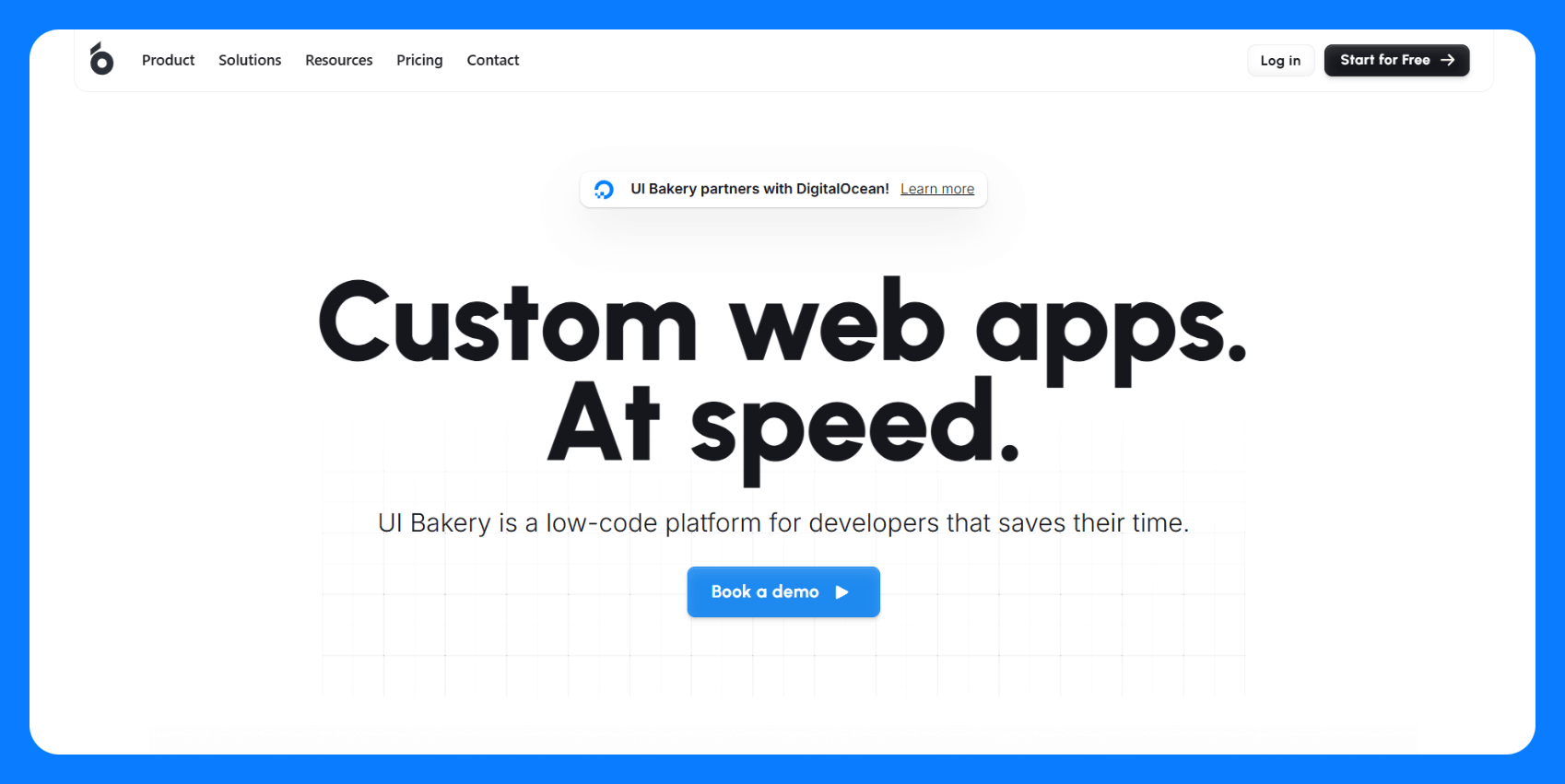
UI Bakery is a visual app builder designed for small to mid-sized teams that need internal tools without heavy development overhead. It targets teams with light-to-moderate app requirements who want an affordable, self-hostable solution.
Key features of UI Bakery
- 70+ built-in UI components for forms, tables, charts, and dashboards
- 40+ native integrations with databases and popular SaaS tools
- Self-hosting capabilities with Docker deployment
- Automations for backend workflows and scheduled tasks
- AI builder for scaffolding custom apps and components
Common UI Bakery use cases
- Customer support dashboards
- Simple admin panels for content management
- Basic reporting tools pulling from databases
- CRUD applications for internal data management
What is Retool?

Retool is a low-code development platform for quickly building internal tools and native mobile apps with a drag-and-drop builder plus minimal code. In 2026, it added AI features for generating queries and building agentic workflows.
Key features of Retool
- Prebuilt components with JavaScript integration throughout
- Custom React components written locally and deployed to Retool
- Extensive integration library connecting to databases and SaaS tools
- Retool webhooks that run workflows automatically
- Mobile app deployment for native mobile internal tools
- Retool AI Agents and actions
Common Retool use cases
- Data analysis dashboards with complex queries
- Customer service tools requiring multiple data sources
- Internal operations tools for sales and marketing teams
- Admin interfaces for managing user accounts and permissions
What is Superblocks?
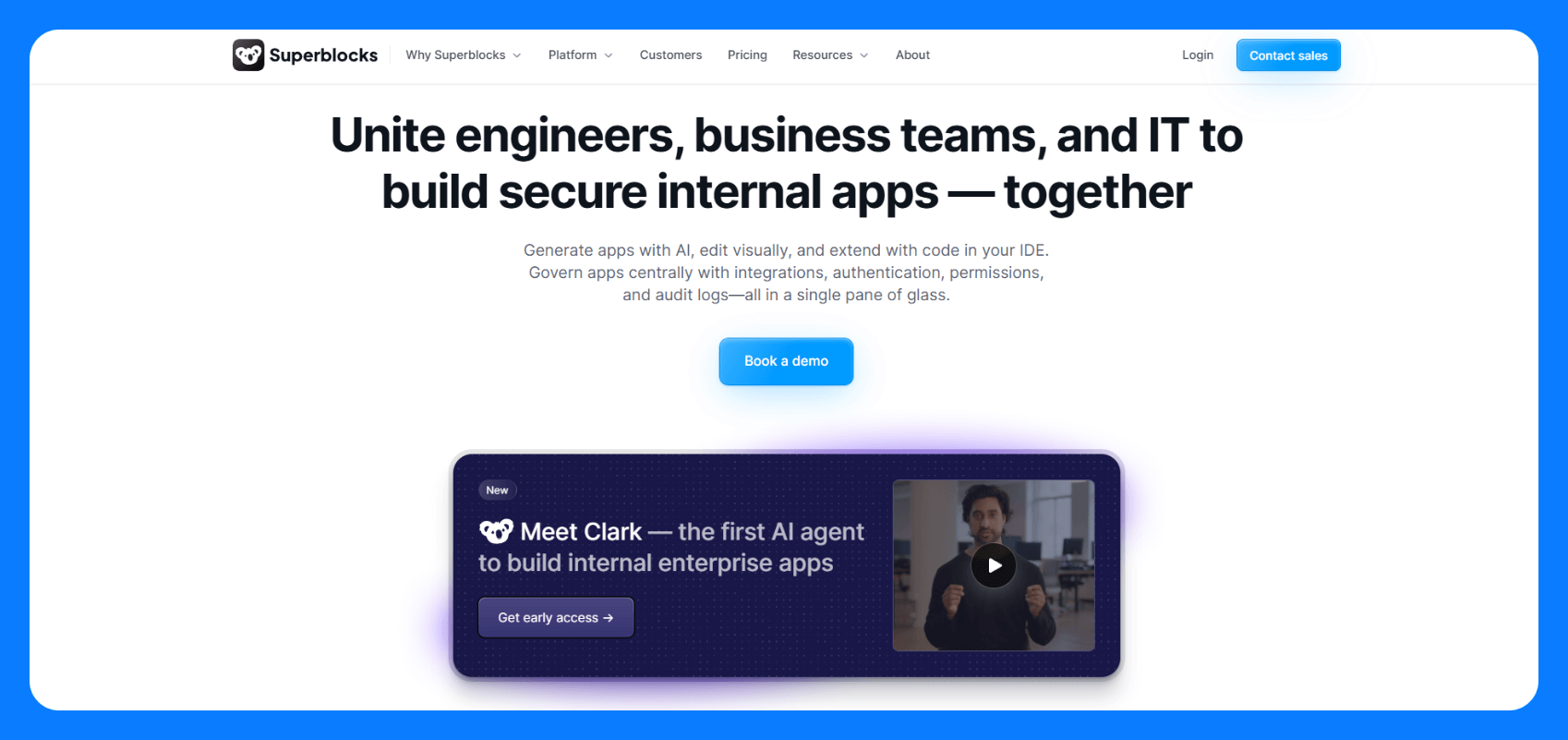
Superblocks is an AI app development platform that helps operationally complex enterprises solve shadow IT and engineering bottlenecks with a secure, centrally governed platform. It supports AI, visual building, and full-code development to cater to both technical and business teams.
Key features of Superblocks
- Three development modalities, including AI, a drag-and-drop visual editor, and an open code framework
- Hybrid deployment with the speed and flexibility of Saas and the security of an open-source on-premise agent
- Extensive and seamless integration with APIs, databases, and SDLC processes
- Centralized governance with support for SSO, SCIM, RBAC, audit logging, and more
- AI guardrails that enforce your coding best practices, design guidelines, and security policies
- Forward-deployed engineers who provide on-site or virtual implementation help
Common Superblocks use cases
- Financial services compliance tools
- Healthcare patient management systems
- Manufacturing quality control dashboards
- Enterprise resource planning interfaces
UI Bakery vs Retool vs Superblocks: How they compare
The table below breaks down how these 3 tools stack up across purpose, users, AI capabilities, and more:
UI Bakery vs Retool vs Superblocks pricing
Pricing is one of the biggest deciding factors when choosing an internal app builder. Here’s how the three compare:
UI Bakery
UI Bakery uses a seat-based model. You pay separately for developer seats (those who build/edit apps) and end-user seats (people who just use the apps).
The free plan supports 5 users, unlimited apps, and includes AI capabilities. Paid plans start at $10/developer and $5/end-user per month. For SSO, Git sync, pr custom domains, you’d need the custom Enterprise plan.
Uniquely, UI Bakery has an unlimited users plan that costs $250, plus $40/developer per month.
Retool
Retool uses a similar pricing structure to UI Bakery but adds a third category of users called external users, which covers people outside your organization.
The free plan includes unlimited web and mobile apps for up to 5 users, along with 500 workflow runs per month (half of UI Bakery’s). Paid plans start at $10 per standard user and $5 per end-user per month.
On Business plans, the first 50 external users are free, and pricing then ranges from $8 to $4 per user, depending on volume. Retool charges for the agent features on an hourly basis.
Superblocks
Superblocks pricing model is based on the number of creators, internal users, external users, and your chosen deployment model. Contact the sales team to receive a custom quote tailored to your organization’s requirements.
How each platform handles integrations
Integration capabilities determine how easily your apps connect to the rest of your stack. Here’s what each platform offers:
UI Bakery
You can define queries visually or write them manually, then bind results directly to UI components. It supports JavaScript for data transformation, conditional logic, and user-triggered actions. The downside is that this logic runs client-side in the browser, unless you explicitly build Automations (UI Bakery’s backend workflow feature).
Retool
Retool has over 70 native integrations, but can connect to almost anything with REST or GraphQL. Like UI Bakery, it supports JavaScript for transforming data, handling events, and controlling UI state.
Python is available but restricted. You can’t use it inside Loop or Filter blocks, trigger queries, or call function blocks. That means your ability to manipulate and transform connected data is more limited than it first appears.
Superblocks
Superblocks connects to virtually any API or database. It has 60+ native integrations covering SQL/NoSQL databases, data warehouses, SaaS apps like Salesforce, and LLM providers.
Logic flows in Retool can mix SQL, JavaScript, and REST or GraphQL calls into multi-step actions. If you have data residency needs, you can deploy the on-premise agent to keep your data and backend executions in your network.
Security and governance controls
For many teams, especially in regulated industries, security is the dealbreaker. Here’s how the platforms compare:
UI Bakery
UI Bakery covers the core security needs for internal tools. It supports SSO, RBAC, and audit logs. Teams that self-host get full control over infrastructure and data locality, which helps with compliance and regulatory requirements.
Retool
Retool supports SSO, SCIM, audit logs, and granular permissions. The catch is that many of these features are locked behind higher-tier plans. For example, you can only get SSO on enterprise plans.
Superblocks
Superblocks offers centralized governance with SSO, SCIM, RBAC with custom roles, and detailed audit logs. You can stream audit logs directly to your SIEM or analytics tools. Streaming integrations in Retool are limited, and UI Bakery doesn’t offer any.
Teams with compliance requirements can deploy the open-source on-prem agent to secure data on-prem.
The platforms’ AI capabilities and development modes
All three tools have AI capabilities, but they take different approaches. Here’s the difference:
UI Bakery
UI Bakery has primarily been a visual builder with support for custom code. It recently added an AI app generator. You can spin up an app from a prompt, then keep refining it with more prompts or by editing the code inside UI Bakery. You still have the drag-and-drop components, and AI can help generate custom ones.
When I tested the AI generator, though, I couldn’t find a way to edit the generated app visually, which felt limiting.
Retool
Retool has introduced AI capabilities like the Retool Agent for automating processes, AI Actions that connect to LLMs for intelligent apps, and Ask AI, which turns prompts into queries.
What it doesn’t have yet is a true “prompt-to-app” builder, so you’ll still need to wire up components and code blocks yourself.
Superblocks
Superblocks has three development modalities. Clark, the Superblocks AI agent, generates entire apps from prompts while respecting your enterprise security policies. You can then refine apps visually in the drag-and-drop editor or edit them directly in your local IDE.
The two-way live sync keeps your local code and the visual builder synchronized, so you don’t lose context when switching modes.
This is different from UI Bakery, which keeps you inside its platform. You always have full access to your code, complete control to customize it, and can host it elsewhere if you need to. There’s no lock-in.
Key use cases of Superblocks, Retool, and UI Bakery
I reviewed customer stories and case studies to see how organizations actually use these tools in production environments.
Here are a few of their use cases:
Superblocks
Superblocks is designed for enterprises and compliance-heavy industries where governance is non-negotiable.
Some of the tools customers build are:
- Support admin tool for querying and updating customer and staff data
- Customer 360 portal that combines user billing, subscription, and refund views
- Workforce and scheduling tools
UI Bakery
UI Bakery is popular with startups and SMBs that need to spin up quick UIs without heavy engineering effort.
Its use cases include:
- CRUD dashboards for data management
- Admin panels for content and user administration
- Simple reporting tools to aggregate and visualize business data
Retool
Retool is primarily used for internal admin panels, operational dashboards, and automating business processes. Some teams also use its AI features to build AI agents and AI-powered tools.
Some common use cases include:
- Workflow automation tools for customer success
- Contract review portals
- Analytics dashboards to centralize business metrics
Pros and cons of each low-code platform
I pulled insights from TrustPilot, G2, Product Hunt, community forums, and my own experience with the tools.
Here’s what users love and where they see room for improvement.
UI Bakery
Pros:
- Users love how quickly they can prototype and build interfaces. As one reviewer put it, “idea to product process is extremely easy”.
- It comes with a 100+ library of components that covers most needs, and you can still build your own.
- Many customers say the customer support team is quick to answer questions and set up meetings.
Cons:
- Several reviewers mention that the docs feel thin. This user didn't find enough information when deploying on-premises.
- Multiple reviews on G2 highlight performance lag when working with larger datasets of complex workflows.
- Users note that the AI assistant can handle basic prompts, but often struggles beyond simple coding tasks.
Retool
Pros:
- Users repeatedly mention how quickly you can start deploying internal tools in Retool
- Retool can connect to just about anything. Users love the wide selection of integrations and how easy it is to connect to databases, APIs, and other services.
- The community is large and active, with plenty of tutorials, forum Q&As, and community-built plugins to learn from.
Cons:
- Pricing frustrates smaller teams since key features like SSO and source control are locked behind the Enterprise plan.
- Non-technical users often face a steep learning curve, since Retool leans heavily on JavaScript or CSS for customization.
- Customer support is limited outside of Enterprise. One Reddit user complained, “ For everyone else, forum responses from staff can take up to 7 days if at all.”
Superblocks
Pros:
- The interface is simple and intuitive, and users like being able to work in both JavaScript and Python while also integrating React components.
- The hybrid deployment model is much easier to deploy and maintain than a fully self-hosted deployment. You only deploy the stateless on-premise agent.
- Users consistently praise customer support for being fast and proactive, with fixes rolled out quickly to keep teams productive.
- The platform is fully customizable. One long-term user noted that most low-code tools eventually hit a wall, but after a year with Superblocks, they still hadn’t run into those limitations.
Cons:
- The lack of a built-in database solution might be a problem for some users.
Which should you choose?
Choose UI Bakery if:
- You’re a small to mid-sized team looking for an affordable, easy-to-use internal tool builder.
- Your team needs to self-host without DevOps overhead. UI Bakery’s one-click Docker deployment is one of the simplest options available.
Consider UI Bakery competitors if you want a more code-forward builder.
Choose Retool if:
- You need to build both internal apps and mobile apps. It’s the only tool on this list that supports mobile.
- You want to build agentic workflows.
Consider Retool competitors if you want a builder that won’t lock you into its proprietary platform or prefer starting development from an AI app builder.
Choose Superblocks if:
- Data security and compliance are non-negotiable, and you want a platform that’s easy to govern without fully self-hosting it.
- You want to democratize AI development across engineering and business teams safely on the same platform.
- Vendor lock-in worries you, and you value the ability to export apps as working code.
Consider Superblocks alternatives if you want a fully self-hosted option.
My final verdict
UI Bakery is affordable and easy to use, but it's best suited for teams that need quick dashboards and CRUD apps. Retool appeals to teams that want broad integrations and the ability to build native mobile apps, but its learning curve is too steep for non-technical teams. Superblocks stands out for enterprises that need a governable and extensible AI platform.
Build secure, governed platforms with Superblocks
Looking ahead, the platforms that will be the ones that are fast to build with and scale safely. Governance and extensibility are already becoming the deciding factors, especially as companies balance the speed of AI with the need for security and long-term maintainability. On that front, Superblocks feels better positioned than the UI Bakery and Retool.
I have mentioned most of the Superblocks’ features that enable this, but to recap:
- Flexible development modalities: Teams can use Clark to generate apps from prompts, the WYSIWYG drag-and-drop editor, or code. Superblocks syncs the changes you make in code and the visual editor.
- AI guardrails: Every app built with Clark abides by organizational standards for data security, permissions, and compliance. This addresses the major LLM risks of ungoverned shadow AI app generation.
- Centrally managed governance layer: It supports granular access controls with RBAC, SSO, and audit logs, all centrally governed from a single pane of glass across all users. It also integrates with secret managers for safe credentials management.
- Keep data on prem: It has an on-prem agent you can deploy within your VPC to keep sensitive data in-network.
- Extensive integrations: It can integrate with any API or databases. These integrations include your SDLC processes, like Git workflows and CI/CD pipelines.
Ready for fast, secure internal tool generation? Book a demo with one of our product experts.
Frequently asked questions
Which platform is best for small businesses?
The best platform for small businesses is UI Bakery, since it’s affordable, simple to self-host, and designed for quick internal dashboards or CRUD apps.
Which platform works best for enterprises?
The platform that works best for enterprises is Superblocks, because it supports governance, compliance, and hybrid deployment while avoiding vendor lock-in.
Does UI Bakery integrate with databases like Retool?
Yes, UI Bakery integrates with databases like Retool, supporting SQL and NoSQL databases along with APIs for connecting data.
Does Superblocks support hybrid deployment?
Yes, Superblocks supports hybrid deployment with a lightweight on-premise agent you can deploy in your VPC to keep data on-prem.
Who are Retool’s main competitors in 2026?
Retool’s main competitors in 2026 are Superblocks, UI Bakery, Appsmith, and Budibase, with Superblocks leading for enterprise use cases.
Are there open-source alternatives to UI Bakery or Retool?
Yes, open-source alternatives include Appsmith and ToolJet, both of which provide flexibility for developers who want more control.
Can these low-code platforms replace traditional development?
No, these platforms can’t fully replace traditional development for performance-heavy applications and anything that requires deep customization.
Is Retool open-source?
No, Retool is not open-source. It’s a commercial product, though there are open-source competitors like Appsmith and ToolJet.
Stay tuned for updates
Get the latest Superblocks news and internal tooling market insights.
You've successfully signed up
Request early access
Step 1 of 2
Request early access
Step 2 of 2
You’ve been added to the waitlist!
Book a demo to skip the waitlist
Thank you for your interest!
A member of our team will be in touch soon to schedule a demo.
Table of Contents



.png)
.png)
%20(1).png)
