


If you’re choosing between Budibase, Retool, and Superblocks, I’d recommend Superblocks if you need an AI-native platform with full-code extensibility and enterprise-grade governance. Or try Retool if you want a mature low-code builder with an AI builder, and Budibase is better if you prefer an open-source option.
In this guide, I’ll break down:
- Key features of Budibase, Retool, and Superblocks
- Where each one wins and falls short
- Which platform to choose
Budibase vs Retool vs Superblocks: TL;DR
Before diving into features and trade-offs, here’s how the three compare side by side:
Choose Budibase if you’re building internal CRUD apps and prefer an open-source builder.
Choose Retool if you need an internal app builder that also supports native mobile apps and agents.
Choose Superblocks if you want AI native development with centralized governance and the freedom to export apps outside the platform.
Budibase
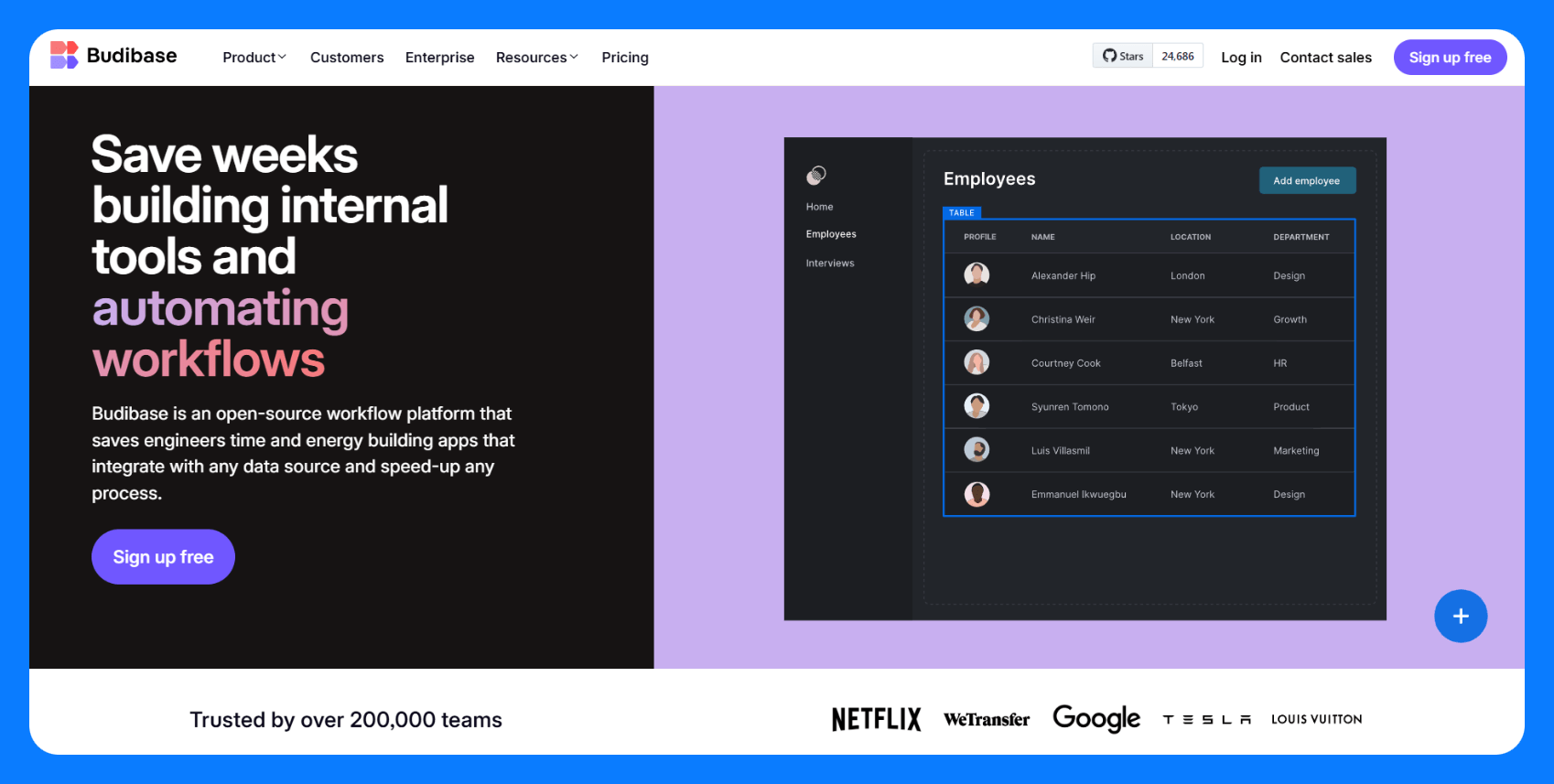
Budibase is a low-code builder that appeals to teams who want control and ownership. It’s open-source, ships with a built-in database, and can be deployed on your own servers. That makes it attractive for privacy-conscious teams or those who prefer not to depend on a vendor’s cloud.
The trade-off is that it has fewer AI capabilities, integrations, and components than Retool and Superblocks.
Retool

Retool has become one of the go-to names in the low-code space. It features an AI app builder that generates apps from prompts and a huge integration and template library that speeds up development. You can also build autonomous workflows and add AI-powered functionality to your apps.
Superblocks
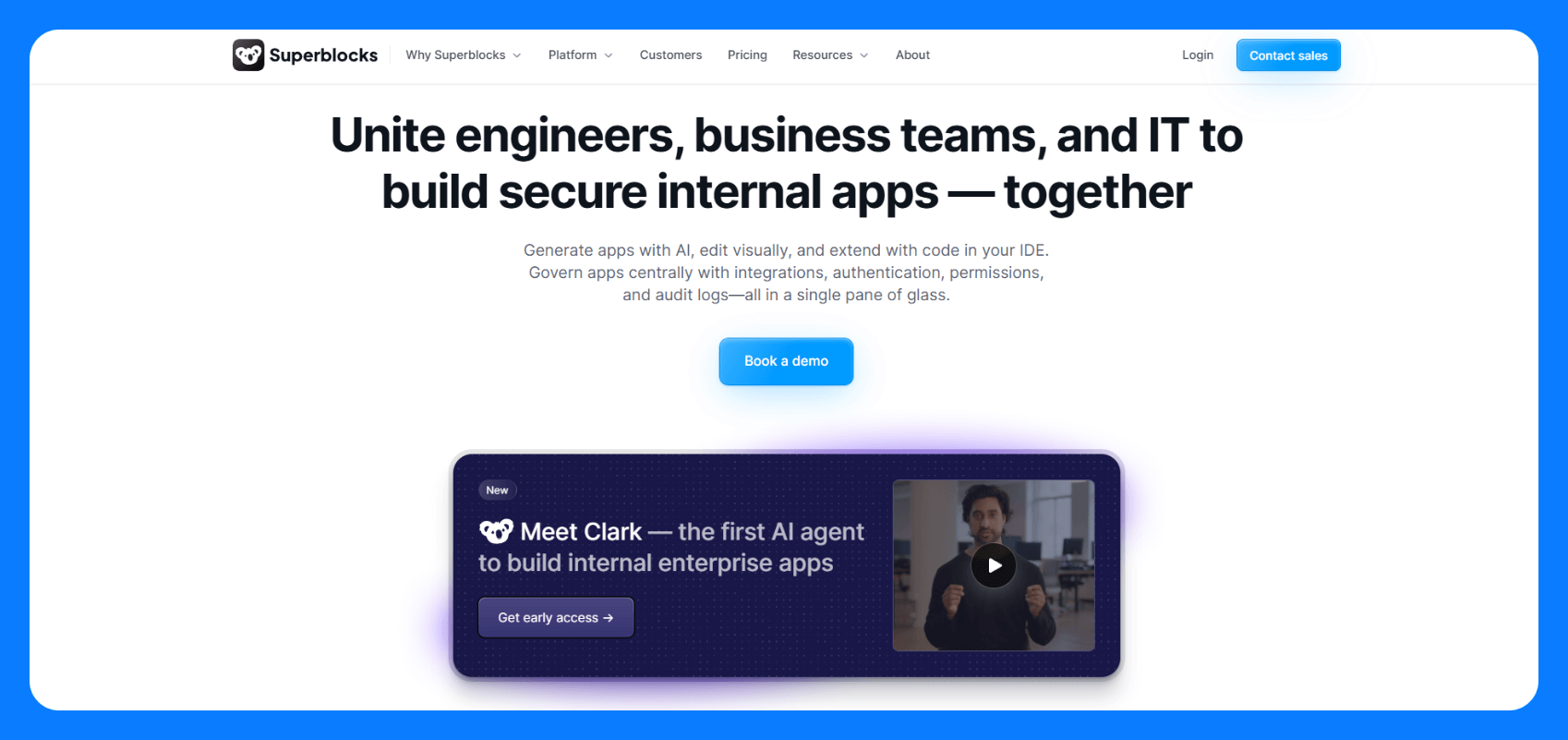
Superblocks is an AI internal app development platform that helps operationally complex enterprises solve shadow AI/IT and engineering bottlenecks with a secure, centrally governed platform. It supports AI app generation, visual app building, and full code customization in your preferred IDE. This flexibility makes it a good fit for both business and technical teams.
Read more: ToolJet vs Retool vs Superblocks compared.
Budibase vs Retool vs Superblocks: Feature breakdown
Development approach
Budibase is built around a visual, drag-and-drop editor. It works well for CRUD apps, admin tools, and dashboards. You can connect it to the built-in database or external data sources. There’s support for custom components and template customization, but it’s limited compared to a platform like Superblocks.
To build automations, you drop in a trigger (like “row created” or “webhook received”) and then stack actions below it, one at a time, like blocks in a workflow.
Retool is also a low-code builder. Use AI, the templates, or drag components onto its grid-based canvas. Prebuilt integrations simplify data connection and the query builder supports JavaScript for custom logic. You can extend the UI with custom React components, but the grid layout restricts pixel-level control.
Retool workflows builder uses a flowchart-style interface. You start with a trigger, like a schedule or a webhook. From there, you drop blocks onto a workflow canvas. Each block can call a database, hit an API, or run JavaScript to handle logic.
Superblocks generates full-stack apps from natural language prompts, which you can refine in a visual editor or edit in your preferred IDE. Two-way sync keeps your code and the visual builder synchronized, so you can switch between them without losing context. You can also add custom components and use both JavaScript and Python for backend logic.
Workflows in Superblocks function like modular, reusable internal APIs. You define inputs such as query parameters or a request body, then chain steps like database queries, API calls, or custom code.
Winner: Superblocks because it supports three development modes.
AI features
Budibase doesn’t center its platform on AI, but it does include helpful features. You can generate table schemas, create cron expressions from natural language, and add AI columns that summarize or transform data. You can also ask AI to produce JavaScript snippets when binding data or writing logic.
Retool’s Assist tab in the IDE lets you generate internal web apps from natural language prompts and automatically connects them to your data sources and permissions. It gives you a head start, but because it assembles apps from Retool-specific components, customization is still limited.
AI Actions handle tasks like summarizing text or classifying documents, while Retool Agents let you build autonomous AI workflows. Retool also includes a vector database, which adds context to AI queries by pulling from your company’s data.
Superblocks integrates AI into the core development flow. Its AI agent, Clark, can generate full-stack apps from natural language prompts, while following your security policies, design system, and coding best practices. These apps aren’t tied to proprietary components. They export as editable React code that you can fully customize.
Superblocks also connects to model providers like OpenAI and Anthropic, so you can easily add LLM-powered functionality to your apps or workflows.
Winner: Superblocks because it gives you full ownership over the apps you generate.
Governance, security, and deployment
Budibase includes role-based access control (RBAC), single sign-on (SSO), and audit logs. Since it’s open source, you can self-host the entire platform with Docker or Kubernetes and keep full control of your data. The trade-off is responsibility. You need to handle updates, scaling, and security patching yourself.
Retool supports RBAC, SSO, SCIM, and audit logging, but many of these features sit behind higher-tier plans. You can run it in the cloud for convenience or deploy it on-prem for more control. On-prem deployment gives you data ownership but requires your team to manage and maintain the infrastructure.
Superblocks offers a centralized governance layer with RBAC, SSO, SCIM, audit logs, and integrations with secret managers. You can deploy a lightweight on-prem agent inside your VPC so sensitive data and API calls stay local, while the control plane runs in the cloud. This hybrid setup reduces operational overhead compared to fully self-hosting Budibase or Retool.
Winner: Superblocks because it balances governance with less operational overhead.
Integrations and extensibility
Budibase supports common databases like PostgreSQL, MySQL, MongoDB, and external APIs through REST. It also has its own built-in database for quick CRUD apps. The range of integrations is narrower than Retool or Superblocks.
Retool offers one of the largest integration libraries, with more than 70 native connectors for databases, cloud storage, and SaaS tools. It also supports custom REST API connections. You can extend apps with custom components, but this doesn’t match the flexibility of editing your entire codebase. If you leave Retool, you need to rebuild them elsewhere.
Superblocks supports almost any database or API connection. It provides 60+ native integrations covering databases, APIs, cloud services, and LLMs. You can also import npm packages, extend with code, and export apps as React projects to run independently if needed.
Winner: Retool for sheer breadth of integrations. Superblocks is close behind, with more flexibility long-term, since you can extend with code and export apps.
What real users say
User reviews often reveal what you won’t see in product docs. I pulled feedback from G2, Reddit, and other review sites to see what real teams say about using these tools.
Budibase
Pros:
- Users praise how quickly you can build apps and dashboards with minimal code.
- The drag-and-drop interface is consistently mentioned as intuitive and beginner-friendly.
- Support and responsiveness get positive remarks, especially for resolving issues.
Cons:
- Many users say customizing deeply or doing complex logic is difficult or limited.
- Budibase reviewers complain that pricing is steep for small teams compared to other low-code platforms.
Retool
Pros:
- Users love how fast they can spin up interfaces and internal tools using prebuilt components
- Connecting to databases, APIs, and SaaS tools is relatively smooth with the pre-built integrations.
- Some note that JavaScript and SQL support give them enough flexibility for custom data logic.
Cons:
- Retool reviewers report performance issues when they work with large datasets or complex apps.
- Self-hosting is complex and uses a lot of your resources.
Superblocks
Pros:
- Users value the ability to work with multiple scripting languages when transforming data.
- Reviewers highlight that customer support responds quickly and provides helpful solutions.
- Teams find that deploying the lightweight on-prem agent is easier than managing full self-hosting.
Cons:
- The lack of a built-in database solution might be a problem for some use cases.
- Users note that Superblocks focuses on internal application development, which can feel limiting for external-facing projects.
Which tool should you choose?
Superblocks is the most flexible and future-proof option, especially for teams that need governance and the ability to extend with code. Retool is the only tool that supports native mobile apps, while Budibase is best if you want the control that comes with an open-source builder.
Choose Budibase if:
- You want an open-source platform that you can fully self-host.
- You need a quick way to build CRUD apps, admin panels, or dashboards with a built-in database.
Choose Retool if:
- You prefer a visual approach with a huge template library and prebuilt components.
- You are building native mobile apps or agents.
Choose Superblocks if:
- You want a true, enterprise-grade prompt-to-app builder with the option to edit visually or with code.
- You care about long-term ownership of your apps and want the ability to export them outside the platform.
My final verdict
If I had to pick one internal tool builder, I’d go with Superblocks. It’s the only platform that delivers AI speed without the trade-off of vendor lock-in. You get a powerful prompt-to-app experience, but with the crucial ability to export your application's source code.
Ready to try Superblocks?
For any enterprise that values flexibility and wants to own what they build, Superblocks is the most strategic and future-proof choice.
We’ve looked at the key features that enable this, but just to recap:
- Flexible development modalities: Teams can use Clark to generate apps from prompts, the WYSIWYG drag-and-drop editor, or code. Superblocks syncs the changes you make in code and the visual editor.
- AI guardrails: Every app built with Clark abides by organizational standards for data security, permissions, and compliance. This addresses the major LLM risks of ungoverned shadow AI app generation.
- Centrally managed governance layer: It supports granular access controls with RBAC, SSO, and audit logs, all centrally governed from a single pane of glass across all users. It also integrates with secret managers for safe credentials management.
- Keep data on prem: It has an on-prem agent you can deploy within your VPC to keep sensitive data in-network.
- Extensive integrations: It can integrate with any API or databases. These integrations include your SDLC processes, like Git workflows and CI/CD pipelines.
Ready for fast, secure internal tool generation? Book a demo with one of our product experts.
Frequently asked questions
Which is better, Appsmith or Budibase, or ToolJet?
Appsmith is better if you want a developer-oriented platform, Budibase is better if you prefer a visual approach, and ToolJet is better if you want a more AI-native builder.
What’s the best AI app builder for internal tools?
Superblocks is the best AI app builder because it supports both technical and business teams with three development modalities (AI, visual, and code). It also has a centralized governance layer and no lock-in.
Is Retool open source?
No, Retool is not open source. It is a commercial product, so you cannot audit or modify its codebase the way you can with open-source Retool alternatives like Budibase or ToolJet.
Which platform avoids vendor lock-in?
Superblocks avoids vendor lock-in because you can export apps as fully editable React code and run them outside the platform. Retool doesn’t support full code export, and neither does Budibase, even though it's open source.
What are the best Retool competitors and alternatives?
The best Retool competitors are Superblocks and ToolJet. Superblocks is the best choice for enterprises that want a prompt-to-app builder with no lock-in. ToolJet is a good option for orgs that want an open-source builder.
Stay tuned for updates
Get the latest Superblocks news and internal tooling market insights.
Request early access
Step 1 of 2
Request early access
Step 2 of 2
You’ve been added to the waitlist!
Book a demo to skip the waitlist
Thank you for your interest!
A member of our team will be in touch soon to schedule a demo.
Table of Contents



.png)
.png)
%20(1).png)