


There’s no shortage of low-code development services. Some tools like Kissflow focus on non-technical users. Others like Mendix and OutSystems aim to standardize development across large enterprises.
Superblocks takes a different approach. It puts AI at the core of the development experience. With Clark AI, teams can go from natural language to working apps in seconds. Then, they can refine the output in the visual editor or use custom code, all within a continuous flow.
In this article, we’ll cover:
- The 10 best low-code development services for 2026
- A side-by-side comparison of features, pricing, and use cases
- What to know about low-code for internal tools
Let’s start with a quick overview of the best low-code platforms.
The 10 best low-code development services: TL;DR
Before we dig into the details, here’s a quick rundown of the 10 best low-code development services:
- Superblocks: AI-native enterprise app platform for building secure internal software fast
- Appian: Low-code platform for business process automation
- Microsoft Power Apps: Low-code tool with tight Office 365 integration
- Kissflow: Workflow-centric low-code tool with a focus on citizen developers
- Mendix: Flexible platform with dual IDEs for both business and technical users
- OutSystems: Enterprise-grade app dev with visual modeling and strong IT governance.
- Zoho Creator: Zoho’s low-code tool with a strong form builder and reporting.
- Quickbase: A data-centric platform that’s good for tracking and operational dashboards.
- Creatio: App platform with CRM + process automation built-in
- Toptal (Services): Consulting and implementation services from vetted engineers
1. Superblocks
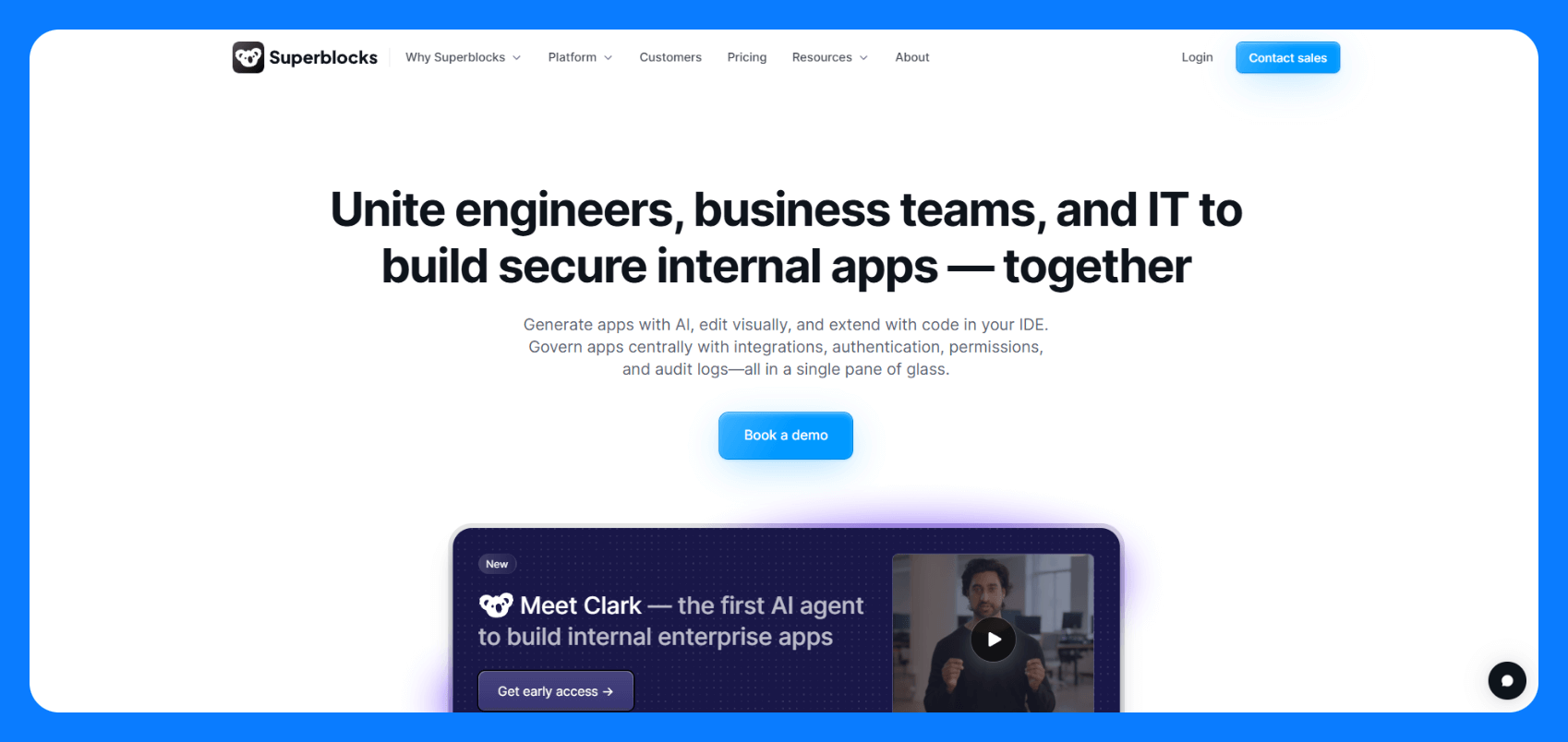
What it does: Superblocks is an enterprise app development platform built for shipping internal software fast. It supports a multimodal workflow. You can start with Clark, our AI agent, to rapidly generate apps from natural language prompts, then fine-tune with a visual editor or use raw code. Clark is context-aware and works within your design systems and security models. Everything runs in a centrally governed environment, so you can move fast without compromising standards.
Who it’s for: Organizations that need to build internal apps fast but aren’t willing to sacrifice governance and code-level customization.
Features
- Start every build with Clark AI to generate apps, queries, APIs, and logic from natural language prompts with full awareness of your systems, governance, and design standards.
- Drag-and-drop visual editor with the ability to tweak your apps and workflows directly in code.
- Write backend logic in Python or JavaScript and manage data flows using SQL and APIs.
- Integration library with prebuilt connectors for databases, SaaS apps, AI models, and more.
- Secure hybrid deployment with a lightweight Dockerized on-prem agent.
- Centrally managed governance with support for role-based access control, SSO, audit logging, and observability.
- Workflow automation with support for scheduled and event-driven jobs.
Pros
- AI-native development with full context awareness
- Enterprise-grade security and governance features
- No platform lock-in — apps can be exported and extended freely
- Full-code extensibility with support for React, Python, and SQL
- Build faster across teams without duplicating logic with reusable components
- Track every change and runtime behavior with built-in logging
- Run Superblocks apps in the cloud and keep sensitive data operations and execute business logic securely in your VPC via the lightweight On-Premise Agent (OPA).
Cons
- No fully on-prem hosting option yet
Pricing
Superblocks uses custom pricing based on your team’s setup. Factors include the number of creators, internal and external users, and your deployment model. The structure is flexible, so you only pay for what you need.
2. Appian
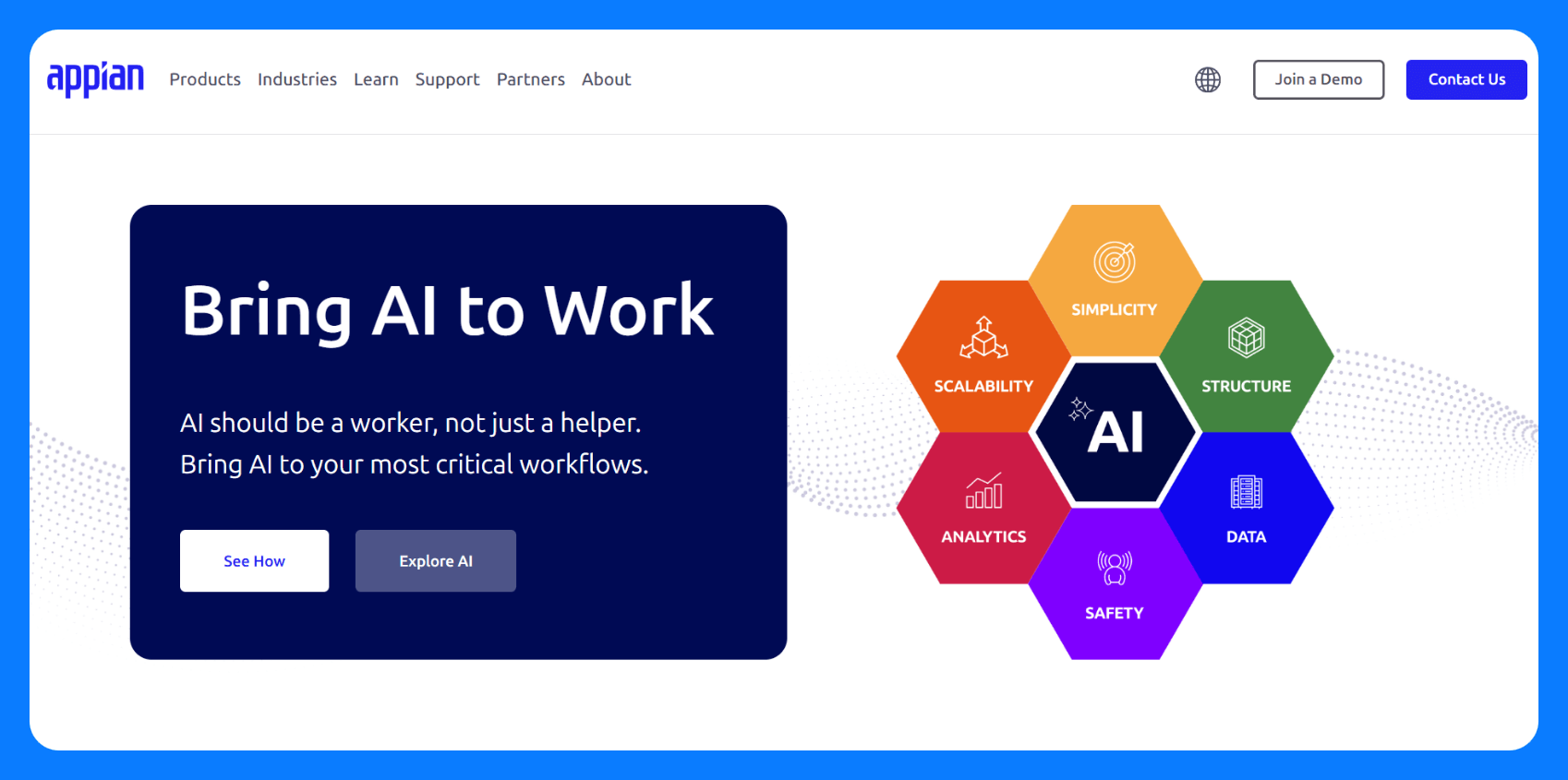
What it does: Appian is a low-code automation platform commonly used in process modeling, case management, and data orchestration.
Who it’s for: Large enterprises, particularly in the public sector, looking to automate workflows.
Features
- Visual process modeling and workflow automation.
- Case management and business rules engine.
- Integrated RPA, AI, and ML services.
- Low-code data fabric for unifying data across systems.
- Appian Portals for external-facing apps.
- Built-in DevOps, testing, and monitoring tools.
- Cloud, on-prem, and hybrid deployment support.
- Compliance with regulations like HIPAA and GDPR.
Pros
- Support for complex, multi-step business processes.
- Deep governance and compliance controls with support for RBAC, audit trails, and compliance certifications.
- Built-in tools for end-to-end automation across legacy and modern systems.
- Optional AI/ML modules for automating tasks like form recognition and document classification.
Cons
- Steep learning curve for devs used to code-first tools
- UI customization is limited without custom plugins
- Pricing scales fast with users, features, and environments
Pricing
Appian’s pricing is not public, but it follows a per-user, per-month, per-app model. Costs vary depending on the features you need (e.g., AI credits, portals for public sites) and whether you're deploying in the cloud or on-prem. There’s a free community edition for building apps in a personal dev environment.
3. Microsoft Power Apps
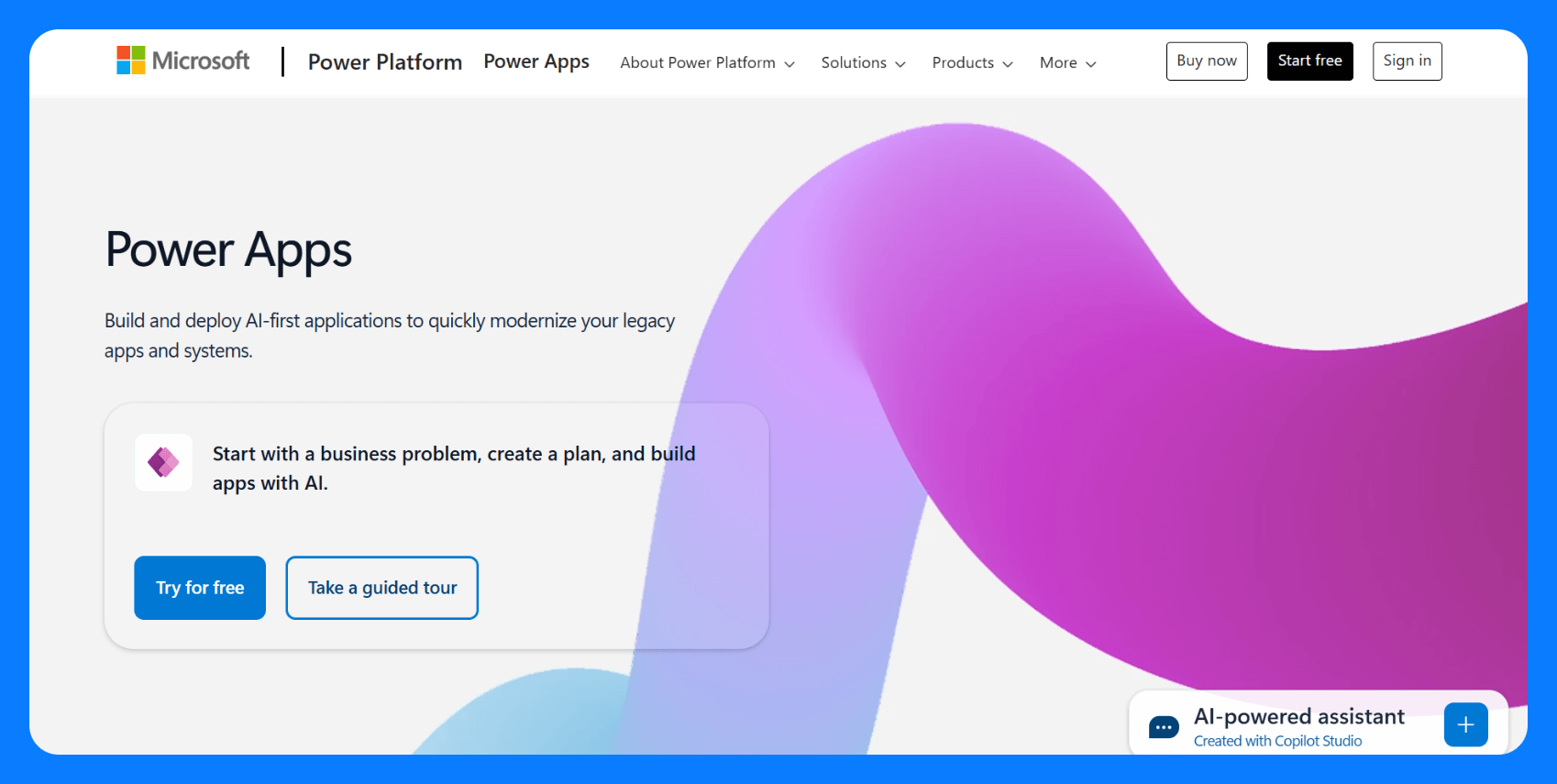
What it does: Power Apps is Microsoft’s low-code platform for building custom business applications that connect with the broader Microsoft ecosystem, like SharePoint and Dynamics 365.
Who it’s for: It’s part of the Power Platform suite alongside Power Automate and Power BI, which makes it especially handy for teams already deep in the Microsoft ecosystem.
Features
- Canvas and model-driven app builders.
- An Excel-style logic language called Power FX for customizations.
- Prebuilt integrations with Microsoft 365, Azure, and Dynamics.
- Power Automate for workflow automation.
- AI Builder for tasks like form recognition and sentiment analysis.
- Built-in mobile app deployment.
- Admin controls via Power Platform Admin Center.
Pros
- Easy integration with Microsoft tools (Teams, Outlook, SharePoint, etc.).
- Rich security, compliance, and environment management via Azure AD.
- Low learning curve for non-technical users familiar with Excel and Office tools.
Cons
- Limited extensibility without jumping into Azure.
- Performance can lag with large datasets or complex apps.
- Power Fx has a learning curve and quirks.
- UIs tend to feel templated and stiff compared to dev-first platforms.
Pricing
Power Apps offers a free developer account for building and testing unlimited apps and workflows. Paid plans start at $20 per user/month.
4. Kissflow
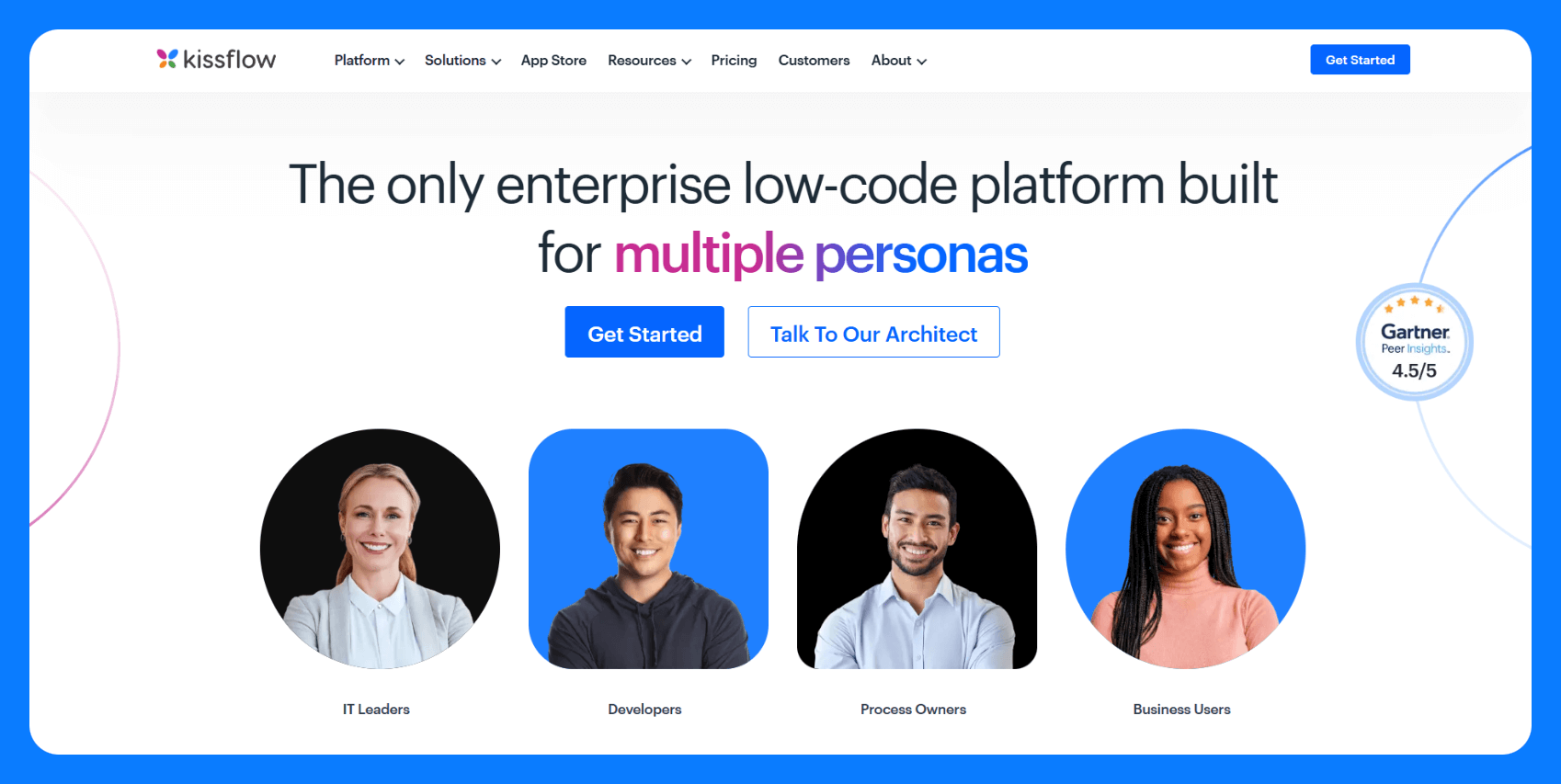
What it does: Kissflow is a low-code platform focused on workflow automation, approvals, and simple app creation. It’s designed to help business teams automate repetitive processes like purchase requests or employee onboarding without needing a dev team.
Who it’s for: Operations, HR, finance, and IT teams looking for lightweight automation and process management.
Features
- Visual workflow builder with form designer.
- Drag-and-drop interface for building apps and processes.
- Prebuilt app templates for HR, finance, IT, and more.
- Role-based access controls and permission settings.
- Pre-built integrations for tools such as Google Workspace, Microsoft 365, Slack, and Zapier.
- API access and webhooks for external integrations.
Pros
- Easy for non-technical users to get started.
- Fast time to value with ready-to-use process templates.
- Decent customization for standard internal workflows.
Cons
- Not built for complex logic or full-code extensibility
- Version control is basic compared to dev-first tools
- Integrations are relatively limited unless using APIs or Zapier
Pricing
Paid plans start at $1,500 per month for up to 50 users. Enterprise plans include advanced features like AI tools, external portals, and governance modules. There’s no public free tier, but you can request a trial after a suitability call with their team.
5. Mendix
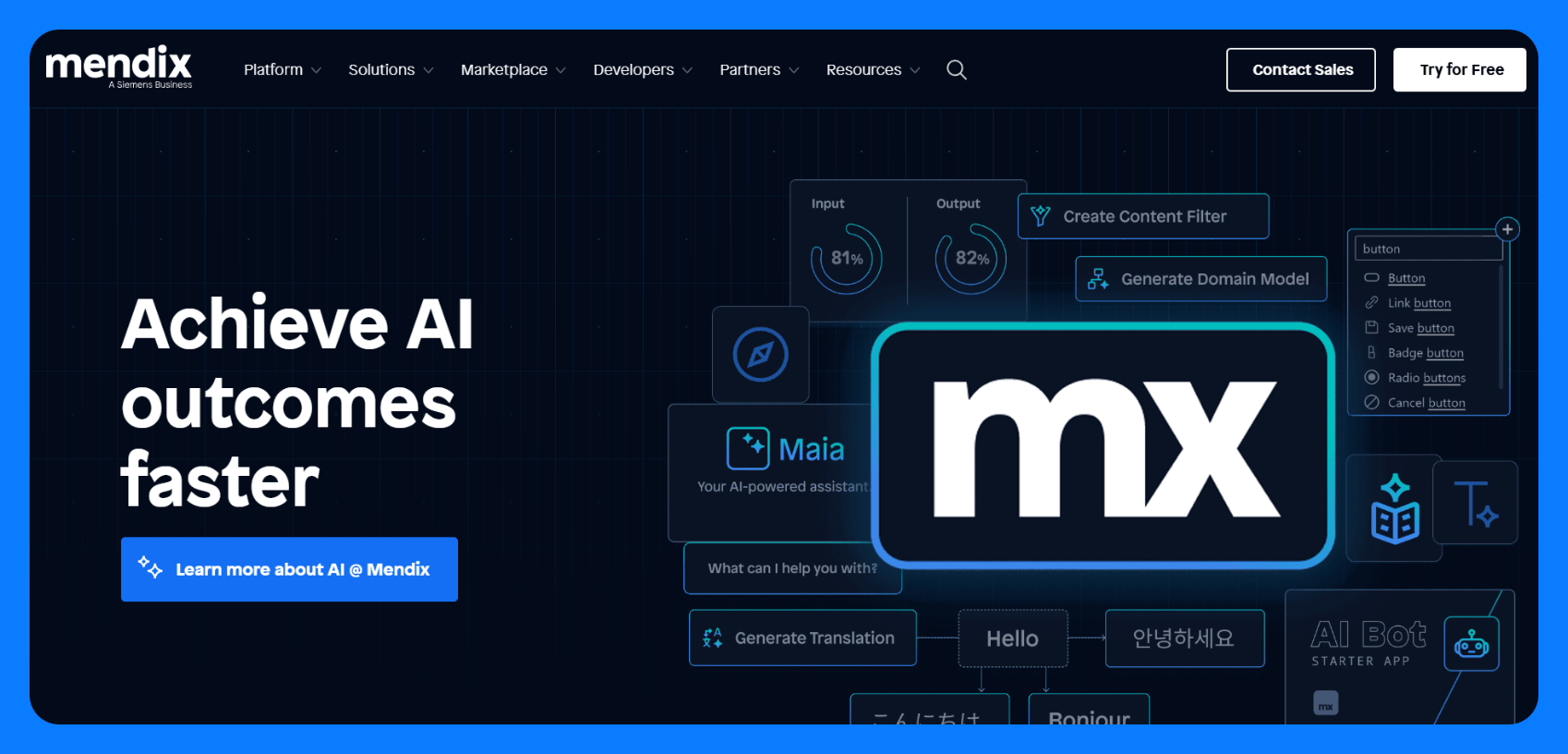
What it does: Mendix is a comprehensive, low-code platform designed for building web and mobile applications. It comes with tools for both business users (via visual modeling) and professional developers (via full-code extensions, CI/CD, and cloud-native support).
Who it’s for: Large enterprises with both business users and professional devs.
Features
- Visual IDE (Mendix Studio & Studio Pro) for collaborative development.
- App templates and reusable components from the Mendix Marketplace.
- Domain modeling, microflows, and logic editor.
- Full-code extensibility with Java and JavaScript.
- DevOps tools for versioning, CI/CD, and environment promotion.
- Native mobile app builder with offline support.
- Multi-cloud and on-prem deployment options.
- Governance features like access controls, monitoring, and audit trails.
Pros
- Bridges business and dev workflows really well with dual IDEs.
- Offline mobile support, including sync logic.
- Flexible deployment with on-prem and cloud options.
- Extensible with custom Java, JavaScript, and React Native code for mobile.
Cons
- Studio Pro has a steep learning curve, especially for new developers.
- UI is customizable, but it’s not as open as writing raw React or HTML/CSS.
- Requires developer buy-in for more complex work.
- Pricing and licensing are opaque at scale, with extra fees for more app environments and deployment options.
Pricing
Mendix offers a free-forever tier, but apps on that plan only run for a limited number of hours before shutting down. The standard plan starts at $998 per month for a single app, plus a per-user fee. There are also plans for unlimited apps.
6. OutSystems

What it does: OutSystems is a low-code platform for building enterprise-grade web and mobile apps. It emphasizes strong governance, with built-in security, deployment controls, and architectural best practices.
Who it’s for: Enterprise dev teams building cross-platform apps that need full governance control and have the budget to match.
Features
- Visual IDE with drag-and-drop UI.
- Reusable components and modules via OutSystems Forge.
- Full-stack extensibility with custom Java and C#.
- Built-in DevOps support with CI/CD pipelines, test automation, and deployment tools
- Native mobile support, including offline and biometric login.
- Built-in performance monitoring and logging tools.
- AI-assisted development and error detection.
- Enterprise-grade governance with support for RBAC and audit logs.
Pros
- Strong mobile and offline capabilities that are great for field apps
- Great tooling for DevOps, testing, and lifecycle management
- Has an ecosystem of plugins and components (benefit?)
Cons
- High complexity and requires skilled devs to get the most out of it
- UI can feel rigid unless extended with custom code
- Resource-intensive apps if not carefully architected
- Pricing is prohibitive for smaller teams or simpler use cases
Pricing
OutSystems’ pricing starts with a free edition (limited apps and users). Paid plans move to usage-based and app-based pricing and start at $36,300/year.
7. Zoho Creator
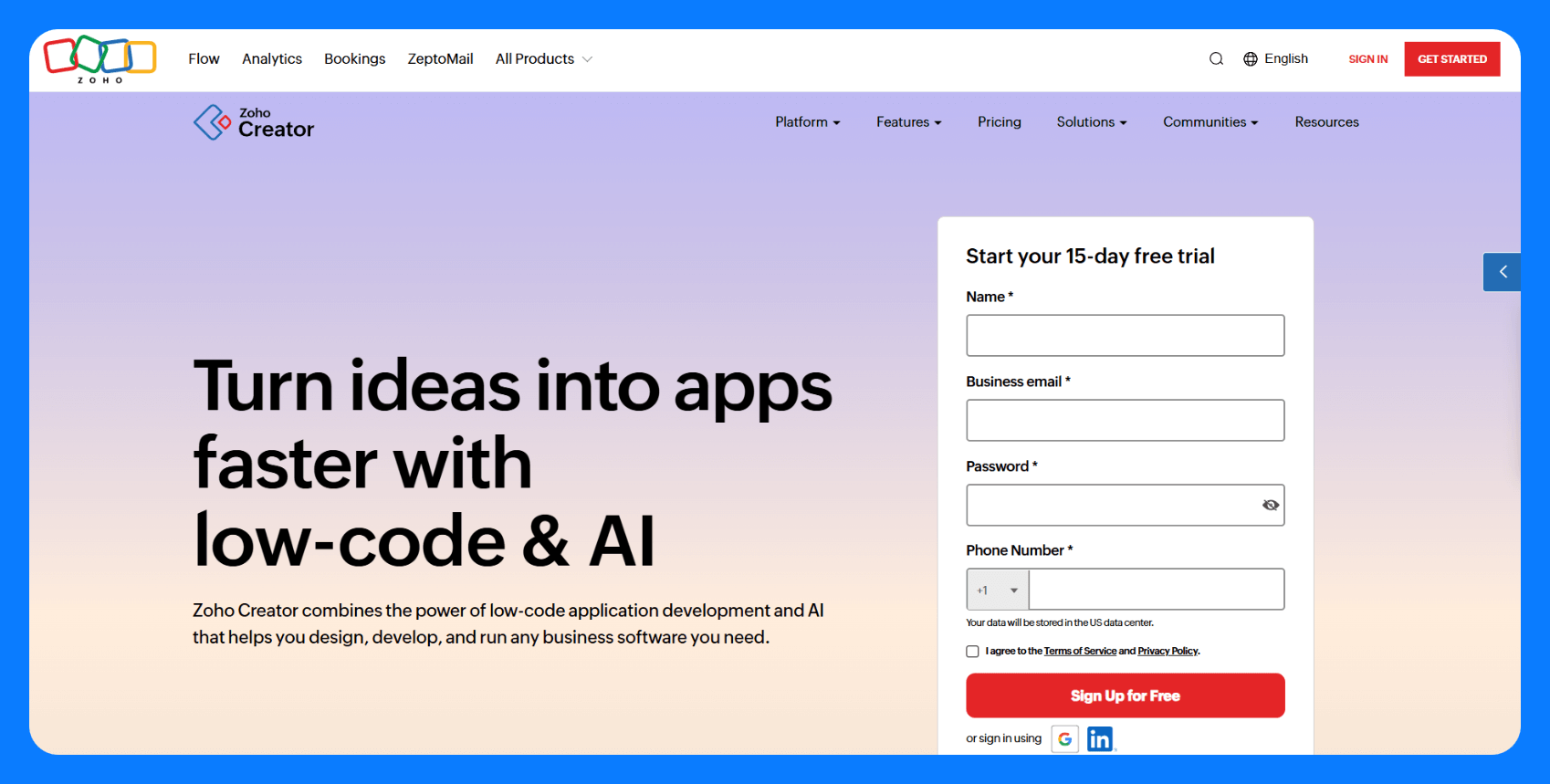
What it does: Zoho Creator is a low-code platform for building custom business apps, especially data-driven tools like CRMs, approval systems, and dashboards.
Who it’s for: Small to mid-sized businesses that want to optimize internal workflows or extend Zoho’s product suite.
Features
- Visual app builder with drag-and-drop components.
- Deluge scripting language for logic and automation.
- Form builder with conditional logic and validation.
- Custom reports, dashboards, and data visualizations.
- Mobile app generation (Android/iOS).
- Workflow automation with approvals and notifications.
- Integrations with Zoho apps and third-party tools via REST and Zapier.
- User role and access controls support.
Pros
- Affordable pricing, especially for small teams.
- Strong native integrations with other Zoho products.
- Built-in reporting and analytics tools.
- Good mobile support out of the box.
Cons
- Deluge scripting can be limiting compared to full code. For instance, there's a maximum of 75 function calls within a single function.
- Not ideal for highly customized UIs or complex business logic.
- Not built for developer-first teams needing full code control or DevOps tooling.
Pricing
Zoho pricing starts at $8/user/month billed annually, with plans based on users and app complexity. There’s a free tier with limited features and usage. Enterprise pricing is available for larger organizations that require more advanced integrations, cloud functions, or automations.
8. Quickbase
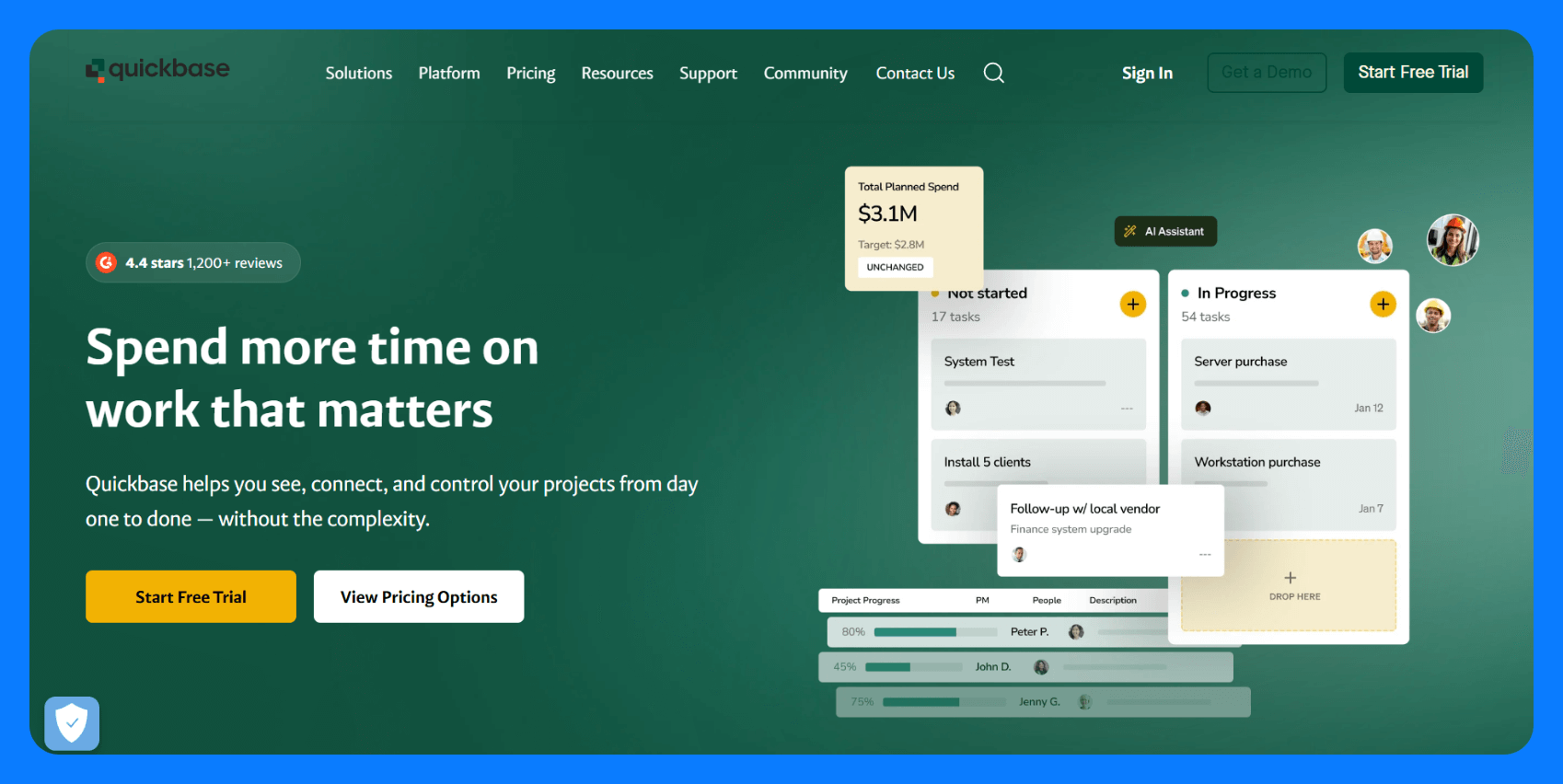
What it does: Quickbase is a low-code platform designed for operations-heavy teams that need to centralize data, automate workflows, and build custom apps quickly without relying on IT.
Who it’s for: Ops, PMO, and IT teams in mid-to-large businesses who want to replace spreadsheets and ad hoc tools with structured, scalable apps.
Features
- Visual app builder with prebuilt templates.
- Table-based data modeling.
- Workflow automation with notifications, approvals, and triggers.
- Role-based permissions, data access control, and audit logs.
- Integration with tools like Salesforce, ServiceNow, Box, and Outlook.
- Restful API and Pipelines for more advanced automation.
Pros
- Great for turning messy spreadsheets into structured workflows.
- Comes with a relational database structure under the hood.
- Easy to maintain and update apps without devs.
Cons
- UI is functional but not very flexible or modern-looking.
- Limited support for custom logic and front-end control.
- Not designed for external-facing apps.
- Pricing gets expensive as usage scales across teams
Pricing
Quickbase uses user-based pricing. Plans start at $35 per user, per month (billed annually). The Business plan, at $55 per user, adds features like SSO, SCIM, and compliance with FDA and HIPAA standards. A 30-day free trial is available.
9. Creatio
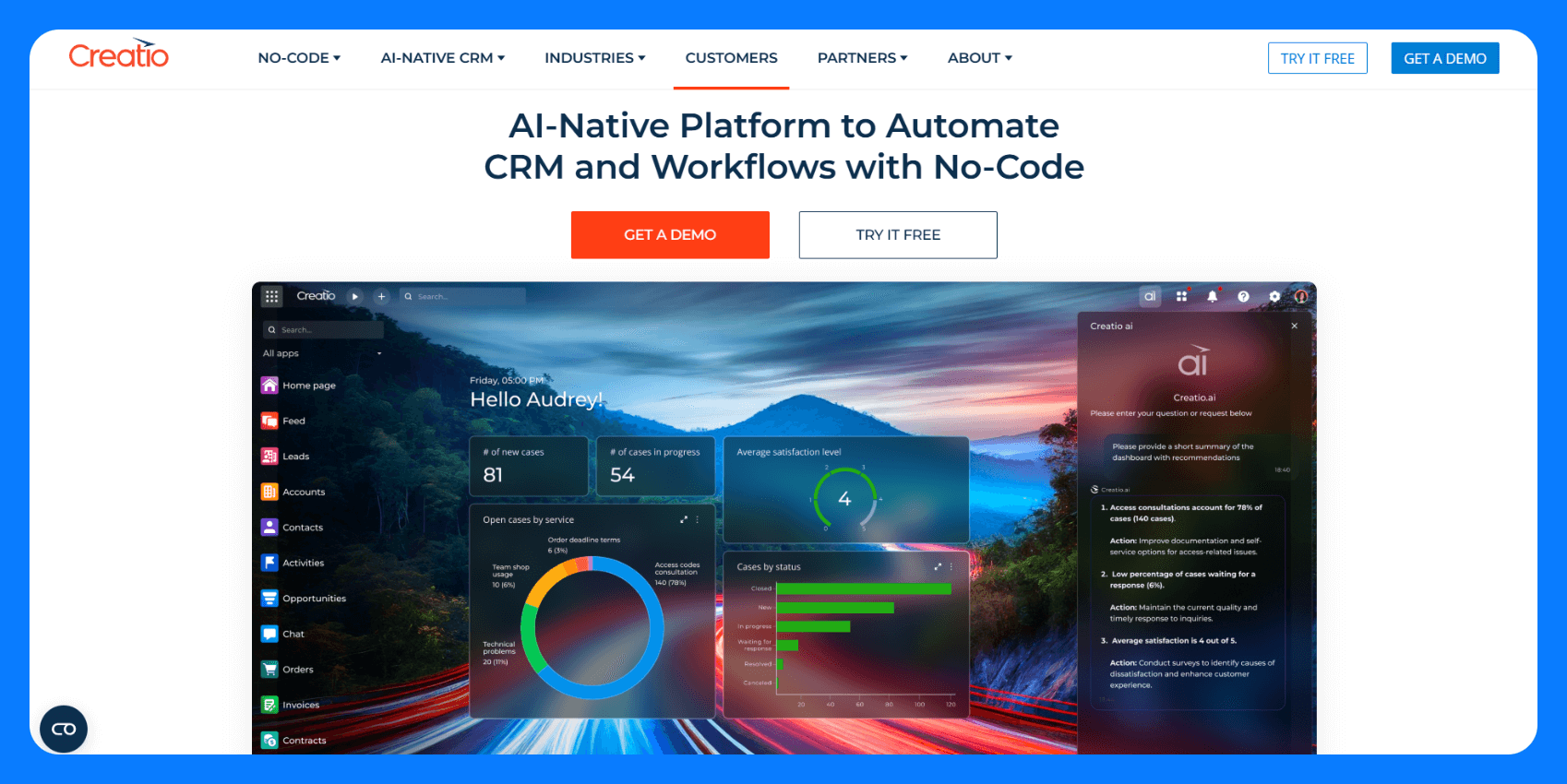
What it does: Creatio is a low-code platform that blends CRM, process automation, and app development into a single system.
Who it’s for: Midsize to large enterprises that want to consolidate customer-facing workflows (like sales, marketing, and service) with internal operations.
Features
- End-to-end CRM modules that include sales, marketing, and customer service.
- Visual process designer for workflows, case management, and rules.
- App Studio for custom app development with no/low-code.
- AI and ML tools for lead scoring, forecasting, and automation.
- Integrations with Outlook, MS Teams, Google Workspace, and more.
- Dashboards, analytics, and report designer with multi-language and multi-currency support.
- RBAC and audit trails.
Pros
- Combines CRM and process automation in a single platform.
- Visual process modeling is business-user-friendly.
- Modular, so you can roll out just what you need.
- Has built-in AI tools for predictive analytics and customer insights.
- Flexible deployment options with cloud-native and on-prem options available.
Cons
- Can feel overwhelming due to the breadth of features.
- Better for internal apps than external-facing products.
- Not ideal if you already have a CRM and just want dev tooling.
- Pricing isn’t transparent and often requires negotiation.
Pricing
Creatio’s pricing starts with the Growth plan at $25 per user, per month, geared toward SMBs. Additional costs apply based on the modules you choose, such as Sales, Marketing, or Service, as well as for AI usage, support level, and user types.
10. Toptal
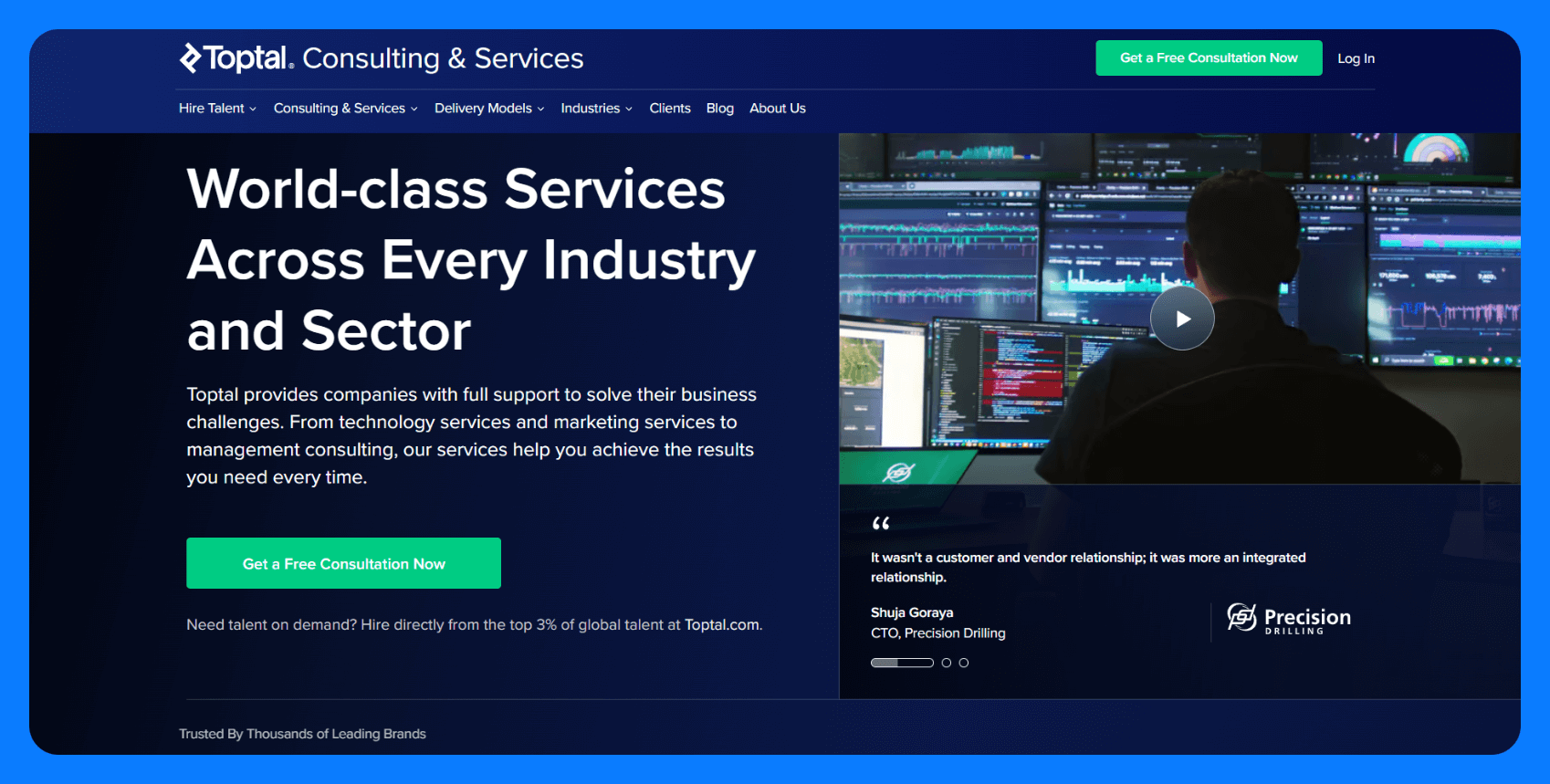
What it does: Toptal isn’t a platform but it’s a talent marketplace for hiring developers, designers, and consultants who can build apps on platforms like OutSystems, Mendix, and more.
Who it’s for: Companies that don’t want to invest in building low-code expertise in-house but still want the speed and flexibility of low-code outcomes.
Features
- Access to experienced low-code engineers and architects.
- Support for multiple platforms (OutSystems, Mendix, Power Apps, etc.).
- End-to-end delivery from planning, dev, QA, to deployment.
- Project-based or team-augmentation options.
Pros
- Saves time on hiring and team ramp-up.
- Work with vetted experts across many platforms.
- Flexible contracts and rapid start times.
- Helpful if your team lacks bandwidth or platform expertise.
Cons
- Not a self-serve or DIY option. This is a service, not software.
- Cost can be high compared to building in-house.
- Quality depends on the individual you’re matched with.
- Not ideal for long-term platform ownership or internal capability building.
Pricing
Toptal charges per contractor, and rates vary significantly based on expertise and project scope. Short-term or part-time engagements are available, but longer projects can get expensive fast. A free consultation is available to help assess fit and cost.
Top low-code app development platforms: Summary
If you want to compare platforms at a glance, here’s a quick recap of everything we covered:
How we evaluated the best low-code platforms
The best low-code platforms offer serious firepower for building production-ready apps, but not every tool fits every team.
Here’s how we evaluated each platform:
Developer experience
We looked at how natural the platform feels to its intended users, whether that’s business users, developers, or both. We checked:
- Is the interface intuitive and polished?
- Does it support collaboration across roles?
- How steep is the learning curve?
Integration depth
Apps rarely work in isolation. We evaluated how easily each platform connects to external systems:
- Are there pre-built connectors for databases, APIs, and SaaS apps?
- Can teams set up and maintain integrations without constant firefighting?
- Is real-time syncing an option?
Scalability
We considered how well each platform handles growth, from a single team to company-wide adoption. We asked:
- Are there tools for user management, permissions, and auditability?
- Does it support staging environments and versioning?
- Can it handle high usage or complex apps without performance issues?
Flexibility
No two orgs have the same requirements. We focused on how well each platform adapts to different constraints, including:
- Does the platform support hybrid or on-prem deployment?
- Is vendor lock-in a concern if needs change down the road?
- Can you export or extend apps with standard frameworks or APIs?
After reviewing all major platforms, we found that Superblocks stands out for teams that need full-stack flexibility and enterprise-grade governance without losing speed.
What are low-code development services?
Low-code development services refer to platforms or solutions that let you build apps, workflows, and automations with minimal hand-written code.
Most platforms offer:
- A visual UI builder (drag-and-drop components, form creators)
- A logic engine (flowcharts, expressions, or light scripting)
- Data and API connectors (SQL, REST, Salesforce, etc.)
- Built-in tools for deployment, user permissions, and analytics
If you’re technical, you can often extend these tools with code. If you’re not, many platforms are friendly enough to build something useful without writing a single line.
The “services” part comes in two flavors:
- Platforms like OutSystems, Mendix, or Superblocks give you the building blocks to do it yourself.
- Consultancies or talent networks (like Toptal) offer experts who build low-code solutions for you.
When should I use low-code vs. traditional development?
Use low-code when:
- You need to move fast.
- You’re building something standard like CRUD apps or form-based UIs.
- Your team is diverse, comprising business users and developers.
- You don’t want to write boilerplate code for login, RBAC, deployments, and audit logs.
Use traditional development when:
- High performance is non-negotiable.
- You need full UI/UX freedom.
- Your app requires deep custom logic.
Read more about the benefits of low-code.
What to know about low-code for internal tools
Internal tools might not be customer-facing, but they’re often business-critical. They manage sensitive data, power daily operations, and unblock decision-making. That means the bar for quality, security, and maintainability is high, even if the UI doesn’t need to win design awards.
How Superblocks supports both rapid building and enterprise standards
If you’re looking for a do-it-yourself, engineering-friendly approach, Superblocks is worth considering. You can ship internal tools quickly with AI and visual editors, while maintaining code-level control and enterprise governance necessary to scale confidently.
Our comprehensive set of features powers this balance:
- Multiple ways to build: Framework and set up your application with AI, tweak visually with the app builder or with code, and fully customize in semantic React.
- Full code extensibility: Use JavaScript, SQL, and Python for fine-grained control over execution logic. Customize your UIs by bringing over your own React components.
- Exportable code: Apps can be exported as standard React code if needed.
- Hybrid deployment option: Deploy OPA within your VPC to keep all your data and code executions within your network. Keep managing your app, workflows, and permissions through Superblocks Cloud.
- Integrations with systems you rely on: Provides 60+ native integrations for databases, AI tools, cloud storage, and SaaS apps. Connect to your data sources where they are. No need to migrate data into Superblocks.
- Integrates with common DevOps tools: Supports Git-based workflows and integration with CI/CD tools like GitHub Actions, CircleCI, and Jenkins so that you can manage changes just like any other codebase.
- Enterprise-grade governance: Supports granular RBAC, SSO, and comes with built-in audit logs for app security.
If you’d like to see these features in practice, take a look at our Quickstart Guide, or better yet, try Superblocks for free.
Frequently asked questions
What are the best low-code development services in 2026?
Some of the top low-code platforms include Superblocks, OutSystems, Mendix, Appian, and Kissflow.
What’s the difference between low-code platforms and no-code tools?
Low-code platforms let you build with drag-and-drop tools and extend with real code. No-code tools are strictly visual.
What’s the best low-code platform for developers?
Superblocks. You can write code to customize both the frontend and backend with non-proprietary languages like JavaScript, SQL, and Python. It also supports Git and integrates with common DevOps tools.
Can low-code be used to build secure enterprise applications?
Yes, but only if the platform supports features such as RBAC, SSO, audit logging, environment isolation, and compliance frameworks like SOC 2 or HIPAA.
Does Superblocks support CI/CD, version control, and API orchestration?
Yes. Superblocks integrates with Git for version control and supports CI/CD pipelines for promoting changes across environments. You can build and expose REST APIs, orchestrate data from multiple sources, and run workflows as scheduled jobs or triggered flows.
Stay tuned for updates
Get the latest Superblocks news and internal tooling market insights.
You've successfully signed up
Request early access
Step 1 of 2
Request early access
Step 2 of 2
You’ve been added to the waitlist!
Book a demo to skip the waitlist
Thank you for your interest!
A member of our team will be in touch soon to schedule a demo.
Table of Contents



.png)
%20(1).png)
.png)
