


Low-code platforms aren’t just for side projects anymore. According to Forrester, 87% of enterprise developers now use a low-code development platform in some capacity.
In large organizations, though, development also needs to meet strict security, governance, and long-term maintainability standards. Enterprise low-code platforms are built for this. They are designed for teams delivering custom apps at scale with features such as RBAC, audit logs, CI/CD integrations, and usage insights.
In this article, we’ll cover:
- What makes low-code “enterprise-grade”
- Common use cases and real-world benefits
- Top 6 enterprise low-code tools and how they compare
Let’s start by defining enterprise low-code.
What is enterprise low-code?
Enterprise low-code is a category of development platforms specifically designed to meet the demands of large organizations. Like any low-code tools, they offer visual builders, ready-made components, and support for custom code. But what sets it apart is their emphasis on scalability, enterprise-grade security, and the governance features required to manage apps across big teams.
This is different from consumer-grade low-code tools that focus on speed and simplicity for small apps.
Key features of an enterprise low-code platform
Not all low-code platforms are built for enterprise needs. Here’s what to look for in an enterprise-ready low-code platform:
Security
When low-code tools are used to handle sensitive data or connect to production systems, teams need full control over who can do what and when. Enterprise low-code platforms address this with built-in security features such as:
- Role-based access control (RBAC) to manage user permissions across environments
- Single Sign-On (SSO) via identity providers like Okta or Azure AD
- Audit logs to track every change for compliance and accountability
Scalability
Scalability is essential for low-code enterprise solutions that serve hundreds or even thousands of users across departments, regions, or customer segments. Enterprise low-code platforms must support high availability, handle performance under load, and scale gracefully as usage grows.
But scalability isn’t just about infrastructure. It also has to make it easy for teams to manage and grow their apps. Enterprise low-code tools should support multiple development environments, reusable components, and version control. This will help teams build, deploy, and maintain dozens of apps across departments and environments.
Integration
Enterprise systems rarely operate in isolation. A capable platform must allow teams to consume APIs, expose their own endpoints, and orchestrate data between systems without building brittle workarounds. These platforms offer native support for REST and GraphQL APIs, direct database connections (both SQL and NoSQL), and pre-built connectors for popular SaaS tools.
Extensibility
While visual development speeds up delivery, enterprises still need full-code flexibility for customization. The best enterprise low-code tools offer easy ways to inject custom code to handle complex business rules, data transformations, or edge-case logic that visual tools can’t address on their own.
Some platforms also support custom components, reusable functions, or SDKs to integrate with proprietary systems or build shareable modules across teams.
Change management
For enterprise teams, changes need to be tested, reviewed, and deployed with confidence. That’s why modern low-code platforms include built-in support for structured change and release workflows, similar to what engineering teams expect from traditional CI/CD pipelines.
This often includes Git-based version control, multi-environment deployment, typically dev, staging, and production. Some even integrate directly with CI/CD tools, so builders can trigger builds and run tests through automated pipelines.
Support & SLAs
For mission-critical tools, reliable vendor support is essential. Enterprise platforms typically offer guaranteed SLAs, priority support, and dedicated success teams to help troubleshoot, optimize performance, and support long-term adoption.
Top use cases for low-code in enterprises
In the enterprise world, their biggest impact tends to show up in high-value, high-friction areas where speed and integration matter most. Here are some of the most common and effective use cases:
Internal dashboards
Low-code platforms let teams build highly customized, real-time dashboards that pull data from multiple sources without relying on data teams or front-end developers. Many include built-in components for data visualization and integrate directly with Business Intelligence (BI) tools like Tableau, Power BI, or Looker.
Approval workflows
Every enterprise has processes that require structured approvals, such as procurement, legal reviews, or HR onboarding. Low-code tools make it easy to build automated approval flows with built-in logic, notifications, and auditability.
SaaS integration layers
Modern enterprises rely on dozens of SaaS tools. With low-code, teams can build integration layers that consolidate APIs, normalize data, and orchestrate cross-system workflows. This is especially useful for syncing CRMs, ERPs, and support systems.
Data orchestration
Low-code platforms can act as a lightweight orchestration layer that transforms, combines, and route data between systems on a schedule or in response to events. This is a sweet spot for teams looking to automate processes without standing up a full ETL pipeline.
Role-based portals
Enterprises frequently need secure, role-specific interfaces. Low-code makes it easy to build portals that display the right data to the right people, with RBAC and SSO baked in. These apps are often faster to build in low-code than with traditional web frameworks.
DevOps and IT automation
Platforms that integrate with infrastructure tools, incident management systems, and ticketing platforms (like ServiceNow or PagerDuty) allow ops teams to codify IT operations workflows without waiting on custom scripts or manual handoffs.
How enterprise teams evaluate low-code platforms
Choosing a low-code platform is a strategic decision that affects how easily your team can scale, stay secure, and adapt to change in the future.
Before even getting started, teams should align on a few critical questions:
- Build vs. buy: Are you using low-code to replace off-the-shelf tools, or to build custom low-code SaaS tools faster? Your answer changes what kind of platform you need.
- Will it scale? Can the platform handle thousands of users, complex workflows, and rapid iteration without bottlenecks? This includes performance, maintainability, and team collaboration at scale.
- Data residency and compliance: Where does the data live? Can it be hosted in a specific region or within a private cloud? Enterprises in regulated industries (finance, healthcare, government) need clear answers here.
These questions often expose trade-offs between speed and control, so it’s important to bring the right stakeholders into the conversation early. These stakeholders include:
- Developers: To vet extensibility, API support, and performance.
- Security teams: To assess auth, audit, data isolation, and compliance posture.
- Operations/DevOps: To evaluate deployment models, CI/CD integration, and infrastructure compatibility.
- Business owners: To define actual use cases and validate the ROI of faster delivery.
Looping these groups in early ensures you're not stuck reconciling technical debt or reimplementing your app six months later.
But even polished platforms can have dealbreakers. Here are a few issues that tend to surface mid-project, when it’s already too late:
- Limited extensibility: If it’s hard to write custom code, plug in external services, or run logic beyond the visual UI, the platform will hit a ceiling fast.
- Vendor lock-in: Beware platforms that make it hard to export data, move your app, or integrate with your Git workflows. If you can’t own your app lifecycle, you don’t really own your app.
- Incomplete security model: No SSO? Weak RBAC? Limited audit trails? That’s a sign the platform wasn’t designed for enterprise from the start.
- Missing CI/CD or environment support: Mature teams need staging environments, approvals, versioning, and rollback. If those aren’t native features, it's a red flag.
The 6 best enterprise low-code platforms in 2025
Before we go into details, here’s a side-by-side breakdown of the top 6 enterprise low-code platforms available today:
1. Superblocks

Superblocks is an AI-native enterprise app platform that helps developers build secure internal software. It’s architected for enterprise scale, offering an API-first and composable foundation that’s secure out of the box and easy to govern across teams.
With Clark, our AI development agent, teams can spin up and update applications using plain language prompts, then fine-tune everything in a visual builder or with full code as needed.
Top features
- Full-code support with React, JavaScript, and Python.
- AI-powered scaffolding and generation with Clark.
- Wide integration library for databases, popular SaaS tools, AI models, cloud storage tools, and almost anything with an API.
- Visual builders with over 100 customizable components that you can drag and drop.
- Centralized governance for RBAC, SSO, audit logs, and observability.
- Fully managed with option to keep sensitive data in-network using the on-prem agent.
Pros
- Native AI development with the ability to build and update apps using natural language.
- Scales elastically to handle high-demand workloads.
- Apps are fully customizable and exportable as raw React code.
- Lightweight on-prem agent for securing data without the overhead of managing a fully local deployment
- Comprehensive governance layer that integrates with existing auth and permissioning systems.
Cons
- No fully self-hosted deployment option (yet) for teams requiring 100% on-prem deployments.
Pricing
Free for up to 5 users for unlimited apps and workflows. Paid plans start at $49/month per creator and $15/month per end user (billed annually), covering up to 100 users. Enterprise plans are custom.
2. Power Apps
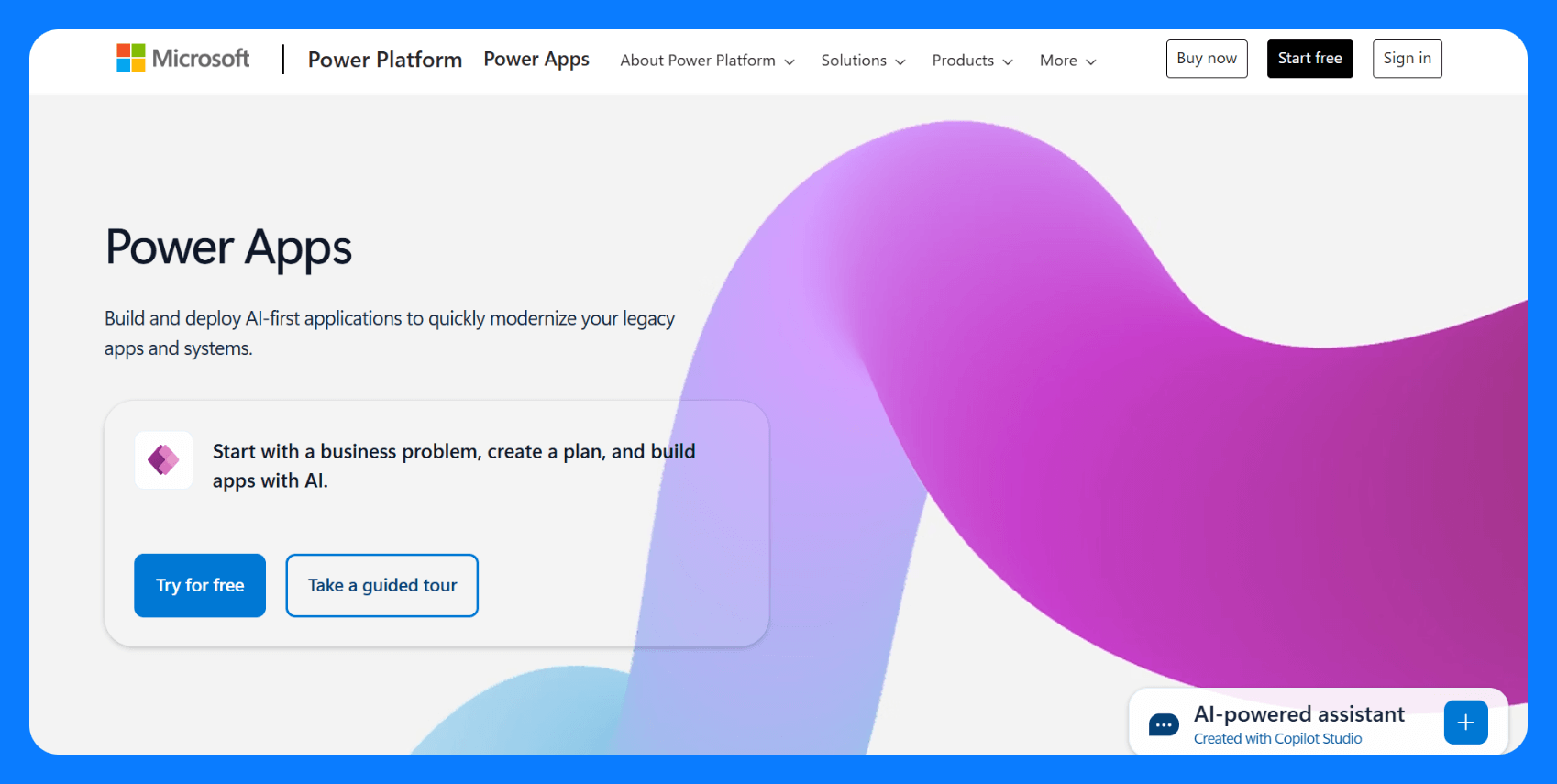
Power Apps is Microsoft’s low-code platform with tight Office 365 and Azure integration. Best for orgs already deep in the Microsoft ecosystem.
Top features
- Visual app builders for canvas, model-driven, and portal apps.
- Built-in integration with Microsoft 365, Dynamics 365, and Azure services.
- AI Builder for adding natural language processing, predictions, and form recognition.
- Role-based access control (RBAC) and SSO via Azure Active Directory.
- Hosted in Microsoft’s cloud, with support for data residency and hybrid scenarios.
Pros
- Easy integration for Microsoft-first environments.
- Rapid setup for basic internal apps.
Cons
- Limited extensibility outside the Microsoft stack. Custom code and external integrations can be restrictive.
- Governance features are available but require additional configuration and licensing (e.g., environments, DLP policies).
- Pricing gets complex and expensive at scale, especially when combined with Power Automate and Dataverse.
Pricing
Free developer account for non-production apps otherwise, premium plans cost $20 per user per month, paid yearly.
3. Appian

Appian is a low-code process automation powerhouse, ideal for case management, compliance-heavy workflows, and enterprise-wide orchestration.
Top features
- Visual process modeler for building complex workflows, rules, and automations.
- Unified Data Fabric that connects and surfaces data from multiple systems without migration.
- Native RPA tools for automating repetitive, rule-based tasks across legacy and modern apps.
- Built-in AI services for document processing, sentiment analysis, and predictive insights.
- Case management framework for handling dynamic, end-to-end business operations.
- Enterprise-grade security with RBAC, SSO, audit logs, and compliance controls.
- Flexible deployment across cloud, on-prem, or hybrid environments.
Pros
- Built for high-stakes, rules-based workflows.
- Deep automation capabilities out of the box.
Cons
- Development experience can feel rigid compared to more UI-focused or code-extensible platforms.
- High licensing and infrastructure costs, particularly for smaller teams.
- Longer onboarding curve for teams unfamiliar with BPM and process modeling tools.
Pricing
Appian offers a Community Edition that’s free for personal development. Paid plans are offered in Standard, Advanced, and Premium tiers, priced on a per-user, per-month, per-app basis, but exact pricing details aren’t publicly available. You’ll need to contact Appian directly.
4. Mendix
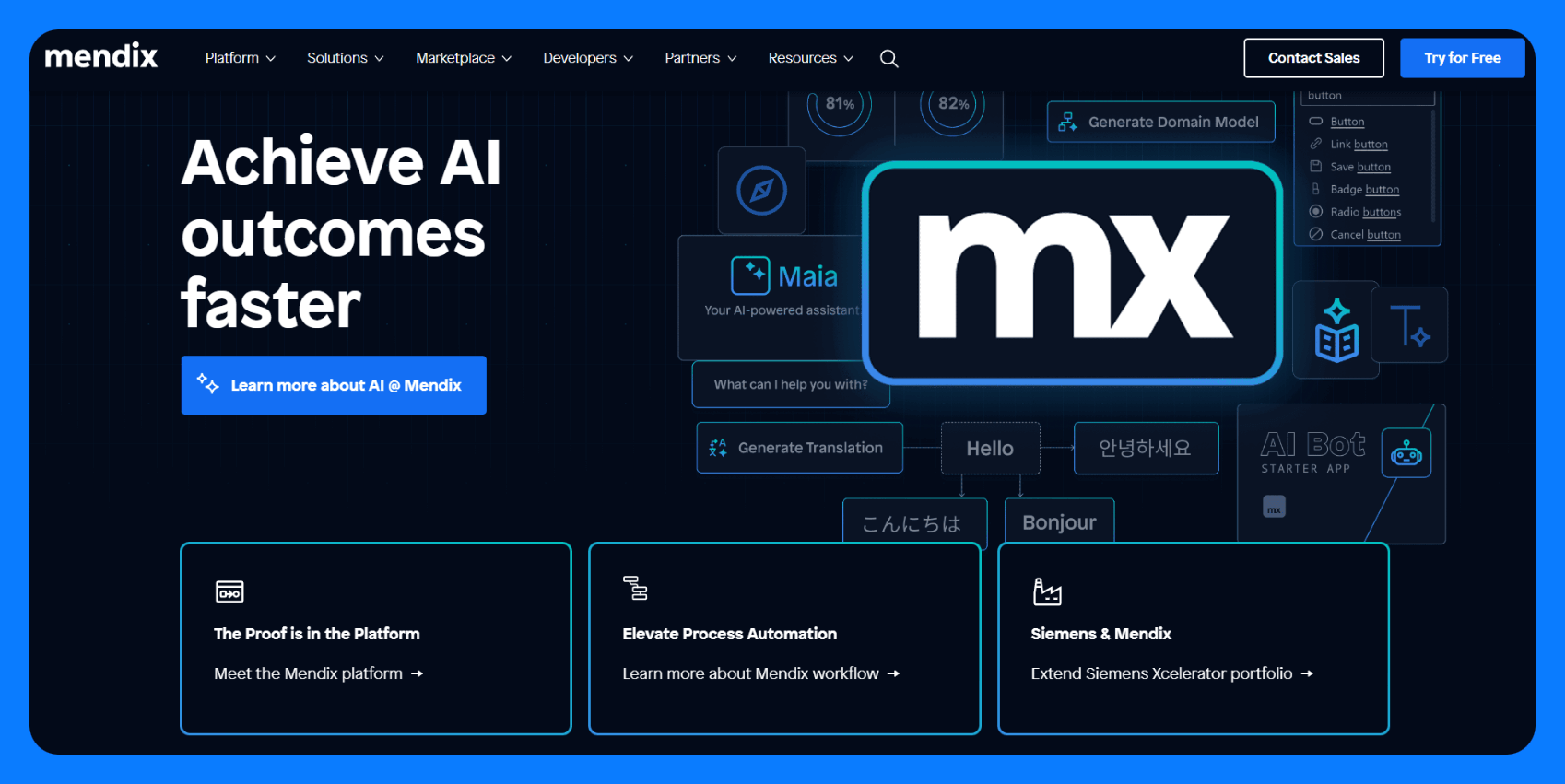
Mendix is a full-stack low-code development platform that supports web and mobile apps. It offers separate environments for business users and professional developers, making it accessible across technical skill levels.
Top features
- Dual IDEs for different user types — Mendix Studio for no-code business users, and Studio Pro for full-code developers.
- AI-assisted development with Mendix Assist for smart suggestions, validations, and faster builds.
- Code extensibility using Java, JavaScript, and native REST/GraphQL API support.
- Security features include RBAC, SSO, activity monitoring, and performance dashboards.
- Flexible deployment options across Mendix Cloud, private cloud, and on-prem infrastructure.
Pros
- Supports multi-experience apps across web, mobile, and PWAs from a single codebase.
- Offline mobile app development for building apps that work without network access.
Cons
- Learning curve can be steep.
- UI customization is restrictive compared to platforms that expose raw code.
- Licensing can get expensive at scale, especially for larger user bases or multiple apps.
Pricing
Mendix offers a Free plan for testing the platform. Paid plans start at $998 per month (base fee) plus a per-user fee. The premium tier is custom.
5. OutSystems

OutSystems is a low-code platform designed to help enterprises build, deploy, and scale custom apps. It supports full-stack development in a visual environment, with built-in tools for DevOps, testing, and security baked into the platform. The platform comes with a steep learning curve and hefty pricing.
Top features
- Full-stack visual development for building both frontend interfaces and backend logic in one environment.
- Built-in DevSecOps with CI/CD pipelines, automated testing, and deployment controls.
- Centralized governance features include RBAC, SSO, auditing, and environment management.
- Cloud-native runtime with options for private cloud, public cloud, or hybrid deployments.
Pros
- Scales well for complex, high-traffic, and mission-critical applications
- Built-in scalability and lifecycle tools
Cons
- Steep learning curve.
- Can feel locked in due to proprietary development environment and architecture.
- Requires experienced developers to fully utilize platform depth.
- Licensing and infrastructure costs are among the highest in the low-code space.
Pricing
OutSystems uses a subscription-based licensing model tailored to each organization’s usage profile. Pricing starts at $36,300 per year for 100 internal users. A free evaluation edition is available, but it’s limited to a 10-day environment and also supports up to 100 internal users.
6. Appsmith

Appsmith is an open-source, low-code platform designed for building internal tools. It allows teams to create apps visually while writing business logic in JavaScript and connecting to any API or database. It’s especially popular with engineering teams that want to move quickly with low-code but want full control over deployment.
Top features
- Drag-and-drop UI builder with pre-built widgets for creating forms, tables, charts, and more.
- Native integrations for databases, common SaaS apps, and REST/GraphQL APIs.
- Code extensibility using JavaScript with built-in editor and {{ }} bindings for dynamic logic.
- Security features like SSO, SCIM, RBAC, and audit logs.
- Flexible deployment options via Appsmith Cloud or fully self-hosted in your own environment.
- Git-based version control with support for branching, commits, and PR workflows.
Pros
- Fully open source, with an active community.
- Flexible deployment options. Use the cloud or self-host for full control.
Cons
- Limited prebuilt components compared to other platforms.
- Managed hosting in dedicated servers is only available in the enterprise tier as an add-on. The free plan only supports 5 users on the cloud.
Pricing
Appsmith’s Community Edition is fully free and open source. On the cloud, the free tier supports up to 5 users. Paid plans start at $15 per user/month under the Business plan for self-hosted environments. For larger teams, the Enterprise plan is priced at $2,500 per month for up to 100 users (around $25 per user) and includes advanced features like SSO, SCIM, and a managed hosting option.
Next steps: Try Superblocks for free
Most low-code platforms are built to move fast, but they often sacrifice control, customizability, and governance, which are non-negotiables for enterprise teams. Superblocks avoids that trade-off entirely.
Here are the main features that make it fit into how enterprises already ship, secure, and scale software:
- AI-native acceleration (Clark): Speeds up development across teams, from prototyping to production, using natural language with full awareness of your design system, APIs, and security policies.
- Full-code fallback: Engineers aren’t boxed in. Apps are built on a React framework, editable in code, and fully exportable.
- Governance by design: Centralized RBAC, SSO, SCIM, and audit logs are built-in.
- Hybrid deployment: You can keep data and execution inside your VPC via a lightweight on-prem agent without the operational overhead of self-hosting.
- Alignment between DevOps and SDLC: Git-based workflows, CI/CD integration, and environment management mean Superblocks fits right into existing engineering processes.
If you’d like to see how these features can help your business stay flexible and in control, explore our Quickstart Guide, or better yet, try it for free.
Frequently asked questions
What is an enterprise low-code platform?
An enterprise low-code platform is a development environment that combines visual app-building tools with full-code extensibility, designed specifically for large-scale business needs. It supports advanced requirements like security, integrations, governance, and deployment flexibility.
What are the common use cases of low-code in large organizations?
Enterprise teams use low-code platforms to:
- Build internal dashboards
- Automate approval workflows or DevOps tasks
- Integrate SaaS tools
- Orchestrate data between systems
- Manage role-based portals
Is low-code secure enough for enterprise use?
Yes, if you’re using the right platform. Enterprise-grade low-code tools include features like role-based access control (RBAC), single sign-on (SSO), audit logs, and data encryption. Many also support deployment within a private cloud to meet data residency and compliance requirements.
Can I integrate low-code tools with CI/CD pipelines?
Most enterprise low-code platforms support Git-based workflows and offer integrations with CI/CD pipelines. This allows teams to manage code changes, test in multiple environments, and deploy updates using the same release processes as traditional apps.
What platforms support audit logging and RBAC?
Platforms like Superblocks, Appian, OutSystems, and Mendix all support enterprise-grade features such as RBAC and audit logging.
How do low-code SaaS tools scale across departments?
Scalability depends on the platform’s architecture. Enterprise platforms support multi-environment setups, reusable components, centralized user management, and strong permission models. These features allow multiple teams to build, deploy, and manage apps securely across departments.
Is Superblocks a good fit for enterprise teams?
Yes. Superblocks is built specifically for enterprise use, with full-code extensibility, strong integration capabilities, hybrid deployment options, and built-in governance. It’s a great fit for teams building secure internal tools, automations, and APIs at scale.
Should IT or engineering own the low-code rollout?
Ideally, both. Engineering teams should vet the platform for security, extensibility, and architecture fit, while IT or platform teams typically own rollout, governance, and support. A collaborative approach ensures the tool scales across the org without becoming shadow IT.
Stay tuned for updates
Get the latest Superblocks news and internal tooling market insights.
You've successfully signed up
Request early access
Step 1 of 2
Request early access
Step 2 of 2
You’ve been added to the waitlist!
Book a demo to skip the waitlist
Thank you for your interest!
A member of our team will be in touch soon to schedule a demo.
Table of Contents



.png)
.png)
%20(1).png)
