


Data transformation tools play a critical role in every modern data stack. They turn raw data into trusted, well-modeled assets that drive analytics, reporting, and machine learning.
But even the best transformation pipelines stop short of making that data usable in day-to-day business workflows. Superblocks helps you turn that data into interactive tools that drive business processes.
In this article, we’ll cover:
- The top 5 data transformation tools
- How data transformation works in modern ELT pipelines, data modeling, and analytics stacks
- Why this process matters
Let’s start with the basics.
What are data transformation tools?
Data transformation tools convert raw data into structured, clean formats ready for analytics, reporting, machine learning, and operational applications. They operate upstream in the data stack.
These tools are different from business intelligence (BI) tools, which focus on analysis and visualization, or data activation tools, which push data into operational systems. Transformation tools prepare and structure data to make it ready for downstream use cases.
At a technical level, data transformation typically involves three core processes:
- Cleaning: Correcting errors, removing duplicates, handling missing values, and ensuring data quality.
- Normalizing: Standardizing data formats, units, and values across sources so they can be joined, queried, and compared.
- Modeling: Restructuring data into optimized tables or schemas to support specific analytical or operational needs.
These transformations are essential in bridging the gap between raw data and usable information.
How and where these transformations happen depends on your data architecture. This brings us to one of the key design choices in modern data stacks, whether to use ETL (Extract, Transform, Load) or ELT (Extract, Load, Transform) pipeline:
- ETL: Data is transformed before being loaded into the target system.
- ELT: Raw data is loaded first into cloud warehouses (such as Snowflake or BigQuery), and then transformations are performed in-database.
The trend in cloud data stacks is toward ELT because teams can leverage the compute power of modern data warehouses.
The 5 top data transformation tools
Each data transformation tool brings different strengths to a data workflow. We’ll look at each in detail later, but here’s a quick overview:
- dbt: SQL-based data modeling and in-warehouse transformations with software engineering best practices
- Fivetran: Fully managed ELT pipelines with automated connectors and schema maintenance
- Talend: End-to-end data integration with extensive data quality and governance capabilities
- Airbyte: Open-source ELT with flexible deployment options and highly customizable connectors
- Matillion: No-code/low-code pipeline builder designed for cloud data warehouses
1. dbt
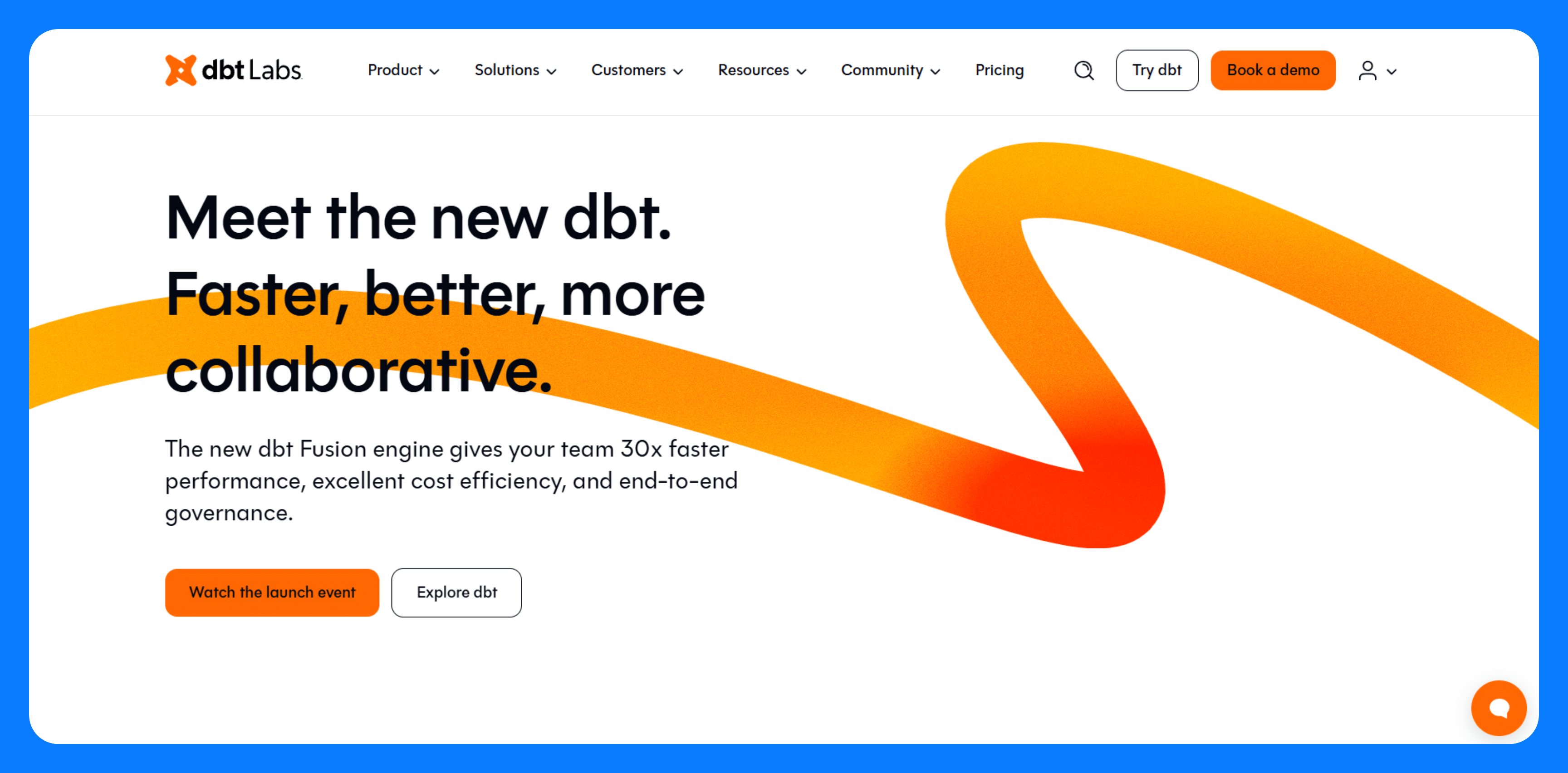
What it is: dbt (short for data build tool) is a transformation framework designed to let teams manage all their data modeling inside the warehouse using SQL.
Who it’s for: Data teams who want to apply software engineering best practices (version control, testing, CI/CD) to their data pipelines.
Features
- SQL-based modeling: Define data models using intelligent SQL with autocompletion, suggestions, and real-time error detection.
- Incremental transformations: Process only new or updated data where possible.
- Data quality testing: Built-in tests for common checks (nulls, uniqueness, relationships), plus support for custom tests.
- Documentation and lineage: Automatically generate a browsable site that displays model definitions and data lineage across your project.
- Version control integration: Manage dbt projects with Git, enabling team collaboration and CI/CD workflows.
- Extensible ecosystem: Leverage community-contributed dbt packages for common data sources and modeling patterns.
Pros
- Works in the warehouse: Pushes transformations down to your cloud data warehouse for scalable performance.
- Uses SQL + Git: Lets analysts and engineers build production-grade pipelines using tools they already know.
- Encourages good practices: Promotes versioning, testing, modular code, and documentation, which is critical to trust the data.
- Built-in efficiency: It limits builds to models with new upstream data.
Cons
- No extraction or loading: It’s not a full ELT solution on its own.
- Learning curve: Teams new to engineering practices (Git, CI/CD) may need to adjust their workflows.
Pricing
dbt is available for free as open-source core software if you want to set it up and run it locally. dbt Cloud offers a 14-day free trial for one developer seat and one project. Paid plans start at $100 per user/month for up to five developer seats and one project.
2. Fivetran
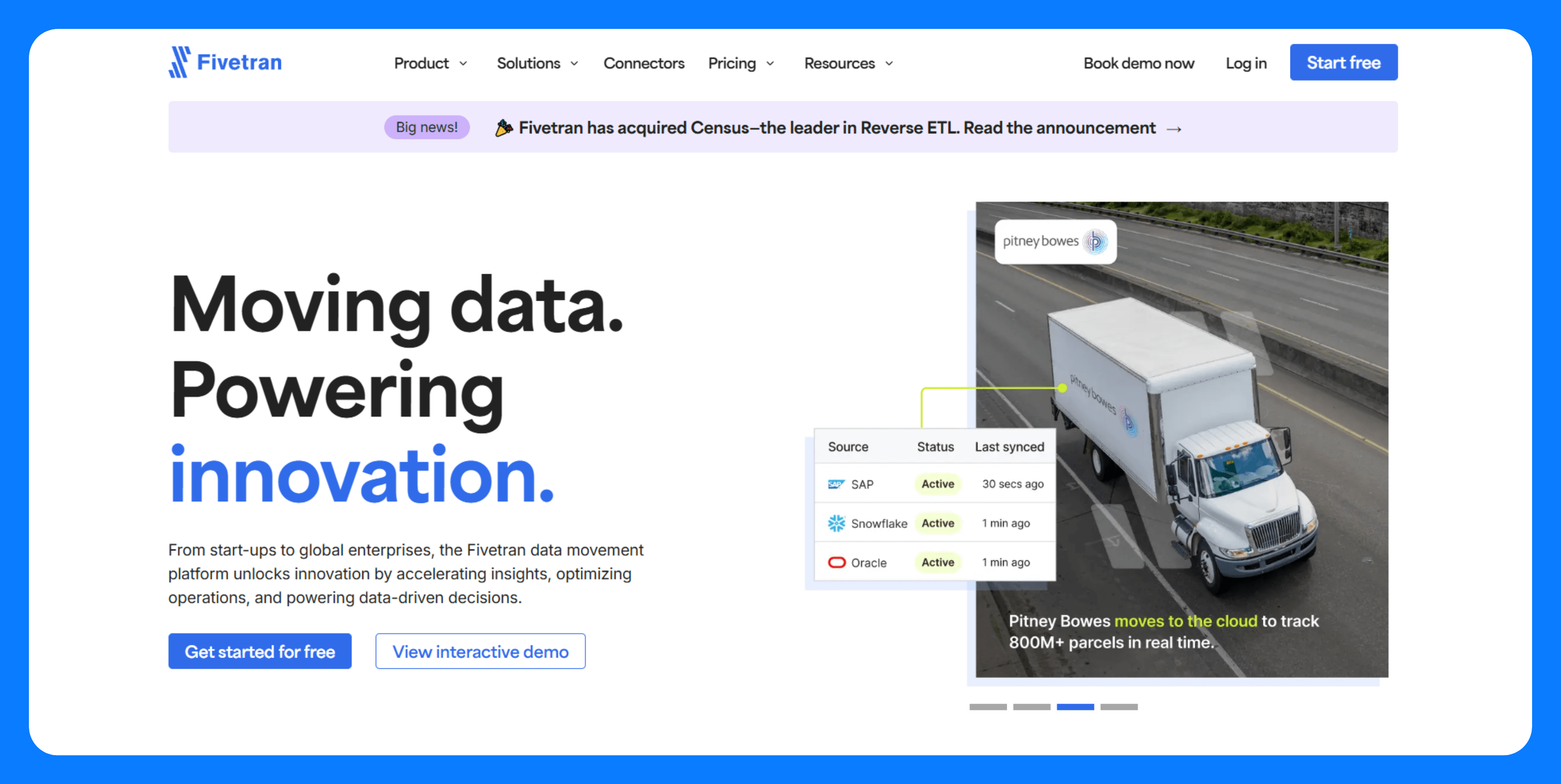
What it does: Fivetran is a fully managed ELT platform that automates data extraction and loading from hundreds of sources into cloud data warehouses. It focuses on eliminating the maintenance overhead of pipelines by handling schema changes, API updates, etc., so that engineers don’t have to continually fix broken ETL scripts.
Who it’s for: Data teams that want fast, low-maintenance data pipelines without building or managing their own extraction scripts or ETL jobs.
Features
- Pre-built connectors: Offers over 700 connectors for databases, SaaS applications, event streams, and more.
- Automated schema management: Adapts to source schema changes automatically to prevent pipeline breakage.
- Incremental sync: It handles initial historical loads and then incremental updates. The service ensures data is continuously synchronized near real-time.
- In-warehouse transformations: Supports post-load transformations, often in combination with dbt.
- Monitoring and alerting: Built-in pipeline monitoring, alerting, and logging via web UI and API.
Pros
- Minimal maintenance: Pipelines require minimal manual upkeep once they are configured. Fivetran deals with source API changes, errors, and updates automatically.
- Broad connectivity: This breadth means you can consolidate myriad sources through one tool.
- Speed to implement: Very quick to set up new pipelines. A data analyst can configure a connector via the web UI in minutes, without coding.
Cons
- High cost for small or growing data: Its consumption-based pricing can become expensive as data volume grows.
- Limited transformation control: Fivetran’s philosophy is to load first, then transform in the warehouse. It doesn’t provide much flexibility for modifying data in transit.
- Editing or custom connectors: You cannot easily modify the logic of the provided connectors. You must request a feature or find a workaround outside of Fivetran for edge cases.
Pricing
Fivetran uses consumption-based pricing based on Monthly Active Rows (MAR), which is the number of unique rows inserted or updated in your destination per month. There is no published flat rate; they offer a free trial and then custom quotes.
3. Talend
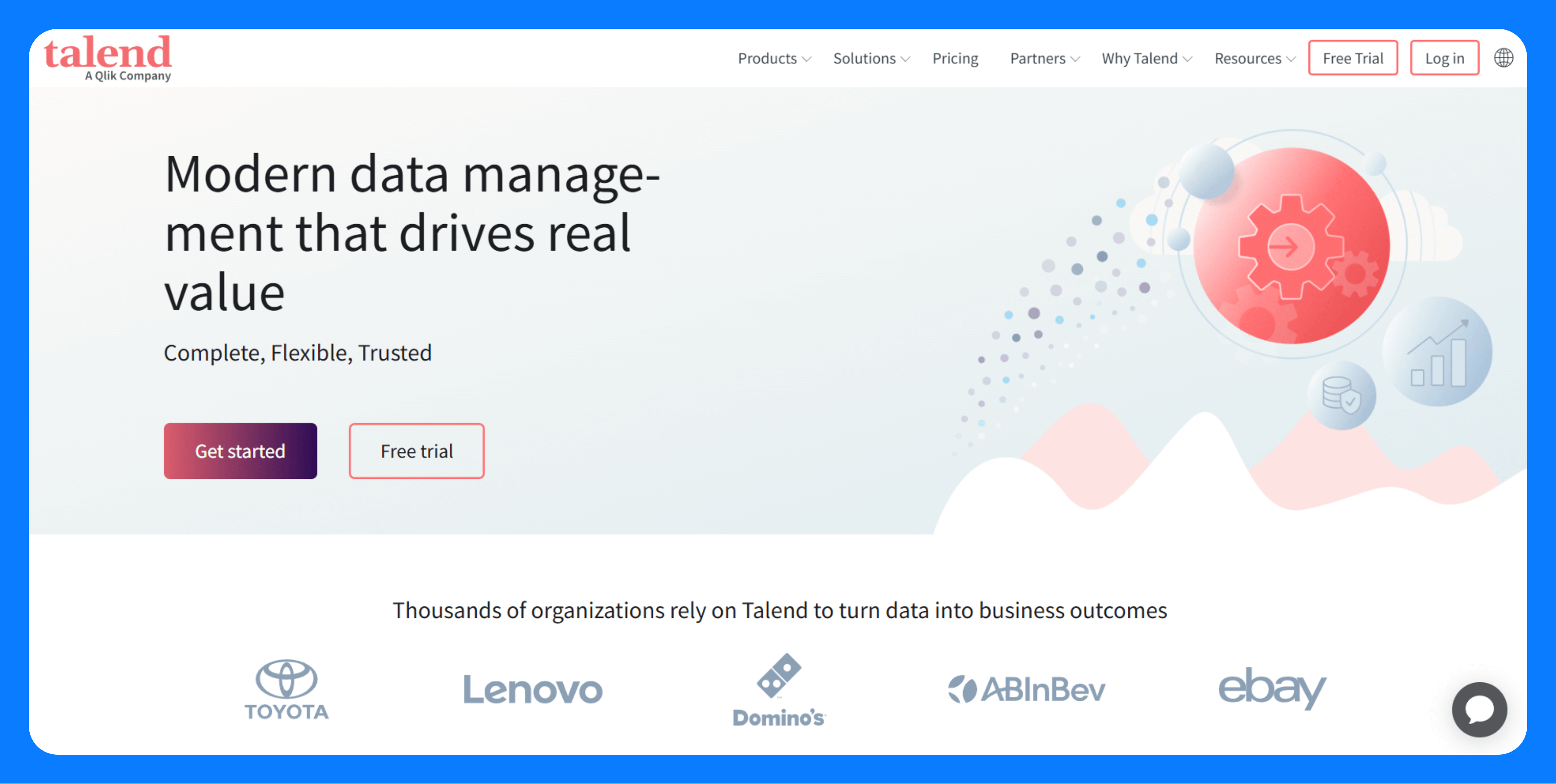
What it is: Talend offers a suite of tools (Talend Data Fabric, Talend Open Studio, etc.) that allow businesses to connect to virtually any data source, transform the data, and integrate it into target systems.
Who is it for: Talend appeals to those who want the flexibility of custom coding when needed, as well as the convenience of a visual designer. It also supports cloud-native deployments and integrations for extensibility.
Features
- Visual pipeline builder: Drag-and-drop interface for building ETL/ELT jobs with rich component library.
- Broad connectivity: Hundreds of connectors for databases, cloud storage, APIs, files, and enterprise systems.
- Data quality and profiling: Built-in tools for deduplication, validation, and cleansing.
- Data governance: Metadata management, data lineage, and role-based access controls.
- Hybrid deployment: Supports on-prem, cloud, and hybrid architectures.
Pros
- End-to-end platform: Combines data integration with quality, governance, and stewardship features.
- Flexible deployment: Works across hybrid environments; not limited to cloud-native architectures.
- Extensible: Supports custom components and code when needed.
Cons
- Complexity: Steeper learning curve than lighter-weight ELT tools.
- High cost: Enterprise licensing can be expensive for smaller teams.
- Dated UI: Some users find the UI dated compared to newer cloud-native platforms.
Pricing
Talend’s pricing varies depending on the deployment and feature set. There is a free, open-source edition (Talend Open Studio) available for basic ETL.
4. Airbyte
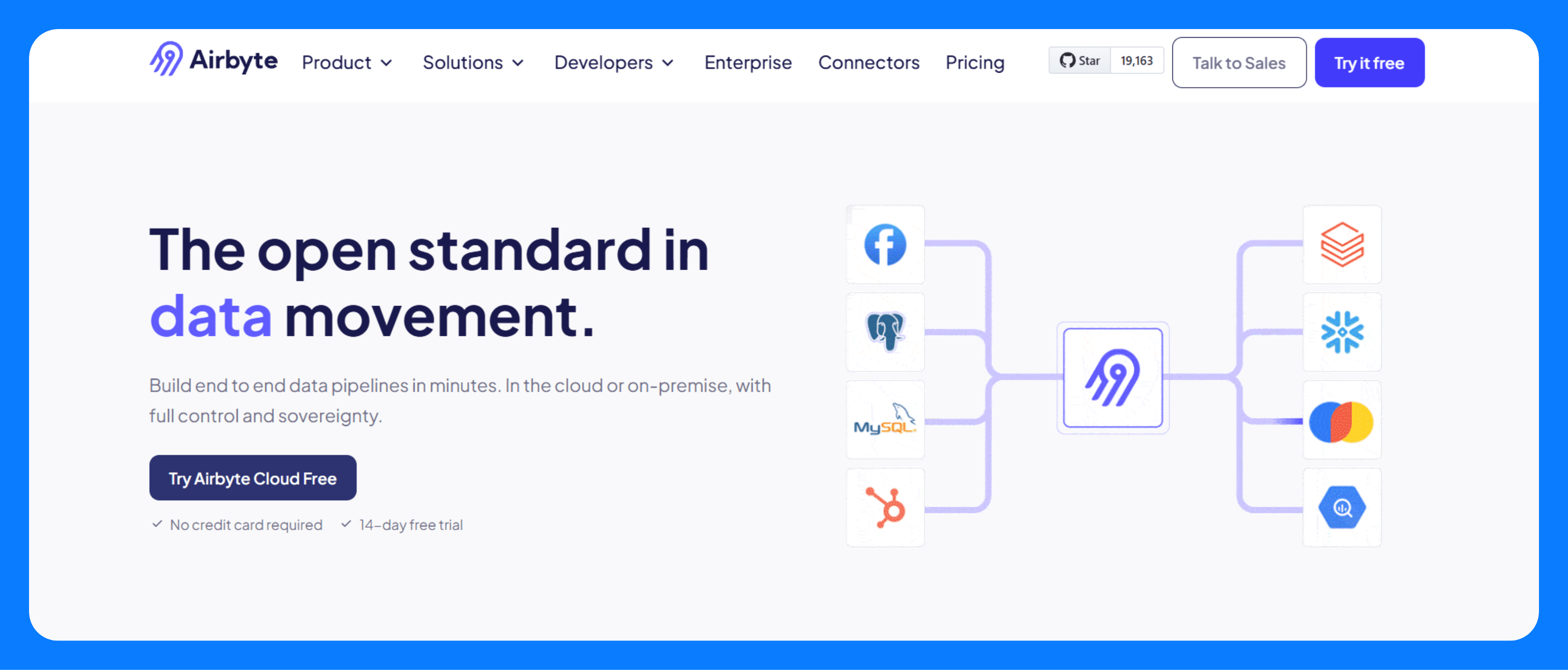
What it does: Airbyte is an open-source ELT platform that extracts data from hundreds of sources and loads it into cloud data warehouses or data lakes.
Who it’s for: Data engineering teams that want an open, extensible alternative to fully managed ELT tools, or need to support niche or custom data sources.
Features
- Extensive connector library: 550+ connectors on cloud and 600+ open source connectors for databases, analytics, warehouses, and files.
- Open-source core: Self-host for full control or use Airbyte Cloud as a managed service.
- Custom connector framework: Build and deploy your own connectors using Airbyte’s SDK.
- Change Data Capture (CDC): Supports incremental syncing for many databases.
- Post-load transformations: Integrates with dbt to run transformations after data is loaded.
Pros
- Highly flexible: Supports niche and custom data sources through an open connector framework.
- Cost-effective: Free self-hosted version avoids per-row pricing.
- Open ecosystem: Community-driven with frequent connector contributions and updates.
- Deployment control: Full control over how pipelines are deployed, scheduled, and monitored.
Cons
- Operational overhead: Self-hosted deployments require DevOps effort to manage and maintain.
- Limited transformation: Focuses on extraction and loading. Advanced transformations require additional tools like dbt.
Pricing
Airbyte offers a free, self-hosted, open-source core. For teams that prefer a managed option, Airbyte Cloud is available with usage-based pricing based on the volume of synced data and monthly active records (MARs).
5. Matillion
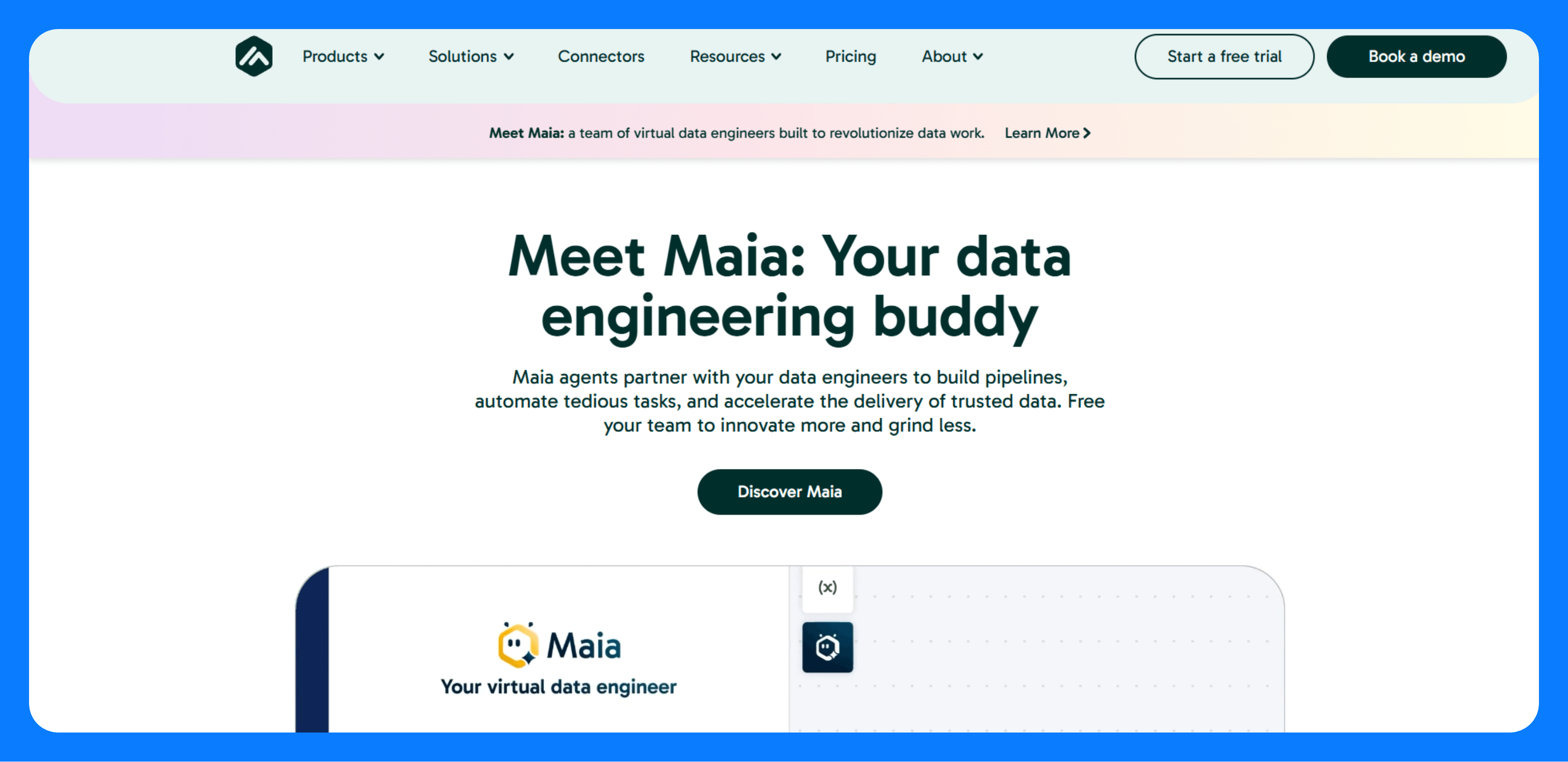
What it does: Matillion is a cloud-native ETL/ELT platform designed to load and transform data directly inside cloud data warehouses. Provides a visual, no-code/low-code interface for building and orchestrating data pipelines.
Who it’s for: Data teams that want to accelerate cloud data integration and transformation without writing extensive custom code.
Features
- Visual pipeline builder: Drag-and-drop UI to design data pipelines and orchestrate workflows.
- Pushdown architecture: Executes transformations as native SQL inside the target warehouse.
- Pre-built connectors: Integrations for databases, SaaS apps, cloud storage, and APIs with the option to build your own.
- Enterprise orchestration: Supports scheduling, dependencies, error handling, and alerting.
- Hybrid deployment: Runs in your cloud account (AWS, Azure, GCP) or as a managed SaaS service.
Pros
- Optimized for cloud warehouses: Leverages warehouse compute for fast, scalable transformations.
- Fast to adopt: Visual builder makes it easy for teams without deep engineering expertise.
- Flexible deployment: Deploy in your own environment or use Matillion Cloud.
- Good governance support: RBAC, version control integration, and job monitoring built in.
Cons
- Costs can scale: Credit-based pricing can add up with frequent or complex jobs.
- Cloud-first design: Less suitable for hybrid or heavily on-prem environments.
- Limited transformation depth: Complex transformations often require writing custom SQL or Python.
Pricing
Matillion uses a pay-as-you-go model. Paid plans start at $1,000 per month for 500 prepaid credits (up to five users), with additional credits priced at $2.18 per credit. A free trial is available for up to two users.
Top data transformation tools: Summary
To make it easier to compare the transformation tools we’ve discussed side by side, here’s a quick summary of their core focus, pricing model, and deployment options:
How we evaluated the best data transformation tools
In this list, we sought tools commonly used to transform and prepare data for modern analytics and operational use cases.
We prioritized tools that:
- Support scalable ELT or ETL pipelines in cloud-first or hybrid architectures.
- Provide clear data modeling or transformation capabilities, not just data movement.
- Fit into typical data team workflows: SQL-based modeling, low-code/no-code for analysts, or full-code for engineering.
- Enable reliable, maintainable pipelines with testing, monitoring, and governance features.
- Have broad adoption or strong momentum in modern data teams.
When data transformation just isn’t enough
Most data transformation tools do a great job of getting clean, structured data into the warehouse. The problem is, they stop there. While these tools prepare data for downstream use, they do not help business teams directly use that data in day-to-day operations without going through the data team.
The gap is in making data actionable, not just accessible. What they need is a way to bring this data into the tools and workflows they use every day. Without that, valuable insights remain trapped in the warehouse and never inform real business decisions or customer experiences. This is a key part of any digital transformation initiative.
In the next section, we’ll look at how Superblocks helps fill this gap
How Superblocks complements data transformation tools
After tools like dbt, Fivetran, or Airbyte have prepared clean, trusted data in your warehouse, Superblocks helps you:
- Build custom internal apps and dashboards that query live data.
- Create approval workflows and automated processes based on your models.
- Surface transformed data inside tools that business users actually use, without involving the data team for every request.
- Power apps that require live data from event streams or operational data, such as real-time fraud monitoring.
In other words, Superblocks helps you activate modeled data. After tools like dbt or Fivetran prepare trusted data in your warehouse, Superblocks lets you build internal tools, dashboards, and workflows that use that data in real time. You can write backend logic in Python, Node.js, or SQL, build secure front-end apps, and trigger automated workflows based on events or schedules, all in one place.
Examples of how teams use Superblocks with modeled data
Here are a few ways teams use Superblocks alongside data transformation software:
Customer success dashboard
- Data setup: dbt models customer engagement data in the warehouse, combining product usage patterns, support ticket volume, and renewal risk scores. This data is refreshed daily and linked to each customer account.
- How teams use Superblocks: The Customer Success team builds a live dashboard in Superblocks that surfaces these metrics per customer and account. CSMs can filter by account, rep, or segment and take action directly in the tool. For example, they can trigger outreach workflows and update CRM fields.
- Impact: Reduces reliance on BI dashboards or ad-hoc data pulls.
Internal approval workflow
- Data setup: Airbyte syncs transaction data from the company’s payments platform into the warehouse. dbt models this data to flag high-value refunds and potentially fraudulent transactions based on predefined risk rules.
- How teams use Superblocks: The Operations team uses a Superblocks app to review flagged transactions in real time. Approvers can approve, reject, or escalate each item, triggering backend workflows (including API calls, notifications, and database updates) directly from the app.
- Impact: Automates manual approval processes and provides full audit trails tied to transformed risk models.
Finance tool for billing exceptions
- Data setup: Modeled revenue and churn data (via dbt or other transformations) is loaded into the warehouse.
- How teams use Superblocks: The Finance team uses a purpose-built app to monitor and triage billing exceptions, such as payment failures or unexpected churn. The UI highlights edge cases, allows Finance users to annotate records, retry payments, or flag items for engineering review.
- Impact: Moves exception handling out of spreadsheets and email chains into a centralized tool powered by trusted data models.
Next steps: Try Superblocks for free
Superblocks helps you get more value from your data stack. It connects directly to your transformed data and makes it easy to build internal tools, dashboards, and automated workflows. Teams can take action on trusted data without writing full apps from scratch or relying on static dashboards, all within a centrally governed environment.
This is possible thanks to our comprehensive set of features:
- Multiple ways to build: Start with Clark AI to generate apps in plain English, fine-tune them in the visual editor, and drop into full React code when needed — all within a unified workflow.
- Standardized UI components: Build consistent apps using reusable elements aligned with your design system.
- Full-code extensibility: Build with JavaScript, Python, SQL, and React, connect to Git, and deploy with your existing CI/CD pipeline.
- Integration with your existing systems: Work with your existing stack including databases, data warehouses, data lakes, and almost any system with an API.
- Centralized governance: Enforce RBAC, authentication, and audit logs from a single control plane.
- Full portability: Export your app as raw React code and run it independently.
- Fits into existing SDLCs & DevOps pipelines: Supports automated testing, CI/CD integration, version control (Git), and staged deployments so you can manage changes.
- Incredibly simple observability: Receive metrics, traces, and logs from all your internal tools directly in Datadog, New Relic, Splunk, or any other observability platform.
- Real-time streaming support: Stream data to front-end components and connect to any streaming platform like Kafka, Confluent, and Kinesis to build real-time UIs.
If you’d like to see how these features in action, explore our Quickstart Guide, or better yet, try it for free.
Frequently asked questions (10x)
What’s the difference between ETL and transformation?
ETL (Extract, Transform, Load) is an entire pipeline process that moves data from source systems into a destination such as a data warehouse. Transformation refers specifically to reshaping and preparing that data, either before loading (ETL) or after loading (ELT).
Can I use Superblocks with dbt or Airbyte?
Yes. Airbyte handles data extraction and loading into data warehouses, while dbt focuses on in-warehouse data transformation. Superblocks connects directly to your warehouse or database and lets you build internal apps that use that transformed data in real time.
What’s the best transformation solution for small teams?
dbt is a great starting point for teams that know SQL and want versioned, testable transformations. Airbyte is a solid choice for small teams that need to sync data from many sources without building connectors from scratch. It depends on your stack and skills.
Do I need a data warehouse to use these tools?
Most modern transformation tools are optimized for cloud data warehouses, such as Snowflake, BigQuery, or Redshift. Some tools, such as Talend, can also support transformations across files, APIs, and on-premises systems.
Is Superblocks a transformation tool?
No. Superblocks is not a transformation tool. It complements your transformation layer by letting you build internal apps, workflows, and automations that use transformed data. It works alongside tools like dbt, Fivetran, and Airbyte, but does not perform large-scale data modeling itself.
How do I build an app on top of my warehouse?
You can use Superblocks to connect directly to your warehouse and build apps on top of modeled data. Start with Clark to generate an app from a plain-text prompt, then refine your apps visually or with code when you need more control. Superblocks includes built-in connectors, so you can pull in trusted data and expose it to business users or trigger operational workflows.
What tools compete with dbt?
Alternatives to dbt include commercial tools like Coalesce and open-source frameworks like SQLMesh.
Can business users use Superblocks?
Yes, business users can use Superblocks. Clark, our AI agent, significantly lowers the learning curve for building secure internal apps. Business users can describe what they want in natural language, and Clark generates the app with full awareness of their org’s design systems and permission structures. From there, they can refine the app using the visual builder.
How do data transformation tools fit into a modern data stack?
These tools fit into a modern data stack as part of your broader digital integration strategy. They help bridge the gap between your data ingestion layer and the tools that business teams rely on every day. Once data is transformed and loaded into the warehouse, it can power BI dashboards, machine learning models, and internal apps built with Superblocks.
Stay tuned for updates
Get the latest Superblocks news and internal tooling market insights.
Request early access
Step 1 of 2
Request early access
Step 2 of 2
You’ve been added to the waitlist!
Book a demo to skip the waitlist
Thank you for your interest!
A member of our team will be in touch soon to schedule a demo.
Table of Contents



.png)
.png)
%20(1).png)