


Citizen developers are business users who create applications for their organization without formal programming training. Thanks to low-code, no-code, and now vibe coding platforms, they’re helping teams move faster by reducing reliance on overstretched IT teams.
But not every tool fits every use case. Some, like Superblocks, are built for enterprise-grade internal tools, while platforms like Lovable and Bolt are better for fast web app prototypes.
In this article, we’ll cover:
- The 9 best citizen developer tools and their strengths
- Which tool works best for different use cases
- Key factors to consider when choosing your platform
9 best citizen developer tools: TL;DR
For a quick overview, here’s a side-by-side breakdown of how the top citizen developer platforms compare:
1. Superblocks
What it does: Superblocks is an AI-native enterprise app platform for building production-grade internal applications. It reduces engineering bottlenecks by bringing business, IT, and engineering teams together with a centrally governed platform that supports full-stack AI app development.
Who it's for: Superblocks is built for operationally complex enterprises that want to democratize app development while maintaining security, governance, and compliance.

Key features
- Three development modalities: Generate apps with AI from natural language prompts via Clark, refine with a drag-and-drop visual editor, or code in your IDE. The 2-way live sync between visual and code ensures you don’t lose context when you switch modes.
- Centralized governance layer: RBAC controls who can build what, SSO handles authentication, and audit logs track every change. The on-premise agent keeps sensitive data in your network.
- AI guardrails: You can customize prompt rules and define the design standards and permissioning that Clark should enforce, ensuring every output is as expected.
- Extensive integrations: Superblocks can connect to any database and APIs you use. It also integrates with Git-based workflows and CI/CD pipelines to support SDLC practices.
Pros
- Technical and semi-technical teams can both build production-ready apps.
- Centralized governance prevents shadow IT while accelerating development.
Cons
- Superblocks mainly focuses on internal tooling.
- Clark AI is still in beta.
Pricing: Custom enterprise pricing based on the number of creators, end users, and deployment mode.
Bottom line: Superblocks is the only platform that combines secure flexibility with responsible AI app democratization, making it the ideal choice for enterprise vibe coding.
2. Replit
What it does: Replit provides an online development environment where users can code, collaborate, and deploy applications directly from the browser. Its AI agent generates applications from natural language prompts.
Who it's for: Replit is built for individuals, students, and dev teams who want to build and ship MVPs collaboratively without managing local environments or deployment pipelines.
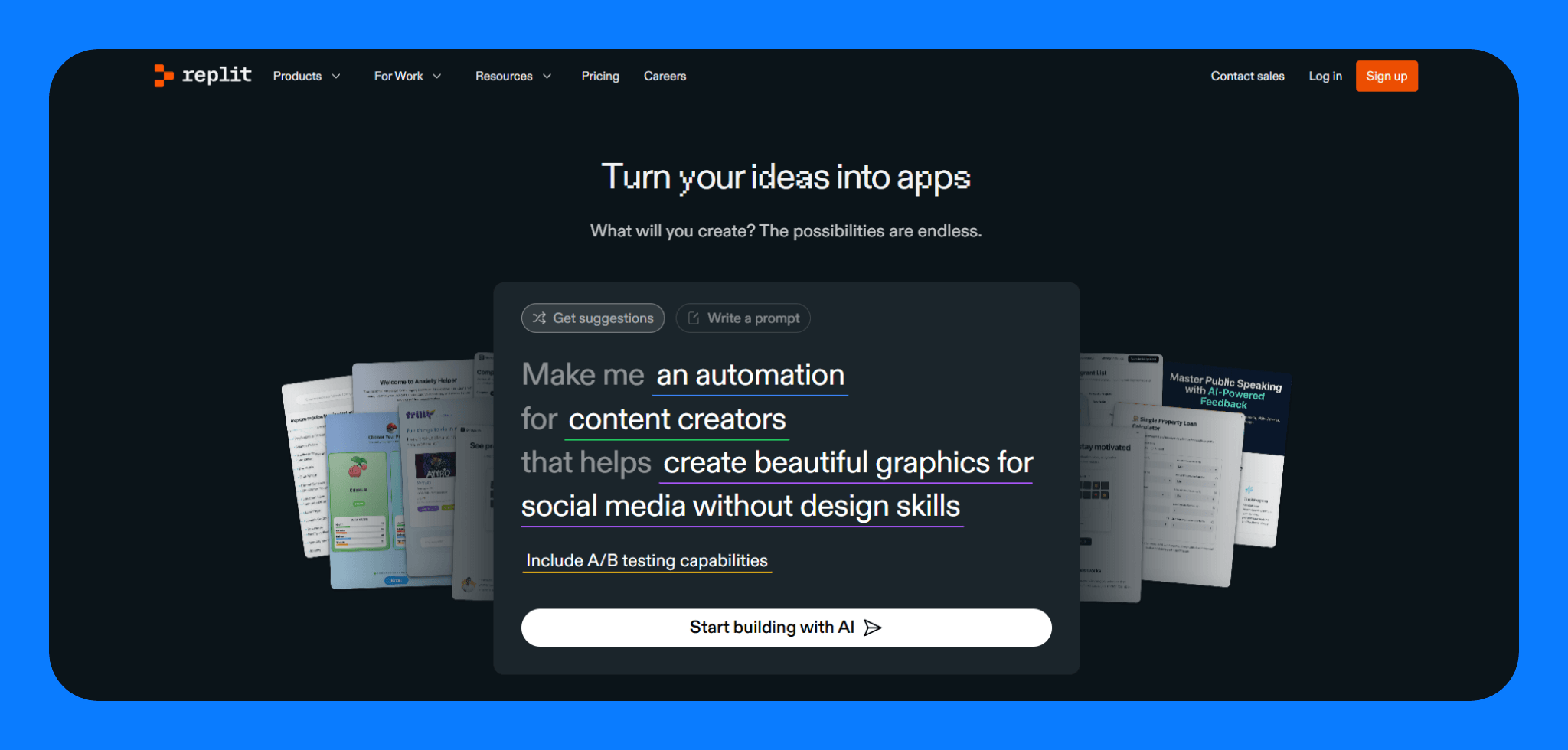
Key features
- AI agent handles coding tasks for you: Replit’s AI agent autocompletes functions, explains bugs, and generates context-aware code.
- Multiple people can code together in real-time: Multiple users can code together with live cursor tracking, shared terminals, and built-in voice chat.
- Version control: GitHub integration supports branching, commits, and pull request workflows directly from the IDE.
- One-click deployment gets apps live instantly: Users can instantly turn projects into live apps without setting up separate hosting.
Pros
- Real-time multiplayer coding makes collaboration easy from anywhere.
- Replit supports over 50 programming languages in the same workspace.
Cons:
- Limited enterprise governance and security controls.
- It has no drag-and-drop functionality, only prompts and direct coding.
Pricing: Replit’s free tier supports 10 development apps with temporary links. The Replit core plan costs $20 per month (billed annually). It unlocks private apps and access to the AI agent.
Bottom line: Replit is ideal for teams or individuals building prototypes, learning to code, or collaborating on side projects in the browser. It, however, lacks enterprise security controls.
3. Retool
What it does: Retool is a popular low-code platform for building internal web and mobile apps fast. It offers a large library of pre-built UI components that you can drag onto a canvas and connect to your data with minimal setup.
Who it's for: Retool is for teams that need to develop native mobile apps or those that prefer a fully self-hosted app builder.
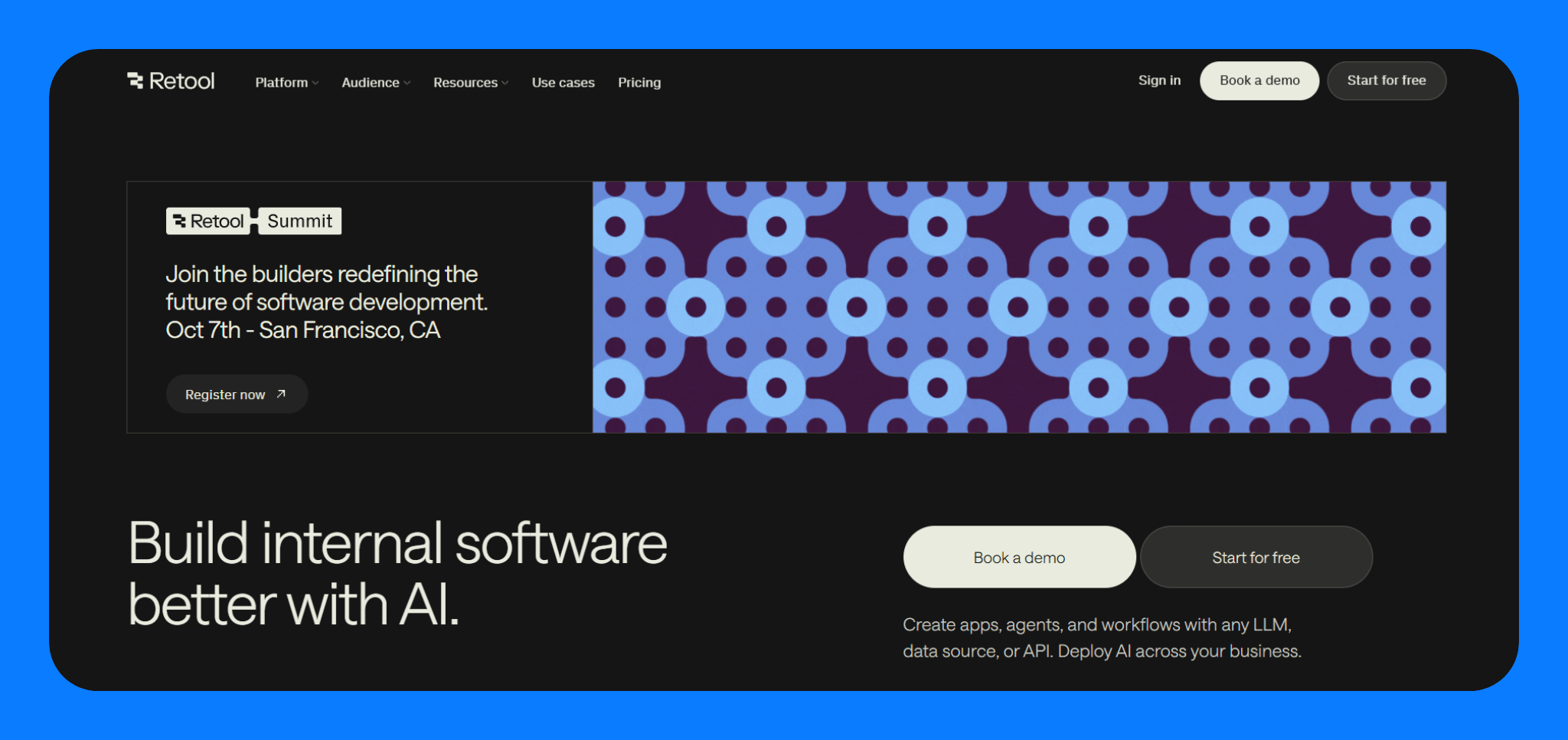
Key features
- Extensive integration library: Retool natively connects to databases, APIs, and third-party services.
- Drag-and-drop interface: Teams build apps by assembling charts, tables, forms, and buttons on a visual canvas.
- Workflow automation: Users can design workflows with scripting support for conditional logic, multi-step processes, and scheduled runs.
- AI coding assistance: Retool AI helps write queries, generate UI layouts, and autocomplete logic.
Pros
- It’s intuitive for technical teams and accessible to semi-technical users.
- Retool has a large library of pre-built components, templates, and integrations.
- It offers full on-premise deployment for strict infrastructure needs.
Cons
- It uses proprietary Domain Specific Language (DSL) rather than standard code.
- It has limited flexibility for advanced design customization and requires technical expertise.
Pricing: Retool offers a free plan for up to 5 users with limits on data sources and security features. Paid team plan starts at $10 per builder/month and $5/end user/month.
Bottom line: Retool is a fast, reliable platform for building and managing internal tools with a low-code approach. Consider alternatives if you need more extensibility or AI-powered development.
4. Lovable
What it does: Lovable uses AI to generate complete web applications from natural language descriptions. It produces standard React/TypeScript code and integrates with Supabase for databases and authentication.
Who it's for: Lovable is designed for founders, designers, and citizen developers with limited coding experience. Developers who want to vibe code the boilerplate and move straight to customization will also find it valuable.

Key features
- Conversational app generation: Lovable has a chat interface where you tell Lovable what you want, and the AI scaffolds a full-stack app accordingly.
- Visual editing: You can make real-time changes to app design and components using a drag-and-drop, component-based interface.
- Code access: You can review the generated code, edit or export it from Lovable, or sync with GitHub.
- Integration with third-party apps: Lovable natively connects to Supabase for the backend, Stripe for payments, Figma for designs, among others.
Pros
- Apps and sites go from idea to deployment fast.
- You can export clean, documented code and continue customizing outside the platform.
Cons
- It struggles with intricate, highly specialized app logic or multi-layered workflows.
- Repeated prompts create inconsistent or bloated code. This code will need extra effort for maintenance.
Pricing: Lovable’s free plan includes 5 AI generations per day (up to 30 per month) and unlimited public projects. The Pro plan is $25/month and ups the limit to 100 AI generations per month (with 5 per day rollover up to 150). It adds private projects, user roles, and custom domain support.
Bottom line: Lovable lowers the barrier to entry for building custom software or becoming a citizen developer with a minimal coding background. However, for absolute UI control or complex logic, you may need to export the app outside the platform to refine it.
5. v0
What it does: v0 by Vercel generates web app components, UIs, and deployable sites using AI. It builds static sites and more dynamic apps by leveraging Vercel’s infrastructure, like edge functions and database integrations.
Who it's for: Product managers, designers, and developers who need to prototype user interfaces.
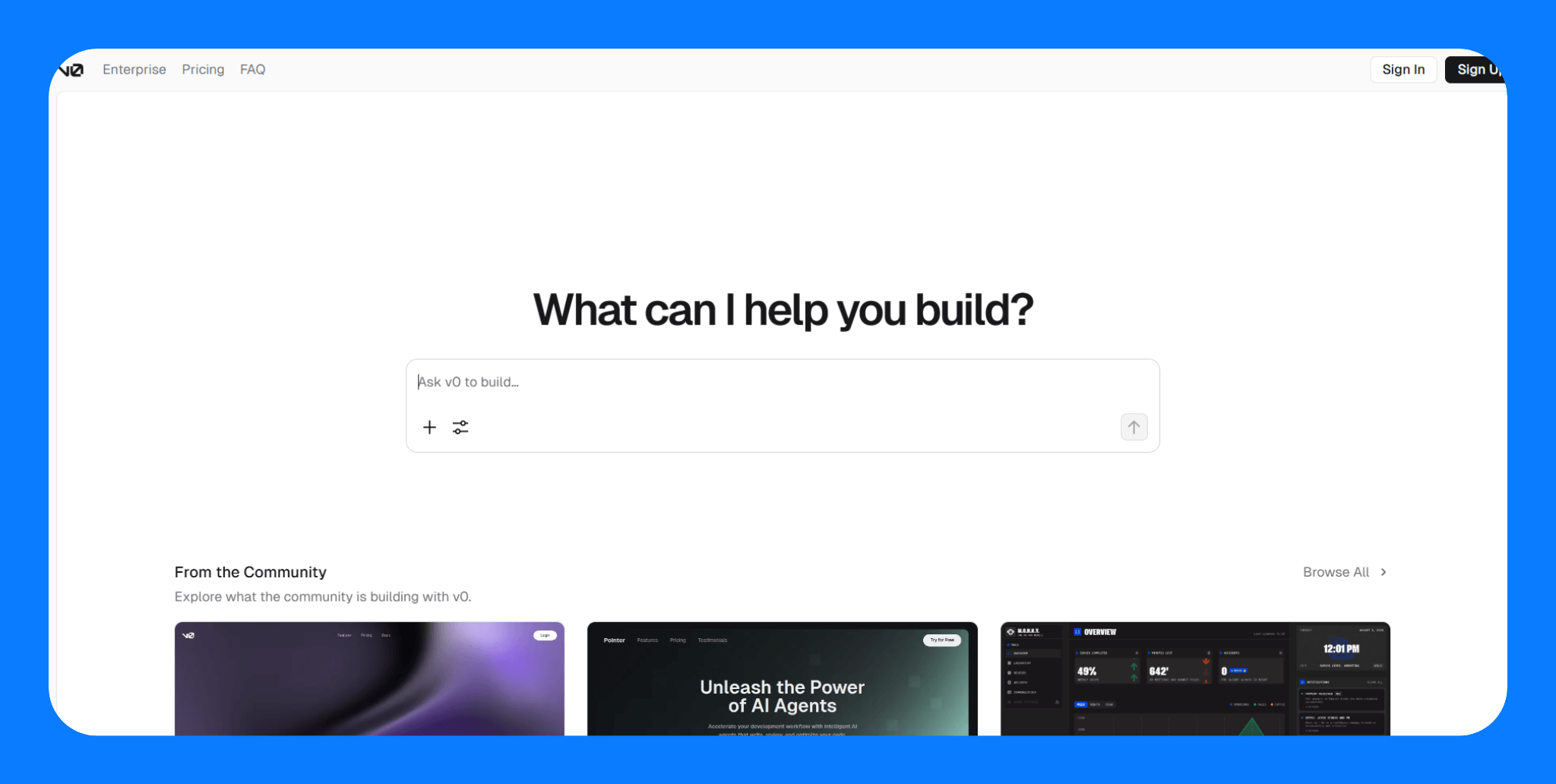
Key features
- Text-to-app and text-to-UI generation: Describe your interface(e.g., "a SaaS dashboard with charts"), and v0 instantly produces Next.js code.
- Accepts multiple inputs: Upload mockups or connect Figma designs, and v0 will convert your visual designs into working components.
- Vercel ecosystem integration: Your prototypes go live instantly on Vercel's infrastructure. You get preview deployments, custom domains, SSL, etc., without extra effort.
- Prebuilt templates & code export: Start from templates for dashboards, landing pages, or business tools. Export clean, editable code at any stage, or fork variants to try multiple options.
Pros
- v0’s output is a standard Next.js app in a GitHub repo, so you retain code ownership.
- Designers and developers can collaborate on live prototypes together.
Cons
- It has limited backend capabilities.
- AI generates generic designs that often need manual customization.
Pricing: v0 is free to start. The free plan ($0) provides $5 worth of AI credits per month and basic features. The premium plan at $20/month gives $20 credits monthly and additional perks like Figma import.
Bottom line: v0 accelerates the front-end development process. You spend less time on setup and more on refining the unique parts of your app. However, it is limited for use cases requiring a lot of backend logic or granular UI design.
6. GitHub Spark
What it does: GitHub Spark is a new AI-powered app development platform unveiled by GitHub/Microsoft. It enables you to build full-stack applications by conversing in natural language. It’s similar in concept to Lovable and v0, but with tight integration into the GitHub ecosystem.
Who it's for: Teams already using Copilot that want to extend that experience to app generation.
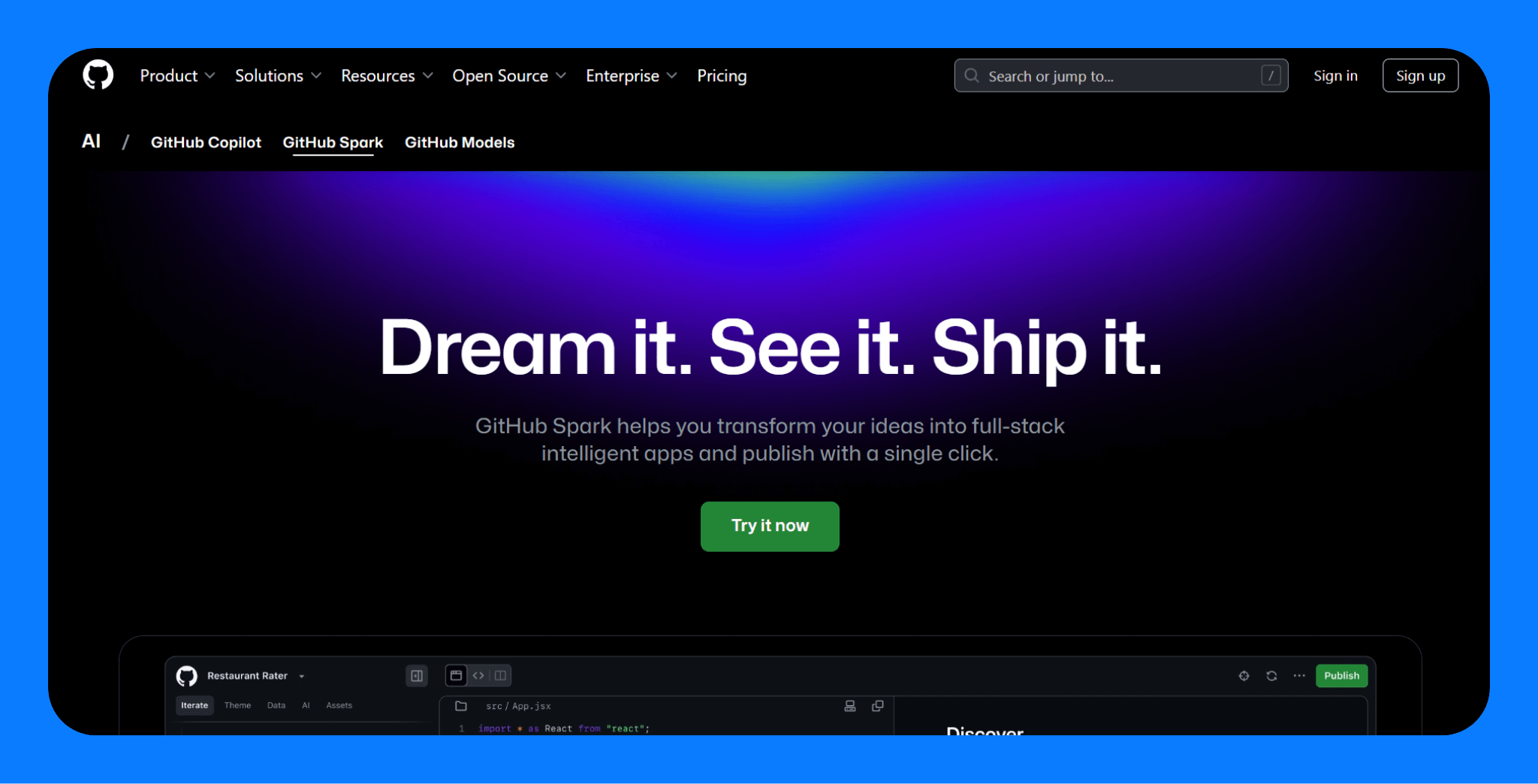
Key features
- Conversational project creation: Describe your app idea in plain English. Spark generates working frontend and backend code automatically.
- Zero setup: Every app launches immediately with hosting, data storage, and GitHub authentication built in. Mobile access works through PWAs.
- Visual and code editing: Update apps by changing your text prompt, using visual controls, or editing the generated code directly.
- GitHub integration: Each app connects to a GitHub repository with Actions for CI/CD and Dependabot security scanning.
Pros
- Full code ownership means you can export and modify applications without vendor lock-in.
- You benefit from GitHub’s tooling, including project management, CI/CD, issue tracking, and security tools.
Cons
- It’s not suited to highly complex, enterprise-scale, or deeply custom apps.
- Public preview status means features and stability may change.
Pricing: During preview, Spark doesn’t have a separate price. It’s included for GitHub Copilot Pro+ subscribers, which is $39/month (or $390/year).
Bottom line: If you already use Copilot while coding, Spark does at a high level what Copilot does at a line level. With GitHub and Microsoft behind it, it could become a staple for rapid development.
7. Airtable
What it does: Airtable transformed from a well-known spreadsheet-database hybrid into an AI-native app platform. Users now build complete applications through conversational AI with their Omni assistant.
Who it's for: Teams that need to organize data and build AI-powered applications around structured information.
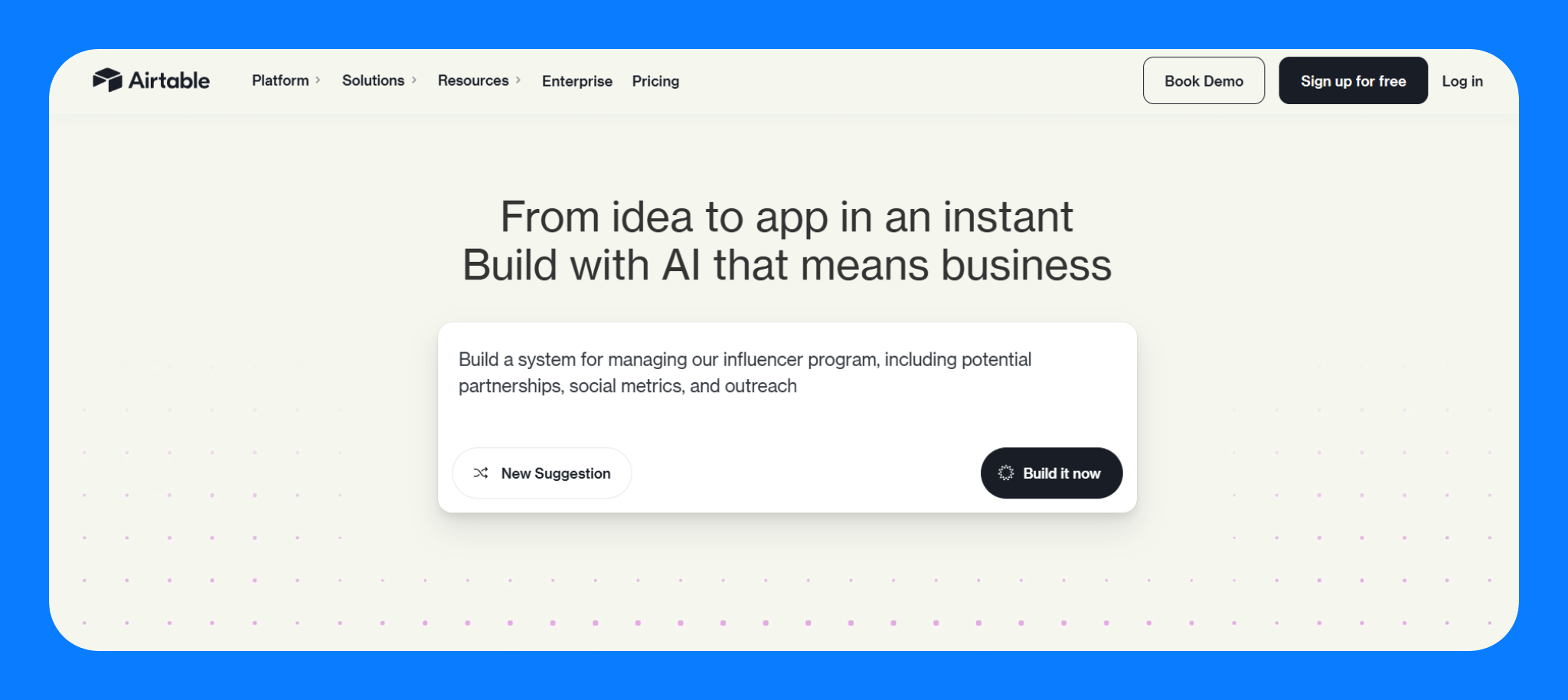
Key features
- Flexible databases: Airtable lets you create tables that link to each other like a relational DB, but with a friendly interface.
- Omni AI app builder creates complete applications: Describe what you need in plain English. Omni generates tables, interfaces, and automations instantly.
- Field agents work as AI researchers: Field agents are like mini AI bots that operate across many records. The AI Agent can read all your project updates and give a summary of project status.
- Enterprise AI governance controls access: Airtable offers strong permissioning (who can see or edit which tables/fields), audit logs, and encryption for enterprise plans.
Pros
- You don’t need a separate database, form builder, and automation tool. Airtable does it all in an integrated way.
- You can edit everything Omni creates with visual drag-and-drop tools.
Cons
- Interface design relies on pre-built Airtable views rather than custom UI freedom.
- Performance can slow with hundreds of thousands of records or complex formulas.
Pricing: Airtable’s free plan allows unlimited bases (up to 1,000 records per base and 100 automation runs) plus 500 AI credits. The team plan costs $20 per seat/month and supports 15000 AI credits, 50000 records per base, and 25000 automation runs. SSO and AI admin controls are available in the business plan at $45 per seat/month.
Bottom line: Airtable is one of the easiest tools to use for business users who need to track or organize data, route it through a workflow, or create UIs.
8. n8n
What it does: n8n is an open-source workflow automation platform similar to Zapier or Make. Users connect apps, APIs, and services through a visual, node-based interface to automate business processes.
Who it's for: n8n is great for technical business users, IT automation engineers, and developers who prefer an open solution over SaaS automation tools.

Key features
- Visual workflow builder: Drag nodes onto a canvas to create multi-step automations. Each node performs one action, and connections create conditional flows between them.
- Open source & self-hosting: Access the complete source code, customize functionality, and host on your own infrastructure for maximum data privacy.
- Extensive integrations: Built-in nodes work with major apps and databases. Community contributions add more options, plus custom API support handles unique requirements.
- Native AI capabilities: Integrate with models like GPT-4 or Claude for document processing, summarization, classification, and more.
Pros
- You can run n8n on your own and even modify it if needed.
- It has a large user base with forums, chat, and community-driven support and resources.
- It offers integrated support for modern AI models and automation use cases.
Cons
- It has a steeper learning curve compared to automation tools like Zapier.
- Complex workflows can become visually overwhelming and hard to manage.
Pricing: Self-hosted n8n costs $800/month, billed monthly for 480k executions per month. Cloud offers a hosted solution with tiers starting at $20/month for up to 5 active workflows and 2.5K executions/month. The community edition is free.
Bottom line: n8n works best for teams that want AI automation with technical flexibility. The open-source approach appeals to organizations needing data control and customization beyond typical automation platforms.
9. Bolt
What it does: Bolt is a browser-based app builder. Users create full-stack web and mobile applications by describing ideas in natural language, with everything running directly in the browser.
Who it's for: Individuals and small teams who need to quickly create web applications from conversational prompts.
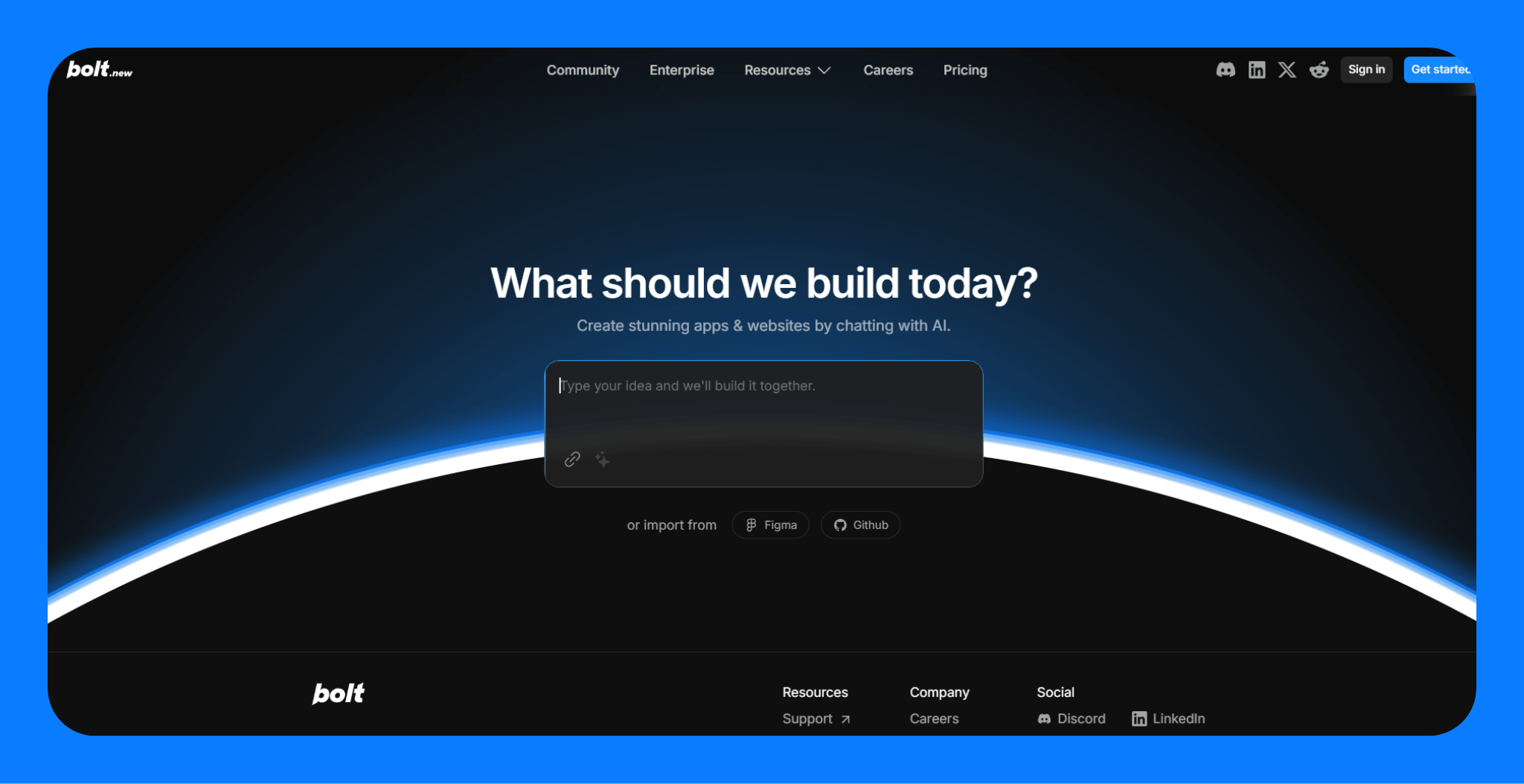
Key features
- AI code generation: You provide a prompt describing your application or a specific feature, and Bolt generates a project with code fulfilling that request.
- In-browser IDE with live preview: After generation, you’re in a web-based VS Code-like editor. You can see all the files created, edit them, and run the app live.
- One-click deployment makes apps live instantly: Integrated Netlify deployment publishes your application with a single click.
- Figma and API integrations speed development: Convert Figma designs directly to working code. Connect third-party APIs for enhanced functionality.
- Version control syncs with GitHub: Export projects to GitHub repositories or sync ongoing development with engineering teams.
Pros
- Browser-native approach skips all local development environment setup.
- Works with popular frameworks like React, Next.js, Svelte, and Expo for mobile apps.
Cons
- If your app is large, you might hit performance bottlenecks.
- AI-generated code sometimes includes inconsistent patterns that need manual refinement.
Pricing: Bolt offers several subscription tiers priced by AI token usage. The free tier supports 1M tokens. Paid plans start at $20/user/month for 10M tokens monthly.
Bottom line: Bolt excels at rapid prototyping and concept validation. Solo developers and small teams get from idea to working demo faster than traditional development by vibe coding. However, large-scale or deeply customized development may need manual refinement.
How we tested these citizen developer tools
We went deep into product docs, real user feedback, and hands-on walkthroughs to understand how each platform performs for citizen developers.
Here’s what we focused on:
- Ease of use: We evaluated the onboarding process, AI app gen support, template availability, and how intuitive the interface feels for non-technical users.
- Integration support: These tools live or die by the services they connect to. We checked how easily each one integrates with databases, APIs, and third-party tools like Slack or Stripe.
- Governance & control: We prioritized platforms with role-based permissions, audit logs, and user authentication and management features.
- Deployment flexibility: We considered whether you can deploy apps to the cloud, run on-premise, or export them as clean code for future use or migration.
- Collaboration features: We checked how teams can co-develop apps, including version control, live editing, commenting, and shared workspaces.
Which citizen developer tools should you choose?
After evaluating all nine platforms, Superblocks stands out as the most complete solution for citizen developers in business environments. Its AI agent, Clark, makes full-stack, production app creation incredibly accessible. The platform’s built-in security and governance model ensures that development is secure with RBAC, SSO, audit logging, Git-based versioning, and more.
That said, context still matters:
- If you need mobile apps or a fully on-prem solution, use Retool. Bolt is also worth a look for mobile app development via Expo.
- If your team already uses Airtable and needs apps on top of structured data, Airtable might get you there quicker.
- If you’re building agentic workflows, n8n gives you maximum control and extensibility.
- If you want to vibe code prototypes, consider Lovable, Bolt, or v0.
Democratize development safely with Superblocks
Superblocks is the platform for enabling citizen development at scale, responsibly. It gives non-developers the power to build apps and workflows with AI, while keeping governance, security, and developer extensibility front and center. Citizen developers can reduce engineering bottlenecks, and IT doesn’t have to worry about shadow apps or security risks.
Here’s a recap of the features that enable this balance:
- Flexible development modalities: They can use Clark to generate apps from prompts, the WYSIWYG drag-and-drop editor, or code. Changes you make in code and the visual editor stay in sync.
- Context-aware AI app generation: Every app built with Clark abides by organizational standards for data security, permissions, and compliance. This addresses the major LLM risks of ungoverned shadow AI app generation.
- Centrally managed governance layer: It supports granular access controls with RBAC, SSO, and audit logs, all centrally governed from a single pane of glass across all users. It also integrates with secret managers for safe credentials management.
- Keep data on prem: It has an on-prem agent you can deploy within your VPC to keep sensitive data in-network.
- Extensive integrations: It can integrate with any API or databases. These integrations include your SDLC processes, like Git workflows and CI/CD pipelines.
- AI app generation guardrails: You can customize prompts and set LLMs to follow your design systems and best practices.
Ready to build securely with AI? Book a free demo with one of our product experts.
Frequently asked questions
What are the key traits of citizen developers?
Citizen developers are non-technical employees who build software solutions, usually internal tools or workflow automations. They use low-code, no-code, or AI-assisted platforms. Citizen devs often work in operations, product, or marketing teams.
Are citizen developer tools secure?
Yes, citizen developer tools can be secure if they have proper governance and access controls. Look for platforms that include features like role-based access control (RBAC), SSO, and audit logging.
Why are citizen developer tools booming in 2025?
Citizen developer tools are booming in 2025 because AI has become more accessible. These platforms are now embedding generative AI directly into the development workflow. Anyone can spin up apps, automate processes, or build workflows using natural language.
What’s the difference between low-code and citizen development?
The difference between low-code and citizen development is that low-code is one of the methods citizen devs use to build apps. Citizen development is the practice of non-developers building apps to solve business problems without relying entirely on engineering. Low-code is a visual development approach that uses drag-and-drop editors with minimal code support.
Do citizen devs need IT oversight?
Yes, citizen developers need IT oversight to ensure apps are secure, compliant, and scalable. Responsible platforms give IT visibility into what users are building, who’s building it, and how data moves through each app. Many companies establish a Center of Excellence (CoE) to define standards, manage access, and support citizen developers.
Stay tuned for updates
Get the latest Superblocks news and internal tooling market insights.
You've successfully signed up
Request early access
Step 1 of 2
Request early access
Step 2 of 2
You’ve been added to the waitlist!
Book a demo to skip the waitlist
Thank you for your interest!
A member of our team will be in touch soon to schedule a demo.
Table of Contents



.png)
%20(1).png)
.png)
