


If you’re choosing responsible AI tools, go with Superblocks for governed AI internal app development, Microsoft Responsible AI Toolbox for fairness and interpretability, and Fiddler AI for real-time bias monitoring. These tools help you build AI systems that are trustworthy, transparent, and fair.
In this guide, I’ll walk you through:
- The leading responsible AI tools available today
- Their key features, pros, and cons
- How to decide which one fits your needs best
7 best responsible AI tools for developers: TL;DR
Before we go into the details, here’s a quick comparison of the tools side by side. This table highlights what each tool is best for, its starting price, and its key strength:
1. Superblocks
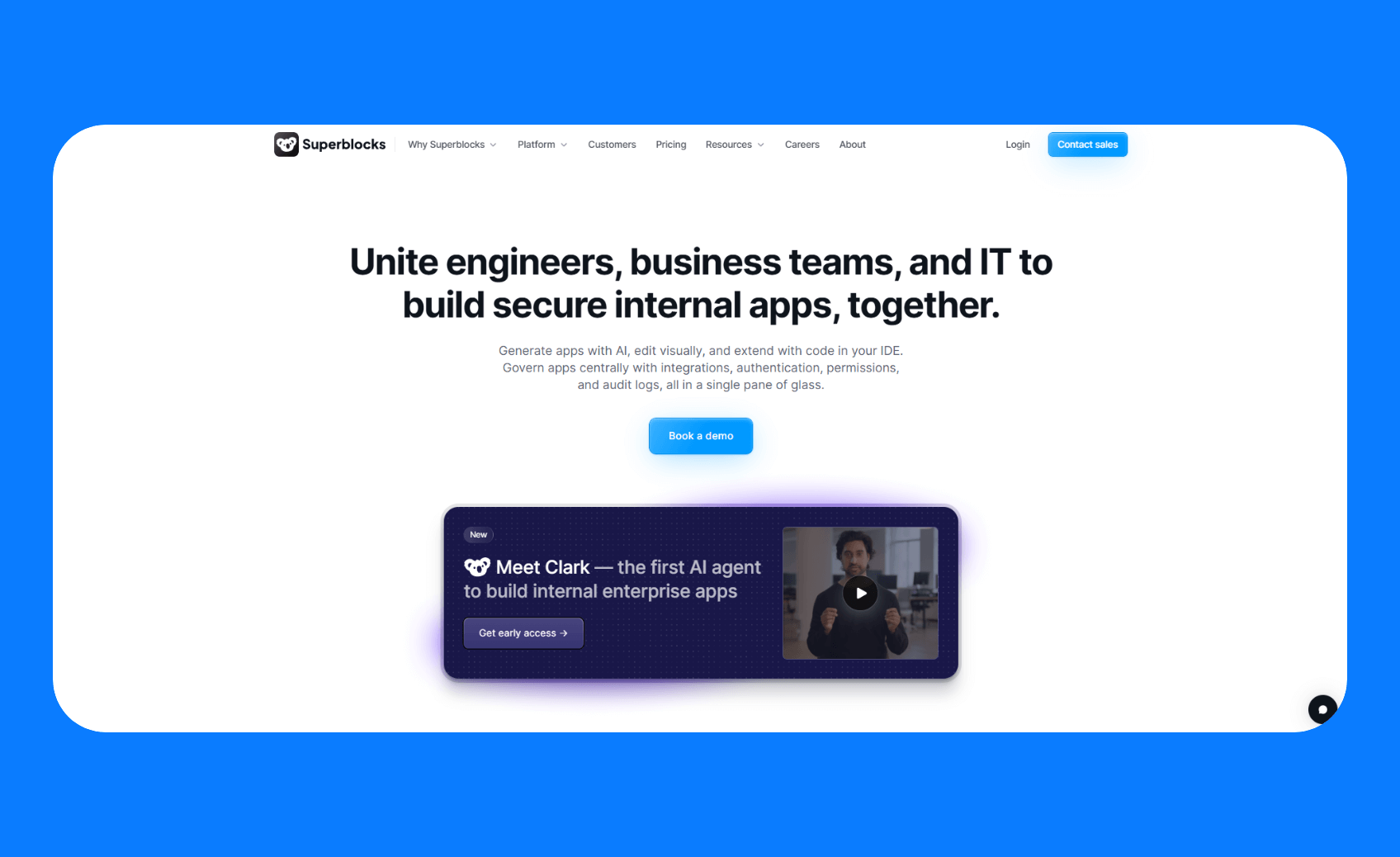
What it does: Superblocks helps operationally complex enterprises democratize AI internal app development responsibly and within organizational guardrails. It provides a centrally governed environment where both business and engineering teams can build secure, compliant applications.
Who it’s for: CTOs, CIOs, and engineering leaders who want to standardize AI development on a governed platform.
Key features
- AI-powered app generation with guardrails: Clark AI generates full applications, UI components, and workflows from natural language prompts while respecting your existing security policies and design systems.
- Three development modalities: It supports building with AI, visual editing, and full code customization in your preferred IDE. You can edit and modify what AI creates.
- Enterprise governance: Superblocks has centralized RBAC, SSO, audit logging, and granular permissions for unified visibility.
- Extensive integrations: It connects to any API or database. You can also integrate it with your SDLC processes, including Git-based workflows. You can review every AI-generated app before deployment.
Pros
- A centralized platform stops teams from using uncontrolled or unsanctioned AI tools that could introduce security or compliance risks.
- The on-premise agent keeps your sensitive data within your network.
- The detailed audit logs give you complete visibility into the apps and users' activity.
Cons
- It has a focused scope on internal tooling.
Pricing
Superblocks uses custom pricing based on the number of creators, end users, and deployment model you choose.
Bottom line
Superblocks is best for enterprises that want to make AI app building safe and manageable. Business and engineering teams can build apps quickly, while IT gets the control they need.
2. Microsoft Responsible AI Toolbox
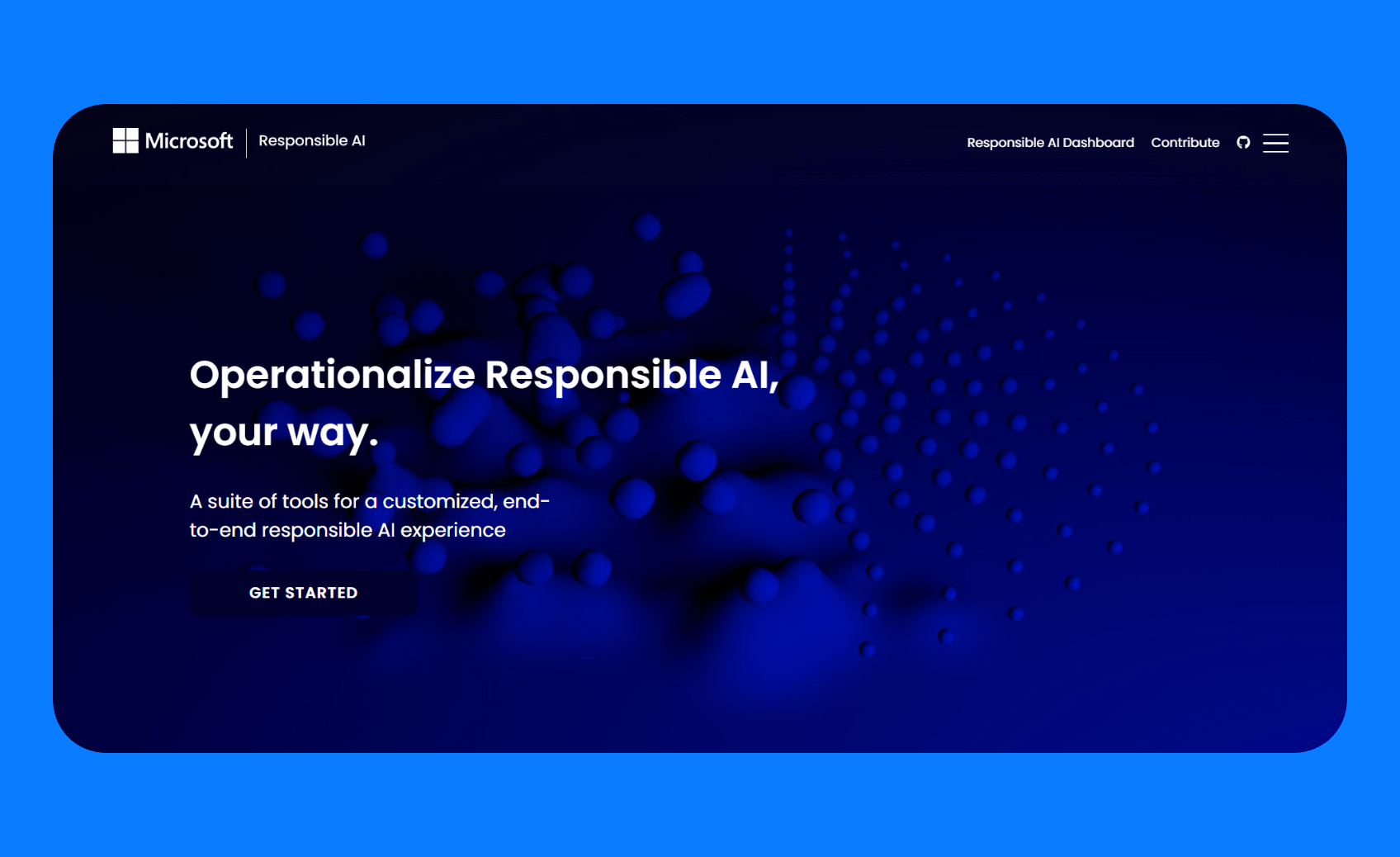
What it does: Microsoft’s Responsible AI Toolbox is a suite of integrated tools for debugging and assessing AI models. It brings together libraries like Fairlearn, InterpretML, DiCE, and EconML into user-friendly dashboards.
Who it’s for: Data scientists, ML engineers, and researchers who need a free, customizable toolkit to audit models for bias, explainability, and performance.
Key features
- Model interpretability: The explanation dashboard helps you understand the overall model behavior and the reasons behind decisions.
- Error analysis: It uses decision trees to reveal which groups have high error rates and how those errors are distributed.
- Fairness assessment: It identifies demographic groups that your AI systems may negatively affect.
- Causal inference: It estimates how real-world outcomes change when you intervene, and helps design interventions by testing different scenarios.
Pros
- The responsible AI dashboard offers a single interface that connects the identification, diagnosis, and mitigation stages of model assessment.
- You can install it easily with Python.
- It integrates with fairness and explainability libraries such as Fairlearn, InterpretML, DiCE, and EconML.
Cons
- It doesn’t provide operational governance or enforcement features. It focuses on analysis rather than control.
Pricing
The toolbox is free and open source.
Bottom line
The Responsible AI Toolbox is best for teams working on high-stakes AI models in sensitive domains such as lending, hiring, medical diagnoses, or insurance. It helps you test, explain, and validate models so you can show they’re fair and compliant.
3. Google Responsible Generative AI Toolkit
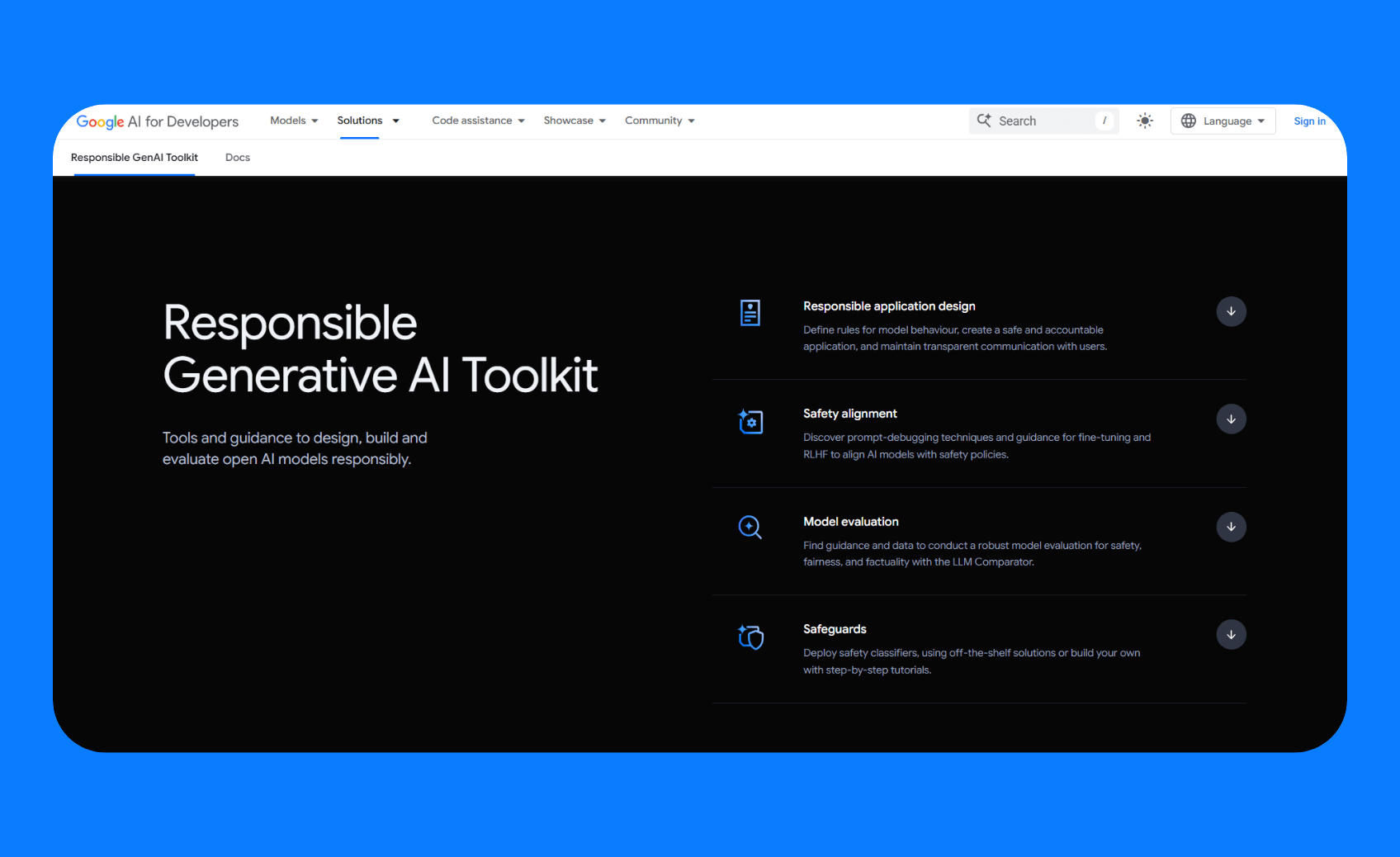
What it does: Google’s Responsible GenAI Toolkit gives you guidelines and tools to build safe generative AI applications. It includes safety alignment techniques such as prompt debugging and fine-tuning, model evaluation, and safeguards to detect or moderate unsafe outputs.
Who it’s for: Developers building generative AI systems such as chatbots, writing assistants, or AI copilots, and need to align outputs with safety policies.
Key features
- Responsible design guidance: The toolkit provides responsible design guidance to help teams define what content an application should or should not generate, and to structure their risk-mitigation approach.
- Safety alignment: It includes techniques for prompt debugging and fine‑tuning to align models with safety policies.
- Model evaluation: LLM Comparator does side‑by‑side comparisons of responses from different models or prompts.
- Safeguards: It offers safeguards such as SynthID Test to mark watermark and detect text your model generates, Cloud Natural Language API for text moderation, and the Perspective API for toxicity detection.
Pros
- It addresses design, alignment, evaluation, and moderation in generative AI workflows.
- Some services, like Perspective API, are free and simple to integrate.
- LLM Comparator helps measure generative model quality objectively.
Cons
- Many tools in the toolkit require a strong understanding of ML and AI safety concepts.
- Unlike Microsoft's single-pane approach, you need to use multiple separate tools.
Pricing
Most components, such as Perspective API and SynthID Text, are free or open source. Some features, including the Cloud Natural Language API, are paid services that scale with usage.
Bottom line
Google’s Responsible Generative AI Toolkit is best for teams working with LLMs and need practical ways to test outputs and block unsafe content before release.
4. MIT rAI‑toolbox
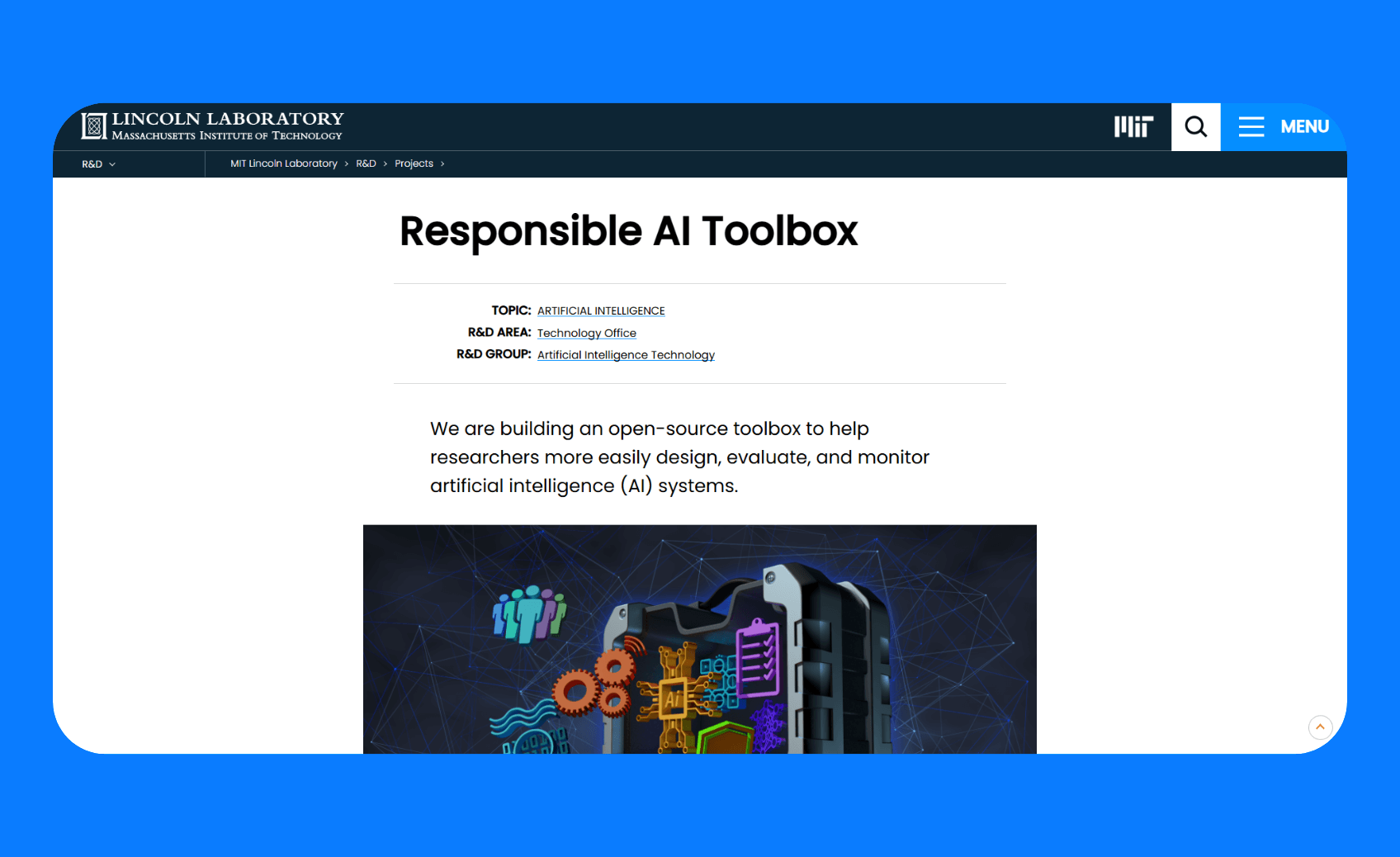
What it does: The MIT rAI‑toolbox is an open‑source library that helps you test and improve the fairness of machine learning models. It gives you practical utilities to explore bias, measure transparency, and understand how your models behave in the real world.
Who it’s for: Researchers and developers working in PyTorch who want to test how models handle adversarial inputs and improve explainability.
Key features
- Fairness assessment: The toolbox measures whether models treat different groups equally and flags potential bias.
- Model interpretability: It includes tools that explain how models make predictions.
- Adversarial testing: It allows developers to test models against malicious examples to see how they perform under unexpected or challenging inputs.
Pros
- It’s fully open‑source and easy to extend.
- It integrates natively with libraries and frameworks from the PyTorch ecosystem.
Cons
- It only has a code-based interface and no graphical dashboards.
- It works strictly within the PyTorch ecosystem and has limited use with other frameworks.
Pricing
The MIT rAI‑toolbox is free and open source.
Bottom line
Use the MIT rAI‑toolbox if you build in PyTorch and need to test model behavior, reliability, and explainability.
5. Aequitas

What it does: Aequitas is an open‑source bias audit toolkit developed by the Data Science for Social Good initiative. It evaluates machine learning models for discrimination and bias by showing how outcomes vary across demographic groups.
Who it’s for: Data scientists, policymakers, and auditors who need to understand whether model decisions impact certain groups unfairly.
Key features
- Visualization tools: Aequitas provides multiple visualizations, including disparities between demographic groups, differences across single metrics, and comparisons across fairness criteria.
- Bias mitigation methods: It supports techniques such as data transformation, label correction, and sampling to reduce bias at different stages of the ML pipeline.
- Model correction: It can adjust decision thresholds per group to satisfy specific fairness criteria while maintaining global constraints.
Pros
- It’s free and open‑source with no usage fees.
- It’s available as a Python library, a command-line tool, and a web interface.
- It generates detailed, visual reports that are easy for non-technical audiences to interpret.
Cons
- It audits existing models but does not prevent bias dynamically in production.
- It requires some knowledge of fairness metrics, which can make configuration challenging.
Pricing
Aequitas is free to use.
Bottom line
Aequitas is best if you need to audit models for fairness and generate reports that stakeholders can understand. It is especially valuable for organizations in public policy, research, or regulated industries where accountability matters.
6. Fiddler AI
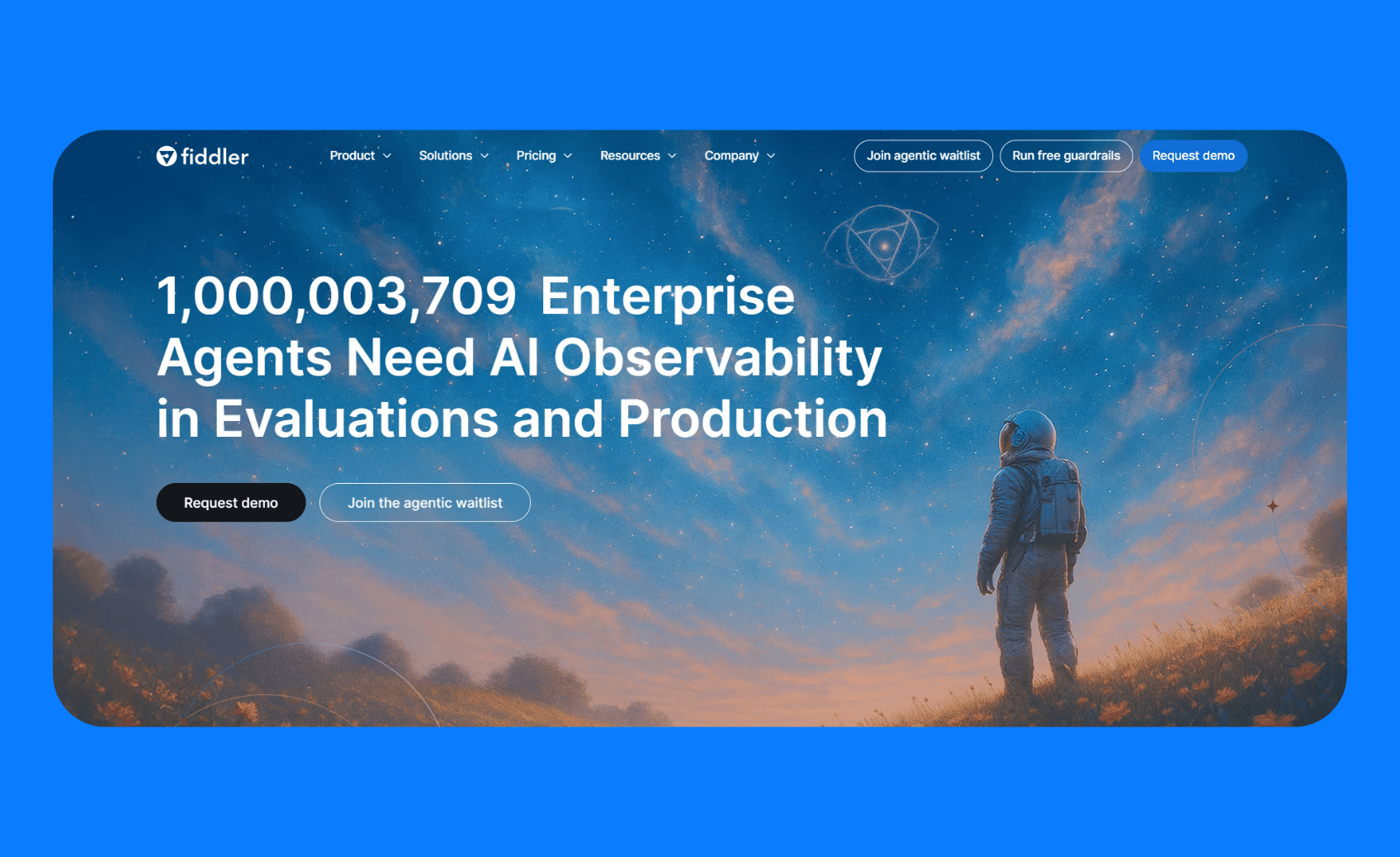
What it does: Fiddler AI monitors and analyzes machine learning and large language models in production. It offers fairness metrics, explainability, and data-drift detection. It also includes guardrails to protect generative AI applications from unsafe or unreliable behavior.
Who it’s for: Teams that want one platform to handle both explainability and generative AI guardrails.
Key features
- Fairness metrics: Fiddler lets you define custom fairness metrics and also provides built-in options such as disparate impact, group benefit, equal opportunity, and demographic parity.
- Explainability: It provides explanations at both the global and individual prediction levels so you can understand why a model made a decision.
- Model monitoring: It continuously tracks performance, drift, and bias, and issues alerts for unusual patterns.
- Guardrails: Fiddler Guardrails use trust models to protect generative AI applications from risks such as prompt injection, harmful content, jailbreak attempts, and hallucinations.
Pros
- Fiddler is a full-featured platform that goes beyond analysis to include monitoring and governance.
- It supports natural language processing (NLP), computer vision (CV), deep learning, and large language model (LLM) deployments.
Cons
- The platform can be complex for anyone new to AI monitoring or AIOps.
- Pricing is based on data ingested (tokens), with extra costs for LLM-specific features such as embeddings and hallucination scores.
Pricing
Fiddler Guardrails are available for free. Paid plans are custom and begin with a Lite plan for individuals, which includes basic monitoring and root cause analysis. Business and Premium plans add more security features and access to bias analysis.
Bottom line
Fiddler AI is best for organizations deploying AI models at scale that need real-time monitoring and observability in production.
7. IBM Watson OpenScale
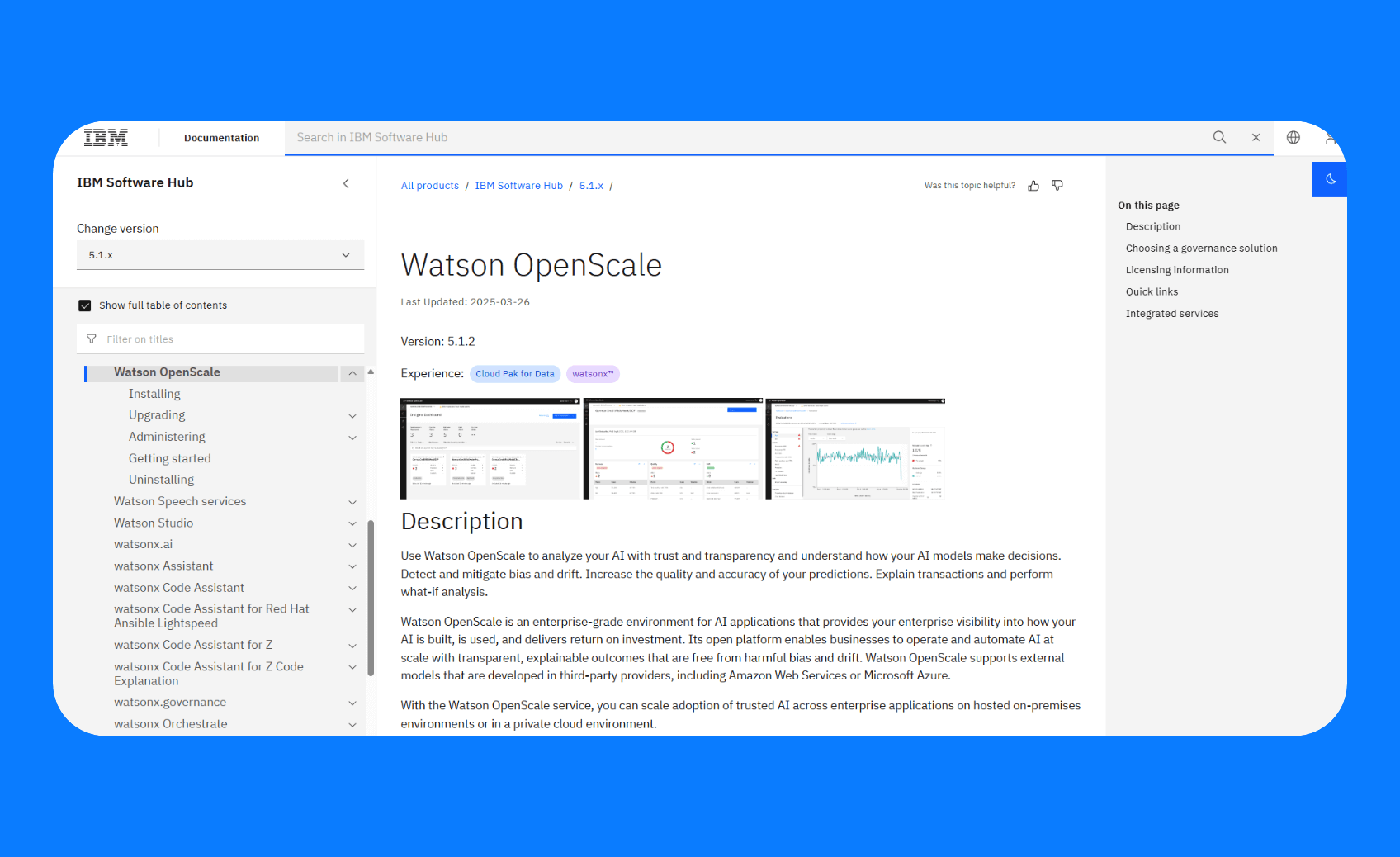
What it does: IBM Watson OpenScale tracks and measures outcomes from AI models throughout their lifecycle. It can detect biases, drift, and anomalies in models.
Who it’s for: Large enterprises deploying AI models in regulated industries.
Key features
- Integration capabilities: Watson OpenScale integrates into existing development environments, including IBM Watson Machine Learning, IBM Watson Studio, AWS SageMaker, TensorFlow, and AzureML.
- Model fairness: It continuously monitors predictions, detects, and automatically mitigates bias at build and runtime.
- Drift monitor: The platform detects drops in accuracy due to changes in input data distributions and predicts scenarios where predictions may become inaccurate.
- Explainability: It provides contrastive explanations showing which factors influenced an outcome and how changing them would improve results.
Pros
- IBM Watson OpenScale provides out-of-the-box metrics as well as the option of custom metrics for tracking model performance.
- It works across cloud and on‑premise environments.
Cons
- It’s best suited for large enterprise deployments rather than smaller teams.
- It is heavily IBM-centric, which increases vendor lock-in.
Pricing
Watson OpenScale’s Standard v2 plan charges users on a per-model basis. Under this plan, there are no restrictions on payload data, feedback rows, or explanations. However, there are quota limits on certain assets, such as service providers and subscriptions.
Bottom line
Watson OpenScale is a good option if you're a large enterprise with IBM infrastructure that needs end-to-end AI governance.
How I evaluated these responsible AI tools
To compare these tools, I relied on official documentation, white papers, and product guides published by each vendor. I also read user reviews on software review sites like G2 and community forums like Reddit to see how teams use them.
My evaluation was based on the following key criteria:
- Ease of use: How simple is it to set up, learn, and integrate the tool into existing workflows?
- Fairness and explainability: Does the tool provide clear ways to check for bias and explain model behavior?
- Governance and compliance: Can enterprises use it to meet security, regulatory, and audit requirements?
- Integration: How well does the tool connect with existing ML stacks, APIs, or data pipelines?
Which responsible AI tool should you choose?
Pick the responsible AI tool that meets your pressing needs, whether that’s fairness audits, centralized governance, or production monitoring.
Here are my recommendations:
- Choose the Microsoft Responsible AI Toolbox or Aequitas if you want an open-source option to check models for fairness, bias, and interpretability.
- Choose the MIT rAI-toolbox if you work with PyTorch and want to test how reliable and explainable your models are.
- Choose Superblocks if you need to scale and democratize AI app development across your enterprise while keeping IT in full control.
- Choose the Google Responsible Generative AI Toolkit if you’re building generative AI apps and need safeguards, prompt debugging, and content moderation.
- Choose Fiddler AI if you want continuous monitoring for fairness, drift, and safety across different model types, including LLMs.
- Choose IBM Watson OpenScale if your enterprise is already in the IBM ecosystem.
My final verdict
Responsible AI tools are essential for building trustworthy systems and avoiding harm. If your priority is enabling teams to build internal AI tools within strong governance controls, Superblocks is the best option. It combines AI-assisted development with enterprise security and centralized oversight.
Use Superblocks to democratize AI development responsibly
For enterprises fighting shadow IT and engineering bottlenecks, Superblocks is a way to democratize AI app development responsibly within enterprise guardrails.
We’ve looked at the key features that enable this, but just to recap:
- Flexible development modalities: Teams can use Clark to generate apps from natural language prompts, then refine them in the WYSIWYG drag-and-drop visual editor or in code. Changes you make in code and the visual editor stay in sync.
- Context-aware AI app generation: Every app built with Clark automatically abides by organizational standards for data security, permissions, and compliance. This addresses the major LLM risks of ungoverned shadow AI apps.
- Centrally managed governance layer: It supports granular access controls with RBAC, SSO, and audit logs, all centrally governed from a single pane of glass across all users. It also integrates with secret managers for safe credentials management.
- Keep data on prem: It has an on-prem agent you can deploy within your VPC to keep sensitive data in-network.
- Extensive integrations: It can integrate with any API or databases. These integrations include your SDLC processes, like Git workflows and CI/CD pipelines.
- Forward-deployed engineering support: Superblocks offers a dedicated team of engineers who’ll guide you through implementation. This speeds up time to first value and reduces workload for your internal platform team.
If you’d like to see Superblocks in action, book a demo with one of our product experts.
Frequently asked questions
What are the best, most responsible AI tools?
The best responsible AI tools include Superblocks for building governed internal applications and Fiddler AI for real-time monitoring of bias, drift, and fairness.
How do developers use responsible AI tools?
Developers use responsible AI tools to check for bias, explain model decisions, and add guardrails for secure development. In practice, this means running fairness audits, setting up dashboards to track drift, or integrating governance controls before deploying apps.
What’s the difference between responsible AI and ethical AI?
Responsible AI focuses on the tools and processes used to enforce ethical principles in practice, while ethical AI is about defining what is morally right or wrong when designing AI systems.
How do enterprises manage AI compliance?
Enterprises manage AI compliance by establishing governance frameworks with clear policies, then using platforms such as Superblocks to enforce those policies through permissions, audit logs, and monitoring.
What role does explainability play in responsible AI?
Explainability helps teams understand why a model made a decision. This transparency is key for debugging, proving fairness, and meeting regulatory requirements.
Can responsible AI tools prevent shadow AI risks?
Responsible AI tools can reduce shadow AI risks by giving teams a governed environment to build and test applications. For example, Superblocks centralizes AI development within a secure platform.
Stay tuned for updates
Get the latest Superblocks news and internal tooling market insights.
You've successfully signed up
Request early access
Step 1 of 2
Request early access
Step 2 of 2
You’ve been added to the waitlist!
Book a demo to skip the waitlist
Thank you for your interest!
A member of our team will be in touch soon to schedule a demo.
Table of Contents



.png)
%20(1).png)
.png)
