


Insurance teams are investing in insurance automation software to speed up workflows and scale operations without scaling headcount. Top platforms like Superblocks, Creatio, and Formstack lead the way. They offer tools for workflow orchestration, CRM capabilities, and digital forms intake.
In this article, we’ll cover:
- What insurance automation software does and why it matters
- The best platforms on the market in 2025
- When to use RPA vs API-based automation
Let’s get started.
The 10 best insurance automation platforms: TL;DR
If you're scanning for a quick comparison before getting into the details, here's a quick rundown of each platform:
- Superblocks – AI-native development platform for building internal tools fast
- Creatio – No-code CRM and workflow automation tool
- Formstack – Ideal for digitizing forms and capturing e-signatures fast
- Camunda – Designed for teams orchestrating processes with BPMN and APIs
- NowCerts – Agency management system with built-in automation for everyday tasks
Honorable mentions
These platforms didn’t make the top 5, but they are worth a look:
- Activepieces – Open-source automation tool with visual flow builder
- FlowForma – Built for Microsoft 365 users who want to automate processes
- UiPath – Agentic AI automation for repetitive tasks
- Indio – Cloud-based insurance application and submissions management platform
- Zywave – Centralizes sales, servicing, and content delivery for insurance agencies
1. Superblocks

Superblocks is an enterprise app platform for building internal software fast and securely. It offers a combination of AI-assisted development, visual builders, and supports custom code, making it a fit for both technical and semi-technical users.
Who it’s for: Teams that are building tools for business operations (e.g., underwriting support dashboards, claims payment workflows) and need a centralized platform to build, manage, and govern them.
Key features
- AI-powered development: Clark, the AI assistant, generates full-stack apps from plain English prompts. It follows your org’s security settings, design system, and permissions.
- Visual editor: Teams build clean UIs fast using 100+ drag-and-drop components. You can also import your own React components.
- Human-in-the-loop approvals: Add manual review steps directly into automated workflows so operations teams can intervene when needed.
- Scheduled workflows: Automate recurring tasks like daily report generation or overnight data syncing, without needing an external scheduler.
- Code extensibility: Developers can modify the underlying React code directly in their preferred IDEs.
- Enterprise-grade security: Centrally manage SSO, RBAC, and your audit logs from a single control plane.
- Hybrid deployment: Deploy the on-prem agent within your VPC to keep sensitive data in-network.
- Integration capabilities: Integrate with over 60 databases and APIs, including PostgreSQL, MongoDB, Snowflake, and any other system that has an API or native client.
Pros
- Fast build time with AI and visual tools.
- It supports RBAC, SSO, and audit logs to meet enterprise security standards.
- Bring-your-own code when visual tools aren’t enough
- Easy API integration with legacy or SaaS tools.
- You can deploy Superblocks on the cloud or combine cloud and on-prem.
Cons
- No fully on-prem option yet.
Pricing
Superblocks pricing is fully customized to your organizational needs. It depends on the number of creators, internal users, external users, and deployment model.
2. Creatio
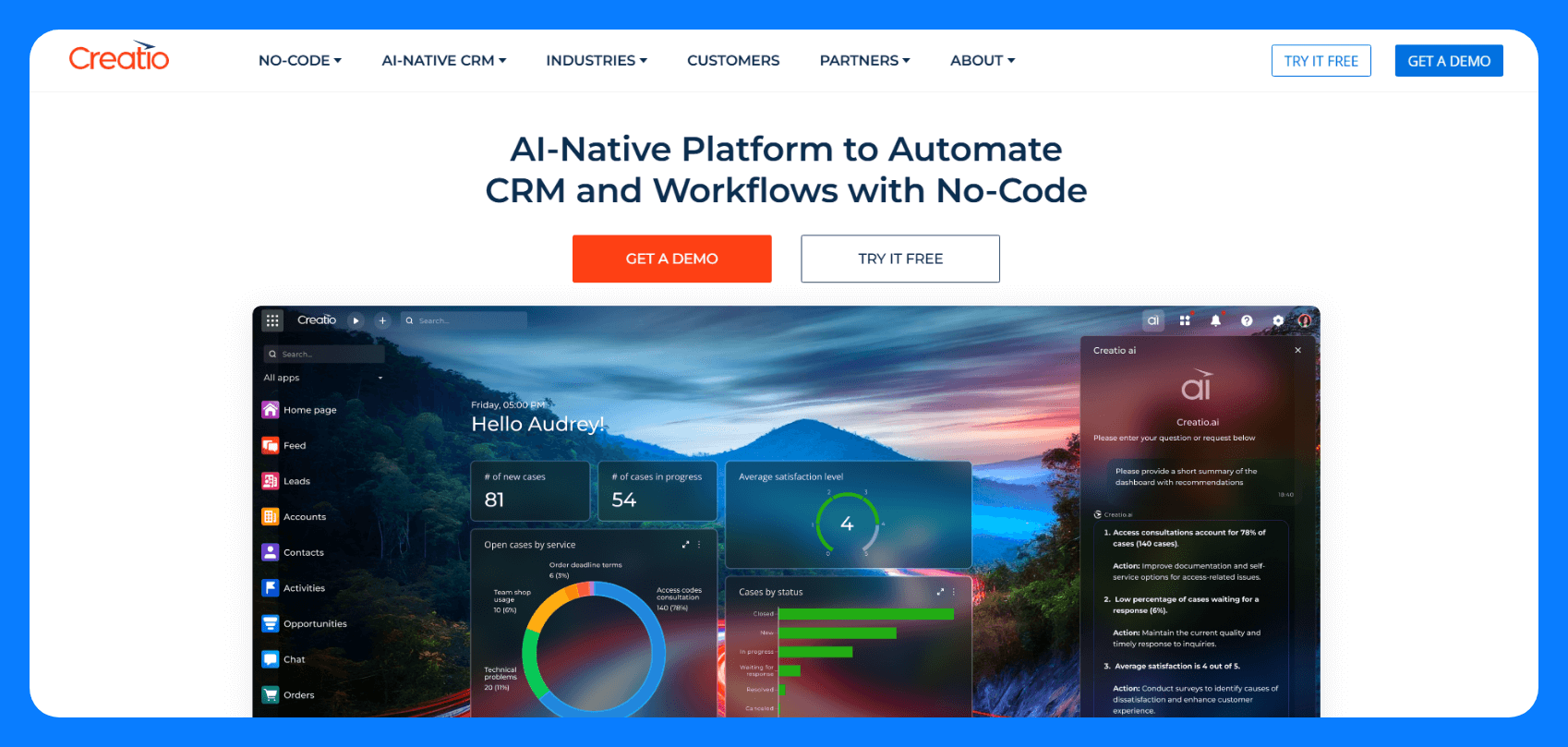
Creatio is a no-code platform that combines CRM, case management, and process automation into a unified system.
Who it’s for: Insurance orgs that want to give operations, service, or marketing teams the power to build workflows and automate tasks without needing developers.
Key features
- Unified CRM + workflow engine: Teams manage customer lifecycles and automate policy tasks in one place.
- No-code designers: Users drag and drop to build pages, workflows, and rules. Advanced users can add scripts when needed.
- Insurance templates: Creatio offers pre-built insurance processes (e.g., claims management, ACORD forms) through its marketplace.
- AI tools: Built-in AI handles tasks such as churn prediction, document classification, and recommendations. You can also buy token packs for more AI usage.
- Composability and integrations: Add modules (Sales, Service, Marketing) à la carte. Use REST/OData APIs and webhooks to connect with core systems.
- Deployment options: Deploy in the cloud or on-prem (Enterprise only). Supports multi-environment setups for dev, test, and prod.
Pricing
Creatio uses a composable pricing model with tiered plans starting at $25 per user/month for the Growth plan. Additional modules like Sales, Marketing, and Service can be added at $15 per user/month each.
Note: The minimum annual purchase volume per customer is $10,000.
Pros
- Combines CRM and BPM, so you don’t need separate tools.
- On-prem option helps with compliance requirements.
- Governance with support for RBAC, audit logs, SSO, and SOC 2.
- Insurance-specific modules reduce time-to-launch.
Cons
- Modular pricing gets expensive fast and can surprise you.
- Too complex for simple workflows or lightweight use cases.
3. Formstack
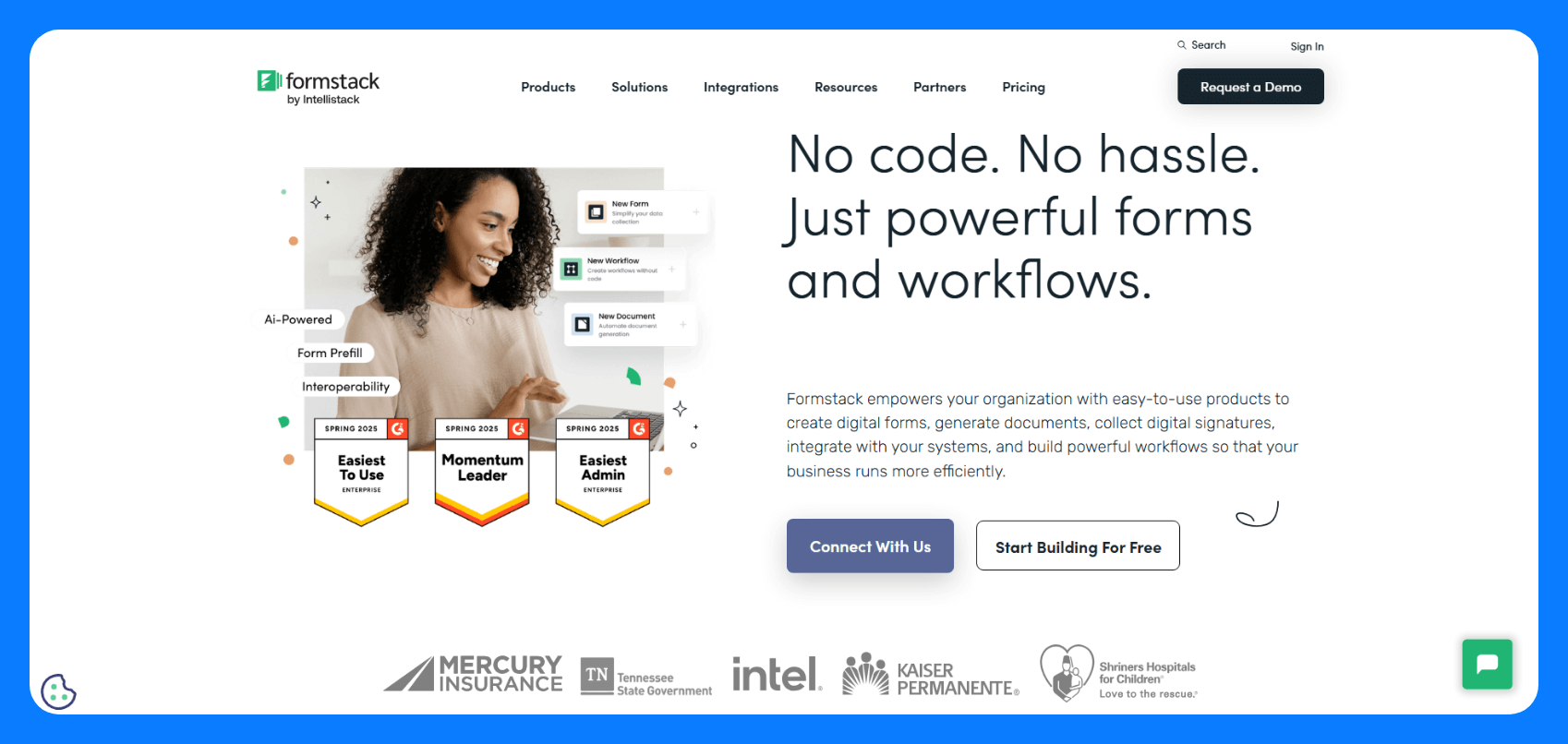
Formstack is a no-code platform designed to help businesses automate data collection, document generation, and eSignature processes.
Who it’s for: It’s built for non-technical users, typically operations, sales, or customer service teams who need to digitize paperwork and approvals without writing code.
Key features
- Drag-and-drop online forms: Create responsive, logic-driven forms without code, which is great for client onboarding or policy change requests.
- Simple approval workflows: Route form submissions to managers, underwriters, or other reviewers.
- Document generation: Use form data to create PDFs or Word docs for quotes, policies, or certificates.
- Electronic signatures: Securely collect signatures on generated documents.
- Prebuilt integrations: Connect to tools like Salesforce, Google Drive, and Stripe, or use APIs and webhooks for more custom flows.
Pricing
Formstack offers flat-rate pricing per plan. The Forms-only plan starts at $83/month for 1 builder and 50 forms. The full Suite (Forms, Documents, and Sign) starts at $250/month for 3 builders and 100 forms. Extra users cost $20 each per month, and extra usage $50/month.
Pros
- Low learning curve for non-technical users.
- Integrated document generation and signing.
- Includes native Salesforce form builder and integrations with tools like Google Drive and HubSpot.
- Enterprise plans support HIPAA compliance, audit logging, data encryption, and SSO.
Cons
- Good for simple approvals, but can’t handle branching paths, parallel tasks, or conditional loops.
- Connecting to legacy or in-house tools usually needs API scripting or a third-party tool like Zapier.
- Form and doc design tools are limited compared to fully branded or interactive app UIs.
4. Camunda

Camunda is an open-source process automation platform that helps teams model and execute complex workflows using BPMN (Business Process Model and Notation) diagrams.
Who it’s for: It's designed for developers and architects who need to coordinate processes across multiple systems and human tasks.
Key features
- BPMN-based workflow engine: Executes process diagrams with gateways, timers, events, and task coordination.
- Decision Model and Notation (DMN) decision tables: Maintains business rules in editable tables. Analysts can update logic without code changes.
- REST + messaging integration: Connects to APIs, microservices, or message queues like Kafka for modern, event-driven workflows.
- External task handling: Can pause a process and wait for a service or worker to complete a step.
- Human task inbox: Assigns manual steps (like adjuster reviews) to users with inbox-style UIs.
- Cloud and self-managed: Available as a fully managed SaaS or deployable on your own infrastructure.
- Open source + plugins: Dev teams can extend or embed Camunda in apps, build custom connectors, or modify the engine.
Pros
- Standards-based process automation with BPMN and DMN.
- Open-source option gives teams full code control.
- Works well in modern stacks with REST, messaging, and microservices.
Cons
- Requires developers as there’s no drag-and-drop UI for business users.
- Steep learning curve for BPMN, DMN, and Camunda APIs.
- Needs upfront process modeling, which can slow early projects.
Pricing
Camunda offers a free plan that supports up to 5 users and a 30-day trial of agentic and process orchestration features. Paid plans have custom pricing.
5. NowCerts
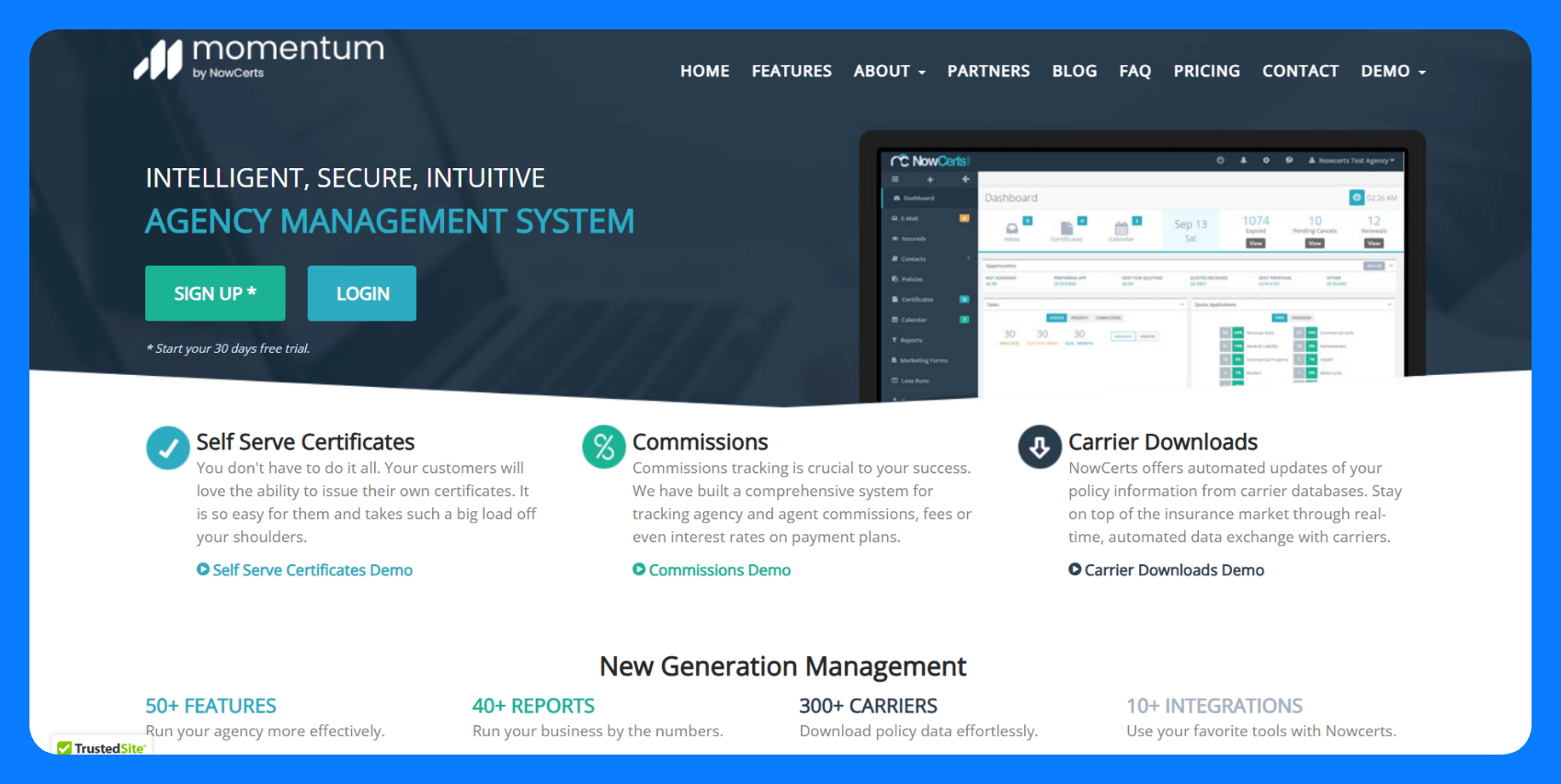
NowCerts is a cloud-based agency management system (AMS) designed to automate routine tasks and centralize client and policy information.
Who it’s for: Insurance agencies that need an easy, affordable way to manage policies, contacts, and back-office operations.
Key features
- Policy and client management: Centralized database for tracking policies, clients, and related documents.
- Commission tracking: Automated calculation and reporting of agent and agency commissions.
- Task manager: Assign and monitor tasks within the agency to ensure accountability.
- Self-service certificates: Clients can generate their own certificates of insurance through a secure portal.
- Integration capabilities: Connects with tools like QuickBooks, Gmail, and Zapier for extended functionality.
Pros
- Low-cost plans that work for small to midsize agencies.
- Simple interface that’s easy to learn.
- Covers the core functions most agencies need.
Cons
- Doesn’t offer the advanced automation or customization of larger AMS platforms.
Pricing
Plans start at $99 per month for one user and go up to $349 per month for five users. Each additional user costs $45.
Top insurance automation tools: Summary
To summarize the key differences, the table below compares the platforms across key factors:
How we tested the best insurance automation software
Despite their differences, these leading platforms share some key strengths that reflect where insurance automation as a whole is heading.
During our evaluation, we looked for:
- Can it connect with insurance-specific systems like policy admin tools, CRMs, or data providers?
- Does it support custom logic across claims, underwriting, servicing, and renewals?
- Are there controls like SSO, RBAC, audit logging, and compliance support?
- Is it usable by both technical teams and non-technical staff (like underwriters or CSRs)?
- Are the capabilities worth the spend, both in terms of licensing and time to value?
- Is the vendor stable, actively supported, and innovating fast enough to keep up with the industry?
What is insurance automation software?
Insurance automation software automates tasks and processes across underwriting, policy administration, claims, and distribution.
Common use cases include:
- Underwriting workflows: Gather applicant data, score risk, and route for approval automatically.
- Agency and distribution ops: Auto-update CRMs, generate proposals, issue certificates, and track licensing compliance.
- Claims handling: From First Notice of Loss (FNOL) intake via forms or bots to routing and even auto-adjudication for low-touch claims.
- Regulatory compliance: Compile reports, enforce disclosure checks, and log every step for audits.
Why is AI-powered low-code the future of insurance automation?
Low-code platforms powered by AI offer faster, more flexible ways to build and adapt while taking advantage of intelligent automation.
We’ll continue seeing them gain ground because they:
- Enable fast changes: Low-code lets business users and analysts adjust workflows or build new tools via configuration to generate apps through natural language prompts.
- Put experts closer to the solution: Underwriters, claims handlers and ops leads often know the process better than devs. Low-code tools enable those experts to build or at least closely collaborate on solutions directly.
- Are composable by design: Insurers plug together the right tools for the job using composable platforms. This could be a mix-and-match setup of an AI-powered form engine from one vendor, a rules service from another, or maybe an RPA bot for legacy apps.
- Are cheaper to experiment: Low-code lowers the cost of trying something new. Want to launch a new claims triage flow? Build a version fast, test it, and refine or kill it without burning months of dev time.
- Bridge legacy and modern systems: Many insurers still rely on legacy systems, which are stable but inflexible. Low-code tools can consume legacy data through APIs or RPA and present modern interfaces to users.
When to use RPA vs API-based automation
Use Robotic Process Automation (RPA) when you need to automate tasks in legacy systems without APIs, and use API-based automation for scalable and dependable automations.
RPA uses software bots to mimic user actions at the UI level (clicks, keystrokes). This is best when:
- You’re dealing with legacy systems that don’t expose APIs
- You need to automate across multiple apps quickly
- You don’t have the time or access to build formal integrations
RPA is fast to deploy and doesn’t require system changes. Bots mimic what human users do through the UI, like clicking buttons or copying and pasting data. IT doesn’t have to integrate directly with the back end.
However, RPA can be brittle. If the UI changes, the bot breaks. RPA solutions also don’t scale for high volumes or sustained, long-term usage.
API-based automation uses direct system-to-system communication via APIs. It’s ideal when:
- Your systems have APIs, or you can build them
- You want clean, fast, and reliable data flow
- You’re automating something high-volume or mission-critical
APIs are faster and more stable in production. For example, pushing a policy update through an API call is quicker and safer than a bot doing the same through a browser. APIs also make error handling and logging easier.
That said, API integration takes more effort upfront. You may need developer time or vendor cooperation. But once it’s live, API integrations require less maintenance than bots and can be monitored and secured better.
Use Superblocks for custom insurance workflows
Specialized tools like NowCerts or Formstack are great options if your needs align exactly with what they offer. If you want to automate one part of the workflow, like document workflows or centralized policy management, they’ll get you there fast with less setup.
But if your use case goes beyond what’s in the box or you’re tired of stitching together five different tools, Superblocks gives you the flexibility to do it all in one place.
You can build apps, forms, CRMs, dashboards, end-to-end workflows, and automations that your team needs. And when you need to connect with other tools (whether legacy or SaaS), the integrations are straightforward to set up.
We’ve looked at the features that enable this, but let’s recap:
- Multiple ways to build: Generate code with AI, then tweak visually or with code for full customization.
- Visual workflow builder: Build automations using a visual flowchart UI where you can chain actions together without writing extensive code. Use JavaScript, SQL, and Python for fine-grained control over execution logic.
- Event-driven and scheduled automations: Trigger workflows via API requests or set them to run on a custom schedule.
- 60+ native integrations for faster API connectivity: Instead of writing extensive API wrappers, Superblocks provides 50+ native integrations for databases, cloud storage, and SaaS tools.
- Centralized governance and access control: Easily define who can create, edit, and execute workflows with role-based access control (RBAC) so teams can collaborate without compromising security.
- Built-in monitoring and debugging: Track and troubleshoot workflows in real time with live execution logs, automatic retries, and performance insights.
- Hybrid deployment: Deploy OPA within your VPC to keep all your data and code executions within your network. Keep managing your app, workflows, and permissions through Superblocks Cloud.
Put together, these features make it easier to build, manage, and scale automations with full visibility and control. If you’re ready to see it in action, check out our 5-min Quickstart Guide.
Frequently Asked Questions
What is the best insurance software for underwriting?
The best insurance software for custom underwriting is Superblocks. It can handle complex workflows that involve data collection, rule-based decisions, and human approvals.
What’s the difference between CRM and insurance workflow automation?
The difference between CRM and insurance workflow automation is what they manage. A CRM manages customer data and interactions while workflow automation handles the process logic, such as routing tasks, gathering approvals, and triggering actions across various systems.
Can I use automation with legacy insurance systems?
Yes, you can use automation with legacy insurance systems. If your system lacks APIs, RPA tools like UiPath can automate it through the UI. Superblocks can also wrap legacy systems with modern UIs and workflows.
How secure is insurance software?
Insurance software is generally secure. Most vendors support enterprise security features like SSO, RBAC, audit logs, and data encryption.
What makes Superblocks different from UiPath or Formstack?
Superblocks is built for teams that need to create full internal apps, not just automate tasks or forms. It’s ideal when you need deep customization or want to orchestrate multiple systems.
UiPath automates UI-based tasks with bots, often without changing the underlying system. Formstack focuses on form intake and document automation for non-technical users.
Stay tuned for updates
Get the latest Superblocks news and internal tooling market insights.
You've successfully signed up
Request early access
Step 1 of 2
Request early access
Step 2 of 2
You’ve been added to the waitlist!
Book a demo to skip the waitlist
Thank you for your interest!
A member of our team will be in touch soon to schedule a demo.
Table of Contents



.png)
.png)
%20(1).png)
