


Enterprise vibe coding tools allow technical and semi-technical users to build applications by writing prompts. You can describe what the app should do in a chat interface and AI will translate the instructions into working code. These tools speed up development, but choosing the wrong platform can expose a company to security breaches and compliance violations.
In this article, we'll cover:
- 10 best enterprise vibe coding tools
- Pricing breakdowns and enterprise feature comparisons
- How to choose the right tool
Let’s start with a quick comparison.
10 best enterprise vibe coding tools: At a glance
We will cover the detailed features of each tool below, but here’s a quick comparison showing their key strengths:
1. Clark by Superblocks

What it does: Clark AI converts plain English prompts like "Build a vendor dashboard" into production-ready internal applications. It automatically applies organizational standards, including RBAC, SSO, and security policies, to every app it generates. Teams get functional applications without creating shadow IT risks that bypass enterprise governance.
Who it's for: Organizations that want to empower IT, business, and engineering teams to build securely with AI following their enterprise standards.
Key features
- Enterprise-grade AI generation: Clark converts natural language prompts into full internal applications. It enforces design guidelines, role-based access control, SSO integration, and logging on every app it builds.
- Multi-modal editing: Developers can describe changes to Clark in natural language. They can fine-tune the app using the WYSIWYG visual editor for pixel-accurate control or edit the underlying code directly. All three modes stay synchronized.
- IDE integration: You can export your apps as React code to edit in your preferred IDE. Changes sync live between your IDE and Superblocks' visual editor. Superblocks also includes pre-configured AI rules for Cursor, Windsurf, or VS Code to maximize accuracy.
Pros
- Production-ready outputs: Clark’s generates maintainable React code that adheres to and enforces your company’s coding standards, design systems, and security requirements automatically.
- Eliminates engineering bottlenecks: Business teams can build internal apps without waiting for developer resources or approval workflows. IT maintains full visibility and control over all applications teams build through centralized governance and audit trails.
- AI guardrails: Superblocks only sends contextual information about your app when generating code. This information is strictly limited to what the current user can access. Superblocks encrypts your data in transit, and it is governed by zero data retention policies. Vendors don’t train on your data.
Admins can also configure what data is sent to LLMs and the languages you’ll get code suggestions. You can also disable LLMs entirely at the org level by contacting Superblocks.
Cons
- Focused scope: Clark is designed for building internal enterprise apps like dashboards and operational workflows securely, rather than general coding tasks.
- Private beta: As of writing, Clark is in private beta, so access is limited.
Pricing
Superblocks offers custom pricing based on the number of creators, internal users, external users, and your deployment models. Pricing is customized to your org’s requirements. Contact sales for a quote.
Bottom line
Clark by Superblocks benefits operationally complex enterprises where business teams need internal applications quickly, but IT requires governance and compliance controls. It can reduce engineering bottlenecks by democratizing development while preventing shadow AI risks.
2. Cursor

What it does: Cursor is an AI-native code editor built on top of Visual Studio Code. It integrates AI into your normal coding flow. It autocompletes code as you type, generates multi-file changes on command, and debugs errors as they appear.
Who it's for: Developers who want AI-accelerated coding but still prefer to review and apply changes manually.
Key features
- In-editor AI chat & edits: You can chat with the AI directly in your editor sidebar. Unlike context-limited chatbots, Cursor is aware of your entire open workspace. Highlight any code and give instructions, and Cursor will modify the code inline or explain it.
- Multi-file generation: Cursor handles multi-step, multi-file code changes automatically. You can ask for a new API endpoint, and it creates the model, route, and tests without you opening each file.
- AI-powered debugging (Bugbot): Bugbot integrates with your GitHub repo to catch errors whenever code changes. It automatically flags bugs introduced by humans or AI and suggests fixes.
Pros
- No context switching: Developers work entirely within their familiar IDE environment.
- Rich feature set: Cursor comes with a kitchen sink of AI features, including code explanation, documentation lookup, one-click error fixes, and multi-step refactoring.
- Proven adoption: Thousands of developers use Cursor in production environments.
Cons
- Busy interface: Cursor shows diff views, multiple tabs for AI suggestions, and numerous AI action buttons by default
- Manual control required: Cursor expects developers to guide the AI rather than working autonomously.
Pricing
Cursor offers Enterprise plans with custom pricing that include SCIM seat management, access control features, and priority support. Individual plans start at $20/month per user for unlimited tab completions and access to Bugbot.
Bottom line
Cursor works well for experienced developers who want to integrate AI into their daily coding workflow. However, if your team is less experienced or you’re looking for a tool to build apps from scratch with little guidance, Cursor might not be the top pick.
3. Bolt
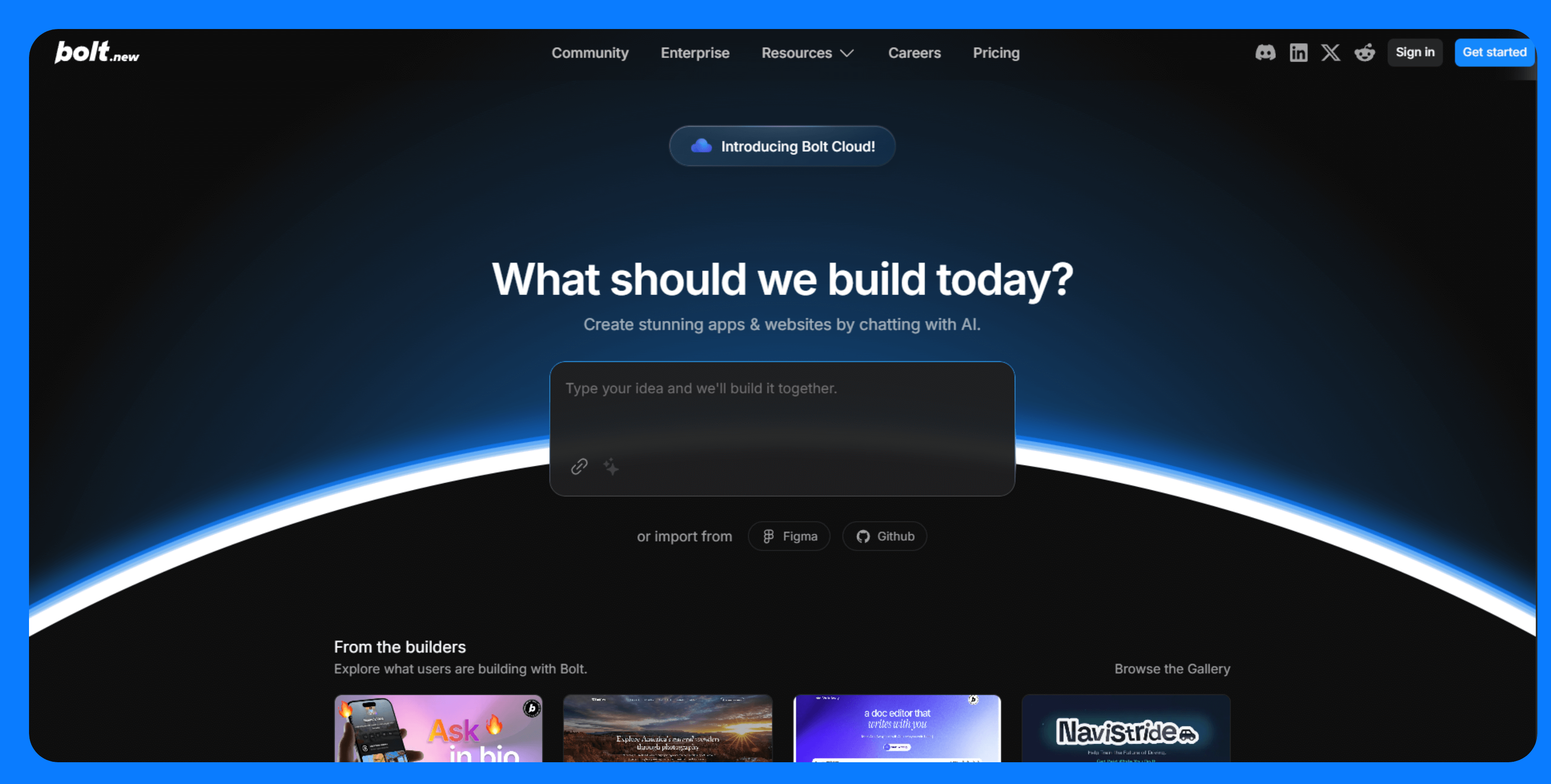
What it does: Bolt is an in-browser AI development agent by StackBlitz that helps you build full-stack web and mobile apps by chatting with AI.
Who it's for: Developers and non-developers who want a start-to-finish solution for building apps with minimal friction. Bolt is ideal for hackathons, internal tools, MVPs, or anyone validating ideas fast.
Key features
- Chat-driven app creation: Describe your app in plain English, and Bolt generates a full JavaScript-based project. You can build web apps using React, Next.js, or similar frameworks, or make mobile apps using Expo.
- Live development environment: Bolt runs on StackBlitz’s WebContainers. You get an instant preview as soon as it generates the code. You can open files, see the code it wrote, and make edits live.
- Integrations & deploy: You can import a design from Figma, connect to a database like Supabase, or use a Stripe API key for payment.
- Flexible deployments: Bolt runs projects live for preview. It also offers export options. You can push the code to GitHub or deploy to Netlify with minimal effort.
Pros
- Zero setup collaboration: Because it’s in the cloud, sharing your in-progress project is as easy as sending a URL. Teammates can collaborate or review without installing anything.
- Advanced controls: You can exclude specific files, limit Bolt’s scope, or focus generation on a certain UI element or code block. Great for staying precise as your project grows.
- AI-enhanced prompts: Click the Enhance Prompt button, and Bolt will auto-improve your input. You can edit or use it as-is. There's also a prompt library to avoid retyping common tasks.
- Optional AI use: You can continue building in StackBlitz’s IDE natively. Bolt and StackBlitz share the same account, so you can switch between workflows.
Cons
- JavaScript only: Bolt currently supports JavaScript-based frameworks only. You can’t build backends in Python, Go, or other languages.
- Cloud-only: There’s no on-prem deployment option yet. Bolt runs in StackBlitz’s cloud, though you can use bolt.diy, the open-source version.
- Token-based pricing: Bolt uses tokens to meter usage. Large apps or frequent generations may require additional tokens or a higher plan.
Pricing
Bolt offers a Free tier with 1 million tokens per month and a daily limit of 150,000 tokens. The Pro plan starts at $20/month and includes 10 million tokens per month with no daily cap. Team and Enterprise plans add granular admin controls, user provisioning, SSO, and audit logs for full organizational management.
Bottom line
Use Bolt when you need a working prototype and want AI to handle the heavy lifting. It’s especially good for building apps that follow standard patterns. If you know what you want but not how to code it, Bolt bridges that gap fast.
4. v0 by Vercel
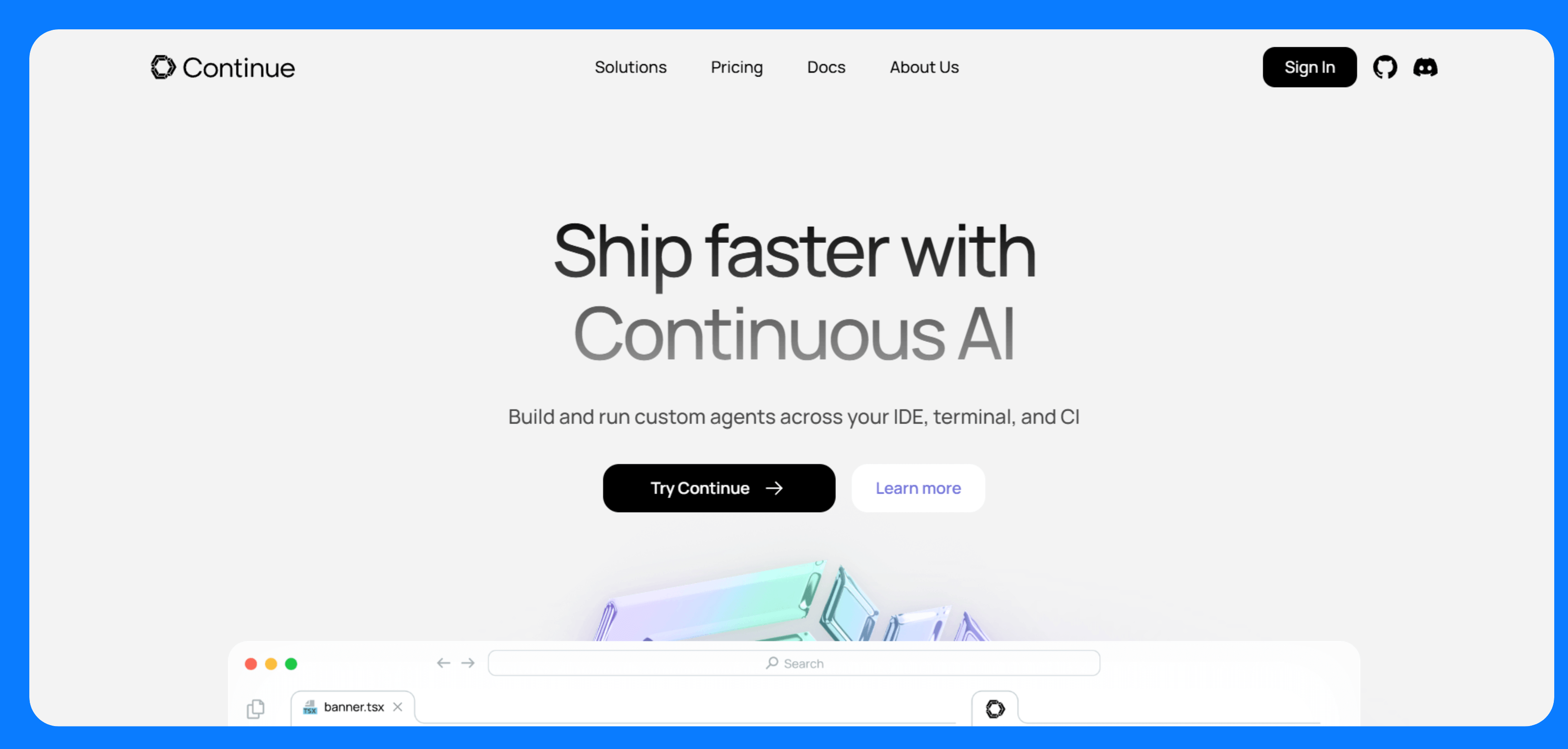
What it does: v0 is an AI-powered generative UI tool from Vercel that transforms natural language prompts or visual inputs into production-ready code. It’s optimized for mockups and prototypes, but can also generate full-stack apps with API calls, backend logic, and persistent data layers.
Who it's for: Front-end developers, designers, product managers, or anyone who needs to prototype user interfaces quickly.
Key features
- Code generation with Tailwind + shadcn/UI: The code v0 produces React (or Vue/Svelte/HTML if you prefer) with Tailwind CSS classes and shadcn UI components. Those are widely used frameworks, so the code is familiar to most web devs.
- Blocks for live preview: When v0 generates a component, it also renders it in a preview panel called blocks. You can click elements, see how they behave, and refine the design via updated prompts.
- Image and Figma integration: You can upload a screenshot or connect a Figma file, and v0 will attempt to generate matching UI code. This bridges the gap between design and development.
Pros
- Consistent output: You can define a custom design system using Tailwind and shadcn/ui, so generated UIs match your brand’s style from the start.
- Flexible refinements: Click the Code tab next to any preview to edit the underlying code. You can also select any UI element and make precise changes using natural language or the design panel.
- One-click Vercel deployment: v0 can push your project to GitHub, deploy it to Vercel, and generate a live URL in a few clicks.
Cons
- JavaScript only: It’s limited to JavaScript-based frameworks. It has no support for Python, Ruby, or other backend languages.
- Limited data integrations: Its built-in database integrations are limited to Supabase, Upstash, Neon, and Blob. External API calls require manual setup.
- Prototyping-first focus: While you can build full apps, v0’s strength is in rapid UI prototyping. Complex business logic still requires manual development.
Pricing
v0 has a free plan that supports 200 projects and $5 worth of credits per month. The paid plans start at $20/month, which gives unlimited projects, API access, and private generations. Team and enterprise plans add collaboration tools, access control, and admin features.
Bottom line
v0 by Vercel is a fast, designer-friendly assistant for front-end prototyping. It’s especially valuable for product teams that want to go from concept to working mockup.
5. GitHub Spark
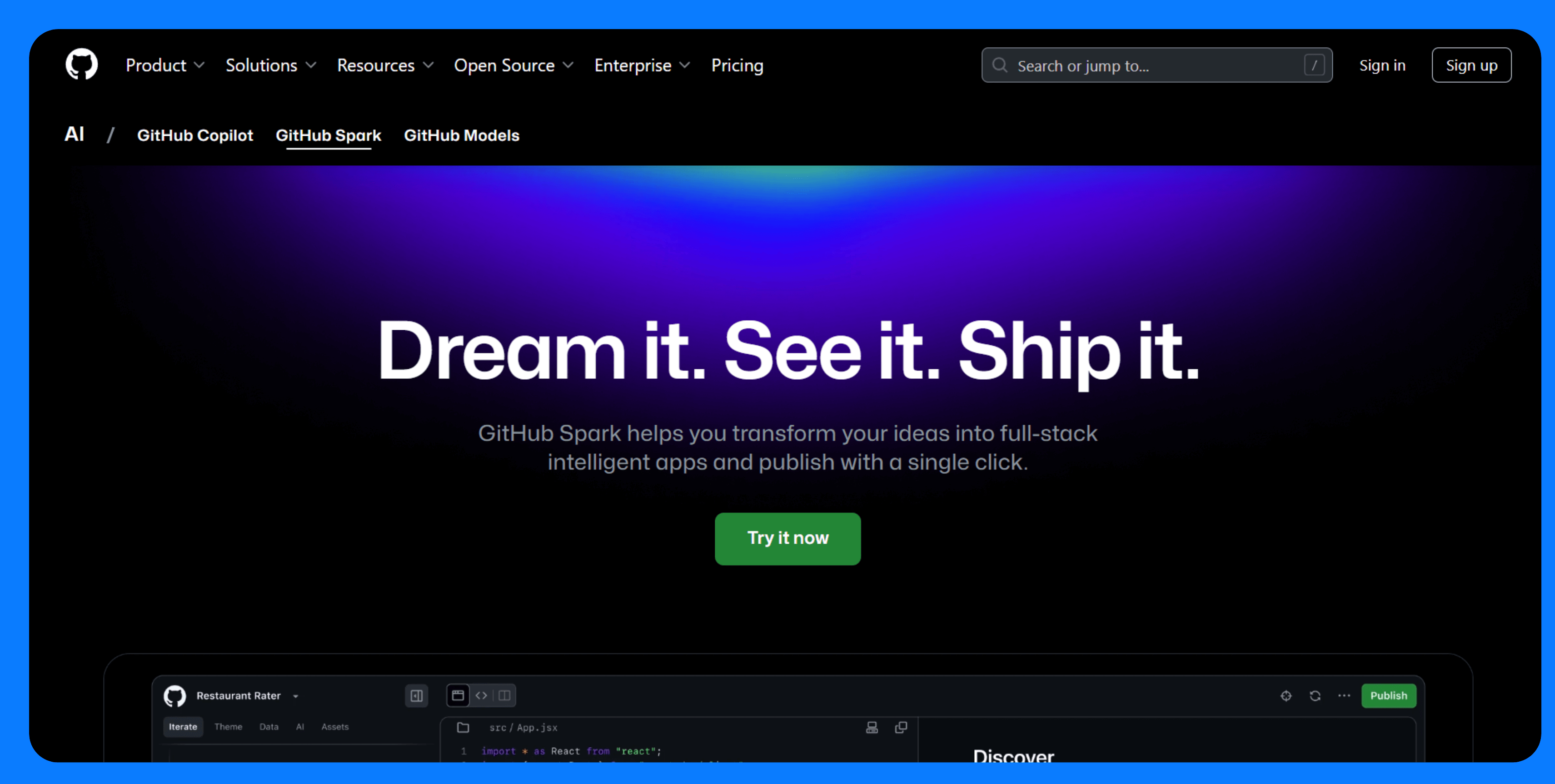
What it does: GitHub Spark is a new Copilot-powered platform that enables users to turn natural language ideas into full-stack intelligent applications. It’s part of the GitHub Copilot family, but instead of just suggesting code in your editor, Spark can generate an entire project and even host it for you.
Who it's for: Development teams or individual developers who want to rapidly prototype applications with AI assistance. It’s great for hackathons or startup MVPs where you want a quick proof-of-concept.
Key features
- Iterate with natural language, GUI, or code: After the initial generation, you have multiple ways to refine your app. You can also use prompts, clickable controls, use Copilot in Spark or open VS Code with agent mode. These modes stay in sync as you build.
- One-click deployment: You can deploy Spark apps with a single click to a managed environment. The deployment includes GitHub authenticated access. You can also unpublish or make the app private.
- Integration with GitHub ecosystem: Spark can create a repo for you with all the code. This means you immediately get Git version control, issue tracking, and the ability to collaborate via pull requests. Spark can also leverage GitHub Actions or other GitHub apps if you integrate them.
- Built-in AI features for apps: You can embed AI features like chatbots, intelligent automation, and content generation.
Pros
- GitHub integration: If your team uses GitHub, Spark feels like a natural extension. Your code stays on GitHub, and access control piggybacks on GitHub.
- Fast path from idea to live app: Spark’s one-click deployment and live preview shorten the loop from idea to working app.
- Flexibility to go manual: You can drop into VS Code, and your app stays in sync is a big plus. If Spark’s AI gets you 80% of the way, you can do the last 20% manually in the same environment.
Cons
- GitHub-centric: If you’re not a GitHub user or use VS Code or Codespaces, you won’t leverage some of its best features.
- Public preview limitations: Spark is in public preview as of 2025 and may not be feature complete.
- Need Copilot subscription: Spark requires a Copilot Pro+ subscription.
Pricing
Spark is available to users with GitHub Copilot Pro+, which is $39/month. This plan includes up to 374 spark messages/month, 10 active app building, and an unlimited number of apps.
Bottom line
For enterprises already on GitHub, Spark is an attractive way to enable rapid prototyping while keeping everything within the company’s GitHub org (secure and trackable). It’s, however, not yet a mature product.
6. AWS Q Developer
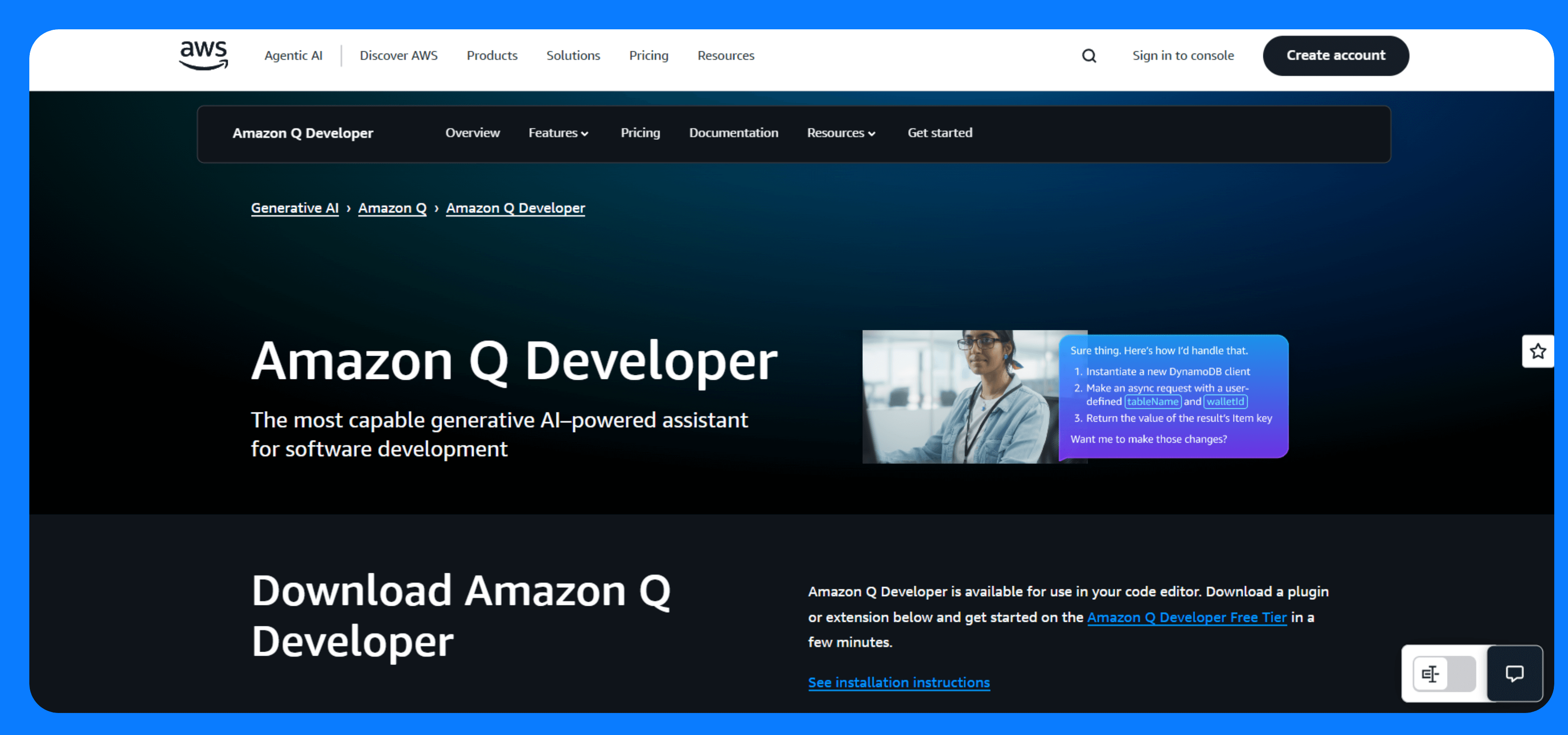
What it does: Amazon Q Developer is an AI coding assistant tailored for cloud development and DevOps tasks on AWS. It works as an IDE plugin, a CLI tool, and an AWS Console integration.
Who it's for: Teams heavily invested in the AWS ecosystem who want to automate cloud development tasks.
Key features
- AWS-optimized code generation: Q Developer generates code that follows AWS service patterns and best practices automatically.
- Agentic CLI with tool execution: The CLI version can interact with tools like Terraform, AWS CLI, NPM, etc., to carry out tasks. A permission system controls what tasks the CLI version can execute.
- Automated code reviews & documentation: The built-in /review command does a static analysis of your code to highlight potential issues. The /doc command generates or updates documentation.
Pros
- Deep AWS knowledge built-in: Q developer understands AWS idioms, SDKs, architecture patterns, and well‑architected frameworks natively.
- Helps both ideation and execution: You can start with chat-based planning, then move on to automated implementation, all in one workflow.
- Security-aware: Q developer includes built‑in vulnerability scanning plus data handling assurances. The Pro tier doesn’t use your private code for training.
Cons
- AWS-focused effectiveness: Less useful for on-premises or non-AWS cloud environments.
- Support for a few languages: Test generation is still limited to Java and Python. Other languages fall back on chat guidance instead of automated output.
Pricing
Amazon Q Developer offers Pro plans at $19/user/month with support for 4000 lines of code transformations, identity management, and IP indemnification. A Free tier is also available for 50 monthly chat interactions and 1,000 lines of code transformation.
Bottom line
Choose Q Developer if your organization uses AWS heavily and wants AI assistance that understands your cloud infrastructure natively.
7. Replit Agent
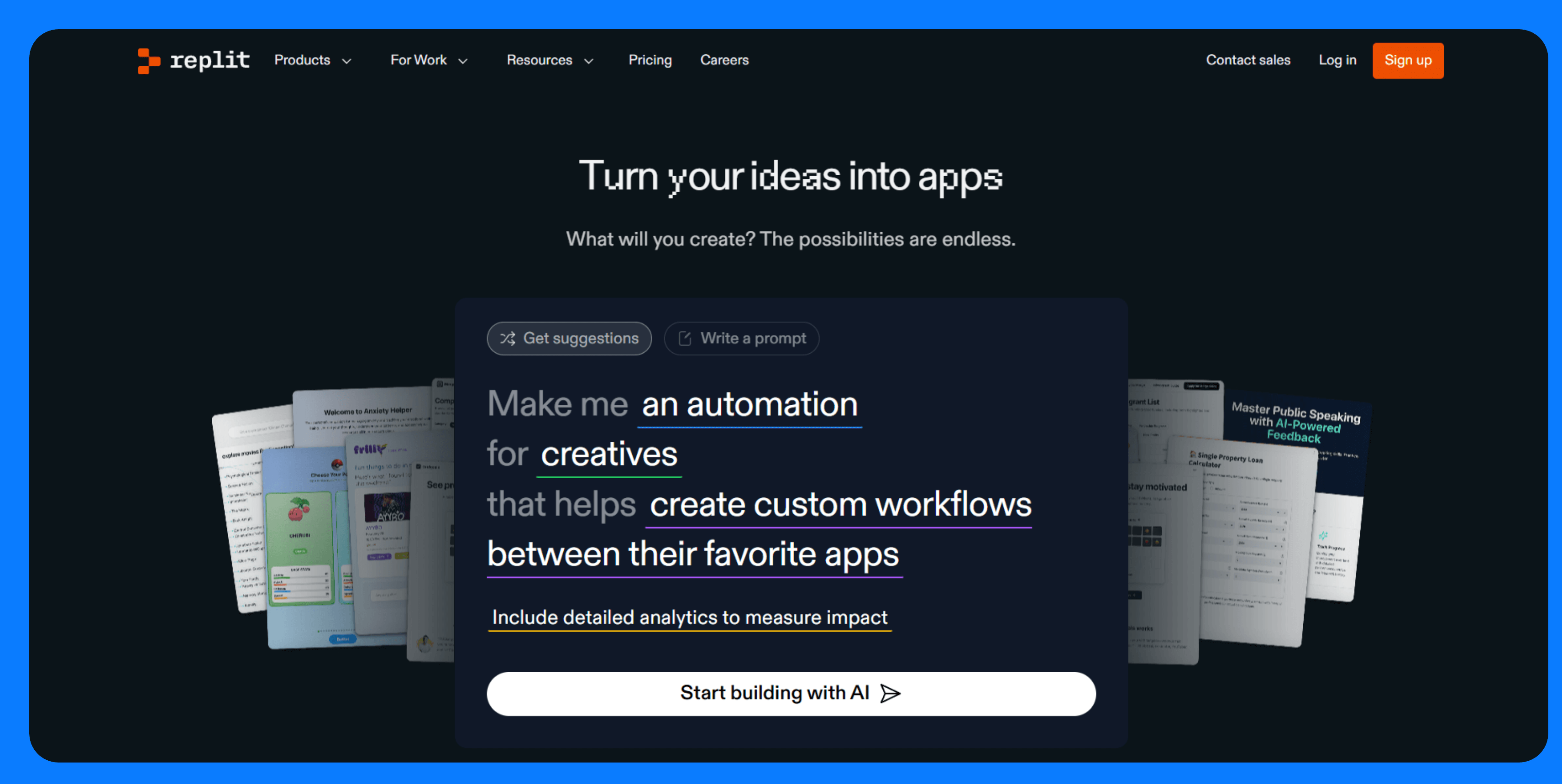
What it does: Replit Agent is an AI developer agent built into the Replit IDE. It generates full applications, refactors across multiple files, and performs actions like writing tests, fixing bugs, and deploying updates.
Who it's for: Developers and teams who prefer browser-based development with live collaboration and want AI assistance without local setup.
Key features
- AI code completion & app generation: Replit supports multi-line completions and has a chat interface within Replit where you can ask questions about your code. You can describe an app or feature in natural language, and the Replit Agent will generate the necessary files, code, and configuration.
- Real-time collaboration: Replit Multiplayer allows you to share a URL with another user and get a shared text editor and runtime with no setup required.
- All-in-one stack: It integrates hosting, databases, and secrets management in one place.
Pros
- No setup friction: Everything runs in the browser with no installation, environment configuration, or Git setup needed.
- Beginner-friendly and educational: The AI will explain code when asked, suggest improvements, and catch common errors proactively for developers still learning.
Cons
- Limited enterprise features: Replit’s environment is somewhat sandboxed. You can import libraries and such, but integrating with a huge existing codebase would require porting that code into Replit, which isn’t always feasible.
- Privacy and control considerations: Replit’s on-premises and VPC options are currently in beta for select enterprise clients. Most organizations will still use the cloud service model.
- Limits on performance and customization: Being in the browser, you are limited by Replit’s resources. You also can’t currently choose which AI model Replit uses.
Pricing
Replit Agent enterprise offering has custom pricing. It offers SSO/SAML, SCIM, and custom viewer seats. It supports a minimum of 20 users. However, you can start accessing from the Core plan, which costs $20 per user/month.
Bottom line
Choose Replit if your team prioritizes accessibility, rapid prototyping, and collaborative development over enterprise-grade security.
8. Lovable
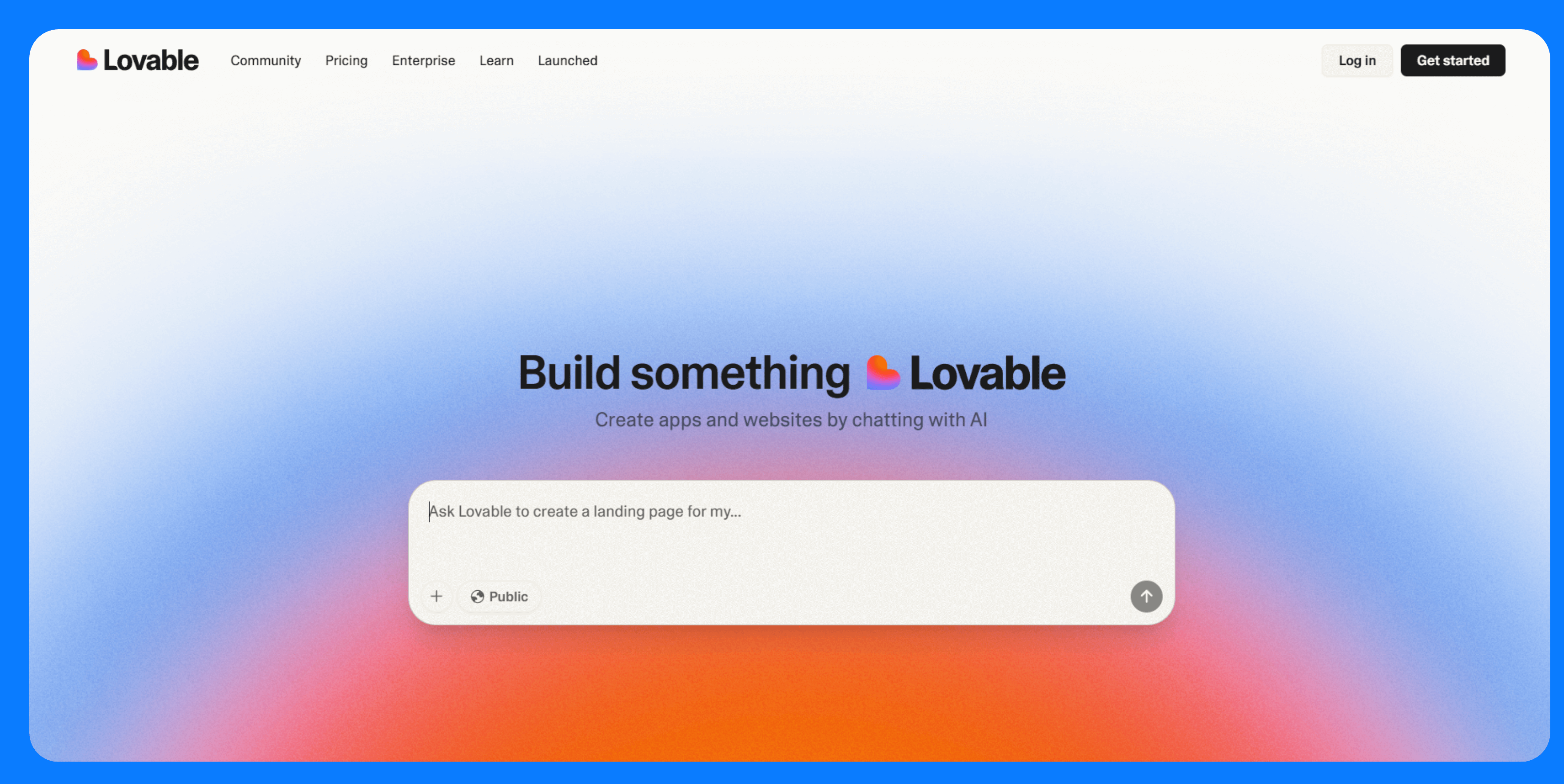
What it does: Lovable turns your plain-English ideas into fully functional web apps. Just describe what you want, and it builds it for you.
Who it's for: Lovable is ideal for founders, product managers, designers, or really anyone with an idea but limited coding ability or time.
Key features
- Conversational app building: The core of Lovable is the chat-driven development. You describe what you want, and the system generates UI screens, database schema, and some logic accordingly.
- Database integration: Lovable natively integrates with Supabase. This integration provides the essential backend infrastructure, including database, authentication, and storage, configured via prompts.
- Visual editor & dev mode: After generation, you can switch to a visual editor mode for drag-and-drop adjustments or dev mode to edit code directly.
Pros
- You own the code: You can export your app’s code to GitHub and maintain full control.
- Empowers non-developers: Lovable enables users without coding skills to create usable software. The platform provides built-in hosting, a database, and authentication.
- Cost-effective for early projects: The barrier to entry financially is low. Free tier gives you 5 generations a day.
Cons
- Best for MVPs or lightweight apps: Lovable may not scale well for large enterprise use cases.
- Limited deep customization: The generated code may require manual rework for complex business logic and edge-case integrations.
Pricing
Lovable offers Enterprise plans with custom pricing. This plan comes with custom integrations, group-based access control, and custom design systems. Paid plans start at $25 per month and include 100 monthly credits, private projects, user roles, and custom domains. The business plan adds SSO and opt-out from data training.
Bottom line
Lovable is perfect if you want to go from idea to live app in minutes without setup. It supports developer workflows better than typical no-code or low code tools. It also lets you own and edit the generated code
9. Manus
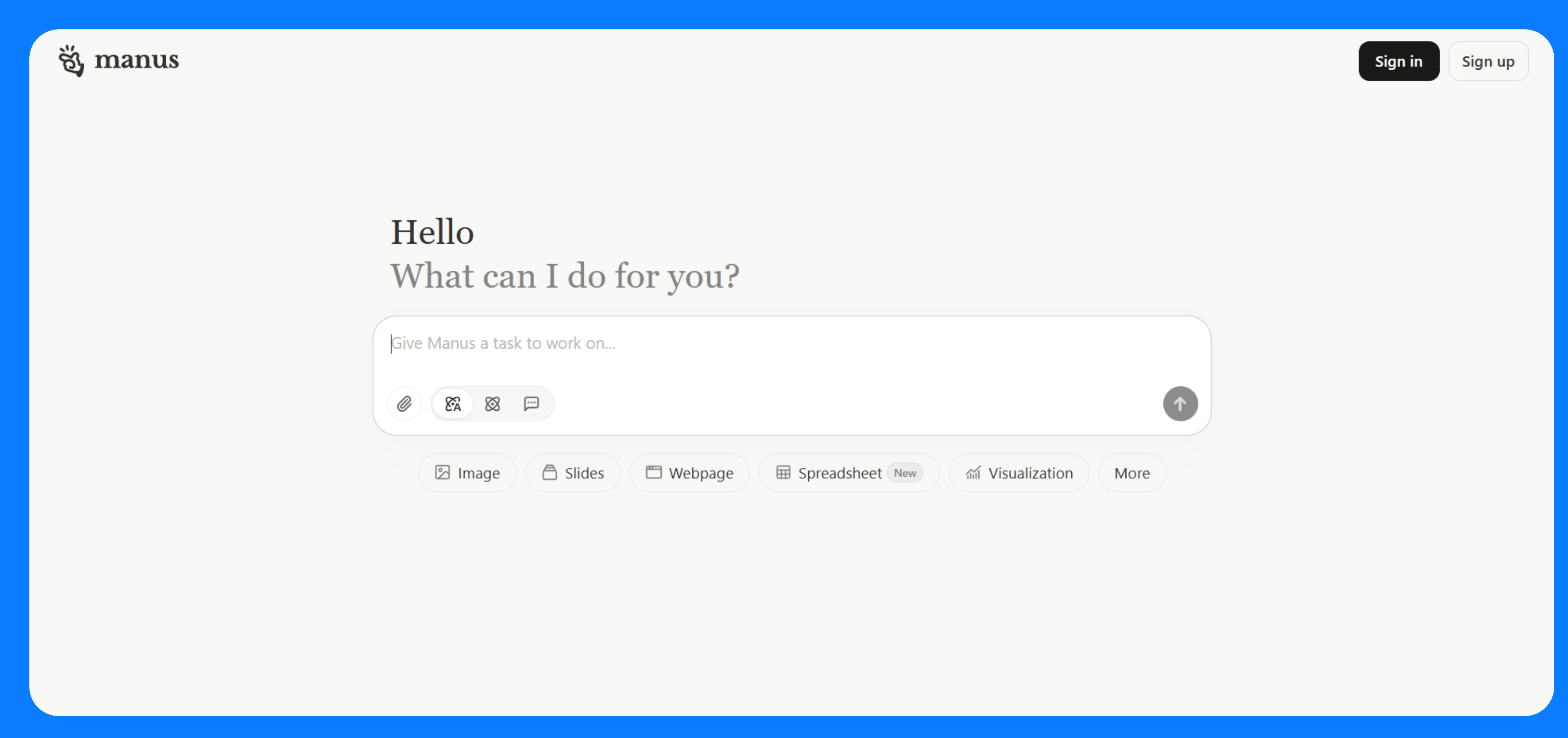
What it does: Manus is an autonomous AI agent that takes your high‑level request and manages multi-step tasks independently. It plans, invokes tools, writes code or content, scrapes the web, analyzes data, and delivers final outputs, even if you're offline during execution.
Who it's for: Enterprise teams needing to offload entire workflows to autonomous AI agents.
Key features
- True autonomous operation: Manus AI systematically plans and executes tasks, actively calling various tools to help you complete complex tasks end-to-end.
- Multi-domain capabilities: Manus AI works across text, code, data analysis, image generation, presentation creation, and research.
- Interface & use case library: The Manus UI gives a view of what it’s doing step-by-step, which is helpful for transparency. Also, Manus has a community feed of use cases. You can browse and copy tasks others have done.
Pros
- Transparent, real-time task tracking: You can see what Manus is doing and can step in mid-process.
- Broad capability: It handles code, data analysis, visuals, and presentations in one run.
Cons
- Reliability isn’t rock‑solid yet: Reports suggest occasional infinite loops, formatting missteps, or incomplete tasks. It’s also still in beta.
- Data privacy concerns: Manus currently runs in its own cloud environment.
Pricing
Manus doesn’t have an enterprise plan, but the Pro plan, which is the highest tier, costs $166/month. This plan supports 300 refresh credits/day, 10 concurrent tasks, and 10 scheduled tasks. Paid plans start at $16/month for two concurrent and scheduled tasks, plus image and video generation. The free plan only supports 1 task.
Bottom line
Consider Manus if you need true autonomous task execution and can accept the risks associated with early-stage technology and limited availability.
10. Windsurf
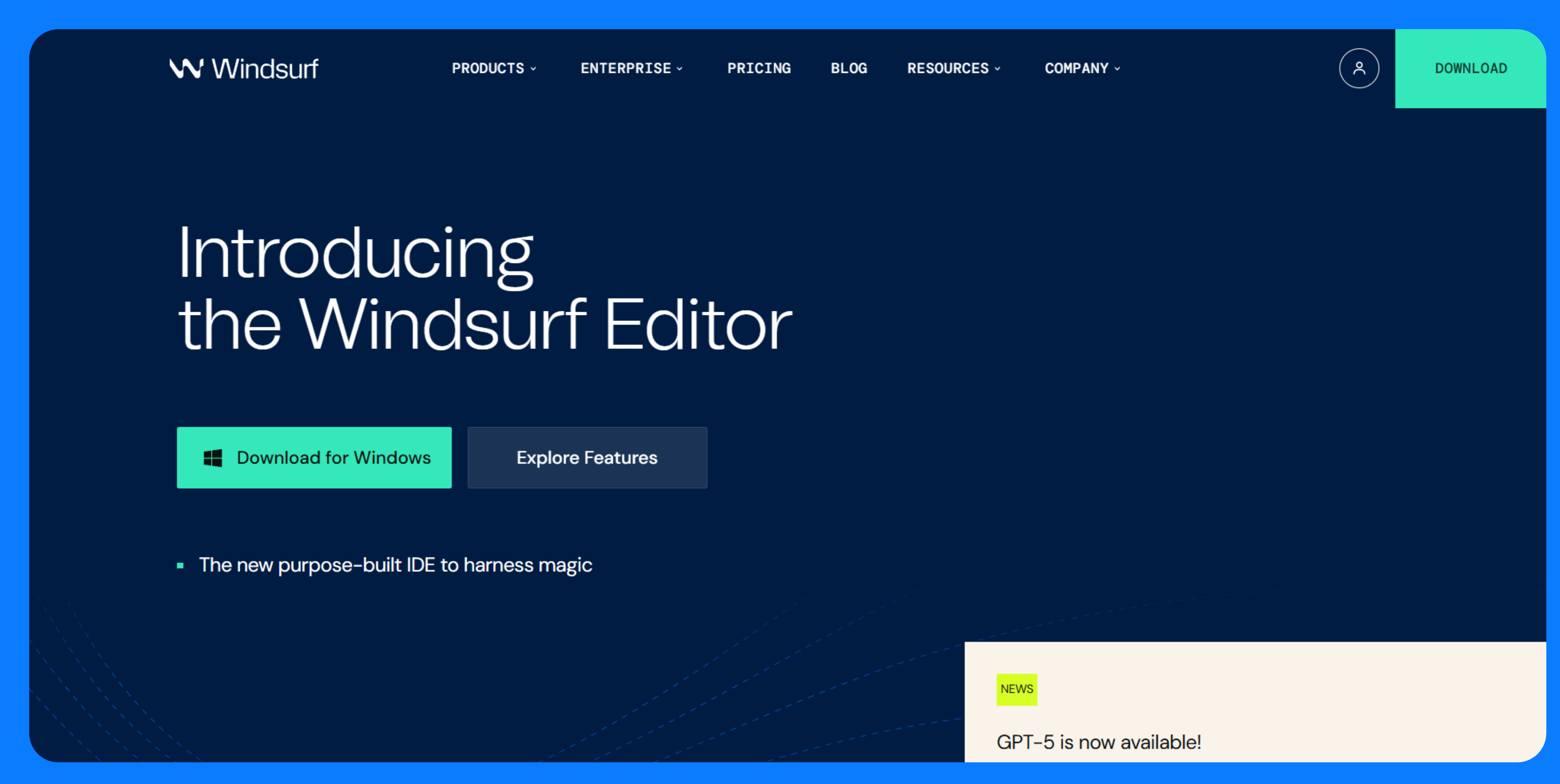
What it does: Windsurf is an AI-centric code editor based on VS Code. It aims to keep developers in flow by handling as much of the coding grunt work as possible via an in-editor AI agent called Cascade. Windsurf is similar in spirit to Cursor, but it's more proactive. That’s because it doesn't need the user's explicit prompting for every step.
Who it's for: Developers working across multiple files or managing complex projects who want proactive AI integrated directly into their editor.
Key features
- Cascade AI agent: With Cascade on, the editor’s AI can automatically open relevant files to gather context, run build/test commands, and make multi-step changes without micromanagement.
- Live preview & easy revert: When Windsurf makes AI changes, it writes them to disk immediately in a preview state. If you’re running a dev server, you instantly see the updated UI or test results before you accept them.
- Privacy features: Windsurf won’t train on your non-permissive code. They also encrypt data and have zero-day retention policies.
Pros
- All-in-one environment: You can write, debug, preview, and deploy without switching tools.
- Supports large codebases: Cascade can apply changes across multiple files at once.
Cons
- Pricing credits can be hard to track: Flow and prompt limits aren’t always clear in lower tiers.
- Limited transparency in Cascade runs: You don’t always see why the agent chose a certain approach unless you dig through logs.
Pricing
Windsurf Enterprise starts at $60/user/month. This plan supports 1000 prompt credits/month, RBAC, and SSO. The paid plans start at $15/month. It supports 500 prompts and 5 daily deploys. The free plan supports 25 prompt credits/month, 1 app deploy per day, and a 2-week pro trial.
Bottom line
Choose Windsurf if you want an IDE with embedded automation that handles common workflows like error fixing and feature building without manual prompting.
How we tested these enterprise vibe coding tools
Enterprise buyers need different evaluation criteria from individual developers. We tested these tools specifically for the security, scale, and governance requirements that enterprise teams face.
What we looked for:
- Enterprise readiness: Security controls, compliance features, deployment options, and governance capabilities that meet enterprise standards.
- Code quality and accuracy: Ability to generate production-ready code that follows best practices and integrates well with existing systems.
- Scale and performance: How well tools handle large codebases, concurrent users, and enterprise-level workloads.
- Integration capabilities: Compatibility with existing development workflows, CI/CD pipelines, and enterprise tools.
Additional factors we considered:
- Vendor stability
- Quality of documentation
- Responsiveness of support teams
- Strength of user communities
Which enterprise vibe coding tool should you choose?
Your choice depends on your primary use case and security requirements:
- For rapid prototyping, Lovable, Replit Agent, and Manus excel at turning ideas into working applications quickly.
- For IDE-integrated development, Windsurf and Cursor integrate AI directly into your coding workflow.
- For enterprise governance, Superblocks Clark generates internal applications while enforcing your security, compliance, and governance standards automatically.
- For AWS-focused teams, AWS Q Developer understands your cloud infrastructure and optimizes for AWS development patterns.
Use Superblocks for governance-first AI development
Superblocks’ Clark is the only tool in this list that offers a centrally governed environment for AI app development. It’s designed to eliminate unapproved shadow AI apps while giving teams the freedom to build securely.
It addresses the primary concerns of security teams through:
- Context-aware AI app generation: Every app built with Clark abides by organizational standards for data security, permissions, and compliance, addressing the major LLM risks of ungoverned shadow AI app generation.
- Zero data retention by LLMs: Customer data is never used to train third-party LLMs, and LLM providers used by Superblocks enforce zero retention policies.
- Ephemeral AI suggestions: All AI-generated suggestions are not stored on devices or servers, reducing the attack surface for data exposure.
- Encrypted data transfers: Superblocks encrypts all data exchanged with third parties in transit, using TLS 1.2 or higher.
- Role-based access control: Users only interact with data they’re authorized to access. LLM workflows inherit organizational permissions.
- Audit trails and retention: Superblocks maintains a limited 14-day history of user interactions solely for operational security and support. This is subject to our data retention policies.
- Compliance: Superblocks, including its AI features, is covered in the scope of Superblocks' SOC 2 Type 2 report.
Ready to build securely with AI? Book a demo with one of our product experts.
Frequently asked questions
What are enterprise vibe coding tools?
Enterprise vibe coding tools are AI-powered development platforms that generate, refactor, and deploy software with minimal manual setup while meeting enterprise security and governance requirements.
Which tool is best vibe coding tool for full-stack internal app development?
Superblocks’ Clark is the best tool for building full-stack internal apps. It generates complete apps from prompts while enforcing your design systems and security policies automatically.
Can I use these tools with my own LLMs or infrastructure?
Some tools, like Continue, support local models entirely, but others, like Replit Agent and Lovable, don’t currently allow custom infra.
What’s the difference between an AI assistant and a build platform?
AI assistants operate inside your existing workflow for tasks like code completion and explanation, while build platforms generate complete applications from prompts.
Which is best for planning + coordinating development work?
Superblocks offers the strongest coordination features. It supports Git for version control, audit logs, team permissions, and CI/CD integration, so platform and IT teams can safely collaborate on internal systems at scale.
How to start vibe coding?
Start vibe coding by choosing a platform that matches your technical skill level and security requirements. Begin with simple prompts like "build a user dashboard" or "create a login form" to test the AI's output quality. Most coding tools offer free trials. Use these to evaluate code quality, governance features, and integration capabilities before committing to paid plans.
Stay tuned for updates
Get the latest Superblocks news and internal tooling market insights.
Request early access
Step 1 of 2
Request early access
Step 2 of 2
You’ve been added to the waitlist!
Book a demo to skip the waitlist
Thank you for your interest!
A member of our team will be in touch soon to schedule a demo.
Table of Contents



.png)
.png)
%20(1).png)