


Replit is a cloud-based development platform that lets you write, run, and deploy code directly from your web browser. It has become a go-to for developers who want to code online without setting up local environments.
However, users often look for Replit alternatives due to slow performance on large projects, limited backend support, and restricted collaboration options.
In this article, we’ll cover:
- Why people look for other tools
- Top 10 Replit competitors in 2026
- How we chose the best options to choose from
We’ll start by looking at the reasons people explore other platforms
Why people look for Replit alternatives
Replit can be limiting for teams building apps that require governance, extensibility or deployment control.
Here are the most common reasons developers explore alternatives:
- They outgrow the sandbox: The platform's shared infrastructure means your code execution speed depends on server load. This leads to inconsistent performance that can interrupt your development flow.
- They need governance and control: It lacks granular RBAC per app or data source, environment-level separation, secrets management, and audit trails for AI-generated changes.
- They need collaboration with boundaries: While Replit supports collaborative editing through Multiplayer, it doesn’t support structured team workflows. There’s no approval process, version control integration, or environment promotion. Teams that need to coordinate across devs, ops, and business users need more than a shared code editor.
- They want AI that’s responsible: Replit’s AI Agent doesn’t give you control over how AI behaves. You can’t define prompt constraints, customize models, and define policies to ensure AI follows your enterprise standards. There’s no visibility or audit trail for what the AI suggested or changed.
- They want advanced IDE features: Features like breakpoint debugging, deep Git integration, advanced linting, workspace extensions, and terminal flexibility are either minimal or absent.
If you're deciding between visual development platforms, our post on low-code vs. no-code explains how different tools compare in terms of flexibility and control.
Top 12 Replit Alternatives in 2026
We will go into more detail about each alternative, but here’s a quick outline of each:
- Superblocks: Enterprise app platform for building centrally governed internal apps
- Lovable: External apps AI builder with built-in auth and database powered by Supabase
- Bolt: Browser-based prompt to app builder considered less capable than Lovable
- CodeSandbox: Prioritizes modern frontend development with fast in-browser startup
- Gitpod: Provides disposable, container-based dev environments connected to Git repos
- CodePen: Geared toward sharing HTML/CSS/JS snippets
- JSFiddle: Minimal interface for testing and sharing small frontend code samples
- SourceLair: Supports multiple backend languages with a full terminal in a browser IDE
- Visual Studio Code for web: Brings the desktop VS Code experience to the browser
- AWS Cloud9: Offers a cloud IDE tied to AWS infrastructure with terminal access
- Coder: Lets teams define and host their own cloud IDEs
- Codeply: Specializes in layout prototyping across CSS frameworks like Tailwind
1. Superblocks

Superblocks is an enterprise-grade AI internal app platform designed to speed up development without sacrificing governance. It combines an AI-chat based builder (similar to popular tools like Loveable), code, and visual tools within a centrally governed, secure environment.
At the core is Clark, its context-aware AI agent, which automatically enforces your organization’s design systems, access policies, and security standards.
Compared to Replit, Superblocks leans into enterprise standards. It includes enterprise security features like SSO and SCIM, granular permissioning, and audit logs to give you visibility and ensure compliance.
Key advantages
- Flexible development modes: Switch between AI-assisted development, visual building, and raw code.
- Context-aware AI-powered development: Clark AI understands your existing data sources, design systems, and security policies when generating new applications.
- Enterprise security: Built-in RBAC, SSO integration, and audit logging that Replit lacks.
- Flexible deployment options: Managed infrastructure with hybrid deployment options for sensitive data.
- Centralized governance: Platform teams can standardize UI components, API connections, and security policies across all applications.
- Advanced observability: Built-in monitoring, logging, and performance tracking that integrates with enterprise tools like Datadog and Splunk.
- Reusable component library: Create and share standardized UI components and business logic across teams.
- Scalable infrastructure: Automatic scaling and resource management for production workloads.
Ideal users
- Technical and semi-technical teams building secure internal tools that are centrally governed.
- Platform teams standardizing development practices across multiple teams.
- Organizations requiring strict security and compliance controls.
Pricing
Superblocks offers custom pricing based on the number of users and the deployment model. Contact the sales team for detailed pricing information.
Want to see how Superblocks compares with other platforms? Check out our Retool review to understand the tradeoffs.
2. Lovable

Lovable is an AI-powered app builder that lets you create full-stack web apps and websites by chatting with an AI. You describe the app you want and Lovable generates the frontend, backend, and database. It can even deploy the app.
Key advantages
- End-to-end generation with hosting: Lovable produces a complete application and lets you publish it directly on the platform. You don’t need an external host for deployment.
- Native integration with Supabase: Integrating with Supabase enables real-time data, user accounts, file storage, and server-side logic via edge functions.
- Visual editing: Lovable offers a visual editor to tweak UI elements using Tailwind CSS controls.
- Code access: Lovable generates React/TypeScript code which you can inspect and modify.
- GitHub integration: Developers can pull the code into their IDE and push changes back to Lovable.
Ideal users
- Indie hackers, startup founders, students, and non-engineers who want to quickly prototype without building from scratch.
- Small teams who want to build and launch apps fast.
Pricing
Lovable offers a free plan that supports 5 credits/day up to 30/month. Paid plans start at $25/month and include 100 monthly credits plus 5 daily credits that reset every day. Business and Enterprise tiers add security features like SSO, group-based access control, and the ability to opt out of AI data training.
3. Bolt
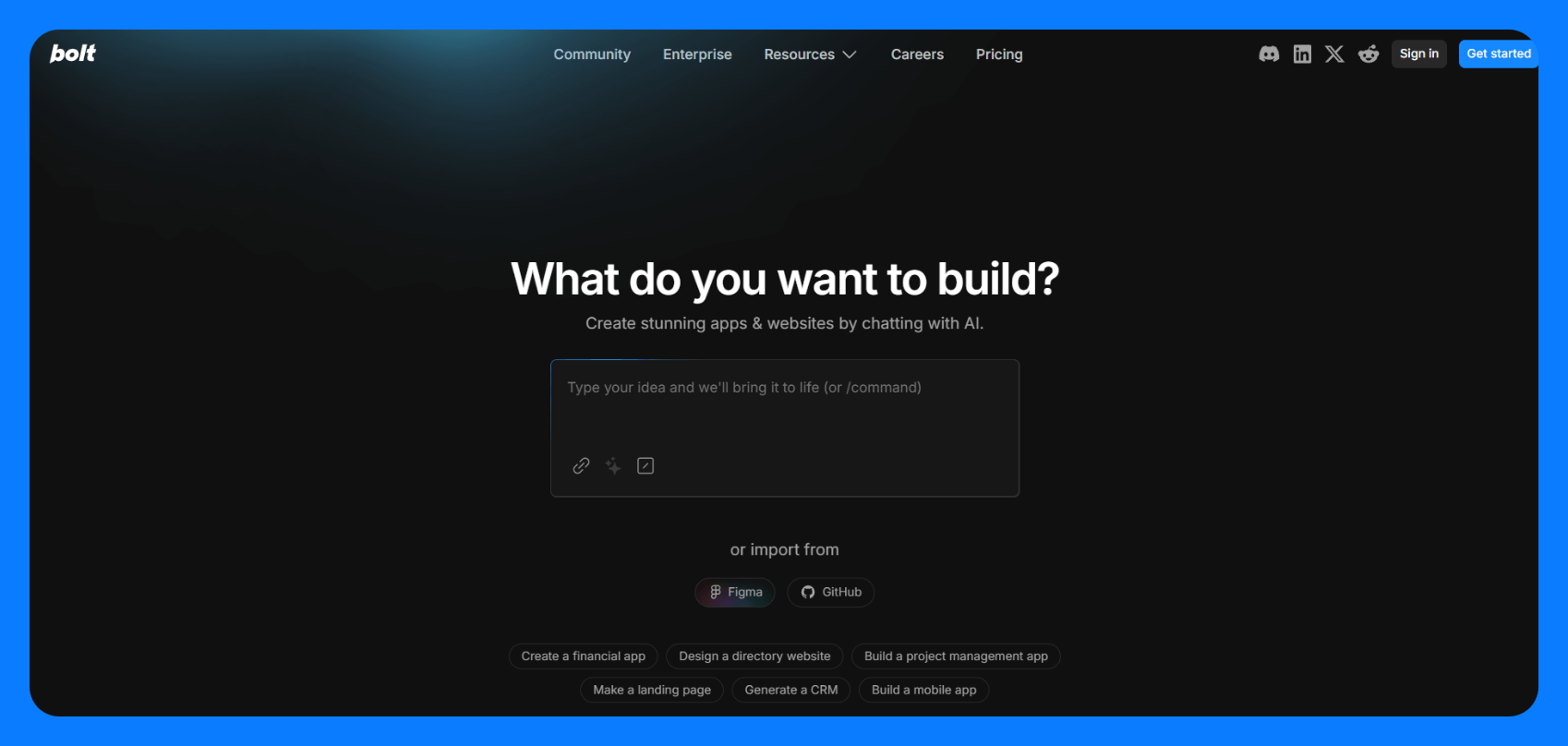
Bolt is a browser-native AI development environment that lets you generate full-stack apps in your browser by describing them in natural language. It scaffolds the frontend, backend, and database, then spins up a live dev environment where you can run, edit, and debug.
Unlike other tools that generate full apps in one shot, Bolt lets you prompt the AI as you go to add features, adjust logic, or modify the UI while the app is running.
Key advantages
- Speed and simplicity: It dramatically reduces boilerplate work for developers and enables non-developers to get prototypes running fast.
- Import from GitHub: Developers can import repositories from GitHub into Bolt, use the AI to make changes, and export updated code back to GitHub or as a downloadable ZIP.
- Code access: You can download your code, install dependencies, and continue customizing it off the platform.
- Prompt locking, and code diff previews: Developers can define a standard prompt file (.bolt/prompt) for every project. Before applying changes, Bolt shows a diff view so users can approve or reject what the AI wants to modify.
- Extensible open-source architecture: Developers can run Bolt locally using bolt.diy, an open-source version of the tool. This setup lets teams swap in custom LLMs.
Ideal users
- Product managers who want to prototype real apps quickly without writing code or waiting on engineering.
- Frontend and full-stack developers who want a fast, low-friction environment to experiment, scaffold apps, or test ideas.
- Early-stage founders who need to validate ideas and build MVPs.
Pricing
Bolt has a Free plan that supports 1M tokens per month, public and private projects, and 10MB file uploads. The Pro plan starts at $20/month. It supports 10 million AI tokens of generation and up to 100MB file uploads. Enterprise security features like SSO, audit logs, granular controls and user provisioning are available in the custom enterprise plan.
4. CodeSandbox
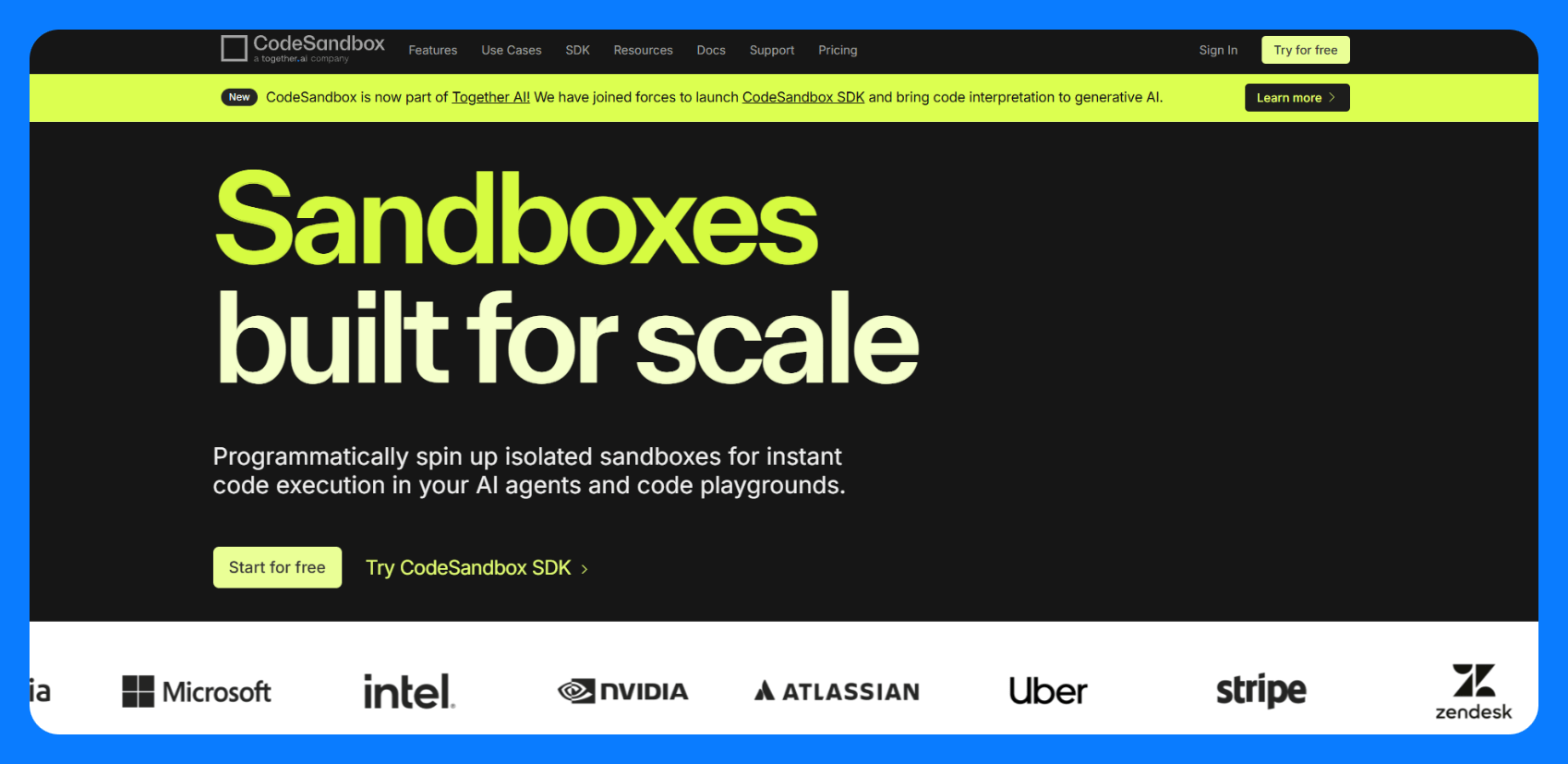
CodeSandbox is one of the most popular online IDEs for frontend development. It’s collaborative and tailored for building web applications using frameworks like React, Vue, and Next.js.
Key advantages
- Faster performance in JS environments: Optimized specifically for JavaScript frameworks with instant hot reloading.
- Faster performance: Thanks to its WebContainers, your project boots almost instantly in the browser.
- Live collaboration: Supports multiplayer editing and preview sharing, similar to Google Docs for code.
- NPM (Node Package Manager) integration: Instant package installation without dependency management headaches.
- Template variety: Extensive library of starter templates for popular frameworks.
Ideal users
- Frontend developers working with React, Vue, or Angular.
- Great for code reviews, workshops, bug reproduction, or building components in isolation.
Pricing
CodeSandbox offers a free plan with unlimited browser and VM sandboxes and support for 5 members. Paid tiers start at $170/month/workspace. They support more members and VM credits.
5. Gitpod

Gitpod spins up automated development environments from any Git repository. It offers full Linux environments with pre-configured development tools and deep integration with GitHub, GitLab, and Bitbucket.
Key advantages
- Workspace from Git: Launch environments directly from any branch or repo.
- Linux containers: Run full dev environments with access to the terminal and system tools.
- VS Code support: Edit projects in-browser or in the local VS Code desktop app.
- Ephemeral workspaces: Environments spin down automatically to avoid clutter.
- Dev environment config: Use Docker and YAML to define consistent setup instructions.
Ideal users
- Developers working in Git-based workflows who need consistent, disposable environments.
- Teams following GitOps workflows.
Pricing
Gitpod offers a free plan for up to 10 cloud dev environments. There’s also a paid self-hosted option for enterprises that supports unlimited cloud and local environments.
6. CodePen
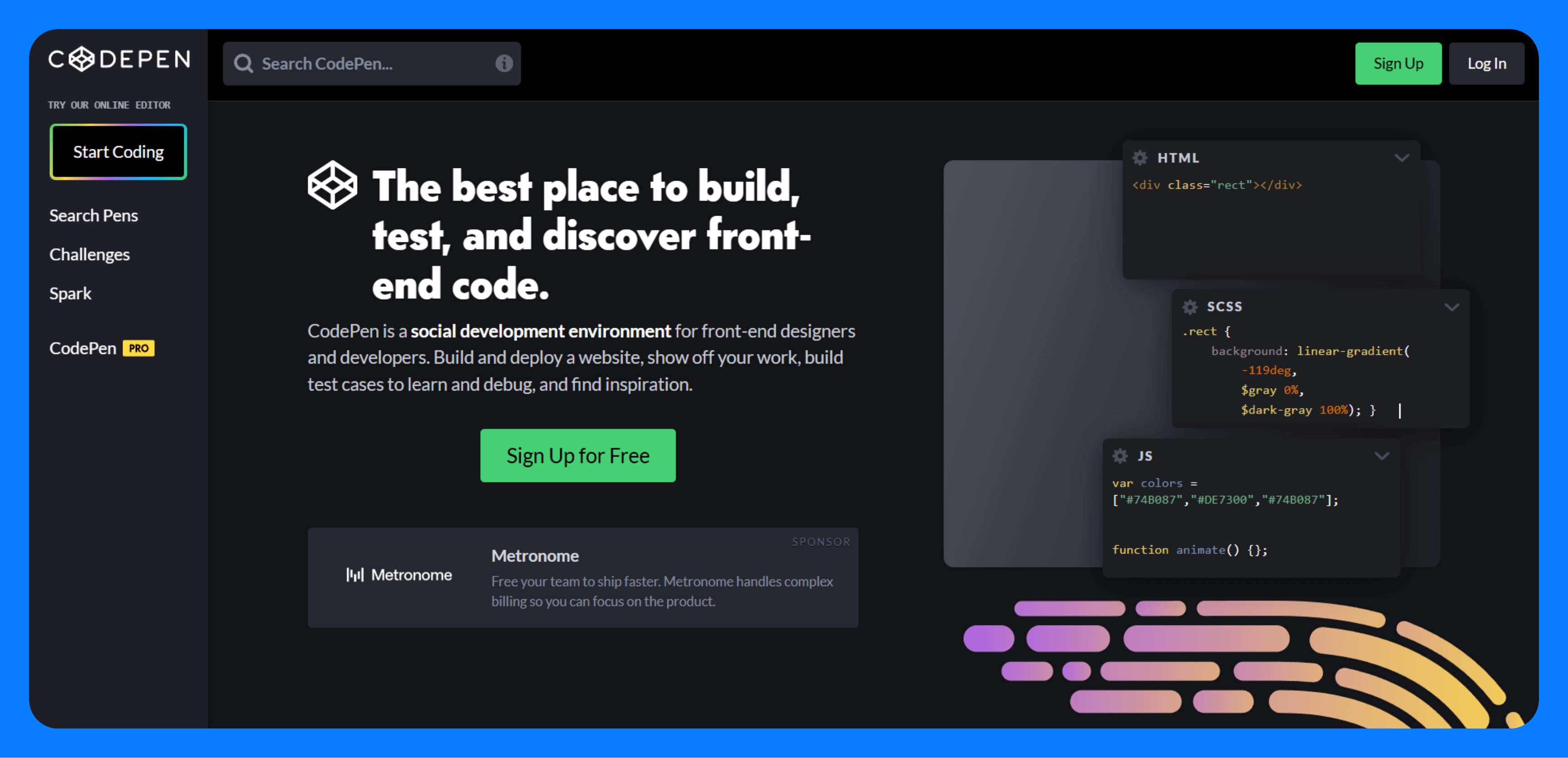
CodePen is a social development environment designed for writing small, self-contained snippets of HTML, CSS, and JavaScript called pens.
Key advantages
- Instant previews: See your changes update live as you type.
- Frontend focus: Write and test HTML, CSS, and JS in a split-pane layout.
- Embed support: Easily share pens or embed them in blog posts and docs.
- Community showcase: Browse and remix public pens for inspiration or learning.
- No setup required: Start coding immediately without project scaffolding.
Ideal users
- Frontend developers experimenting with CSS and JavaScript
- Teachers and students in web development courses
- Anyone sharing frontend code examples or tutorials
Pricing
CodePen has a free tier with unlimited public pens and templates. Paid plans start at $8/month and offer unlimited private pens, asset hosting, live collaboration, and embedded themes.
7. JSFiddle
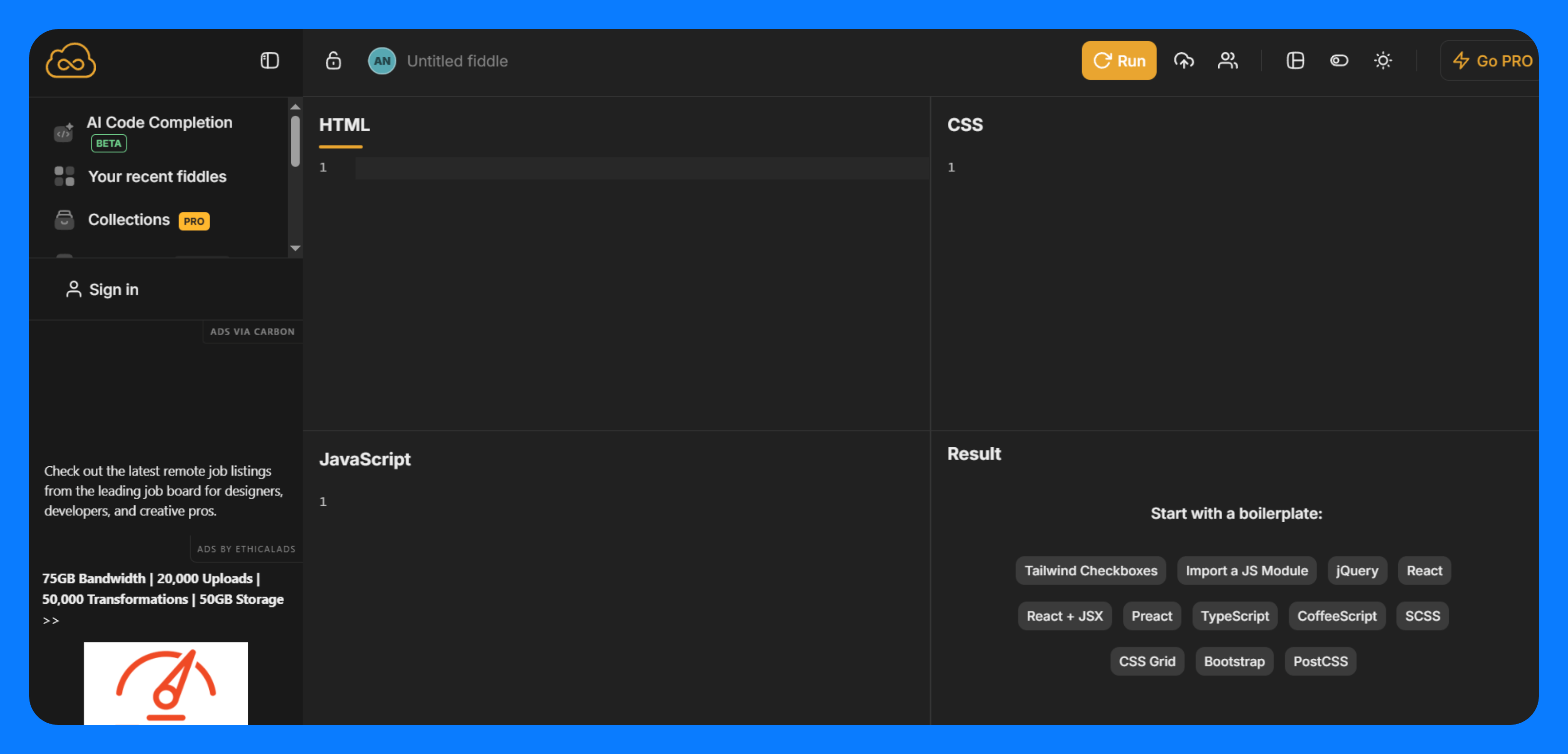
JSFiddle is one of the oldest online editors for testing and sharing JavaScript, HTML, and CSS code. It's designed for quick experimentation and code sharing rather than full application development.
Key advantages
- Split-pane editor: Edit HTML, CSS, and JavaScript side by side.
- Instant output: See results update in real time without manual refreshes.
- Library support: Easily add jQuery, Vue, React, or other libraries via a dropdown.
- Embed and share: Generate shareable links and embeddable fiddles for docs or Stack Overflow posts.
- No sign-up needed: Use the editor anonymously with minimal setup.
Ideal users
- Developers testing small JavaScript code snippets
- Anyone sharing code examples or debugging help
Pricing
JSFiddle is free to use. There’s also a Pro plan for $8/month or $90/year that removes ads and unlocks features like private fiddles, private collections, and an in-browser JavaScript console.
8. SourceLair

SourceLair is a browser-based IDE that lets you code in Python, JavaScript, PHP, HTML/CSS, and more without local setup. It’s designed to feel like a lightweight desktop IDE, with a full terminal, Git support, and the ability to work across files and directories.
Key advantages
- Multi-language support: Write in Python, PHP, JavaScript, and more from the same interface.
- Linux terminal: Run commands directly in a real shell without leaving the browser.
- Git integration: Pull, commit, and push changes using built-in Git tools.
- No setup required: Start coding instantly with project templates and preconfigured environments.
- Deployment-ready: Easily connect to services like Heroku or use SCP/FTP to move code.
Ideal users
- Developers who want a no-frills online IDE with backend support and terminal access.
- Teams working on Python or PHP projects from different machines or remote locations.
Pricing
SourceLair offers a free trial for 30 days. Paid plans start at $10 per month for 3 projects.
9. VS Code for the web
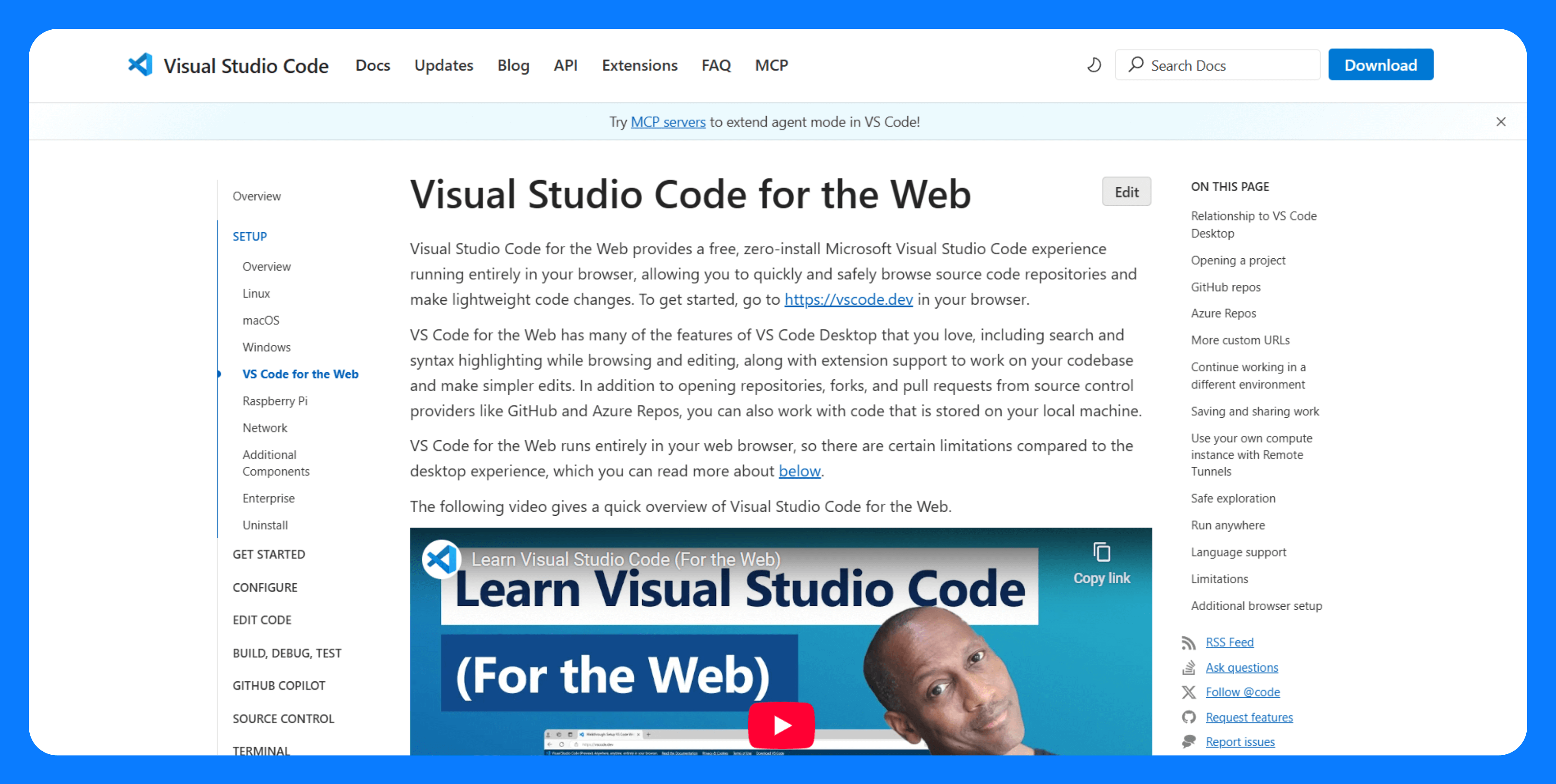
VS Code for the web brings the full Visual Studio Code experience to the browser. It offers the same features, extensions, and workflows as the desktop version without requiring local installation.
Key advantages
- Full VS Code interface: Access the same UI, shortcuts, and settings as the desktop app.
- GitHub integration: Open any repo in the browser using github.dev.
- Extension support: Use marketplace extensions (in Codespaces) for linters, themes, debuggers, and more.
- Custom environments: Define dev containers with specific runtimes, dependencies, and tools.
- Terminal access: Run commands directly in a real terminal (with Codespaces or Azure setup).
Ideal user
- Developers who already use VS Code locally.
- Teams standardizing on VS Code workflows.
- Developers working on multiple devices.
Pricing
The basic VS Code for Web version is free and allows you to edit local files or files in GitHub repositories (via github.dev). However, running code and installing certain extensions requires using GitHub Codespaces or a compatible remote environment, which are paid services based on usage (compute time, storage). Teams can also use it with Microsoft-hosted infrastructure via Azure.
10. AWS Cloud9
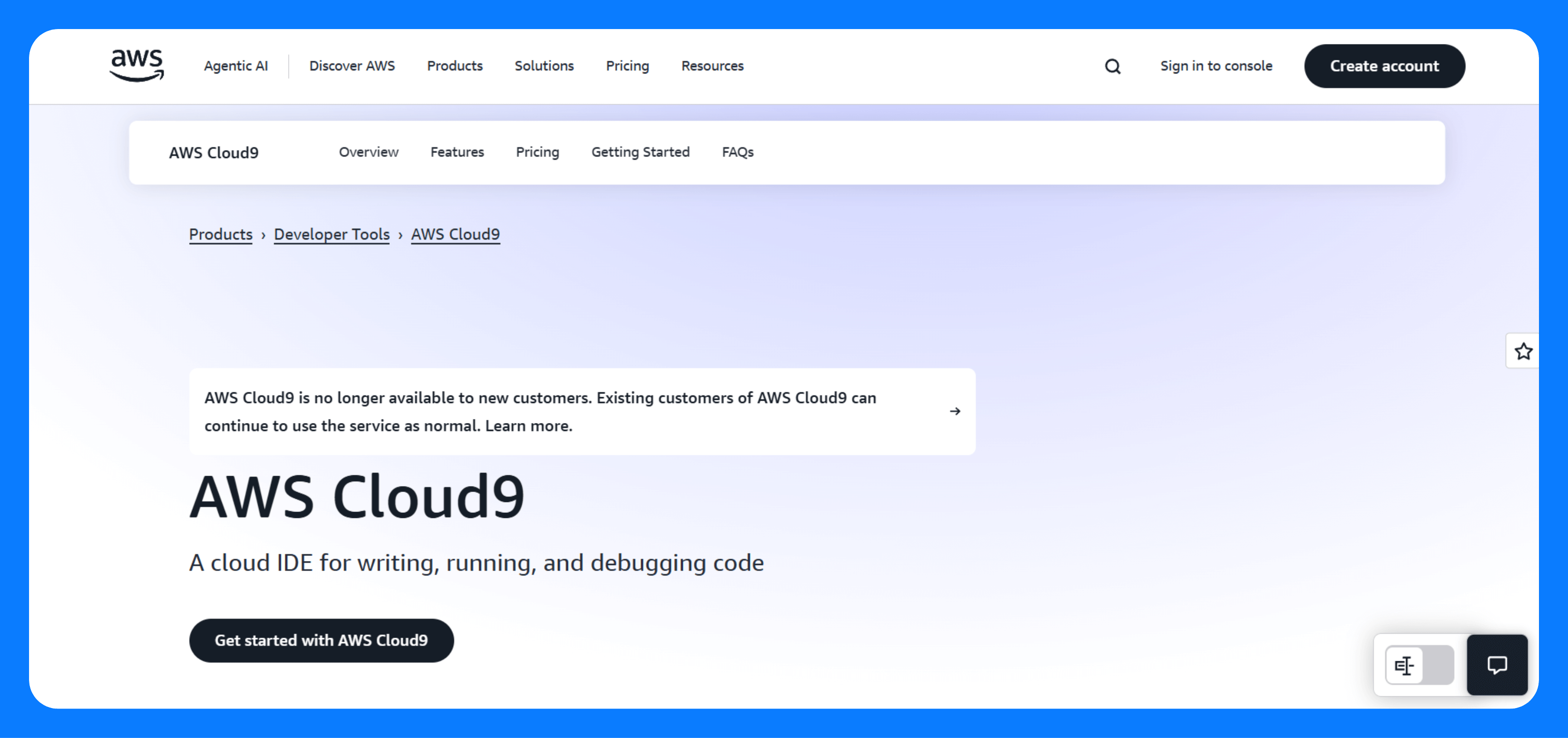
AWS Cloud9 is a browser-based IDE from Amazon Web Services that supports full-stack development. It has integrated terminal access and direct connections to AWS resources.
Key advantages
- Integrated AWS access: Work directly with AWS services like Lambda, S3, and EC2.
- Full Linux environment: Run and debug server-side code with root privileges.
- Team collaboration: Share environments securely with multiple users.
- Built-in terminal: Access the CLI to install packages, manage services, or run scripts.
- IDE features: Includes code completion, debugging tools, and file system navigation.
Ideal users
- Developers building AWS-hosted applications.
- Teams working in cloud-native environments or managing infrastructure-as-code projects.
Pricing
Cloud9 is available at no additional charge. You pay for the underlying EC2 instance and any associated AWS resources used to run your environment. Costs depend on your instance type, storage, and usage.
11. Coder

Coder is a cloud development platform that lets teams run secure, customizable dev environments on their own infrastructure or public cloud. It supports VS Code, JetBrains IDEs, and Jupyter, and it’s built to work with Docker, Kubernetes, and Terraform.
Key advantages
- Self-hosted or cloud-based: Deploy on your infrastructure, cloud VM, or Kubernetes cluster.
- Supports popular IDEs: Use VS Code, IntelliJ, or Jupyter as your dev interface.
- Custom environments: Define dev containers using Docker and manage them with code.
- Access controls: Set roles, permissions, and audit logging for secure team workflows.
- Infrastructure-as-code: Automate setup and scaling using Terraform or APIs.
Ideal users
- Experienced developers, DevOps engineers, or platform teams who need full control over development environments
Pricing
Coder offers an open-source version for self-hosting. Paid plans include features like audit logging, role-based access control, high availability, and customization of the web UI. Pricing is annual and billed per user. Contact sales for details.
12. Codeply

Codeply is an online editor focused on responsive front-end development. It’s not a full IDE like Replit, but it’s useful for testing layouts with popular UI frameworks like Bootstrap, Foundation, and Tailwind.
Key advantages
- Framework presets: Quickly start projects with Bootstrap, Tailwind, Bulma, or Foundation.
- Drag-and-drop snippets: Build layouts faster using reusable UI components.
- Live preview: See how changes affect responsiveness in real time.
- Multi-framework testing: Compare different CSS frameworks side-by-side.
- No setup needed: Start prototyping immediately in the browser.
Ideal user
- Frontend developers and designers working on responsive layouts, grid systems, or framework comparisons.
Pricing
Codeply is free to use for most functionality. There’s no formal pricing tier listed, but access to some templates and UI kits may require sign-in.
How we chose the best alternatives to Replit
To make this list useful, we focused on tools that solve the same core problem Replit does in different ways, letting you write, run, and sometimes deploy code in the cloud.
Here’s how we evaluated each option:
- Performance and reliability: We looked at how each platform handles coding in the browser, including editor quality, language support, terminal access, and how close the experience feels to a local IDE.
- Project scope: Some alternatives focus on snippets or front-end demos, while others support full-stack or production-ready applications. We picked tools across that spectrum.
- Collaboration & sharing: We prioritized tools that make it easy to share projects, invite others, or contribute in real time.
- Deployment & hosting options: We also included platforms that help you go beyond just running code, whether that’s deploying apps, setting up CI/CD, or integrating with cloud infrastructure.
- Ease of use and learning curve: We assessed how quickly new users can get productive on each platform.
We also considered the following features:
- Git integration and version control capabilities
- Multi-language support and framework compatibility
- Collaboration and sharing features
- Community and learning resources
- Security and enterprise features
Build enterprise-grade internal software with Superblocks
Replit is great for building and sharing code quickly, especially for individual projects. But when teams need to build secure, customizable tooling, Superblocks addresses the full lifecycle of enterprise app development.
It replaces ad hoc browser IDEs with a governed enterprise platform designed to democratize development while maintaining central oversight. This reduces engineering bottlenecks since semi-technical teams can build and ship internal apps securely.
This is possible through our extensive set of features:
- Multimodal app building (AI + visual + code): Start with AI to scaffold your app, then refine it visually or extend it with full code. Switch between modes as needed, all in the same flow.
- Integrations with systems you rely on: Provides 60+ native integrations for databases, AI tools, cloud storage, and SaaS apps.
- On-prem deployment: Deploy the Superblocks agent in your VPC to keep sensitive data and logic inside your network. Still manage apps, users, and permissions through Superblocks Cloud.
- Audit logging and action history: Track changes, updates, and actions across your apps to support compliance, accountability, and operational transparency.
- Observability and traceability: Send logs, metrics, and traces to Datadog, New Relic, or Splunk.
- Real-time streaming: Stream live telemetry from sources like Kafka, Kinesis, and Pub/Sub directly into your dashboards.
- Exportable code: Own your applications fully. Superblocks lets you export all your apps as standard React apps so you can host and maintain them independently.
- Automatic deployments: Integrates directly with CI/CD tools like GitHub Actions, CircleCI, and Jenkins, so you can deploy updates just like any other codebase.
Ready to upgrade your development environment? Try Superblocks to experience AI-powered development with enterprise-grade security and governance features.
Frequently asked questions
What's the best free alternative to Replit?
CodePen is the best free alternative to Replit. It offers one of the most generous free tiers with unlimited public projects and free hosting.
Which Replit alternative is best for beginners?
CodePen and JSFiddle are both great options for beginners experimenting with HTML, CSS, and JavaScript. CodePen is more community-focused with sharing features, while JSFiddle is lightweight and best for quick experimentation.
Can I migrate my Replit projects to other platforms?
Yes, you can migrate your Replit projects to other platforms. You can export most Replit projects as ZIP files or clone them via Git because they use standard file structures.
Which alternative has the best collaboration features?
CodeSandbox offers excellent real-time collaboration features. For enterprise teams, Superblocks adds governance controls like role-based access and audit logs to enable secure, team-wide collaboration.
What's the cheapest paid Replit alternative?
JSFiddle Pro is the cheapest paid Replit alternative at $8/month.
Which alternative works best offline?
For complete offline development, a desktop IDE like VS Code is the best option.
Stay tuned for updates
Get the latest Superblocks news and internal tooling market insights.
Request early access
Step 1 of 2
Request early access
Step 2 of 2
You’ve been added to the waitlist!
Book a demo to skip the waitlist
Thank you for your interest!
A member of our team will be in touch soon to schedule a demo.
Table of Contents



.png)
.png)
%20(1).png)