


If you’re automating workflows or standardizing processes across your organization, a low-code automation platform can save months of boilerplate and reduce the sprawl of shadow tools. But not all platforms are created equal. Some are better suited to your team’s stack, scale, or security needs than others.
In this article, we’ll cover:
- The best low-code automation platforms for developers
- What they offer, where they shine, and what they’ll cost you
- The criteria we used to evaluate each tool
Let’s kick things off with a quick overview of the top platforms.
The 10 best low-code automation platforms: TL;DR
Short on time? Here’s a quick look at the top 10 low-code platforms before we get into the deep dive:
- Superblocks: An AI-native enterprise app platform for building internal software fast
- Appian: A process automation powerhouse commonly used in the public sector
- Power Platform: Microsoft’s low-code suite for building apps across 365 and Azure
- OutSystems: A full-stack low-code platform for enterprise-grade web and mobile apps
- Bizagi: Automates multi-step workflows that involve both humans and systems
- Pulpstream: An automation platform focusing on HR, risk, and compliance workflows
- Salesforce Flow: Salesforce’s internal low-code automation engine
- ServiceNow App Engine: Platform for building workflow apps on the Now Platform
- Retool: A developer-centric platform for rapidly building internal tooling
- Mendix: Supports cross-functional teams with both no-code and pro-code environments
1. Superblocks

What it does: Superblocks is an AI-native enterprise app development platform that helps teams build internal tools and automate workflows quickly. With Clark AI, developers can generate apps in natural language and refine them using a visual editor or React. Everything runs within a secure, governable platform that integrates with your systems, data, and design standards.
Who it’s for: It’s designed for software developers and semi-technical teams in enterprises who need to build automations quickly without sacrificing flexibility or security.
Features
- AI-accelerated development: Clark AI can generate, test, and update apps and workflows with full awareness of your design system and data model.
- Visual builders for UI and workflows: Quickly lay out apps, forms, and dashboards, or design multi-step automations with a drag-and-drop interface.
- Code mode with full React access: Drop into real code anytime using Superblocks’ enterprise React mode.
- Scheduled jobs: Run automations on a timer, like nightly batch processes or weekly reports.
- Comprehensive integration library: Connect to almost anything with an API, including SQL databases, REST/GraphQL APIs, cloud storage, streaming tools, or message queues.
- Centralized governance: Built-in SSO, RBAC, audit logs, and environment controls for clean, secure deployments.
- Monitoring out of the box: Native integrations with Datadog, Splunk, and New Relic so you can trace and observe everything.
- Git + CI/CD ready: Full support for Git-based version control, branching, code reviews, and environment promotion.
- Hybrid deployment: Deploy in the cloud or use an on-prem agent to keep data local while managing everything from the cloud.
Pros
- Adapts to your skill level as you can start in plain English, refine visually, or go full-code with React.
- It’s fully customizable with code, letting you work directly in React and export your entire app if you want to self-host or move off the platform.
- It offers a centralized governance model that integrates with your org’s RBAC, SSO, and auditing systems out of the box.
- You get enterprise-grade infrastructure, including CI/CD integration, audit logging, and a lightweight on-prem deployment model that keeps sensitive data in-network.
Cons
- No fully self-hosted option, but you can keep your data in-network.
Pricing
Superblocks offers a Free tier for up to 5 users (unlimited apps and workflows) to get started. Paid plans use a per-user model. The Startup plan is priced at $49/month per “Creator” (builder) and $15/month per end-user. Enterprise pricing is custom.
2. Appian
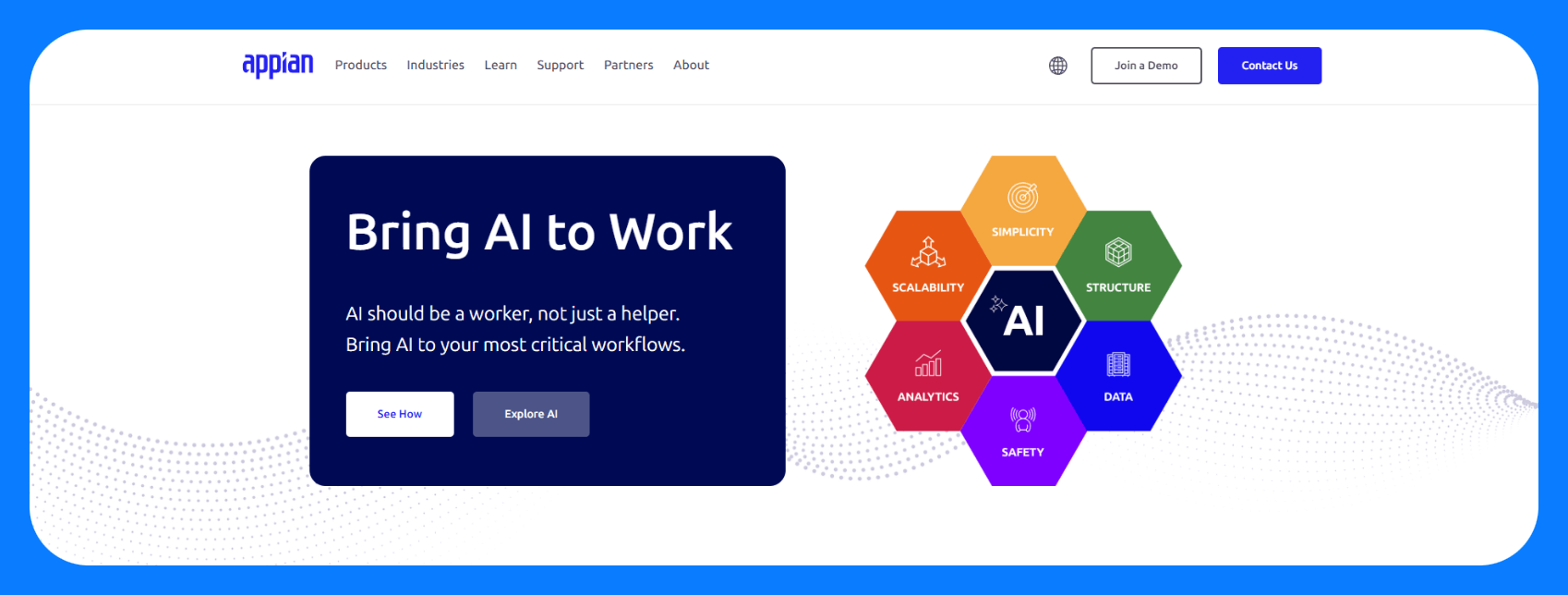
What does it do? Appian is a long-standing low-code process automation platform built for process automation. It combines visual development with a process engine, giving enterprises the tools to model, automate, and monitor workflows.
Who is it for? Medium-to-large enterprises that need to automate processes across departments (finance, HR, operations, customer service).
Features
- Visual process modeling: Design complex business processes using a drag-and-drop flowchart builder with logic branching, timers, service calls, and human approvals.
- Unified data fabric: Pull data from multiple systems into one view without replication, using Appian’s data fabric and record structure.
- Built-in RPA and IDP: Automate both structured workflows and unstructured inputs (like PDFs or scanned docs) using built-in robotic process automation and intelligent document processing.
- Custom UIs and mobile apps: Build internal UIs or portals that are mobile-responsive and follow your process design, with options for user tasks, forms, and dashboards.
- Enterprise DevOps and CI/CD: Includes testing tools, deployment pipelines, and environment management to support continuous delivery across dev/test/prod.
- Strong governance features: Comes with granular role-based permissions and audit log out of the box.
- Cloud or on-prem deployment: Choose between Appian Cloud or a self-managed deployment, depending on your data residency and compliance needs.
Pros
- It supports human-in-the-loop steps and backend automation.
- It offers governance features, including audit trails and access controls that enterprises need.
- You can deploy apps across cloud and on-prem environments for better control of security.
Cons
- It has a steep learning curve and often requires developers with Appian experience.
- Pricing is enterprise-tier, which can put it out of reach for smaller teams.
Pricing
Appian’s pricing is customized based on your organization’s size and needs. There’s no publicly listed pricing, but they do offer a free community edition that’s great for learning the platform.
3. Microsoft Power Platform

What does it do? Microsoft Power Platform is a suite of low-code tools — including Power Apps, Power Automate, and Power BI — designed to help teams build apps, automate workflows, and analyze data.
Who is it for? It’s tightly integrated with Microsoft 365, Azure, and Dynamics, making it a go-to for companies already invested in that stack.
Features
- Power Apps Studio: Drag-and-drop builder for web and mobile apps, using Excel-like formulas and responsive components.
- Power Automate: Automate workflows between Microsoft and third-party services with hundreds of prebuilt connectors.
- Dataverse: Centralized data platform for storing and managing relational data across apps.
- AI builder: Add AI-powered features like form processing or sentiment analysis without writing code.
- Extensibility with code: Add custom connectors, call APIs, or embed Azure Functions for more complex logic.
- Built-in governance tools: Use Microsoft’s Center of Excellence toolkit to manage environments, permissions, and usage across teams.
Pros
- It’s convenient for orgs already using Microsoft 365 — authentication, identity, and data access are all built in.
- The Power Platform supports both no-code users and pro devs, with options to drop in custom APIs or use Azure services under the hood.
- It has governance capabilities, including environment management, DLP policies, and role-based access control.
Cons
- It’s very Microsoft-centric. You’ll get the most value if your org is all-in on the MS stack.
- The formula language (Power Fx) can feel unintuitive for developers coming from JavaScript or Python.
- Licensing is complex and can get pricey depending on app count, premium connectors, or Dataverse usage.
Pricing
Microsoft offers multiple pricing tiers depending on the services you use and the number of apps you need. For automating, you’ll need Power Automate, which has both per-user and per-bot plans, starting at $15/user/month and $150/bot/month, respectively. There’s also a free trial for non-prod apps.
4. OutSystems

What does it do? OutSystems is a high-performance, low-code platform for building full-stack applications. It offers visual development for UI, logic, and data, with the option to inject custom code wherever needed
Who is it for? It’s designed for large-scale, enterprise use cases where speed and multi-team collaboration matter. But it also assumes you’ve got the budget and internal resources (or partner support) to make it work.
Features
- Visual workflow builder: Drag-and-drop interface for designing workflows.
- Full-stack extensibility: Add custom Java, JavaScript, or React components wherever you need more control.
- Event-driven architecture: Build workflows that respond dynamically to specific triggers or conditions.
- Customizable workflows: Developers can extend and customize workflows to meet specific business requirements.
- Role-based task assignment: Assign tasks to users or groups based on roles and permissions.
- Built-in DevOps pipeline: One-click deployment, integrated version control, and multi-environment promotion (dev → test → prod).
- Flexible deployment options: Run in OutSystems Cloud, private cloud, or fully on-prem.
- Performance monitoring & analytics: Track performance, usage, and application health through built-in dashboards.
- Enterprise security: Includes SSO, granular RBAC, audit logging, and support for ISO, SOC2, HIPAA, and GDPR standards.
Pros
- It supports full-stack development, so you can automate processes and still customize every layer, from UI to integrations.
- The built-in DevOps tooling and environment management make it easy to maintain and scale automations as they grow.
- OutSystems Forge (its marketplace) offers reusable modules, connectors, and UI components to accelerate builds.
Cons
- OutSystems is built for large, complex applications, so it can feel like overkill for smaller teams or more straightforward use cases.
- The platform has a steep learning curve, especially for devs coming from traditional stacks. Visual logic and module structure take some getting used to.
- High pricing often starting in the tens of thousands per year.
Pricing
OutSystems offers a free 10-day trial. Paid plans start at $36,300/year, with pricing based on app complexity, user volume, and required add-ons.
5. Bizagi

What does it do? Bizagi is a low-code platform built specifically for process automation with a more user-friendly approach than Appian. It lets you model, automate, and optimize business processes with strong BPMN support and task-based workflows.
Who is it for: It’s ideal when you already have clearly defined business processes and need to digitize or orchestrate them across departments and systems.
Features
- BPMN-first process modeling: Start with a visual model of your process using industry-standard notation, then build forms, logic, and integrations on top.
- Low-code studio: Use Bizagi Studio to build applications around processes, including task UIs, business rules, notifications, and integrations.
- Forms and user task interfaces: Build web forms for each workflow step using a visual form designer.
- Integration tools: Connect to REST/SOAP APIs, databases, and external services; includes RPA and document management support.
- Real-time monitoring and reporting: Analyze process performance and bottlenecks with built-in dashboards.
- Flexible deployment options: Use Bizagi Cloud or deploy on-premises for full control and data residency.
Pros
- Its separation between business process modeling and technical implementation makes it great for business-IT collaboration.
- The platform includes real-time dashboards and process analytics, which are essential for continuous improvement.
- Deployment is flexible, with both cloud and on-prem options available.
Cons
- It’s not ideal for general-purpose apps. Bizagi is more focused on process workflows.
- The learning curve is steep if you're unfamiliar with BPMN or Bizagi’s development environment.
- Pricing is opaque.
Pricing
Bizagi doesn’t publish full pricing online, but costs are typically based on the number of users and deployment method.
6. Pulpstream
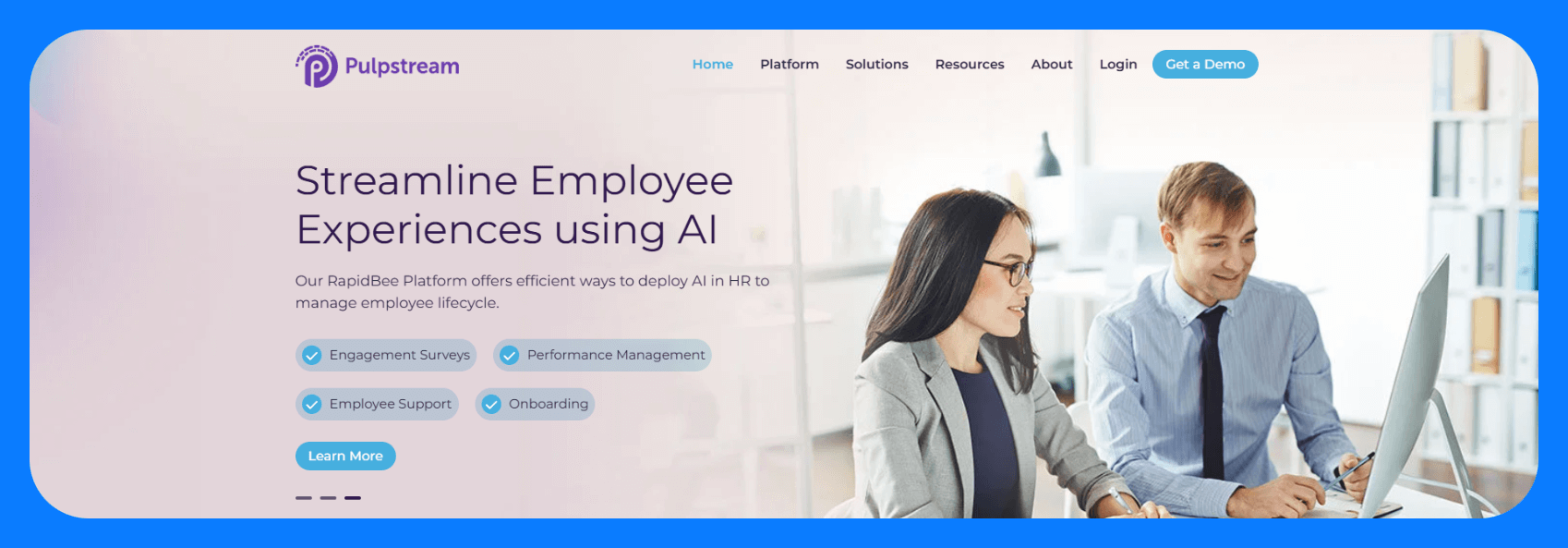
What does it do? Pulpstream is a low-code platform designed to help teams automate business processes, especially in HR, safety, risk, and compliance.
Who is it for? Best for business operations teams who want to digitize manual processes like leave requests, incident reporting, FMLA compliance, or claims tracking.
Features
- No-code workflow builder: Visually build multi-step processes with human tasks, conditionals, approvals, and automation.
- Form builder: Drag-and-drop designer to create responsive, logic-based forms for web or mobile.
- Dynamic record management: Track cases, submissions, or incidents over time, with built-in status management and audit history.
- Integration support: Connect via APIs, SFTP, or custom connectors to pull and push data between systems.
- Custom alerts and actions: Send emails, escalate tasks, or trigger downstream events based on workflow activity.
- Mobile accessibility: All apps are mobile-ready by default; field workers can submit forms, upload photos, and receive updates on any device.
- Analytics and dashboards: Track performance and bottlenecks with built-in reporting tools.
Pros
- Its templates make it easy to get value quickly, even for complex HR or compliance processes.
- Built-in mobile support is excellent for distributed teams or field-based reporting.
Cons
- It’s focused on operational workflows, so it’s not a general-purpose automation platform.
- Customization is limited — no full-code mode.
- Pricing isn’t public, which is a hurdle for smaller teams evaluating tools.
- The ecosystem is smaller than more developer-oriented platforms, with fewer third-party extensions.
Pricing
Pulpstream uses custom pricing based on your use case and user volume. You can, however, request a demo.
7. Salesforce Flow

What does it do? Salesforce Flow is Salesforce’s low-code automation suite, designed to help you build workflows, approval processes, data updates, and UI screens all within the Salesforce ecosystem.
Who is it for? This solution is best for Salesforce-heavy organizations that want to automate processes like lead routing, case management, onboarding, or contract approvals.
Features
- Flow builder: A visual canvas to create automation flows using triggers, decision logic, actions, and screen components.
- Record-triggered automation: Fire workflows to create, update, or delete events across Salesforce objects.
- Scheduled flows: Run batch processes at specific times or intervals (e.g., nightly updates or end-of-month workflows).
- Screen flows: Build UI-driven flows for guided data entry, onboarding, or multi-step forms inside Salesforce.
- Out-of-the-box actions: Automate tasks like sending emails, updating fields, creating records, or calling Apex code.
- Apex extensibility: Use custom Apex code when business logic gets too complex for the visual builder.
- Robust permissions model: Inherits Salesforce’s native security, audit logging, and user-based access control.
Pros
- Flow is convenient for teams using Salesforce. They don’t need external integrations or data duplication.
- It supports backend and frontend logic, so you can automate data updates and build guided UI experiences.
- For more complex logic, you can drop into Apex without needing to rebuild the entire flow.
Cons
- It’s only useful inside Salesforce. If your data or users live outside of it, Flow isn’t the right tool.
- The learning curve is steep for non-admins. For customization, you’ll have to learn Apex.
Pricing
Salesforce Flow is included in most Salesforce licenses. Since you’ll need a Salesforce license for every user running a flow, costs scale with seat count.
8. ServiceNow App Engine

What does it do? ServiceNow App Engine is a low-code platform designed to help teams build apps and workflows on top of the ServiceNow ecosystem.
Who is it for? It is ideal for IT teams and service-centric organizations that are already using ServiceNow. If you need to build internal tools, approval flows, or request portals, it is the solution for you. Since it keeps everything in the same system of record, you can also automate back-office tasks related to assets, incidents, and tickets.
Features
- Flow designer: Visual automation builder for approvals, notifications, record changes, and integrations.
- Integration Hub: Connect to external systems using prebuilt connectors or APIs.
- AI and analytics tools: Use Now Assist for AI-generated recommendations and Virtual Agent for chatbot-style support.
- Built-in governance and security: Role-based access, auditing, change management, and full visibility into app lifecycle.
- Native mobile support: Build once and deploy responsive apps for mobile without extra work.
Pros
- It’s tightly integrated with the ServiceNow ecosystem, so workflows can easily tie into incidents, CMDB assets, approvals, and user records.
- The visual builders and reusable components make standardizing how apps are created across departments easier.
- You can centralize all your workflows — from IT and HR to procurement and facilities — in one platform.
Cons
- It only makes sense if you’re already using ServiceNow and is not built for standalone use.
- Some customization requires an understanding of the Now Platform’s scripting environment.
- Pricing is opaque and often part of a larger enterprise ServiceNow contract, making it harder to trial or adopt incrementally.
Pricing
ServiceNow App Engine is priced as part of broader ServiceNow enterprise agreements.
Pricing is typically based on usage, app volume, or number of workflows, and varies by customer.
9. Retool

What does it do? Retool is one of the most widely used internal tool builders. It’s known for its wide range of templates and integrations that help speed up development.
Who is it for? Retool is ideal for dev teams that need to quickly build CRUD apps, admin panels, approval dashboards, or internal interfaces on top of existing systems.
Features
- Visual UI builder: Drag-and-drop editor for tables, forms, charts, modals, and other common UI components.
- Custom logic with JavaScript: Add logic and data transformations directly in JS — no abstractions or visual logic blocks.
- Built-in database + queries: Use Retool’s built-in database or connect to Postgres, MySQL, MongoDB, Firebase, etc.
- Workflows and scheduled jobs: Automate multi-step backend logic using visual flowcharts or custom scripts.
- Prebuilt templates: Use starter templates for admin panels, CRMs, inventory tools, and more.
- Version control + environments: Integrate with Git, promote apps through staging and production.
- Enterprise security: Enterprise-grade permissions, logging, and access control.
Pros
- Prebuilt components and templates save a ton of time for common use cases.
- It connects to practically anything with an API, including databases, file storage tools, and third-party SaaS tools.
- In their higher-tiered plans, you get CI/CD support, Git integration, and granular access controls for production-grade use.
Cons
- It doesn’t support hybrid deployment, and if you don't use its cloud, you’ll need to fully self-host and manage infrastructure.
- Pricing gets expensive as team size or usage scales up.
Pricing
Retool offers a free tier for up to 5 users and 5,000 workflow runs per month. The Team plan starts at $10/month per builder and $5/month per end user, with the same 5,000-run limit.
To unlock security features like audit logs and granular permissions, you’ll need the Business plan, priced at $50/month per builder and $15/month per end user, still capped at 5,000 runs. The Enterprise plan offers custom limits.
10. Mendix

What does it do? Mendix is an enterprise low-code platform for building a wide range of apps from internal tools to customer-facing portals and mobile apps.
Who is it for? It combines no-code and pro-code environments which makes it a good fit for collaborative development between business and engineering teams.
Features
- Two IDEs: Mendix Studio (no-code) and Mendix Studio Pro (full IDE for developers with Java/JavaScript extensibility).
- Microflows and Nanoflows: Visual logic builders for backend and client-side automation. You can create conditionals, loops, system actions, and integrations.
- Workflow editor: A dedicated visual workflow builder for orchestrating human tasks, approvals, and service integrations across teams and systems.
- Event and trigger support: Run automation on events like data changes, user actions, scheduled times, or incoming API calls.
- Multi-channel workflows: Build automations that work across web, mobile, and even wearables, with offline sync where needed.
- Monitoring and analytics: Built-in dashboards help track automation status, process bottlenecks, and exceptions.
- Cloud-native and hybrid deployment: Run in Mendix Cloud, private cloud, or on-prem.
- CI/CD integration: Automate build/test/deploy pipelines, with versioning, branching, and environment controls for scaling automation across teams.
- Enterprise governance tools: RBAC, audit logging, deployment pipelines, app lifecycle management, and team collaboration controls.
Pros
- Mendix supports no-code business users and developers.
- It’s designed for scale, with deployment flexibility, CI/CD tooling, and environment management baked in.
- Strong mobile support makes it a good pick if you need apps that work offline or across devices.
Cons
- Mendix requires more setup than lighter tools, making it less practical for quick automations or simple internal apps.
- The learning curve is steep, especially with Studio Pro’s logic and domain modeling tools.
- Pricing scales quickly with app count and deployment model.
Pricing
Mendix offers a free plan for individual use, which includes a deployment environment per app and unlimited users, though without guaranteed availability.
Paid plans are split by app volume: pricing starts at $998/month for a single app and $2,495/month for unlimited apps.
Summary table: Strengths, weaknesses, and pricing
Here’s a quick side-by-side look at the top low-code automation platforms — what they’re good at, where they fall short, and their pricing at a glance:
Curious about open-source options? Here’s our guide to the best open-source low-code platforms.
The criteria we used to choose the best low-code platforms
The best low-code automation platforms need to handle real software workflows, integrate across your stack, and align with your enterprise architecture strategy to scale effectively across the org.
Here’s what we looked for:
1. Integration & extensibility
Every team has unique infrastructure, so hardcoded connectors and rigid APIs don’t cut it. We prioritized platforms that:
- Work with REST, GraphQL, and SQL out of the box.
- Support custom connectors or external APIs.
- Allow developers to write code when needed.
- Don’t impose limits on which systems you can integrate with.
2. Governance & security
If your app is touching production data, you need proper controls. We gave extra weight to tools that offer:
- Role-based access control (RBAC).
- Single Sign-On (SSO) and SCIM support.
- Audit logging and environment management.
- Built-in support for compliance (SOC2, HIPAA, GDPR, etc.).
3. Developer experience
The best platforms should be fast to start with, but customizable enough to build what you need.
We looked for:
- Git-based versioning and CI/CD support.
- Code extensibility (JavaScript, React, Apex, etc.)
- CLI or API access for scripting and automation.
- Strong debugging, logging, and test environments.
4. Real-world use cases
We also looked at how these tools perform in the wild. That includes:
- Multi-step workflows across systems (not just task automation).
- Internal tools and admin UIs.
- Scheduled jobs and backend logic.
- Human-in-the-loop processes like approvals and escalations.
5. Deployment flexibility
Especially for teams handling sensitive data or dealing with strict infra policies, deployment matters. We looked for:
- Cloud, self-hosted, and hybrid deployment options.
- Lightweight on-prem agents or containers for secure in-network execution.
- Easy promotion across dev, staging, and prod environments.
Discover how Superblocks offers the best of RPA and APIs
Based on the comparison above, Superblocks is the best choice for teams that need to move fast without giving up control or security. It’s the only platform that spans natural language, visual, and full-code modes — all backed by an enterprise-grade foundation.
Here’s how we deliver this value:
- Multiple ways to build: Framework and set up your application with AI, tweak visually with the app builder or with code, and fully customize in semantic React.
- Full code extensibility: Use JavaScript, SQL, and Python for fine-grained control over execution logic. Customize your UIs by bringing over your own React components.
- Exportable code: Own your applications fully. Superblocks lets you export all your apps as standard React apps so you can host and maintain them independently.
- Hybrid deployment option: Deploy OPA within your VPC to keep all your data and code executions within your network. Keep managing your app, workflows, and permissions through Superblocks Cloud.
- Integrations with systems you rely on: Provides 60+ native integrations for databases, AI tools, cloud storage, and SaaS apps. Connect to your data sources where they are. No need to migrate data into Superblocks.
- Integrates with common DevOps tools: Supports Git-based workflows and integration with CI/CD tools like GitHub Actions, CircleCI, and Jenkins so that you can manage changes just like any other codebase.
- Enterprise-grade governance: Supports granular RBAC, SSO, and comes with built-in audit logs for app security.
Put together, these features make it easier to build, manage, and scale automations with full visibility and control. If you’re ready to see it in action, check out our 5-min Quickstart guide or try Superblocks for free.
Frequently asked questions
What is the best low-code automation platform?
Superblocks is the best option for developers in 2026, offering full-code flexibility, AI-assisted building, strong governance, and hybrid deployment support.
What can you build with a low-code automation tool?
You can build internal tools, backend workflows, approval flows, scheduled jobs, REST endpoints, dashboards, and even full apps.
How does low-code automation differ from no-code solutions?
Low-code platforms let you write code when needed, while no-code tools limit you to visual builders and prebuilt logic.
Can developers customize low-code platforms with code?
Yes, platforms like Superblocks, Retool, and OutSystems allow full customization using JavaScript, React, SQL, or even Java, depending on the tool.
Are low-code platforms secure for enterprise automation?
Most enterprise-grade platforms include RBAC, SSO, audit logging, and support for compliance standards like SOC2 and HIPAA.
How do low-code tools handle API integrations?
Most platforms have pre-built connectors for commonly used integrations. Others let you write custom connectors, too.
What are the top features to look for in a low-code automation platform?
Look for API access, visual workflows, code extensibility, version control, RBAC, CI/CD support, and flexible deployment options.
Can low-code platforms replace traditional backend development?
Yes, for many internal and automation use cases, they reduce boilerplate and let teams ship backend logic faster without spinning up full services.
How much do low-code automation platforms cost?
Some tools charge per user, others per app, workflow, or even usage volume. Other platforms require custom quotes based on a combination of factors like team size, feature needs, and deployment preferences. However, pricing varies widely.
What are the limitations of using low-code for workflow automation?
Some low-code platforms abstract too much, making it hard to implement edge-case logic, complex data flows, or advanced conditionals without awkward workarounds.
Stay tuned for updates
Get the latest Superblocks news and internal tooling market insights.
Request early access
Step 1 of 2
Request early access
Step 2 of 2
You’ve been added to the waitlist!
Book a demo to skip the waitlist
Thank you for your interest!
A member of our team will be in touch soon to schedule a demo.
Table of Contents



.png)
.png)
%20(1).png)
.png)