


Enterprise architecture tools map how business goals, systems, data, and infrastructure connect. They provide a structured view of the organization and support better decisions about change and investment.
In 2025, the EA space looks different. Cloud-native platforms, AI, DevOps, and distributed ownership models drive architecture teams to adapt quickly and collaborate more widely.
Some tools are built for deep modeling, while others focus on live data, dashboards, or execution.
In this guide, we’ll cover:
- What enterprise architecture tools do
- The best EA tools on the market
- How to choose the right tool based on your organization’s needs
Let’s get started.
The 10 best enterprise architecture tools of 2025
If you’re scanning for a high-level comparison, here’s a quick rundown of the top EA tools:
- Superblocks: AI-native platform for building internal tools on top of architecture
- Sparx EA: Veteran modeling environment with broad framework and notation support
- SAP LeanIX: SaaS platform for app inventory and lifecycle management
- Bizzdesign: Strategy-to-execution modeling suite with deep ArchiMate support
- OrbusInfinity: Governance-focused platform with tight Microsoft integration
- ABACUS: Flexible modeling and scenario analysis with a custom meta-model
- Ardoq: Graph-based EA for mapping dependencies and visualizing change
- MEGA HOPEX: Combines EA, risk, and compliance in one connected suite
- The Essential Project: Open-source EA tool covering core modeling and heatmaps
- Lucidscale: Auto-generates live cloud architecture diagrams from AWS, Azure, GCP
1. Superblocks

What it does: Superblocks is an AI-native platform for rapidly building internal software aligned to your enterprise architecture.
Who it’s for:
- Enterprise architects and platform teams that want to centralize tooling in one centrally governed environment.
- Fusion teams (IT + business) looking to co-develop apps around data from the systems and services your architecture maps to.
Features
- AI-native app generation with Clark: Clark AI generates a working app you can refine visually or customize with code.
- Enterprise security controls: Includes RBAC, SSO/SAML integration, audit logging, and on-prem deployment via secure agent.
- Native data and service integrations: Connect instantly to REST, GraphQL, SQL, NoSQL, Kafka, and any other system with an API or native client.
- Full code extensibility: Write custom JavaScript, SQL, or Python for customized logic.
- DevOps-ready deployment controls: Ship apps via GitOps workflows or CI/CD pipelines with environment variables, branching, and versioning.
Use cases: Approval workflows and automation, self-service portals, apps for surfacing data, and dashboards.
Pros
- You can build tools directly on top of your architecture with real-time data and connections.
- AI-generated apps speed up delivery across teams.
- Fully extensible with JavaScript, Python, and React.
- Enterprise-grade governance with RBAC, SSO, and audit logs.
- Flexible deployment with a secure on-prem agent.
Cons
- Not a visual modeling tool like ArchiMate (Architecture Modeling Language) or TOGAF (The Open Group Architecture Framework). It’s designed for building what comes after modeling.
Pricing
Superblocks pricing is fully customized to your organization’s needs. It depends on the number of users, creators, and deployment model. For detailed pricing, contact Superblocks sales directly.
2. Sparx Enterprise Architect
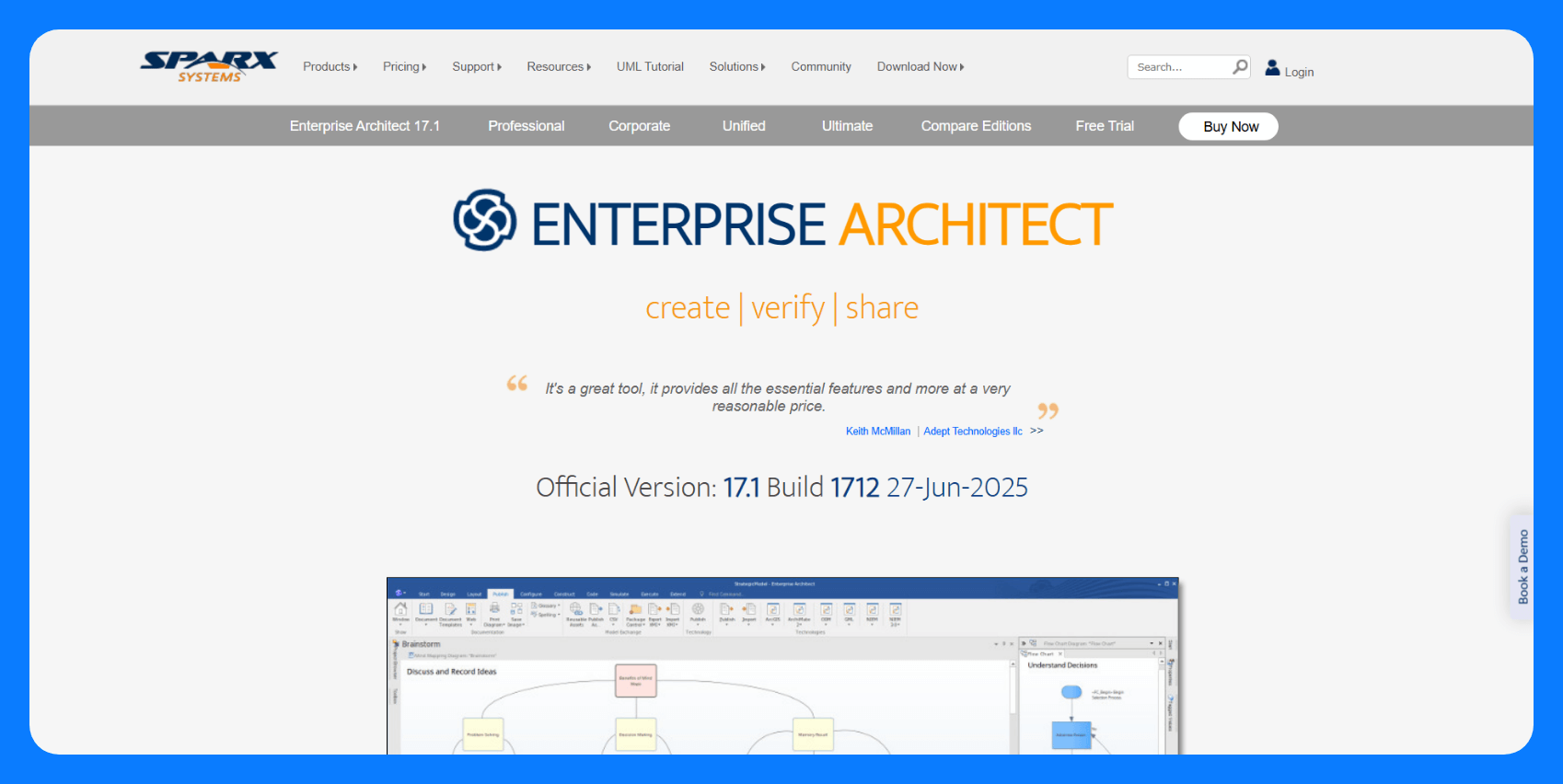
What it does: Sparx EA is a heavyweight modeling tool that supports nearly every industry-standard notation, including Unified Modeling Language (UML), Business Process Modeling Notation (BPMN), and Systems Modeling Language (SysML). It lets teams design, document, and analyze every layer of enterprise architecture.
Who it’s for: Enterprise architects, solution designers, and business analysts who need a full modeling environment.
It supports:
- Organizations using TOGAF, ArchiMate, or UML-based frameworks
- Teams doing model-driven development
- IT shops with strict documentation or compliance requirements
Features
- Support for all major notation: Full support for UML, ArchiMate, BPMN, SysML, data models, and custom frameworks.
- Central repository: Shared database with versioning, multi-user collaboration, and access controls.
- Traceability across layers: Link business goals to systems, infrastructure, and code for end-to-end impact analysis.
- Simulation and code generation: Run BPMN simulations, generate code from class models, and reverse-engineer codebases.
- Auto-reporting: Generate Word, PDF, or HTML docs directly from your architecture models.
Use cases: Reference architecture modeling, solution design, business process mapping, and compliance documentation.
Pros
- Supports all major modeling languages and EA frameworks.
- Repository makes it usable across distributed teams.
- Deep traceability and impact analysis across architecture layers.
- Code generation and simulation bridge design and development.
- Affordable one-time licensing for smaller teams.
Cons
- Outdated UI with a steep learning curve for new users.
- Collaboration is slower without a browser-based interface.
Pricing
Spark EA pricing starts at $245 per user for a perpetual license (Professional Edition); Corporate and Ultimate editions add more security features and built-in tools for teams. It also offers floating licenses.
3. LeanIX
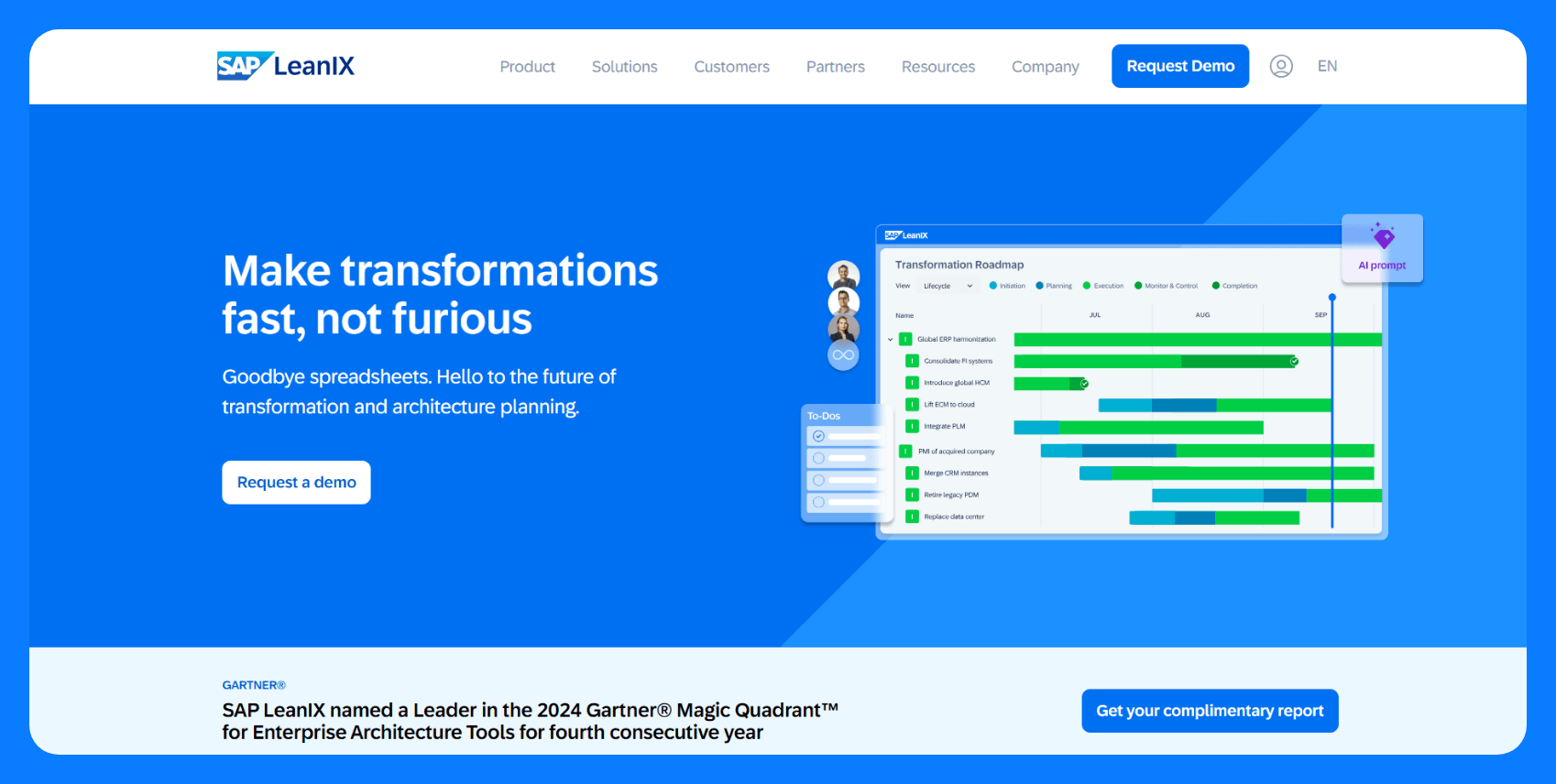
What it does: LeanIX (an SAP company) is a cloud-native platform for helping organizations inventory, assess, and optimize their IT application ecosystems.
Who it’s for:
- Teams managing a growing app portfolio.
- CIO offices who need visibility for tech decisions.
- Organizations that need architecture visibility without heavy modeling.
Features
- Application inventory: Catalog every app, owner, tech stack, lifecycle, and cost.
- Business capability mapping: Link apps to the business value they support.
- Lifecycle and risk heatmaps: Surface redundancies, EOL tech, or security issues.
- Collaboration tools: Use surveys and workflows to keep data fresh and distributed across teams.
- Integrations: Native connectors for ServiceNow, Configuration Management Databases (CMDBs), cloud platforms, HR systems, and more.
Use cases: Application rationalization, cloud migration planning, architecture reviews, and IT cost optimization.
Pros
- Easy-to-read dashboards for execs and stakeholders
- Strong collaboration features to keep architecture data current
- Fast time to value with out-of-the-box templates
- Integrates well with ServiceNow, CMDBs, and cloud tools
Cons
- Doesn’t support formal modeling like ArchiMate or UML
- Pricing can scale up quickly with usage and modules
- No on-prem option for regulated environments
Pricing
LeanIX pricing is subscription-based and depends on the number of applications and modules required. Please contact LeanIX for a personalized quote.
4. Bizzdesign Enterprise Studio
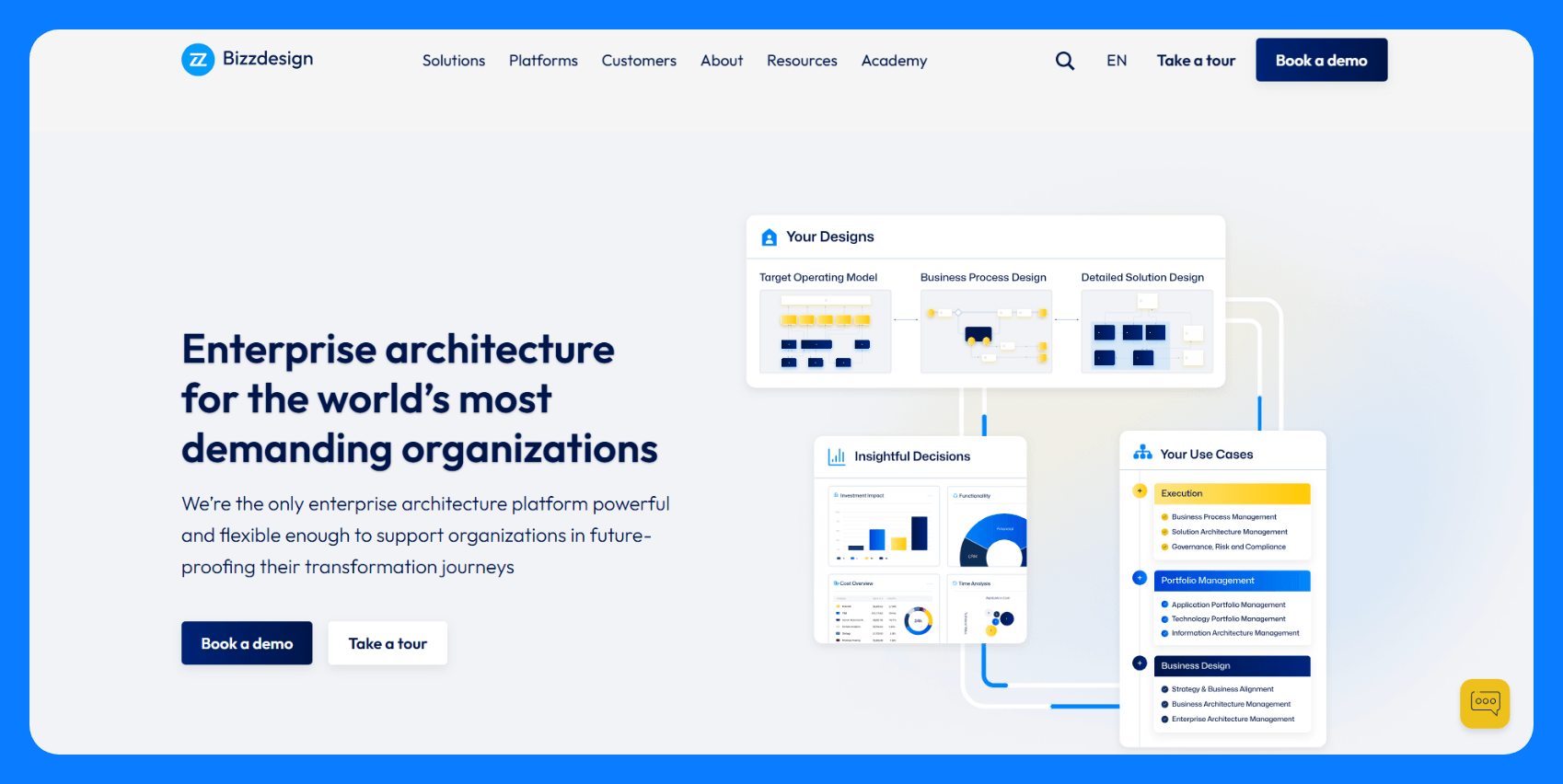
What it does: Bizzdesign Enterprise Studio is designed to tie business strategy directly to IT architecture. It’s built for ArchiMate users who need to model change across architectural layers.
Who it’s for:
- TOGAF/ArchiMate-heavy teams needing structured planning.
- Orgs running capability-based planning or investment modeling.
- Architecture practices looking to scale collaboration.
Features
- Multi-layer modeling: Use ArchiMate, BPMN, UML, and more in one connected repository.
- Strategy alignment: Map goals to capabilities, apps, and infrastructure to build business-aligned roadmaps.
- Impact analysis and heatmaps: Visually assess technical risk, investment need, or obsolescence.
- Web collaboration with Horizzon: Share interactive diagrams and dashboards with non-modelers.
- Integrations: Excel, ServiceNow, and other data sources for syncing portfolio metadata.
Use cases: Capability modeling, digital transformation planning, roadmap visualization, business/IT alignment.
Pros
- Built by ArchiMate creators with full framework support.
- Connects business goals directly to architecture layers.
- Horizzon portal makes it accessible to business users.
- Built-in analysis and heatmap tools.
- Enterprise-grade repository and collaboration features.
Cons
- Takes time to learn.
- Expensive relative to leaner platforms.
Pricing
Bizzdesign Enterprise Studio offers Starter, Growth, and Enterprise plans, with pricing available on request. A free demo is also available upon request.
5. Orbus Infinity
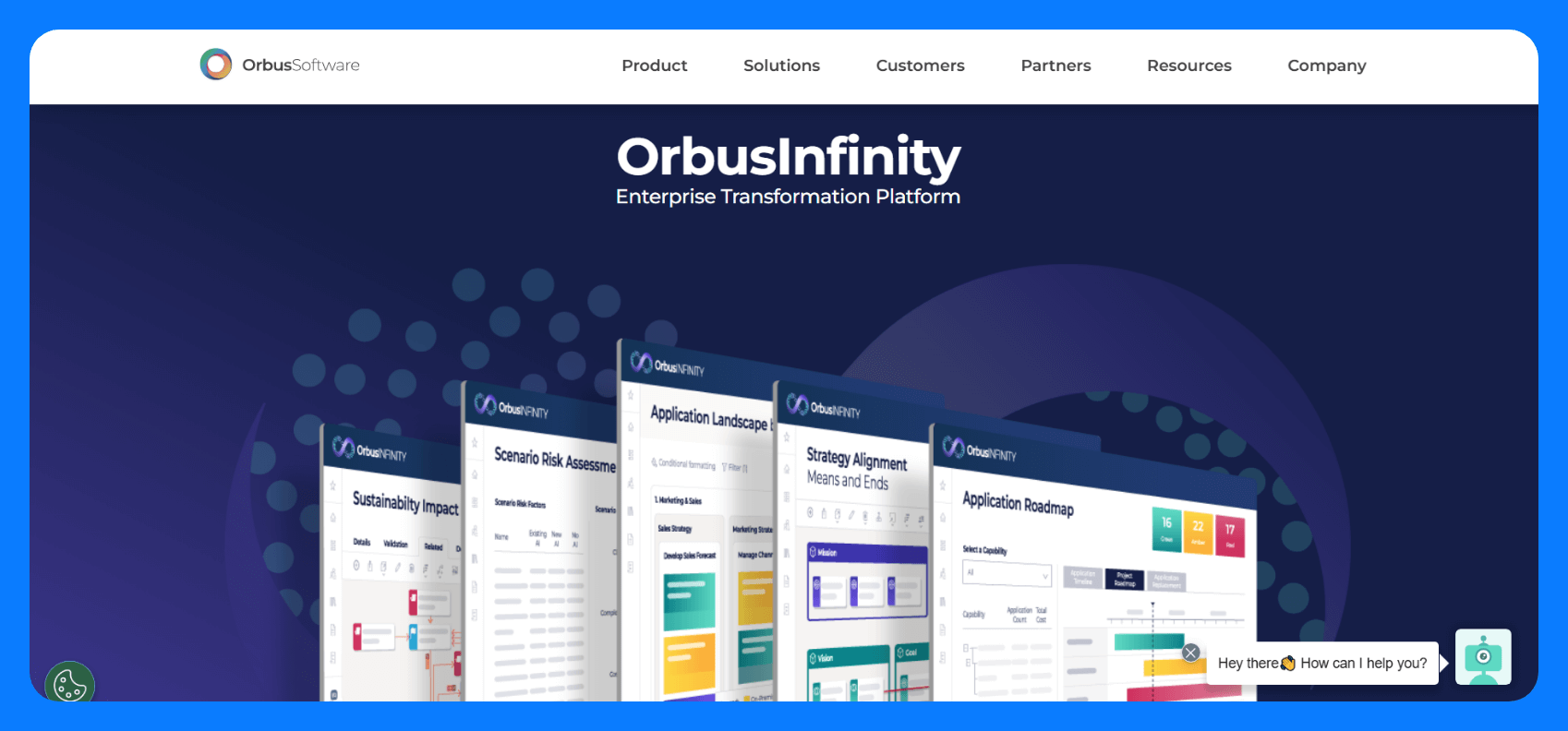
What it does: Orbus Infinity is an EA platform that integrates deeply with Microsoft tools like Visio, Excel, and SharePoint. It supports enterprise-scale EA practices using TOGAF, ArchiMate, BPMN, and custom frameworks.
Who it’s for:
- Teams standardizing on TOGAF or a custom EA framework.
- IT governance groups managing complex meta-models.
- Organizations standardized on Microsoft.
Features
- Repository-based modeling: Build and store all architecture artifacts with versioning, traceability, and permissions.
- Framework templates: Use TOGAF, BPMN, ArchiMate, and others out of the box, or customize your own.
- Visio and Excel integration: Model in Visio, manage data in Excel, store centrally in Orbus.
- Role-based portals: Tailor stakeholder views with personalized dashboards and reporting.
- Transformation planning: Build roadmaps and scenarios linked to architecture objects.
Use cases: Architecture governance, business process modeling, capability mapping, and EA reporting.
Pros
- Customizable meta-model for any framework or org style.
- Deep Visio/Excel integration.
- Built-in controls for versioning, audit, and access management.
- Built-in portals that improve visibility for stakeholders.
Cons
- Steep learning curve and configuration effort.
- No on-prem deployment for regulated environments.
Pricing
Orbus Infinity pricing varies depending on the selected modules, integration needs, user types, and level of support. Contact their sales team for a customized quote.
6. Avolution ABACUS
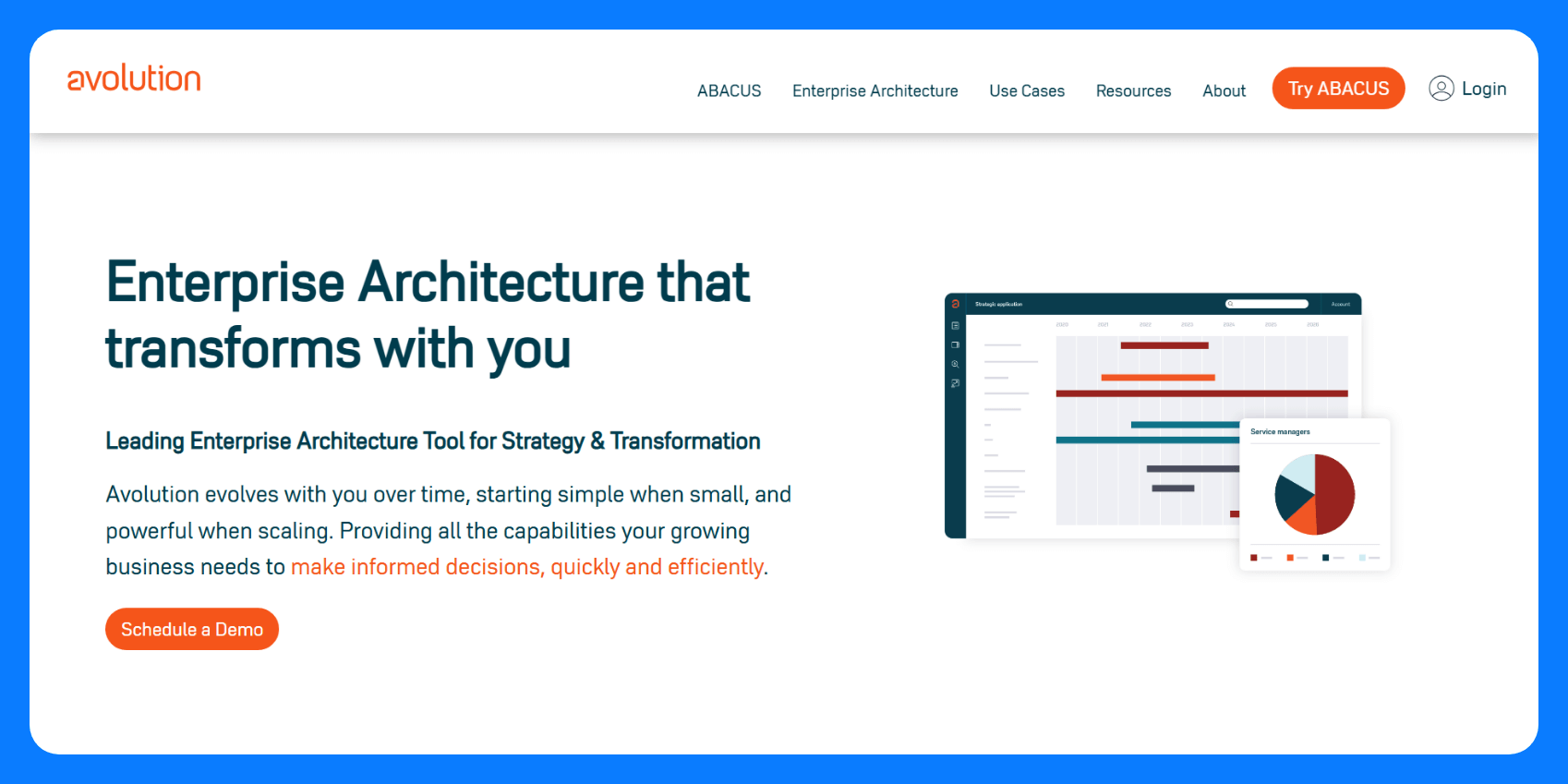
What it does: ABACUS is a modeling and analysis tool that supports full customization. You can define your own meta-models, run simulations, and create architecture roadmaps driven by data and algorithmic insights.
Who it’s for:
- Teams with custom frameworks or hybrid modeling needs.
- Architects running scenario-based planning or simulations.
- Organizations tracking KPIs like cost and risk.
Features
- Customizable meta-model: Tailor object types, properties, and relationships to your exact architecture language.
- Scenario planning: Compare current vs. future states across time, cost, risk, and performance.
- Simulation engine: Run impact and dependency analysis with live metrics.
- Dashboards and visualization: Build stakeholder views with dynamic charts and heatmaps.
- Integrations: Excel, Visio, CMDBs, APIs, plus export to business intelligence tools like Power BI.
Use cases: Architecture modeling, investment planning, transformation roadmaps, and quantitative EA.
Pros
- Flexible modeling with no framework lock-in.
- Built-in analytics for cost, risk, and performance metrics.
- Web portal and desktop options for different roles.
- Scalable for large models and multi-domain architectures.
Cons
- Full modeling is Windows-only.
- Custom dashboards and views take time to configure.
Pricing
Abacus pricing is grouped into 3 distinct bundles based on team size and capabilities. All plans include ABACUS Core, which covers the essentials for modeling, visualization, and EA work. Contact sales for exact pricing details.
7. Ardoq
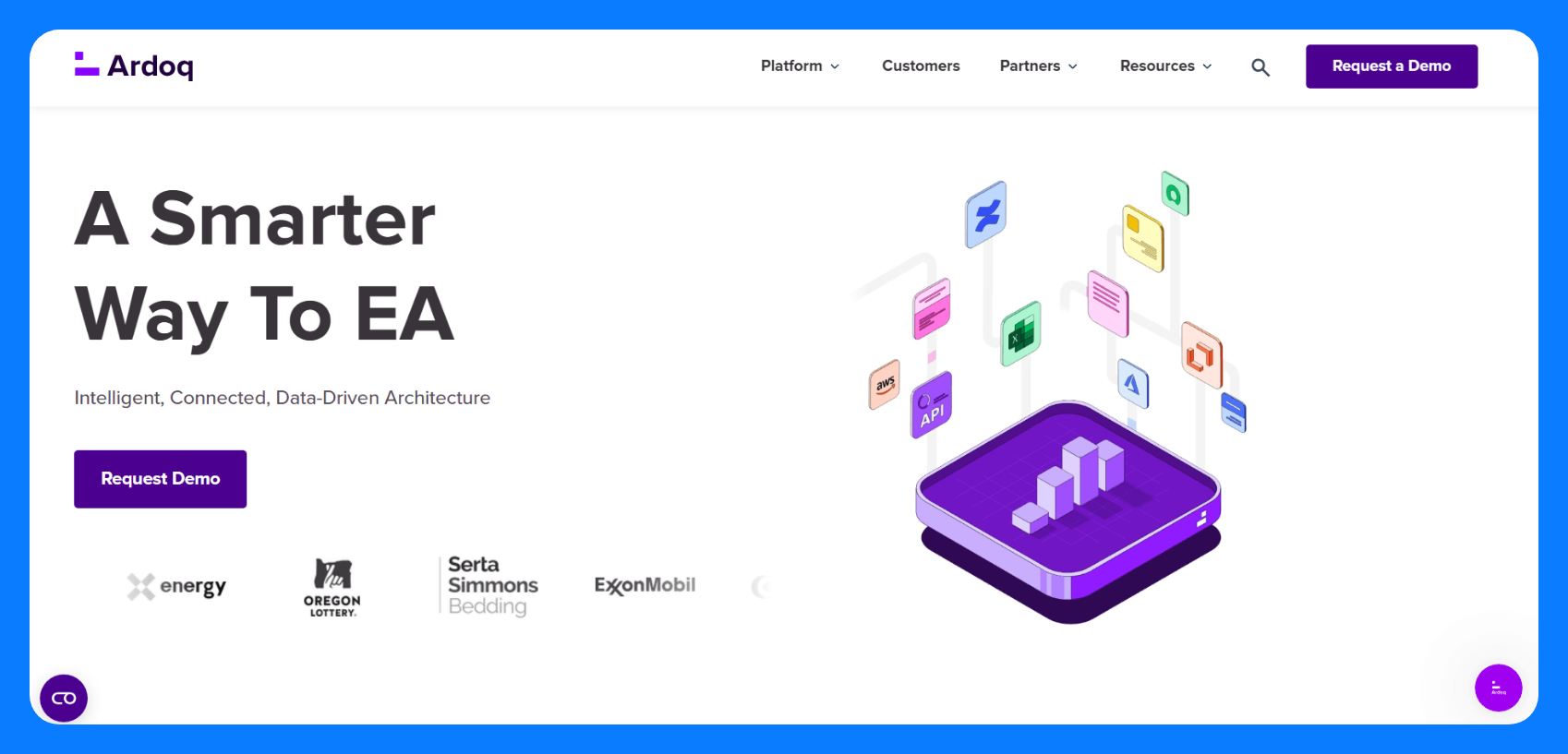
What it does: Ardoq is a graph-based EA tool that maps how systems, teams, and data connect. It creates dynamic visualizations from structured inputs instead of static diagrams.
Who it’s for:
- Teams that need live impact analysis and dependency mapping.
- Orgs where business and IT need shared visibility into architecture.
- Cloud-native or agile environments with frequent change.
Features
- Graph database foundation: Model systems, apps, data, teams, and more as connected nodes.
- Dynamic visualizations: Auto-generate diagrams, flowcharts, heatmaps, and process views.
- Real-time impact analysis: Instantly show what’s affected by a system, app, or process change.
- Collaboration & surveys: Gather data from SMEs with structured forms, then tie it into the model.
- Integrations: Connect to Jira, ServiceNow, cloud platforms, CI/CD tools, and more.
Use cases: Change impact analysis, cloud architecture mapping, stakeholder presentations, and SaaS ecosystem modeling.
Pros
- Dynamic and data-driven views.
- Easy to use without formal modeling experience.
- Built-in tools to keep data fresh via surveys and sync tools.
- Strong Jira and cloud-native ecosystem support.
Cons
- Doesn’t support formal notations like ArchiMate or BPMN.
- Requires structured, accurate data to work well.
Pricing
Ardoq pricing is subscription-based with modular editions, including core functionality and optional add-ons for engagement and insights. Contact Ardoq for pricing details.
8. MEGA HOPEX
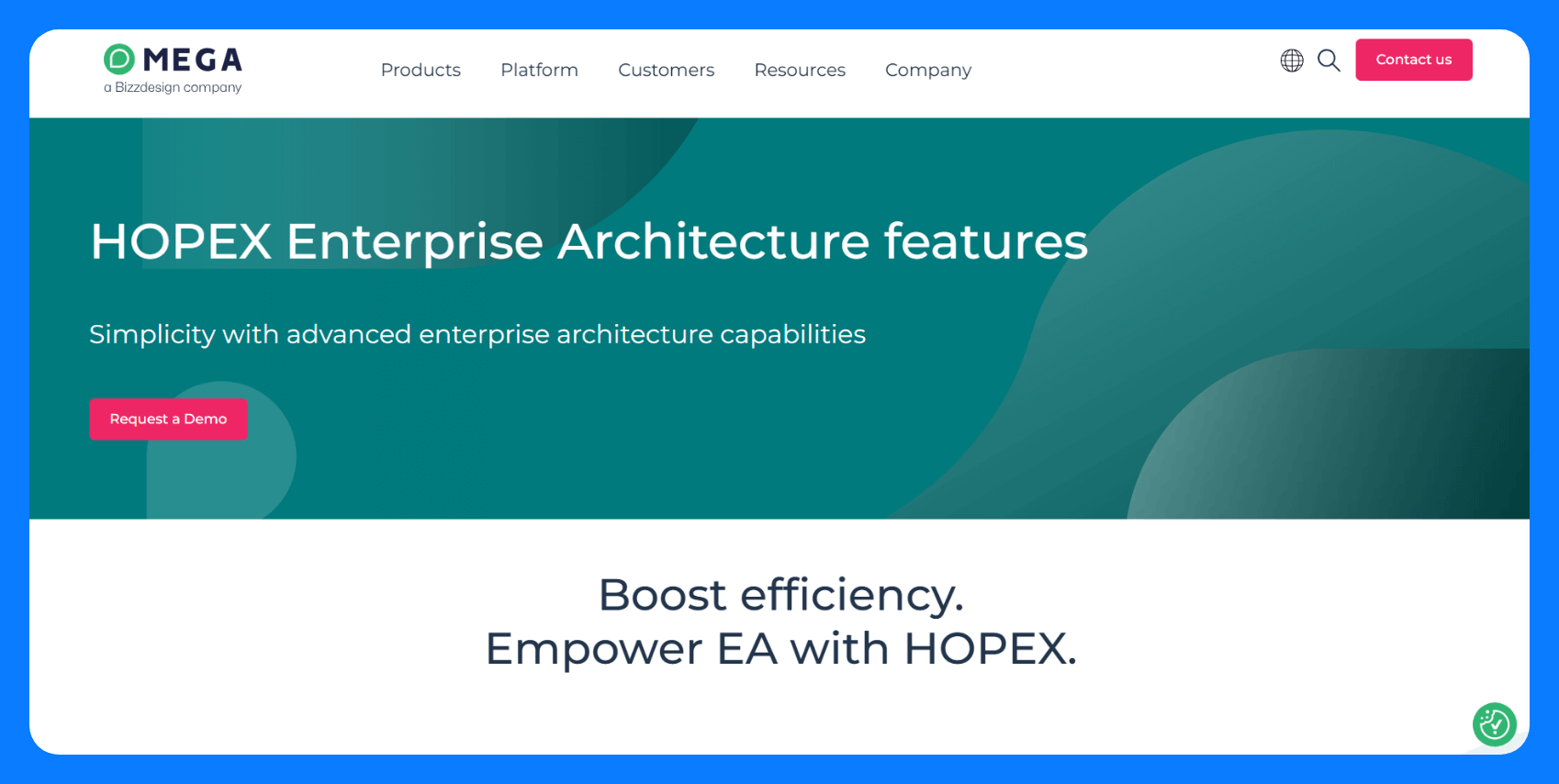
What it does: HOPEX combines enterprise architecture with business process management, data governance, and risk. Large organizations use it to connect architecture with compliance, transformation, and regulatory efforts.
Who it’s for:
- Enterprises connecting architecture to risk and regulatory needs.
- IT governance teams managing change at scale.
- Organizations that need traceability across domains.
Features
- Unified platform: Connect EA with risk management, process modeling, and data governance in one repository.
- Modeling support: Use ArchiMate, BPMN, and proprietary frameworks for strategy-to-infrastructure mapping.
- Risk and compliance analytics: Link systems and processes to controls, audits, and legal obligations.
- Multi-role collaboration: Stakeholder-specific portals with role-based access and dashboards.
- Deployment flexibility: Available on-prem or as SaaS (typically hosted on Azure).
Use cases: Architecture for compliance, transformation roadmaps, data lineage mapping, and governance.
Pros
- Connects architecture with risk, data, and regulatory frameworks.
- Strong modeling and impact analysis tools.
- Built-in templates for common standards.
- Integrated GRC (Governance, Risk, and Compliance) modules.
Cons
- Complex UI and steep learning curve.
- Can feel heavy for smaller or fast-moving teams.
Pricing
HOPEX offers Baseline, Smart, and Premium licensing tiers with add-on plans for process management, data governance, and GRC. Contact MEGA for HOPEX pricing details.
9. The Essential Project

What it does: The Essential Project is an open-source enterprise architecture tool that covers the core EA capabilities. It’s built and maintained by practicing architects.
Who it’s for:
- Budget-conscious orgs and nonprofits.
- Teams that prefer open-source tooling.
Features
- Core EA modeling: Capabilities, apps, processes, data, tech layers, and interdependencies.
- Prebuilt views: Capability maps, heatmaps, layered landscapes, and gap analyses.
- Web-based UI: On-prem interface for managing and exploring the architecture graph.
- Extensibility: Customize the meta-model and views with technical effort.
- Cloud option: Paid hosted version with support, updates, and full features.
Use cases: Architecture inventory, IT rationalization, strategy alignment, and basic risk mapping.
Pros
- Free to use with open-source transparency.
- Covers the essentials of EA with usable views.
- Fully self-hostable.
- The commercial cloud version is low-cost and maintained.
Cons
- UI feels dated compared to commercial platforms.
- Manual setup and limited integrations.
- Requires technical skills to extend or maintain.
Pricing
The Essential Project offers both a free, open-source edition and a paid cloud version with expanded features. Essential Cloud starts at ~ $22K/year for unlimited users.
10. Lucidscale
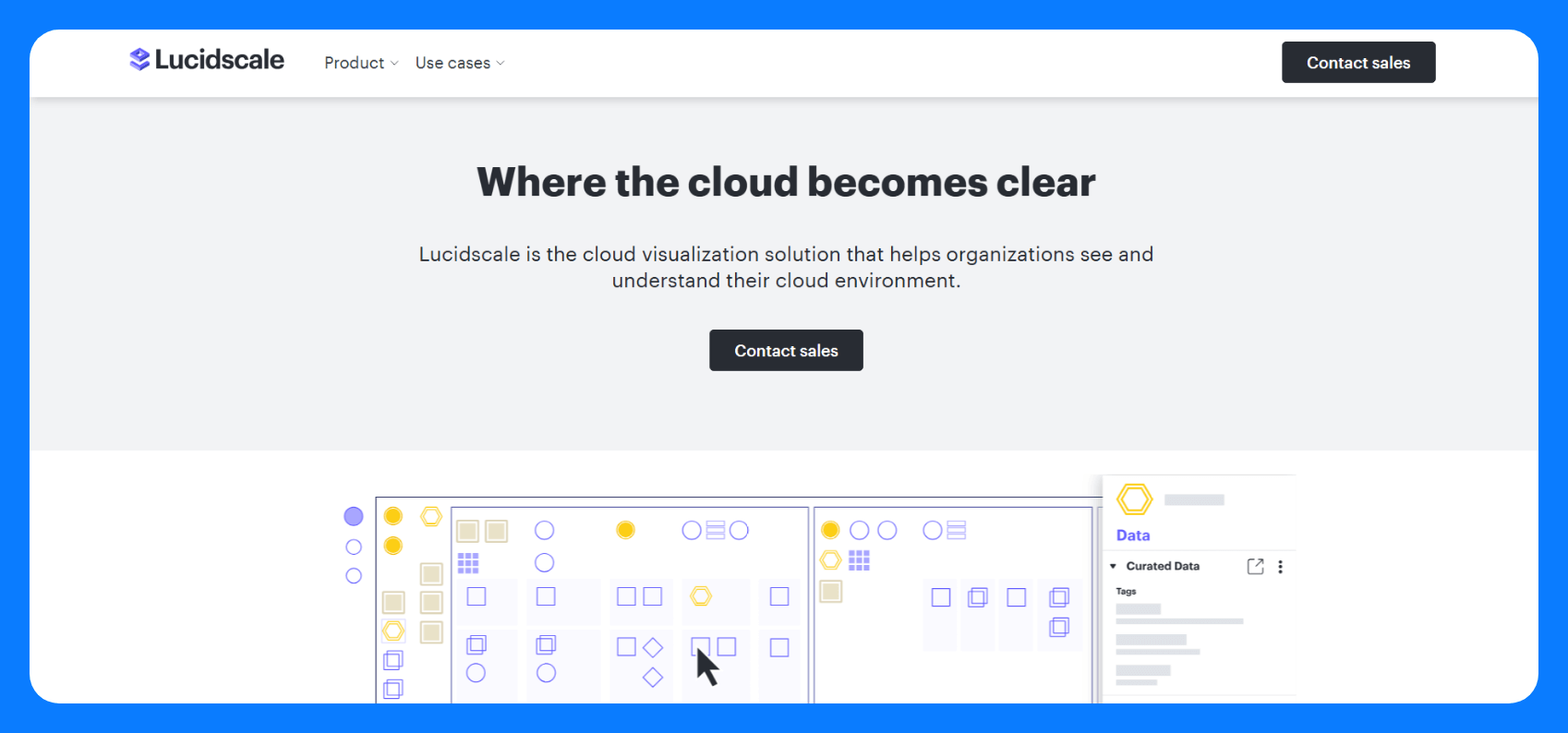
What it does: Lucidscale connects to your cloud environment and auto-generates accurate architecture diagrams. It visualizes your resources, networks, and security groups without manual effort.
Who it’s for:
- Fast-growing teams managing cloud sprawl.
- SREs and auditors reviewing network configurations.
- Architects who need live cloud documentation.
Features
- Auto-imports from cloud providers: Pulls real data using secure read-only access.
- Preset views: See security groups, network paths, environments, and more.
- Custom filters and layers: Focus on what matters. For example, prod only, certain VPCs, etc.
- Data overlays: Tag resources by cost, owner, env, or compliance state.
- Collaboration-ready: Share diagrams across Lucidchart or embed them in wikis.
Use cases: Cloud network mapping, security audits, architecture reviews, and onboarding new engineers.
Pros
- Instantly visualizes cloud infrastructure.
- Saves hours of manual documentation.
- Simple interface with no modeling expertise required.
- Works well with Lucidchart for collaboration.
Cons
- Cloud-only. It doesn’t support on-prem systems.
- Not an EA repository or framework tool.
- Limited beyond what’s imported from cloud providers.
Pricing
Lucidscale is available as part of Lucid’s enterprise suite with subscription pricing. They also offer free trials. Contact Lucid for detailed pricing information.
Top enterprise architecture tools: Summary
Here’s a quick summary of what each tool does best, plus how they compare on pricing and setup:
How we tested the best EA tools
To compare EA tools fairly, we looked at:
- Real user feedback from G2, Gartner, and Capterra.
- Breadth of integrations.
- Support for frameworks like TOGAF, ArchiMate, and BPMN.
- Ability to move from architecture modeling to execution.
After our evaluations, four key factors stood out:
- Extensibility and integration flexibility: The best tools adapt to your environment. They integrate easily and let you customize as your needs grow.
- Governance and change management: Given that EA is about managing change, tools that provide features for governance (version control, audit trails, role-based permissions) earned high marks.
- Support for both architects and technical teams: The tool must serve hardcore architects (with modeling depth) and be accessible to technical implementers or even business users.
- Ability to surface architecture to stakeholders: Dashboards, reports, and interactive views help non-architects understand the current architecture and planned changes.
What is an enterprise architecture tool?
An enterprise architecture (EA) tool helps you map how your organization works. It connects the dots between strategy, systems, data, and infrastructure.
These tools give teams a shared place to plan, track, and manage change without relying on scattered spreadsheets or tribal knowledge.
Most EA tools include features like:
- Modeling with notations like ArchiMate, UML, and BPMN.
- Analysis for impact, gap, and future-state comparisons.
- Reporting through heatmaps, dashboards, and architecture docs.
- Repository management for storing architecture components and relationships.
- Portfolio management to track apps, tech, and capabilities across their lifecycle.
- Collaboration tools for editing, surveys, approvals, and stakeholder portals.
Who should use EA tools?
EA tools support different roles across IT and the business. Here’s how each team uses them:
- Enterprise architects use EA tools to model the full architecture. They run impact analysis, define future states, and share standards across teams.
- Solution and domain architects focus on specific domains, like data, security, or a business unit. EA tools help them understand how their domain interacts with others.
- IT leadership uses high-level views and reports from EA tools for strategic decision-making.
- Business leaders and transformation teams consume outputs like capability maps or heatmaps showing pain points. These tools help them tie architecture to outcomes and track where change is needed.
- Risk and compliance officers use EA tools to trace systems to regulations. HOPEX, for example, links controls, audits, and policies back to architecture components.
- Developers and DevOps teams benefit when EA tools integrate with their world. With tools like Ardoq, devs can see the architecture context for Jira stories. With Superblocks, they can build apps that follow architecture standards.
How to choose the right EA tool for your org
A tool that works for a small IT team modernizing 40 apps won’t cut it for a global bank with 200,000 employees and strict regulatory overhead.
Here’s a simple framework to help narrow the field:
1. Start with your primary goal
What problem are you trying to solve?
- Mapping and modeling: Tools like Sparx EA or Bizzdesign are built for deep modeling across layers.
- App portfolio visibility: LeanIX or Ardoq track ownership, cost, and lifecycle.
- Architecture governance: Orbus Infinity and HOPEX offer frameworks, traceability, and audit-friendly documentation.
- Execution and tooling: Superblocks helps you build apps aligned with your enterprise architecture principles.
2. Match to your team structure and skillset
- Architect-heavy teams: Go for modeling tools with full framework support.
- Fusion teams (IT + business): Look for platforms with friendly dashboards and collaboration portals.
- Lean IT teams: Consider something lighter, like Essential (free) or Superblocks to bypass slow delivery cycles.
3. Check for framework and modeling needs
- Use TOGAF, ArchiMate, BPMN? Choose a tool that supports them natively (Sparx, Orbus, Bizzdesign, HOPEX).
- Need custom meta-models? ABACUS and Orbus give you room to define your own architecture language.
- Not doing heavy modeling? Skip the frameworks and prioritize visibility, collaboration, or execution.
4. Consider deployment and security
- Need on-prem or hybrid? Sparx, HOPEX, ABACUS, and Superblocks support it.
- Cloud-only okay? Tools like LeanIX, Ardoq, and Lucidscale are cloud-native.
- Strict audit/compliance needs? Look for RBAC, SSO, audit logging, and hosting flexibility.
5. Budget honestly
The Essential Project offers a free open-source version, but most tools in this space require a sales conversation. Compare quotes based on the value offered and your available budget.
6. How fast do you need value?
LeanIX, Ardoq, Lucidscale, and Superblocks offer fast onboarding, minimal setup, and prebuilt views or AI scaffolding. You can start mapping apps, generating diagrams, or building tools almost immediately.
Superblocks and the modern architecture stack
Most EA tools help you map out how things should work across your processes, systems, and data flows. Superblocks gives you a centralized platform to build tools that follow those standards and stay governed over time.
Picture your stack like this:
- Top layer: Strategy, modeling, governance (Bizzdesign, HOPEX, Sparx, etc.)
- Bottom layer: APIs, databases, SaaS tools, infrastructure.
- Middle layer: Superblocks, where you build tools on top of your architecture.
Superblocks lets platform teams build apps, workflows, and dashboards that align with architecture principles. You manage integrations, permissions, and audit logs from one place. You track who’s building what, and how they’re using it, without losing control to ad hoc scripts or shadow tools.
Teams use it to:
- Build enterprise-grade UIs that connect to their internal systems.
- Automate routine processes.
- Create tools for non-technical users to interact with the data safely.
For teams balancing speed and structure, Superblocks gives you visibility, control, and velocity all in one layer.
Bring visibility and control to your internal tooling with Superblocks
If your architecture strategy involves building internal tooling, Superblocks closes the gap between design and execution while giving you a clear line of sight from platform to user. See how tools connect to systems, follow your governance rules, and map back to business capabilities.
This is possible thanks to our diverse set of features:
- Multiple ways to build: Generate apps with AI, then refine visually or with code. Clark AI follows your design standards and permission structures from the start.
- Full code extensibility: Use JavaScript, SQL, and Python to control logic. Bring your own React components for fully customized UIs.
- Centralized governance: Enforce RBAC, SSO/SAML, audit logging, and approval flows across all environments.
- Hybrid deployment: Deploy Superblocks’ on-prem agent (OPA) inside your VPC. Keep data and code execution within your network while managing everything in the cloud UI.
- Built-in observability: Track usage, performance, and errors across apps and workflows. Integrate with tools like Datadog or OpenTelemetry.
- Exportable code: Own your applications fully. Superblocks lets you export all your apps as standard React apps so you can host and maintain them independently.
- Integrations with systems you rely on: Provides 50+ native integrations for databases, AI tools, cloud storage, and SaaS apps.
- Automatic deployments: Integrates directly with CI/CD tools like GitHub Actions, CircleCI, and Jenkins, so you can deploy updates just like any other codebase.
- Git-based source control: We support Git-based workflows, so you can manage your apps in your own version-controlled repository.
In short, Superblocks helps you close the loop between strategy and execution. Explore our Quickstart Guide to get started.
Frequently asked questions
What are the top enterprise architecture tools in 2025?
Superblocks, Sparx Enterprise Architect, and LeanIX are the best enterprise architecture tools in 2025. Superblocks excels at execution and governance, Sparx is strong on modeling depth, and LeanIX offers excellent portfolio visibility and integration features.
What tool is best for building dashboards from architecture models?
Superblocks is the best tool for building dashboards from architecture models. It lets you create live dashboards that align with your architecture standards and governance controls.
How do EA tools support digital transformation?
EA tools support digital transformation by giving you a clear map of how business goals, apps, processes, and infrastructure connect. That clarity helps you prioritize investments, eliminate redundant systems, align teams, and reduce risk when making changes across the stack.
Are there free enterprise architecture tools?
Yes, there are free enterprise architecture tools available. The Essential Project offers a free open-source version for self-hosting, and a commercial cloud-hosted edition with added features and support available for a subscription fee.
Can you integrate EA tools with internal dev platforms?
Definitely. Tools like LeanIX, Ardoq, and Bizzdesign offer integrations with ServiceNow, Jira, and CI/CD tools.
Stay tuned for updates
Get the latest Superblocks news and internal tooling market insights.
You've successfully signed up
Request early access
Step 1 of 2
Request early access
Step 2 of 2
You’ve been added to the waitlist!
Book a demo to skip the waitlist
Thank you for your interest!
A member of our team will be in touch soon to schedule a demo.
Table of Contents



.png)
.png)
%20(1).png)
