


I spent months testing enterprise application development services to find those that truly meet the demanding needs of large companies. Here are the top 10 services that consistently deliver results in 2025.
10 best enterprise application development services: TL;DR
If you're looking for a quick overview, this table shows what each service does best and how much it costs to start:
1. Superblocks
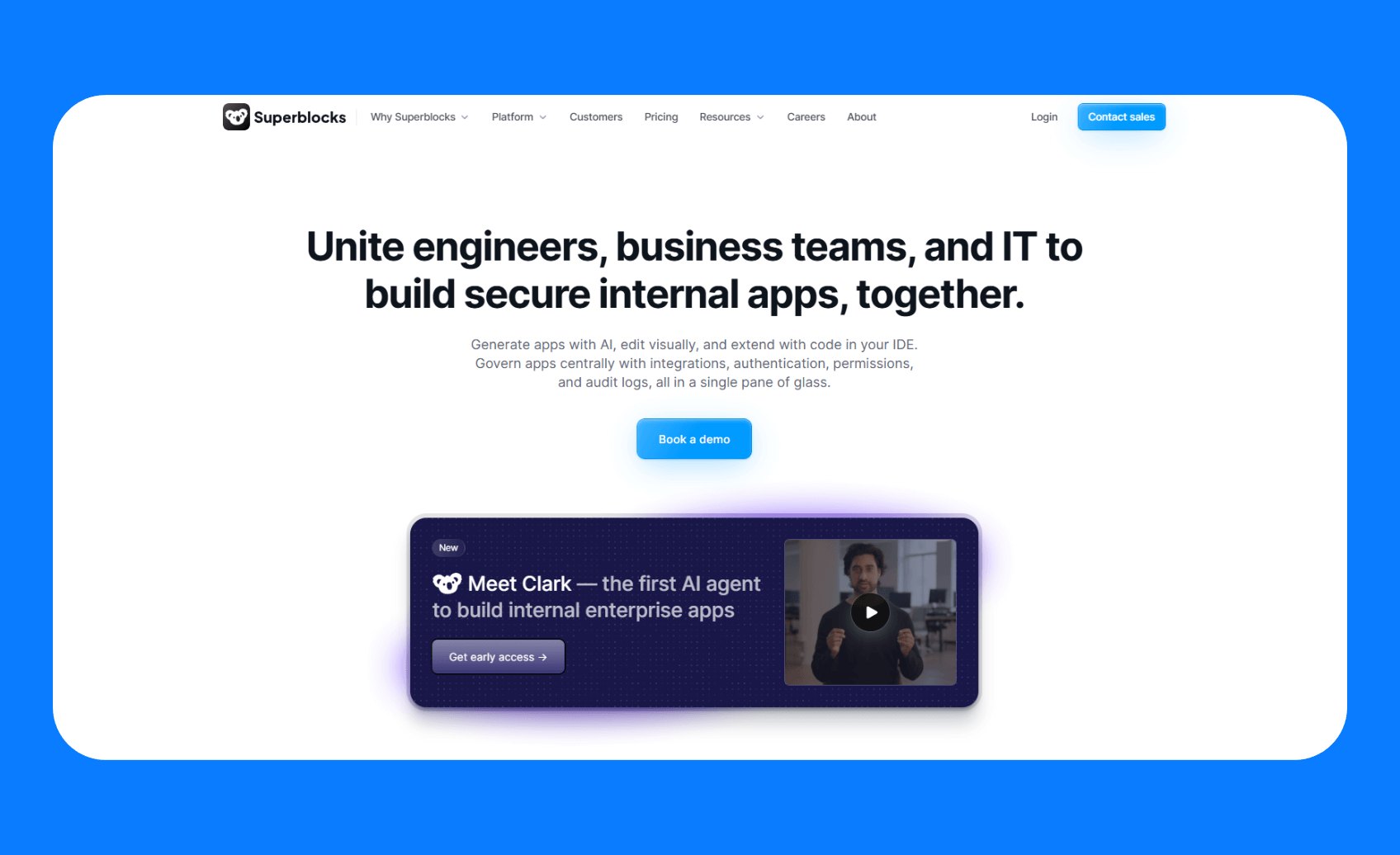
What it does: Superblocks helps operationally heavy enterprises reduce the risk and overhead of building internal tools with a centrally governed platform.
Who's it for: Enterprises with a huge internal tool backlog that want to empower business and engineering teams to build tooling without losing oversight.
Your employees are building apps fast with AI tools, but this speed comes with a loss of control. Most of these AI-built tools aren’t getting the necessary security and legal audits because they never pass through your standard development process.
Superblocks fixes that.
It lets teams keep building fast but under a single, standardized framework so you finally have visibility into what’s being built, who’s building it, and what data it touches.
Key features
- Centralized governance with RBAC, SSO, audit logs, secret management, and more.
- Extensive integrations for almost any API or database, and plugs into SDLC processes.
- Three development modalities, including AI, visual, and code.
- AI generates apps that follow your design standards and coding best practices.
- Forward-deployed engineers help with implementation, virtually or onsite.
Pros
- Unites engineers and business teams on the same platform.
- Reduces shadow AI or IT by centralizing control.
- Hands-on support gets you to production apps faster.
Cons
- It’s not aimed at public or customer-facing apps.
Pricing
Superblocks uses custom pricing based on the number of builders, end users, and whether you deploy in your VPC or cloud.
Bottom line
If you have an ever-growing list of internal tools your engineers need to build, use Superblocks. Business teams can build the tools themselves, still maintain control, and reduce the workload for their developers.
2. Microsoft Power Apps
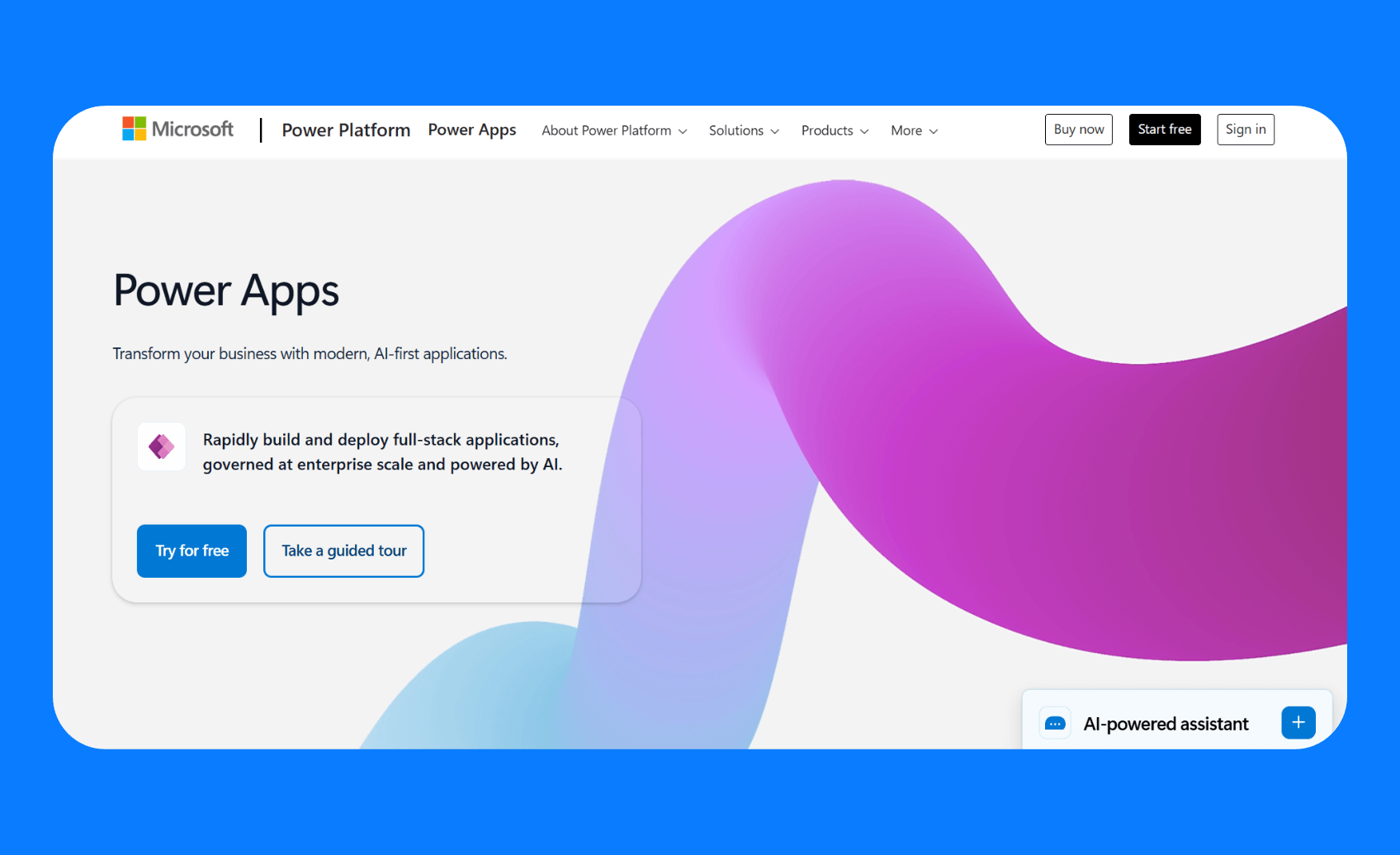
What it does: Power Apps is Microsoft’s low-code platform for building custom business apps.
Who's it for: Business teams, IT admins, or really anyone already working in Microsoft 365 or Dynamics.
In any large company, there are tons of process gaps that developers don’t have time to fix or never will. Power Apps exists for exactly those gaps.
It really works great when you pair it with the broader Microsoft ecosystem. Combine Power Apps for the frontend, SharePoint or Dataverse for storage, Power Automate for workflows, and Power BI for dashboards, and you’ve got a full internal app stack right inside 365.
Key features
- Drag-and-drop design studio and templates are just like building a PowerPoint slide.
- Integrates with 1,400+ data sources, including SharePoint, Teams, Dynamics, third-party SaaS, or build your own connectors.
- Manage permissions easily through the Power Platform admin center or Entra ID.
- Generates apps from natural language, data schemas, images, or design mockups.
- Extendable with Power FX (formulas), JavaScript, and pro dev tools.
Pros
- Native Microsoft integration.
- Supports mobile native experiences.
- AI app building via Copilot speeds up development.
Cons
- Works best if your org is already using Microsoft 365 or Azure.
- Need to learn Power FX for advanced customizations.
Pricing
The developer plan is free for testing. Paid plans start at $20 per user/month (billed annually) if you want to deploy to production.
Bottom line
Power Apps is tough to beat for internal tools if you’re a Microsoft 365 shop and are already paying for MS 365.
3. Mendix
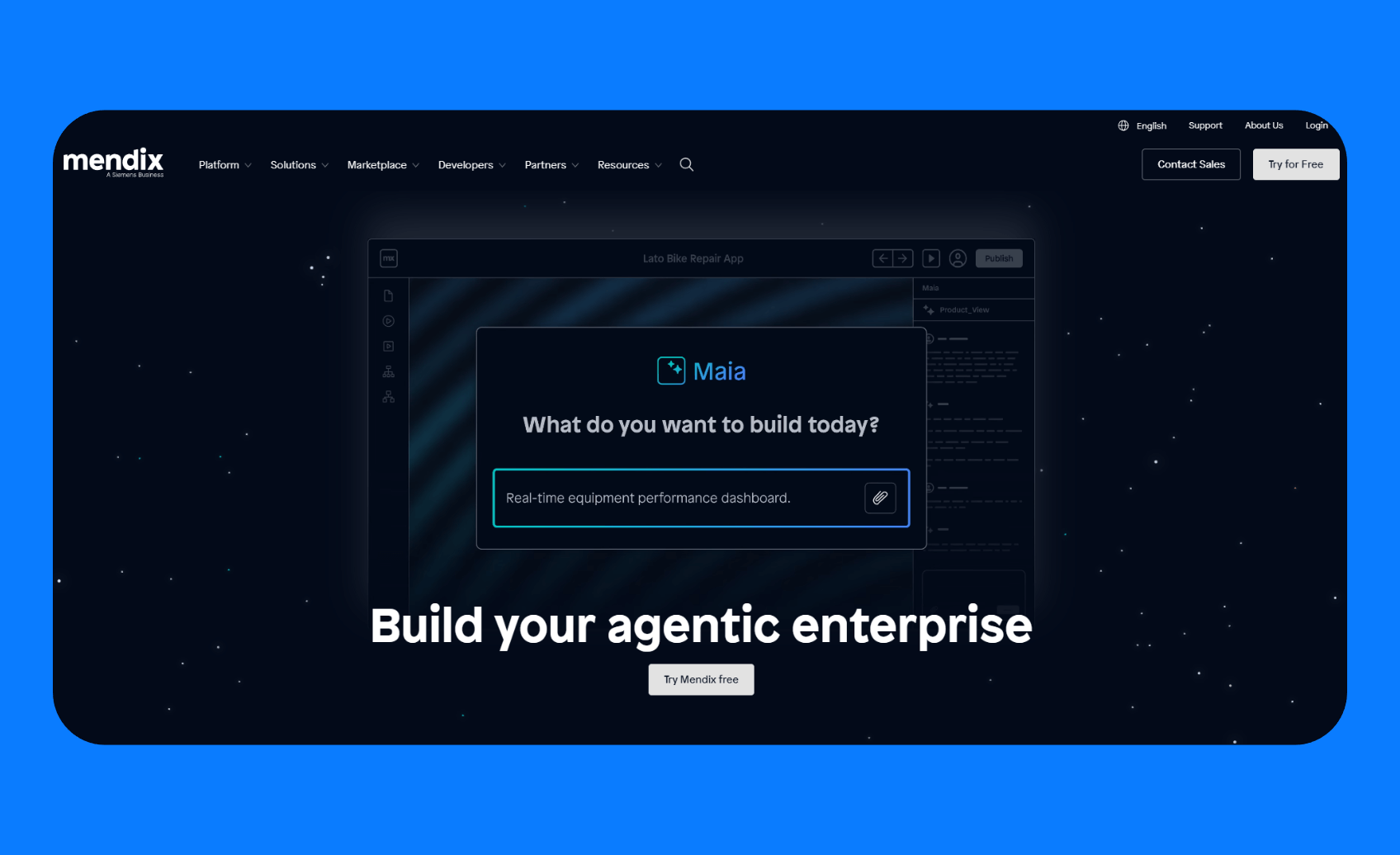
What it does: Mendix is a heavyweight low-code platform built for enterprises that want to tackle legacy modernization and deploy lots of web, mobile, and automated workflows across the company.
Who it’s for: Industries like banking, insurance, and manufacturing undergoing digital transformation, especially those needing to modernize legacy systems or deploy many apps across departments.
Mendix stands out in enterprise environments with many moving parts. You can connect it to SAP, Salesforce, or internal databases, deploy apps on any cloud (AWS, Azure, GCP, or private), and manage apps under a single governance framework.
It supports web apps, PWAs, and native mobile apps, plus automations. Mendix recently introduced AI agents to enable more autonomous workflows.
Key features
- Two IDEs, Mendix Studio and Studio Pro, for business and technical teams, respectively.
- One-click deployment to Mendix Cloud, or to private cloud infrastructures on AWS, Azure, GCP, or on-premises data centers.
- Built-in governance for version control, permissions, and audit trails.
- AI-assisted development that suggests logic, data mappings, and UI flows.
Pros
- Supports a wide range of app types, including web, mobile, and automations.
- Flexible deployment options (cloud, on-prem, or hybrid).
- Extensive marketplace of reusable modules and widgets.
Cons
- The learning curve is steep, especially on complex builds.
- Not cheap.
Pricing
Mendix offers a free Community Edition, which is good for learning. For professional use, paid plans start at $998 per month (billed annually) for a single app. For wider use, Mendix has plans for unlimited apps that cost more, and an Enterprise plan that is fully custom.
Bottom line
Mendix is built for enterprises ready to modernize at scale. You’ll pay a lot and you’ll need to invest in learning, but for regulated environments, it’s a good option.
4. Kissflow
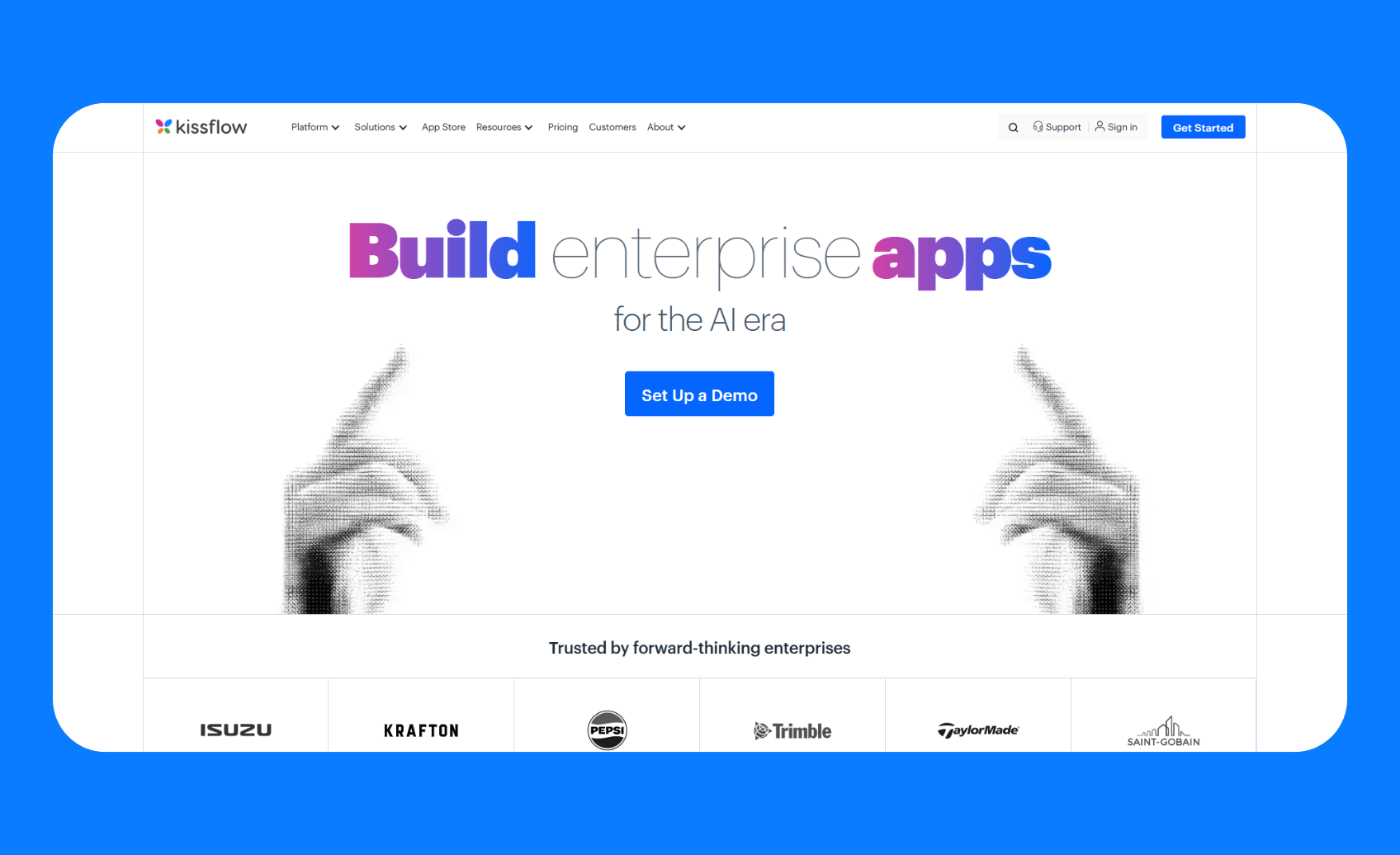
What it does: Kissflow is a low-code platform built for business teams that need to digitize and automate routine workflows like approvals, onboarding, and purchase orders.
Who’s it for: Perfect for HR, finance, procurement, and ops departments with lots of repetitive requests and manual tasks.
Kissflow’s sweet spot is process automation for standard business workflows. It’s easier to learn and use than some large BPM platforms (like Appian or Pega), making it ideal for business users who just need something that works without coding. You sketch out a workflow with a drag-and-drop editor, connect it to your data, and Kissflow runs the process.
Key features
- Quick integration with everyday tools like Google, Slack, and Salesforce.
- Real-time dashboards and reporting for every process.
- Role-based permissions, audit trails, and built-in compliance controls.
- Plenty of ready-to-use templates for common business processes.
Pros
- Easy for non-developers to learn and use.
- Great for automating repetitive workflows with minimal effort.
- Offers real-time insight into where each request or task stands via Kissflow’s dashboards.
Cons
- Not ideal for unique business logic or a highly tailored UI.
- Trial requires sales engagement.
Pricing
Kissflow has 2 tiers. The Basic plan costs $2,500/month, which includes unlimited workflows but limits apps and integrations. The Enterprise plan has custom pricing and adds SSO and SCIM. Free trial available after qualifying call.
Bottom line
If you need to automate everyday business workflows fast and don’t want a heavy BPM suite, Kissflow delivers simplicity and speed.
5. Zoho Creator
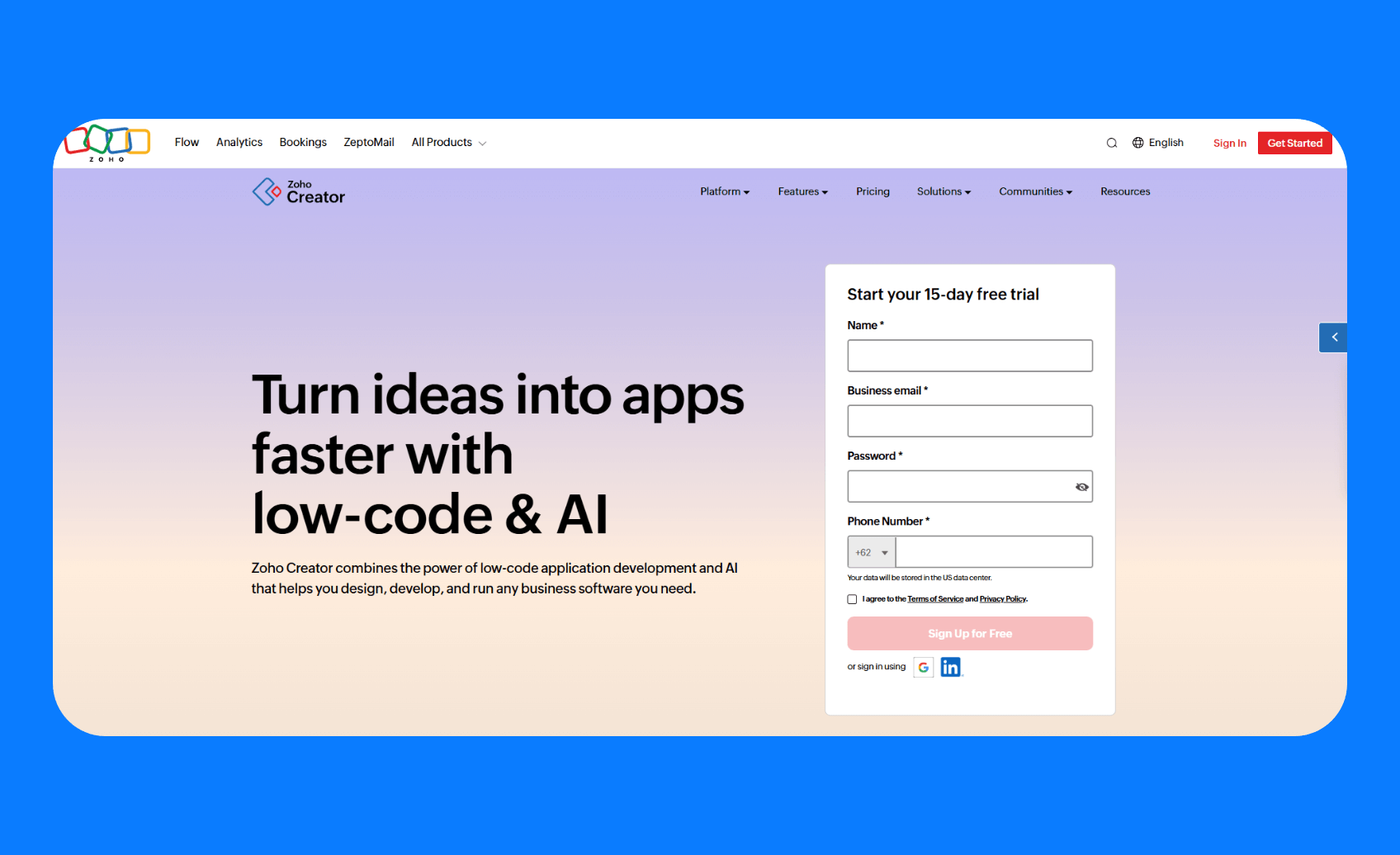
What it does: Zoho Creator gives businesses a low-code platform to turn messy spreadsheets and manual workflows into functional apps. It’s part of the larger Zoho ecosystem, so it’s built with the same philosophy of being simple enough for anyone to use.
Who’s it for: Teams that live in spreadsheets and email chains but are ready to upgrade to real apps.
Zoho Creator hits a nice balance between ease and depth. Most of the setup happens through drag-and-drop, but when you need more customization, you can use Deluge, Zoho’s scripting language. And if your company already runs on Zoho CRM, Books, or People, integration is straightforward.
That said, users often hit performance limits when apps start handling hundreds of thousands of records.
In most cases, the best setup is using Creator as the front-end for structured data capture and workflows, while tools like Zoho CRM, Books, or Analytics handle the heavy lifting on reporting.
Key features
- Drag-and-drop app builder with built-in automation tools.
- Deluge scripting for advanced logic and dynamic workflows.
- 600+ integrations, including Zoho apps, Google Workspace, and Salesforce.
- Prebuilt templates for HR, finance, and operations use cases.
- Zia AI helps automate forms, analyze data, and surface insights
Pros
- Business users with no coding experience can create a functional app pretty quickly.
- Pricing is relatively low, starting at $10 per user/month.
- Data flows easily between Creator and other Zoho apps.
Cons
- When you need custom logic, you must learn Deluge.
- Moving off the platform later would be a full rebuild elsewhere.
Pricing
Zoho Creator starts at $10 per user/month, with higher tiers for advanced automation and governance. Enterprise plans add SSO, custom integrations, and more control over deployment.
Bottom line
If you already use Zoho One, adding Creator is a no-brainer. It fits right in and saves you from paying for another platform.
6. 10Pearls
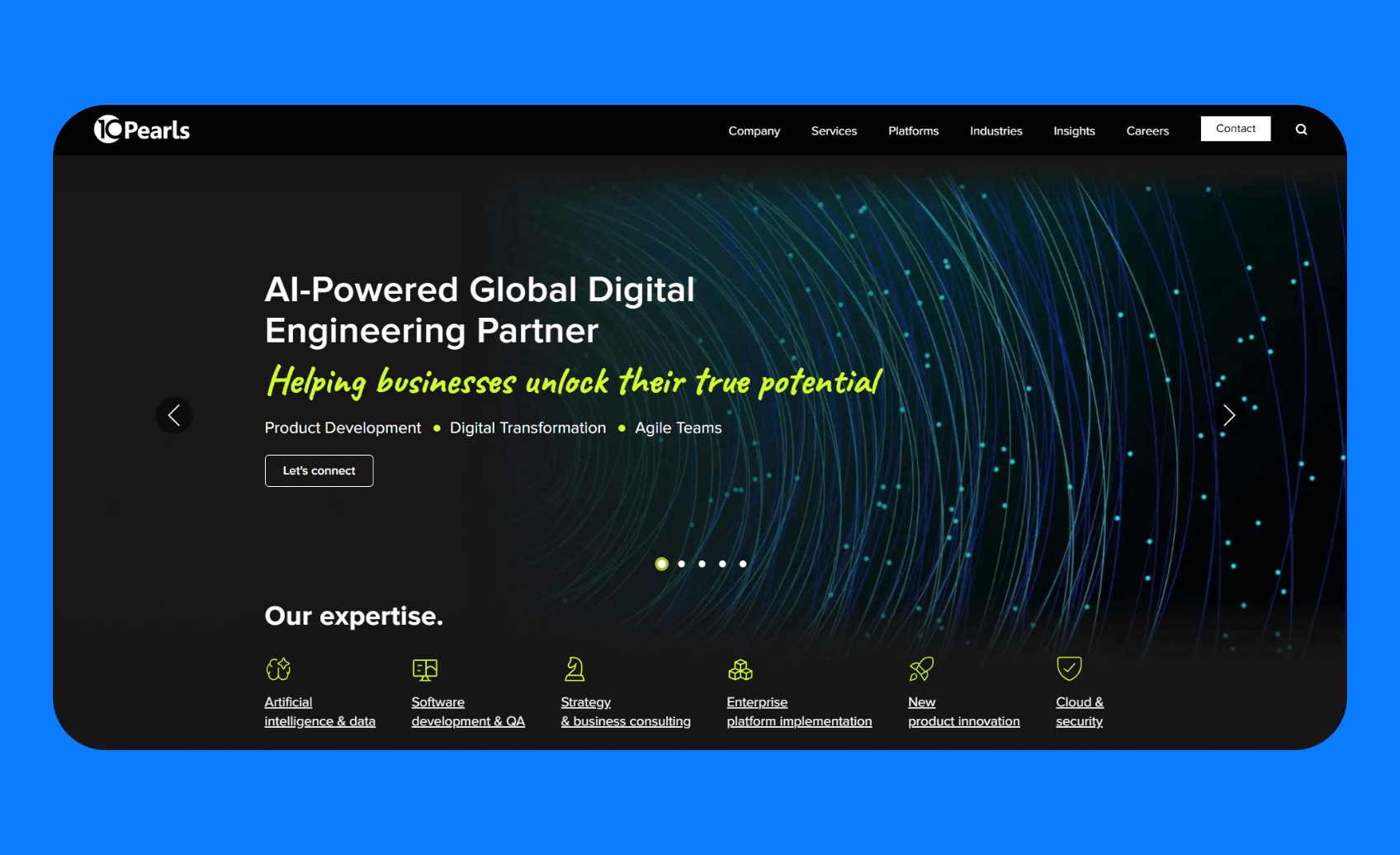
What it does: 10Pearls is a full-service development firm that helps enterprises design, build, and modernize business applications. In other words, it provides outsourced or guided development services.
Who it’s for: Enterprises that want a hands-on development partner rather than just a platform. It’s a solid fit if you’re modernizing legacy systems, launching new digital products, or need help managing a large app portfolio with ongoing maintenance.
10Pearls approaches enterprise app development as a partnership, not just a project. Their teams combine strategy, product design, and engineering to move ideas from prototype to production. You can bring them in for end-to-end development or specific phases like integration, DevOps, or user experience design.
Key services
- Custom application development and modernization.
- Enterprise UX and product design.
- Cloud-native architecture and DevOps implementation.
- Data engineering, QA, and AI integration.
- Post-launch support and continuous improvement.
Pros
- Covers the full lifecycle from strategy to maintenance.
- Experienced with legacy modernization and cloud transformation.
- Flexible engagement models (onshore, nearshore, offshore) to fit your budget and preference.
Cons
- Project timelines and pricing depend heavily on scope.
- Not a self-serve platform and requires active partnering.
Pricing
10Pearls does custom pricing for each project or engagement.
Bottom line
10Pearls is a strong choice if you need a partner to build your apps end-to-end. It’s ideal for companies that don’t want to commit to a single low-code platform but still want scalable software built by experienced engineers.
7. Concord USA
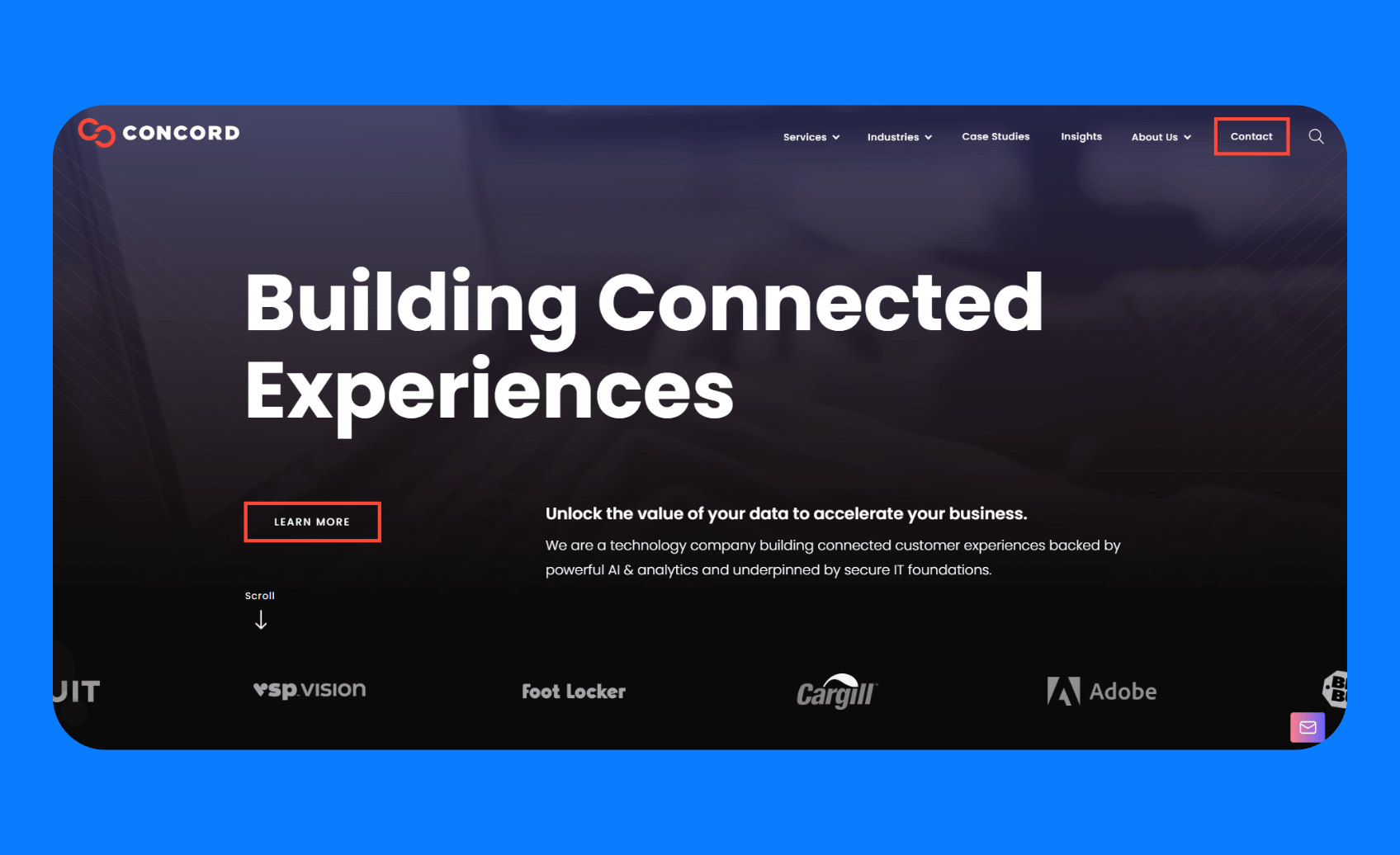
What it does: Concord USA is a technology consulting firm that helps enterprises modernize, integrate, and scale their software and data ecosystems.
Who it’s for: Enterprises sitting on aging systems or fragmented data infrastructure, and want to build data-driven apps.
Concord takes a consultative approach to modernization. They start with architecture assessments and process audits, then redesign core systems around APIs, microservices, and cloud-native environments. They also work closely with internal teams to make sure new systems integrate cleanly into your existing data and workflow ecosystem.
Key features
- Application development and modernization.
- Cloud migration and optimization.
- API and microservices architecture implementation.
- Integrate and centralize data from various systems to support analytics and BI.
Pros
- Strong experience in modernizing legacy enterprise systems.
- Technical focus on integration and data workflows.
- Supports hybrid and cloud-native infrastructure.
Cons
- Costs vary and can add up.
- Engagements tend to be multi-phase, which can stretch timelines.
Pricing
Concord’s pricing is project-based and custom. You’ll have to contact them.
Bottom line
Concord is ideal if your enterprise is ready to modernize but is not sure where to start. They combine architectural expertise with hands-on engineering to help you move from legacy systems to scalable, integrated platforms without throwing everything out and starting over.
8. ServiceNow App Engine
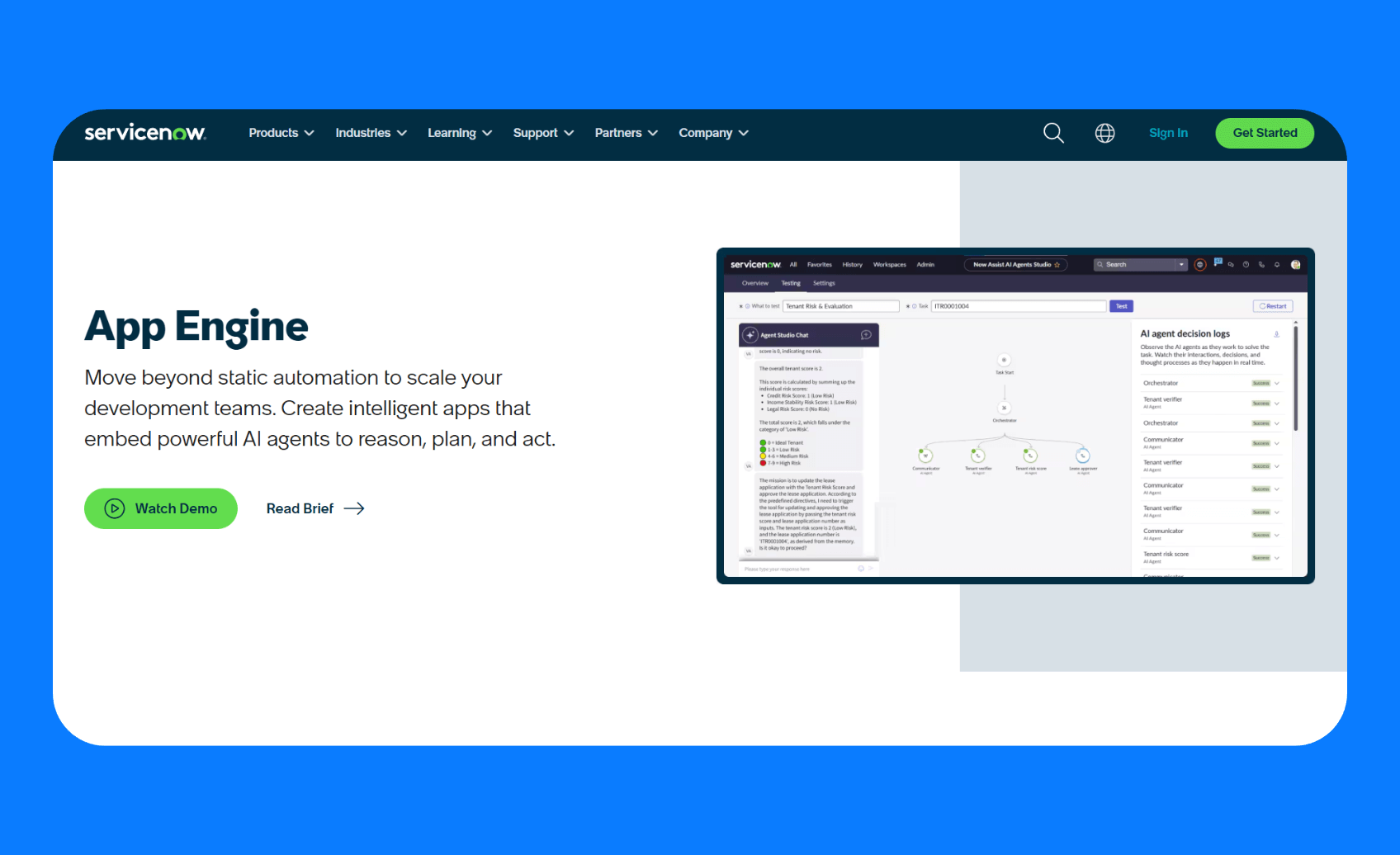
What it does: ServiceNow App Engine is a low-code application development environment that lives inside the ServiceNow platform. It allows you to create new modules/apps that utilize the same data model, security, and workflow engine as ServiceNow’s out-of-the-box applications.
Who it’s for: IT teams, process owners, and business analysts building apps that follow the same data model and security standards as the rest of their ServiceNow environment.
ServiceNow is well-known for IT Service Management (ITSM) and workflow products (for IT, HR, Customer Service, etc.), and App Engine extends that by letting customers build custom business applications and digital workflows directly on the ServiceNow platform.
Key features
- Apps you build can easily reference and use data from ServiceNow’s tables.
- Visual app builder for forms, flows, and business logic.
- Role-based access control, single sign-on (if configured for ServiceNow), audit logs on records, and compliance standards that ServiceNow meets, like HIPAA.
- Prebuilt templates for quick startups.
Pros
- Straightforward integration across the ServiceNow platform.
- Apps built on App Engine automatically follow your ServiceNow security settings.
- Users of your custom app will access it through the same ServiceNow interface or portal they use for other tasks.
Cons
- Limited flexibility for non-ServiceNow use cases.
- You’re building on a proprietary platform.
Pricing
ServiceNow App Engine is custom and typically sold as an add-on to the ServiceNow platform. ServiceNow’s licensing is notoriously complex and usually based on negotiations.
Often, App Engine is licensed by the number of App Engine entitlements (i.e., how many custom apps or how many thousands of workflow transactions you use).
Bottom line
If your organization already runs on ServiceNow, App Engine is the most natural way to expand it. You get tight integration, centralized data, and consistent governance.
9. Quickbase
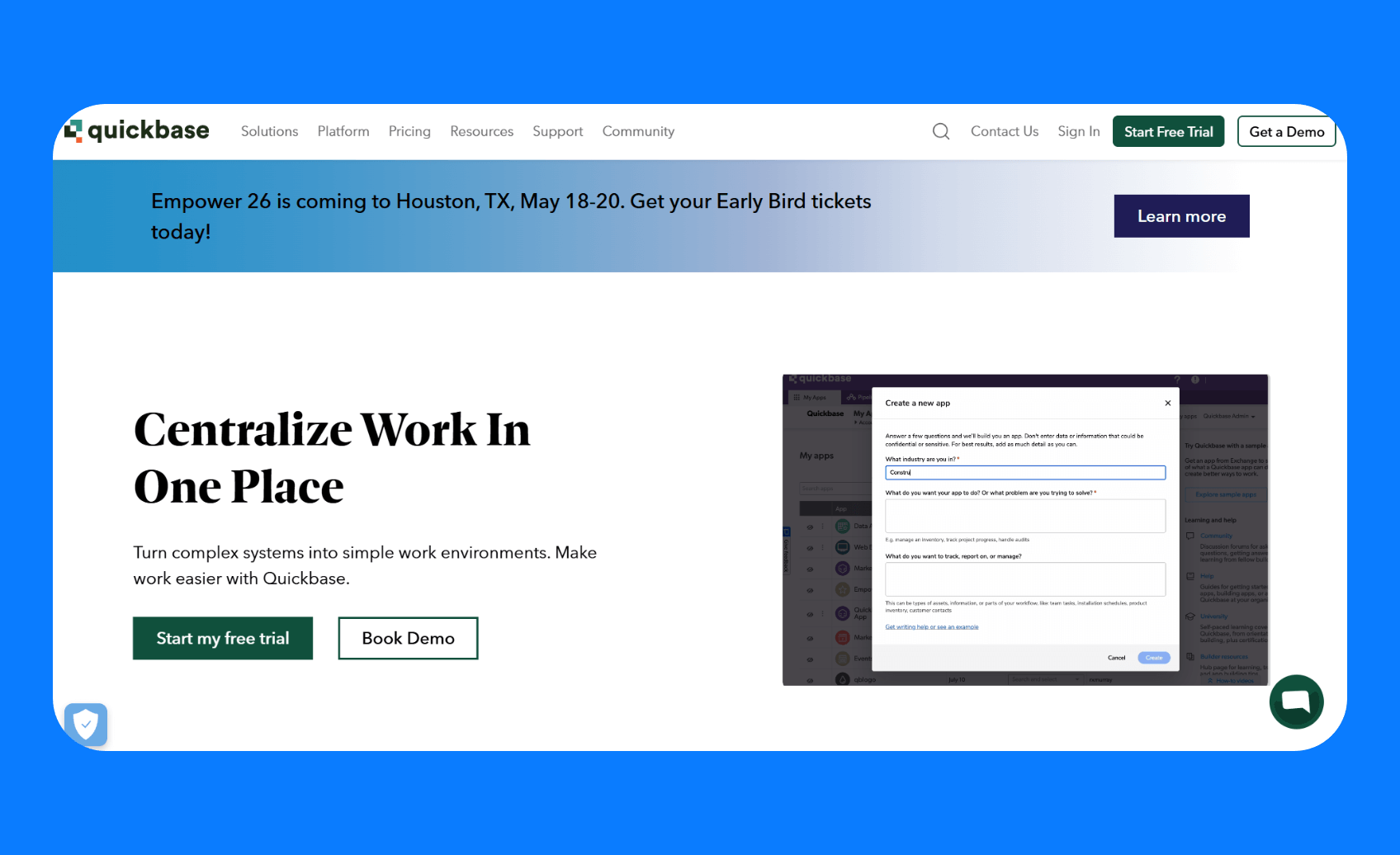
What it does: Quickbase is a no/low-code platform where you turn spreadsheets and ad-hoc processes into apps with forms, tables, workflows, and dashboards.
Who it’s for: Teams that rely on spreadsheets or manual workflows and need faster, more structured apps, typically operations, project management, finance, and similar departments.
Quickbase sits in the messy middle between your big systems (ERP/CRM) and email/Sheets. You use it to close process gaps without a full engineering project. You build with a visual app builder; automate with rules and connect to systems like Salesforce, NetSuite, ServiceNow, Google/Microsoft, and more.
Key features
- Drag-and-drop no-code/low-code builder with reusable components and starter apps.
- Workflow automation with conditional logic, alerts, loops, and task orchestration.
- Role-based access control, audit logs, and data governance tools.
- Integrations and connectivity to external systems via APIs.
- Mobile support, dashboards, and reporting tools built in.
Pros
- Fast learning curve for non-technical teams.
- Good for bridging operational gaps and speeding up internal processes.
- Great for automating cross-department workflows.
Cons
- Limited customization for complex UI or logic.
- Reporting and layout options feel dated compared to modern tools.
Pricing
Paid plans start at $35 per user/month (billed annually) for the Team tier. You’ll get personalized dashboards and 13+ report types. The Business tier starts at $55 per user/month and includes SSO and SCIM.
Note: Quickbase comes with a platform minimum fee instead of pricing on user seats. This is the minimum total monthly or annual cost required to start using a specific pricing plan.
Bottom line
Quickbase is great for replacing sprawling spreadsheets and email threads.
10. OutSystems
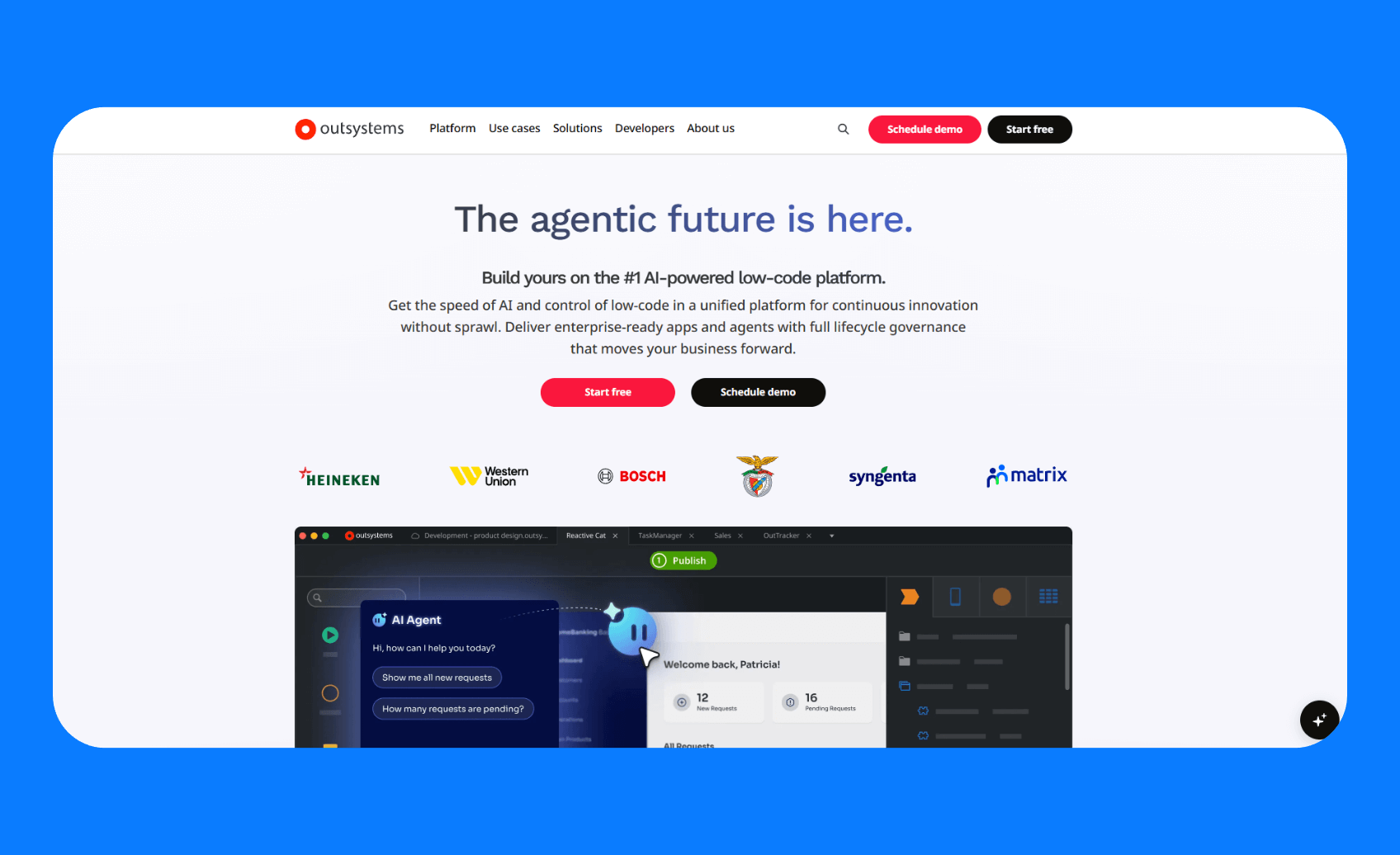
What it does: OutSystems is a low‑code platform for building mission‑critical apps and now, AI agents with full lifecycle governance (design → build → deploy → operate). It combines visual development with enterprise DevSecOps and integration tooling.
Who it’s for: Enterprises with heavy integration needs and a high bar for security and scalability.
You can build apps quickly thanks to visual tooling, but you’re not locked into a toy platform; you still get enterprise-grade architecture, deployment flexibility (cloud, on-prem, hybrid), and deep integration options.
Key features
- Visual drag and drop design, and the ability to use custom code when required.
- Deployment flexibility with support for on-prem, private cloud, and OutSystems Cloud, which runs on AWS, Azure, or GCP.
- Built-in SSO, audit logs, RBAC, and vulnerability scanning.
- The AI mentor system that identifies performance, architecture, and code duplication issues for you.
Pros
- You can build web apps and native mobile apps for iOS and Android.
- You can connect to your CI/CD pipelines and version control systems.
- The front-end, backend, and deployment pipeline are one cohesive environment.
Cons
- Steep learning curve.
- Very expensive.
- It’s a closed proprietary environment.
Pricing
OutSystems has a free trial, and paid plans start at $36,300 per year. Your final bill depends on how complex your apps are, how many people use them, what support you need, and extra add-ons for security and compliance.
Bottom line
When the mandate is to ship fast, but enterprise‑grade, OutSystems is a top pick. You get speed from low‑code, safety from DevSecOps and governance features, and modern AI/agent tooling without cobbling together a dozen products. It’s, however, too expensive if you just need a handful of apps.
How I tested these enterprise app development services
I set up trial accounts where available and analyzed case studies from similar enterprise deployments. For consulting services, I evaluated client testimonials.
What I looked for:
- Security and user controls: I checked if each platform lets you control who can see what data. Enterprise applications handle sensitive data, so security isn't negotiable.
- Development flexibility: I looked for multiple development approaches (visual, code-based, AI-assisted) and how easily teams can customize applications beyond basic templates.
- Integration capabilities: I assessed how well each service connects to your existing business software, like ERP, CRM, databases, and APIs. Poor integration creates data silos.
- Scalability and performance: I checked if the platforms work well when hundreds or thousands of people use them at once.
Additional factors I considered:
- Can you leave easily? If you want to switch platforms later, how hard is it to move your apps somewhere else?
- How hard is it to use? Can non-technical employees use it, or do you need engineers for everything?
Which enterprise development service should you choose?
You should choose the development service that combines rapid development with strong governance and scalability.
Here are some guidelines to follow:
- Choose Superblocks if you want AI-assisted development that follows your security policies or have a mixed team of business users and engineers.
- Choose 10Pearls or Concord USA if you prefer partnering with experienced development teams for custom enterprise software development rather than managing platforms internally.
- Choose Microsoft Power Apps or ServiceNow App Engine if your org is heavily invested in Microsoft 365 or ServiceNow, respectively.
- Choose Zoho Creator if you are already using Zoho products or need an affordable option.
- Choose Mendix or OutSystems if you have a budget for premium platforms and extensive training.
- Avoid these tools if you prefer building everything from scratch in-house.
My final verdict
Superblocks wins for most companies because it solves a big problem of how to build apps fast without breaking security rules. Most platforms make you pick between speed and safety. Superblocks gives you both.
But there are exceptions.
If you already use Microsoft products everywhere, stick with Power Apps. If you run on ServiceNow, use their App Engine instead. And if you need end-to-end help building apps, consider hiring experienced consultancies like 10Pearls.
Build secure, governed internal tools with Superblocks
Superblocks' combination of AI-assisted development, enterprise governance, and flexible deployment makes it perfect for companies ready to scale internal enterprise app development securely.
We’ve looked at the features that enable this, but just to recap:
- Flexible ways to build: Teams can use Clark to generate apps from natural language prompts, design visually with the drag-and-drop editor, or extend in full code in your preferred IDE. Superblocks automatically syncs updates between code and the visual editor, so everything stays in sync no matter how you build.
- Built-in AI guardrails: Every app generated with Clark follows your organization’s data security, permission, and compliance standards. This addresses the major LLM risks of ungoverned shadow AI app generation.
- Centralized governance layer: Get full visibility and control with RBAC, SSO, and detailed audit logs, all managed from a single pane of glass. It also connects to your existing secret managers for secure credentials handling.
- Keep data on-prem: Deploy the Superblocks on-prem agent within your VPC to keep sensitive data in-network and maintain complete control over where it lives and runs.
- Extensive integrations: Connect to any API, data source, or database, plus all the tools in your software development lifecycle from Git workflows to CI/CD pipelines, so your apps fit naturally into your existing stack.
Ready to build secure and scalable internal apps? Book a demo with one of our product experts.
Frequently asked questions
What is the best app development service for enterprises?
Superblocks is the best app development service for enterprises because it provides centralized governance over AI-assisted development.
How much does it cost to develop an enterprise app
Low-code platforms range from $10-$100+ per user monthly, while full-service development typically costs $50,000-$500,000+ per application.
What is an enterprise application developer?
An enterprise application developer builds software for large organizations. They focus on apps that can handle thousands of users, keep data safe, and work with other business systems.
What are the four major types of enterprise applications?
The four major types of enterprise applications are:
- Customer systems (CRM): Keep track of customers and sales
- Business systems (ERP): Handle money, HR, and daily operations
- Supply chain systems: Manage buying, making, and shipping products
- Data analysis systems (BI): Turn business data into useful reports
Can enterprise applications be built with AI assistance?
Yes, AI can build enterprise apps. Modern platforms like Superblocks use AI to build apps while maintaining enterprise-grade security policies.
Stay tuned for updates
Get the latest Superblocks news and internal tooling market insights.
You've successfully signed up
Request early access
Step 1 of 2
Request early access
Step 2 of 2
You’ve been added to the waitlist!
Book a demo to skip the waitlist
Thank you for your interest!
A member of our team will be in touch soon to schedule a demo.
Table of Contents



.png)
%20(1).png)
.png)
