


Change and release management might not be the most glamorous topics in IT, but they’re the backbone of reliable service delivery.
Change management focuses on controlling what changes happen, why they happen, and when to implement them to minimize risk to the business. On the other hand, release management is how we get from code complete to customer value, safely.
When they work in sync, development teams can move fast without leaving operations in constant firefighting mode.
In this article, we’ll cover:
- The difference between change management and release management
- ITIL-aligned responsibilities for each role
- How to implement both without slowing down deployments
- Modern tools and automation to streamline both practices
Let’s start with an overview.
What is change and release management?
Change management is the process of controlling the lifecycle of all changes to IT services from proposal to post-mortem. It’s all about ensuring beneficial changes are made with minimal disruption.
In practice, change management involves:
- Evaluating proposed changes (big or small)
- Assessing risk
- Getting the right approvals
- Scheduling implementation at the optimal time
- Reviewing the outcome
Release management is the process of planning, scheduling, and controlling how changes are packaged and delivered to production (often through a series of test stages). A release is essentially a collection of approved changes rolled out together.
This process focuses on the operational side:
- Building the release
- Testing it
- Coordinating deployment
- Making sure everything lands smoothly in the live environment
Its mission is to deploy new or updated services while preserving the integrity and stability of what’s already running.
In simpler terms, change management decides what and when to change while release management handles how to deploy those changes.
Change management vs. Release management
We’ll dive deeper into both practices shortly, but here’s a quick side-by-side overview to highlight how they compare:
As you see, change management answers, “Should we do this?” and “Are we ready to do this safely?” Release management answers, “How do we do this in a controlled way?”
A quick note on ITIL
Before we dive into change management, it’s worth calling out where these practices come from.
ITIL (Information Technology Infrastructure Library) is a long-standing framework of best practices for delivering IT services consistently and reliably. It lays out how to handle everything from incidents and problems to changes and releases, with the goal of minimizing risk and keeping services running smoothly.
Even as Agile and DevOps have changed how teams ship software, ITIL remains a common foundation, especially in larger enterprises or regulated environments where governance and auditability matter.
Change management: Purpose and process
The purpose of change management is to enable beneficial changes to happen with minimal risk and disruption to services. For this, you need a consistent process for evaluating changes before they happen.
ITIL change management process
In ITIL, the change management process is formalized through a set of practices designed to ensure changes are introduced in a controlled and predictable way.
Here are some of the key aspects of the process:
Standardized procedures
Every change follows a defined process. It usually starts with a change request, detailing what’s changing, why it’s needed, who’s responsible, and how it will be implemented and rolled back if needed.
Risk assessment & approval
Changes are categorized by risk.
ITIL defines three change types:
- Standard changes (low-risk, pre-approved, e.g., routine patching)
- Normal changes (need approval, e.g., upgrade a service)
- Emergency changes (expedited approvals for critical fixes, e.g. security breach patch)
Most changes go to a Change Advisory Board (CAB), which meets regularly to review risk, check dependencies, and make sure the right people are signing off.
Scheduling and communication
Change management team coordinates when changes happen and who is notified. It may maintain a forward schedule of changes (so, database and network changes don't happen the same night). Stakeholders, like support teams or users, are also informed beforehand.
Post-implementation review
After a change is implemented, change management reviews how it went. Did everything run smoothly, or did it trigger any incidents? The goal is to capture lessons learned and improve the process for the next time. Ideally, change management supports a culture of continuous improvement or, at the very least, builds a record of what not to repeat.
Release management: Purpose and process
The purpose of release management is to deploy new or changed services to production while protecting the integrity of the existing environment. In plain English: Get the new stuff out without breaking the old stuff.
ITIL release management process
A typical release management process in ITIL involves:
Release planning
The planning process involves deciding which changes should be grouped into a release and when to release. This could mean bundling related changes into version 2.0 of an application for example. Release managers work closely with project managers and change managers here to ensure the release schedule aligns with business needs and that only approved changes are included.
Build and testing
Once planned, the release team (including developers, QA, etc.) builds the release package in a controlled environment. They might set up test environments that mimic production, typically moving through stages like development, QA, user acceptance testing (UAT) and pre-production. In each, the release is deployed and verified. Bugs found? Back to dev. Performance issues? Tweak and test again.
Deployment
With a green light from testing, the release is deployed to production. Release management coordinates the rollout, deciding who handles each deployment step, in what order, and how success will be verified. This might be a big bang deployment (everyone gets it at once) or a phased approach. The team also prepares a backup plan, outlining how to quickly revert to the last stable state if anything goes wrong.
Early life support and closure
After deployment, the release team often monitors the system closely to catch any issues arising from the release. If all is well, the release is formally closed and documented. They might tag the version in version control, publish release notes, and hand over to operations/support teams fully.
Common tools used for ITIL change management
Managing change and releases is tough without the right tools. Thankfully, there are many software solutions to streamline workflows, record approvals, and even automate deployments.
Below, we compare a few popular tools commonly used for ITIL-aligned change management:
Superblocks
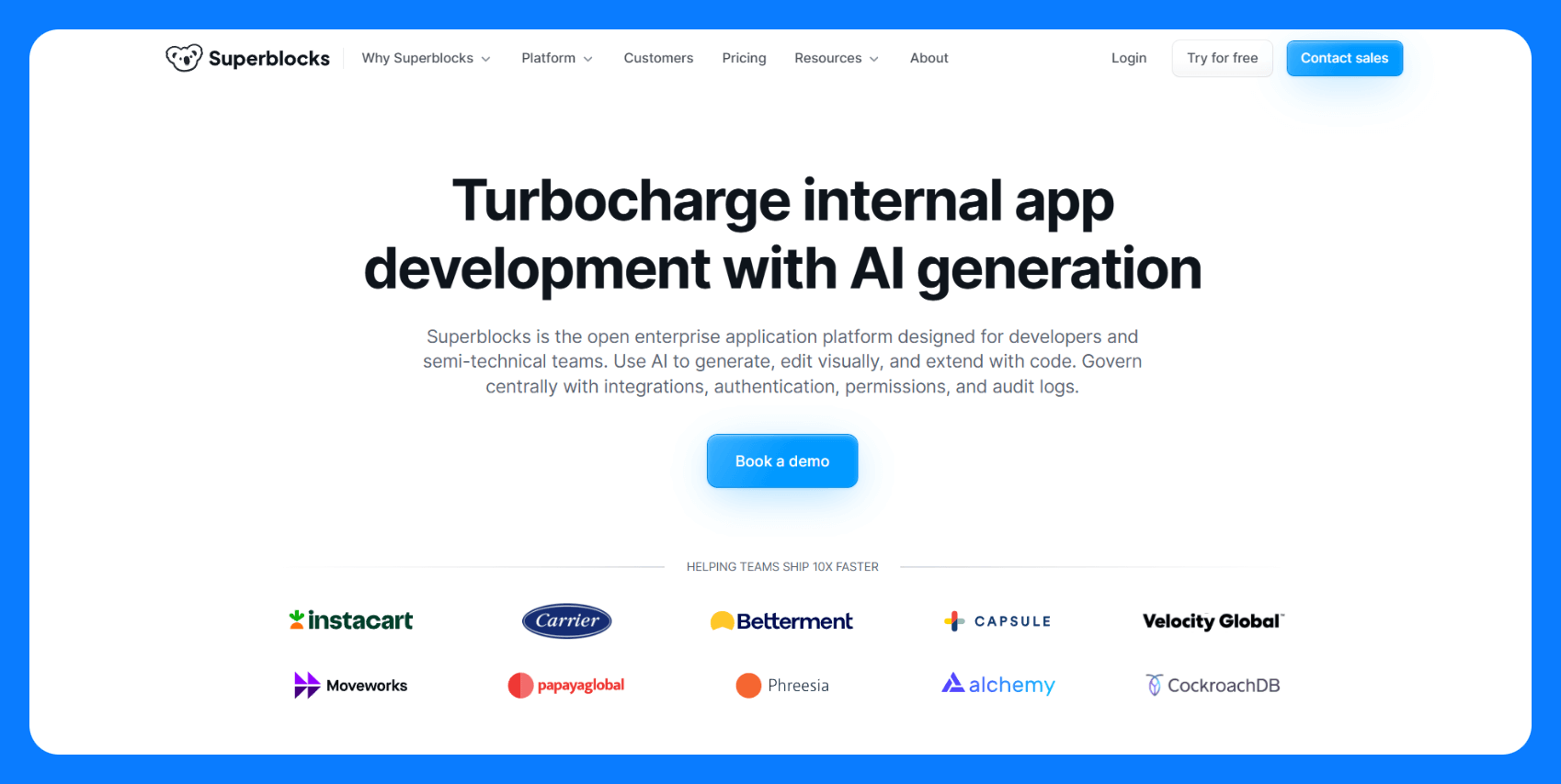
Superblocks is an AI-native enterprise app development platform that helps teams build and manage internal tools with complete control, security, and speed. It combines natural language AI (Clark), a visual editor, and a React-based code mode, giving teams the flexibility to move between modes based on skill level or project complexity.
While not a traditional ITSM suite, Superblocks is increasingly used to build secure, auditable internal tools that support change and release processes across engineering and IT teams.
Features
- Clark AI for generating, updating, and testing applications using natural language.
- Visual editor for building UIs and backend logic with reusable components and templates.
- Ability to switch between visual editing and raw code with full access to the underlying React framework.
- Centralized governance with RBAC, SSO, audit logging, and granular permissions.
- Git-based versioning and CI/CD integration with tools like GitHub, GitLab, and Jenkins.
- Workflow engine and job scheduler for automating backend processes and recurring tasks.
- Secure integrations with internal APIs, databases, SaaS tools, and AI models.
Pros
- Rapid internal tool development with support for code, AI, and visual builders.
- Built-in governance features including role-based access and audit trails, plus support for streaming logs and metrics.
- Git-based change tracking and deployment approvals fit naturally into DevOps pipelines.
Cons
- Not a dedicated ITSM suite.
Pricing
Offers a free tier for up to 5 users that supports unlimited apps and workflows The paid plan starts at $49 per creator and $15 per end-user/month. It supports RBAC, audit logs and reusable modules. Custom pricing is available for enterprise features like SSO, unlimited users, and audit logs with custom retention.
Ideal for
Teams building internal apps or automations that need enterprise-grade governance, strong DevOps integration, and AI-powered speed without the overhead of a traditional ITSM platform.
Jira

Jira by Atlassian is widely known as a project management tool for software teams, but with Jira Service Management (JSM), it also offers a powerful platform for ITSM. While it doesn’t come with all ITIL practices fully baked out of the box, it integrates tightly with DevOps workflows.
Features
- Issue and change tracking with customizable workflows.
- Built-in change management module in Jira Service Management.
- Integration with Bitbucket, GitHub, Jenkins, and other CI/CD tools.
- Automation engine for approvals, ticket transitions, and notifications.
- Configuration Management Database (CMDB) module for managing configuration items and dependencies.
- Knowledge base integration with Confluence for self-service support.
Pros
- Highly flexible and customizable workflows for change and release management.
- Familiar interface for development teams already using Jira for software delivery.
- Excellent DevOps integration. You can link change tickets to code commits and deployments.
- Strong ecosystem with tons of plugins, templates, and community support.
Cons
- Not ITIL-complete out of the box. It may require configuration or third-party add-ons to meet full ITSM needs.
- Complex admin for large instances; workflow sprawl can creep in over time.
Pricing
Jira is free for up to 3 agents. The paid plans starts at $19.04 per agent/month and supports up to 20,000 agents. The premium plan, which includes change management and deployment gating with CI/CS tools starts at $47.82 per agent/month.
Ideal for
DevOps teams, IT departments, and cross-functional orgs that want customizable change workflows integrated directly into their development pipeline. Best for teams already using Jira who want to extend it into service management without adopting a heavyweight ITSM suite.
BMC Helix suite

BMC Helix is a comprehensive, enterprise-grade ITSM suite built for complex environments that require strict process adherence, deep integration, and intelligent automation. It’s designed for organizations that follow ITIL closely and need robust capabilities across change, release, incident, and problem management.
Features
- Full ITIL support including change, release, incident, problem, service request, and more.
- AI/ML-powered risk assessment and collision detection for changes.
- Change calendar, blackout windows, and impact analysis tools.
- Native CMDB and asset management with dynamic service modeling.
- Smart reporting and dashboards for service health, compliance, and audit readiness.
Pros
- Enterprise-grade functionality tailored to complex, high-stakes environments.
- Deep change and release governance with predictive analytics to reduce risk.
- Flexible deployment models (cloud, hybrid, on-prem).
- Strong integration with IT operations, event management, and automation tools.
Cons
- High cost of ownership. Licenses, implementation, and customization are significant investments.
- It requires experienced admins and consultants to implement and maintain it.
- It can feel heavyweight for smaller or more agile teams. It’s not built for speed.
Pricing
There’s no public pricing. It’s custom only. It is typically licensed per user or node.
Ideal for
Organizations with mature ITIL processes and a need for rigorous change control.
Freshservice

Freshservice from Freshworks is a cloud-based ITSM tool that blends ease of use with ITIL-aligned capabilities. It's designed for mid-market and enterprise teams that want structured change and release workflows without the overhead of traditional legacy platforms. It offers a clean UI, strong automation, and native AI features that appeal to both IT and non-IT users.
Features
- Incident, problem, change, and release management modules aligned with ITIL best practices.
- Integrated CMDB and asset management with automated discovery and tracking.
- Automation rules for approvals, status updates, and stakeholder notifications.
- Service catalog and request management for standardized service delivery.
- AI-powered virtual agent (Freddy) for ticket summarization, response suggestions, and workflow automation.
- Real-time reporting and analytics dashboards for performance monitoring.
Pros
- Intuitive interface that’s easy to adopt across technical and non-technical teams.
- Strong out-of-the-box support for ITIL practices without heavy setup.
- Automation and AI features reduce manual work.
Cons
- Less customizable than platforms like Superblocks or ServiceNow.
- Limited enterprise scaling. Features like advanced role segregation, multi-region data residency, or on-prem deployment are missing.
- Key features like AI and audit logs are gated behind the Enterprise plan.
Pricing
Freshservice offers tiered pricing starting at $19 per agent/month for the Starter plan. Change and release management are available in the Growth plan which start at $49 per agent/month.
Ideal for
Mid-sized to enterprise IT teams that want a modern, ITIL-aligned service management tool with strong automation without the heavy complexity of legacy platforms.
ServiceNow

ServiceNow is one of the most widely adopted ITSM platforms on the market. Its change and release management modules are part of a broader ecosystem that includes everything from incident and problem management to CMDB, automation, and low-code development.
Features
- End-to-end change and release management workflows.
- Native CMDB integration for impact and dependency analysis.
- Change calendar, blackout window handling, and collision detection.
- Flow Designer for automating approvals, notifications, and deployment tasks.
- Native support for DevOps integrations and CI/CD toolchains.
Pros
- Comprehensive ITSM suite with tight integration across modules.
- Highly customizable. It supports tailored change and release workflows.
- Strong governance and audit features for enterprise and regulatory needs.
- Scales well across IT and non-IT use cases (e.g., HR, finance, legal workflows).
Cons
- Expensive, especially at scale. Licensing and implementation costs can be significant.
- Complexity grows quickly. It requires strong governance and skilled admins.
- Overkill for smaller orgs or teams with simpler needs.
Pricing
ServiceNow does not disclose the exact pricing on their page. They offer custom quotes depending on your needs.
Ideal for
Teams that need a unified platform for ITIL-aligned service management with deep governance.
Roles and responsibilities in release management
Release management is a team sport. In an org, you might encounter roles like:
- Release manager: This person owns the end-to-end release process. They run release planning meetings, ensure every change in the release has necessary approvals, and often lead the Go/No-Go meeting before deployment.
- Change manager / CAB: Although part of change management, this role interfaces with release management. The change manager ensures the release only includes authorized changes and that all pre-release checkpoints (risk assessments, approvals) are done.
- Developers / DevOps engineers: The teams who actually build the product and the deployment pipelines. They contribute by ensuring the code is ready and by creating automation scripts for deployment.
- QA/Test lead and team: Quality assurance ensures the release meets the quality bar. They run tests in each stage, perform regressions, and give a thumbs-up that “this release is good to go.”
- Product owner / Stakeholders: On the periphery, but essential are the business or product folks who requested the changes. They need to be in the loop on release timing to coordinate tasks like user training or marketing announcements.
Bringing change and release management together
In theory, change management and release management fit together like puzzle pieces. In practice, aligning them can be challenging, especially as organizations embrace Agile and DevOps.
Here are some common challenges and best practices when marrying the two:
Common challenges
- Slow approvals vs agile sprints: Development teams working in two-week sprints (or continuous deployment) often hit a wall when the change process takes longer than the coding did. It’s frustrating to finish a feature in days but then wait weeks for the CAB to meet and approve it.
- Manual coordination across teams: You might have a change record in one tool, a release plan in a spreadsheet, approvals via email, and deployment steps in someone’s head. This manual scattershot approach leads to miscommunication.
- Lack of visibility or audit trail: Without proper tooling, it’s difficult to track who approved changes, when they happened, or what was deployed. This creates challenges during incident reviews and audits, and increases the risk of non-compliance.
Best practices
These challenges can make change/release processes feel heavyweight and frustrating, prompting some teams to try bypassing them entirely (shadow deployments).
But there are ways to streamline and improve the symbiosis between change and release:
Automate change workflows (form-based + role-based logic)
One of the easiest ways to speed up change management is through automation. Rather than relying on manual reviews or weekly CAB meetings working off spreadsheets, use an ITSM or service desk tool that automatically routes change requests based on risk level.
Many tools also support form-based submissions with rule-based approvals. For example, standard changes can auto-approve, medium-risk ones go to a manager, and high-risk changes are escalated to the CAB.
Integrate release checklists into CI/CD pipelines
Treat your release process steps as part of the pipeline. For example, tools like Jenkins, Azure DevOps, or GitLab CI can enforce pre-deployment checks: “Is there an approved change ticket?” or “Has QA signed off?” Some teams integrate with change management APIs and let the pipeline pause until approval is recorded.
You can also codify release checklists into the pipeline itself.
Use Git-based approval and versioning for traceability
A common approach is to manage change requests through pull requests (PRs). For example, any production change must come through a PR that references a change ticket ID, and a tech lead must approve it. This effectively covers the “approval” step of change management.
Once the PR is merged, an automated deployment can trigger through the CI/CD pipeline. Git history then serves as your audit trail, capturing who approved the change, what exactly was modified, and when it went out. Tagging releases (e.g., v2.1.0) ties the release back to a specific set of changes, completing the loop between change and release management.
Looking to connect change and release processes to broader organizational goals? Check out our guide on enterprise architecture strategy.
Change + release in ITIL vs. DevOps environments
ITIL leans on formal processes like risk assessments, documented approvals, and structured release planning. Many organizations still run weekly CAB meetings and quarterly release cycles. DevOps, on the other hand, favors speed and continuous delivery. But that doesn’t mean change management disappears. It’s just handled differently. Changes are tested, monitored, and rolled out through automated pipelines without manual approvals or CAB meetings.
One way to bridge the gap between traditional ITIL-based environments and modern DevOps teams is through Risk-Managed Automation (RMA). It brings the risk-awareness and approval logic of ITIL into your CI/CD pipeline. For example, the pipeline might assess the impact of a change and pause for human approval if it’s high-risk. If it’s low-risk, it deploys automatically.
Governance, security & observability in change management
Whether you're doing ITIL-style change management or GitOps-style continuous delivery, governance and visibility are critical.
Here are a few key areas every IT team should keep in mind:
- Role-Based Access Control (RBAC): Ensure that only the right people can approve and deploy changes.
- Audit logs and change tracking: Every system should track what changed, who changed it, when it changed, and how it was deployed.
- Real-time observability of changes: You should be able to observe what changes are happening, when, and by whom. A live change calendar or real-time dashboard can help prevent team collisions and give leadership visibility into how fast (or slow) changes are moving.
- Non-professional developers and governance: Non-professional developers often lack formal training in coding best practices, which can create risks if internal apps are built without governance or oversight.
To keep apps safe, use RBAC, require IT review before deployment, and provide approved platforms. Some orgs go further by setting up a Center of Excellence to support and govern citizen development.
Read more about low-code security concerns (including shadow IT) and how to mitigate them.
Frequently Asked Questions
Is change management still relevant in DevOps?
Yes, but it looks different. In DevOps environments, change management shifts from meetings and manual approvals to automation, pipeline checks, and code reviews. The goal, managing risk, remains the same, but the process gets faster and more integrated into delivery workflows.
What’s the best way to manage rollbacks?
Plan for them like they’re going to happen. That means building automated rollback steps into your pipeline, keeping clean snapshots or deployment artifacts, and using feature flags when possible.
How do you automate change control?
Use tools that support form-based requests, rule-based approvals, and CI/CD integration. For example, a pipeline can pause until a change ticket is approved, or auto-approve low-risk changes based on predefined rules.
What’s included in the ITIL release process?
The ITIL release process includes planning, building, testing, deploying, and reviewing. It wraps around approved changes and ensures they’re delivered safely to production, with documentation, verification, and support handover included.
What’s the CAB, and does it still matter?
The Change Advisory Board (CAB) reviews changes before they’re implemented. In fast-moving orgs, CABs are evolving. Some are virtual, async, or focused only on high-impact changes. It still matters where human judgment is critical, but automation handles the rest.
Can citizen developers trigger changes?
Yes, if you have the right guardrails in place. Approved development platforms, role-based access, and automated reviews let citizen devs contribute safely without introducing risk.
How Superblocks support change and release management
Superblocks gives teams the freedom to design, change and release workflows that fit their needs without compromising on security or speed. You can roll out quick UI updates, manage complex backend changes, or scale automations across teams, all using a flexible mix of AI, visual editors, and raw code.
Here are the key features that support change & release management:
- Flexible development by design: Build custom flows for using natural language with Clark AI, drag-and-drop builders, or React code.
- Git-based version control: All changes are tracked through Git. Move cleanly from dev to staging to prod, with clear visibility into who made what change, when.
- Enterprise-grade access control: Define who can edit, approve, and deploy changes across environments with centralized RBAC.
- Audit logs: Every change is recorded — who did what, when, and where — giving you the traceability required for compliance and incident reviews.
- CI/CD and observability integration: Plug into tools like GitHub Actions, Jenkins, Datadog, or Splunk to bring Superblocks into your existing release pipeline.
- On-premise security: Keep sensitive data and code within your network while still managing your app, workflows, and permissions through Superblocks.
If you’d like to see these features in practice, take a look at our Quickstart Guide, or better yet, try Superblocks for free.
Stay tuned for updates
Get the latest Superblocks news and internal tooling market insights.
Request early access
Step 1 of 2
Request early access
Step 2 of 2
You’ve been added to the waitlist!
Book a demo to skip the waitlist
Thank you for your interest!
A member of our team will be in touch soon to schedule a demo.
Table of Contents



.png)
.png)
%20(1).png)