


Most free app makers let you create mobile apps without paying upfront. Tools like Glide turn spreadsheets into an app. Others like Adalo give you a blank canvas where you can drag and drop components, set up logic flows, and manage databases.
The catch? Free apps come with limited publishing options, platform branding, and caps on users or data.
In this article, we’ll cover:
- The top 8 free app makers and what makes each one useful
- How to pick the right platform for what you're building
- What limits you'll hit with free plans
- When it makes sense to upgrade to paid plans
Let’s start with a quick overview of these apps.
The 8 best free app makers: TL;DR
We will look at each of these tools in detail, but if you’re in a rush, here’s a quick rundown:
- Adalo – Build native iOS and Android apps with a visual drag-and-drop editor
- Glide – Turn spreadsheets into mobile-friendly web apps for internal and external use
- SAP Build Apps – Create complex, logic-heavy apps with full cross-platform support
- Thunkable – Design mobile apps using block-based logic and native components
- Appy Pie – Build templated mobile apps quickly, with AI tools and publishing support
- Jotform Apps – Convert multiple forms into a simple, installable app
- AppMachine – Build branded client apps using pre-made content blocks
- Buildfire – Assemble feature-rich apps with plugins and app store support
1. Adalo
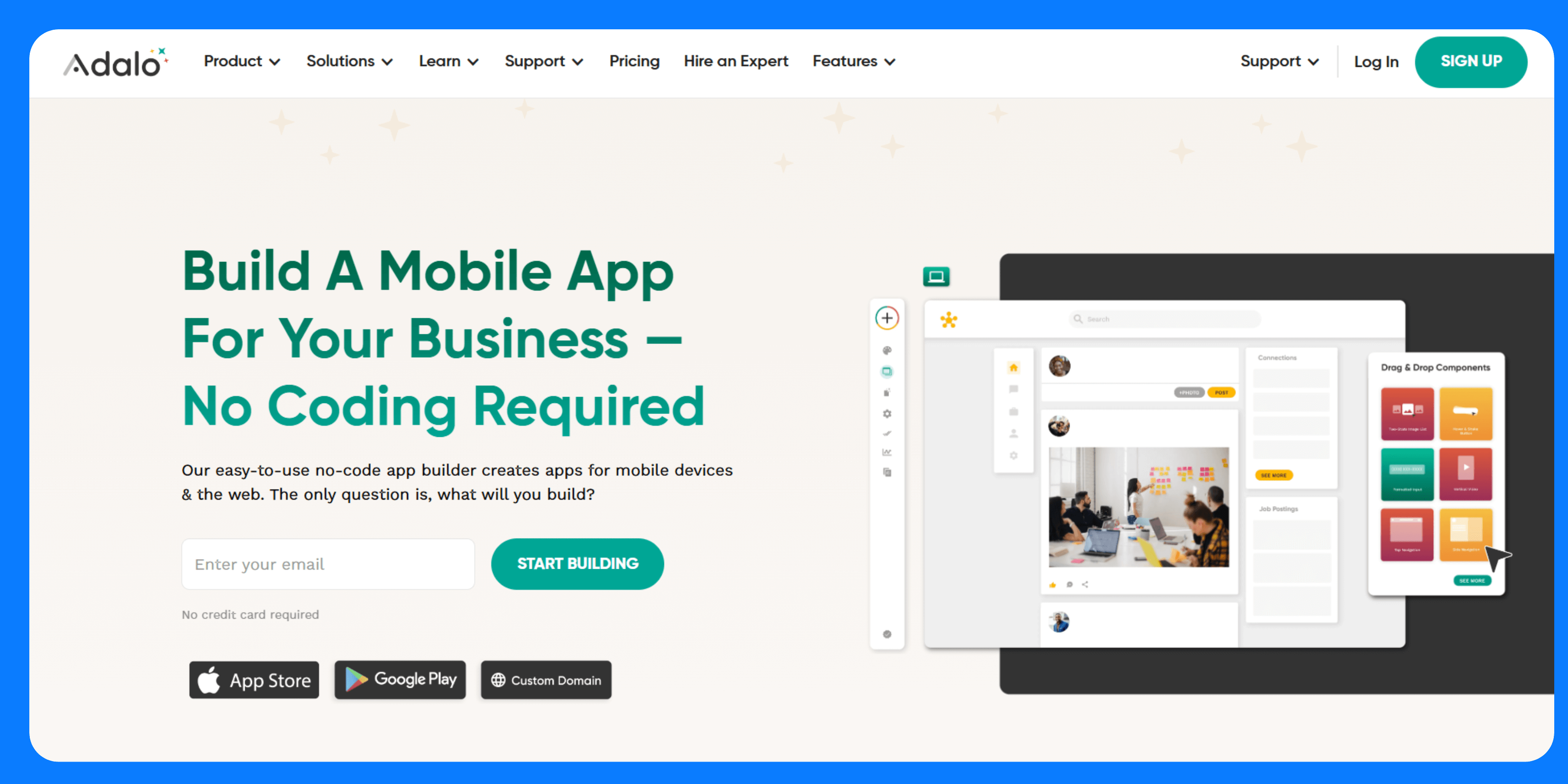
What it does: Adalo is a popular no-code app builder for full-stack app development. In the free plan, you get the built-in databases, unlimited screens, and test apps. You can publish apps as PWAs or to app stores with a paid plan.
Who it's for: Individuals, startups, and small businesses who want to prototype or publish a native app without hiring a dev team.
Features
- Screen-based visual editor: You can build app screens by dragging and positioning UI components directly onto a mobile layout.
- Built-in database: You can create custom collections with relationships, validations, and role-based data filtering.
- User authentication: You can add sign-up, login, logout, and password reset workflows with pre-configured components.
- Stripe integration: Adalo supports single payments, subscriptions, and user-specific billing logic.
- Custom actions and workflows: You can trigger logic based on user input or data conditions, including multi-step flows.
- Progressive Web App (PWA) and native output: Adalo builds your apps to run as installable web apps by default.
Pros
- Native mobile publishing (iOS/Android)
- Internal database and user auth built-in
- Easy to learn for non-technical users
- Real-time preview and live testing
- Active template library and help resources
Cons
- Free plan is limited to 500 records per app and no app store publishing
- No multi-user collaboration on the free tier
Pricing
Adalo’s free tier allows unlimited draft apps and full use of the builder. However, it caps data storage at 500 records and limits publishing. Paid plans start at $36/month.
2. Glide
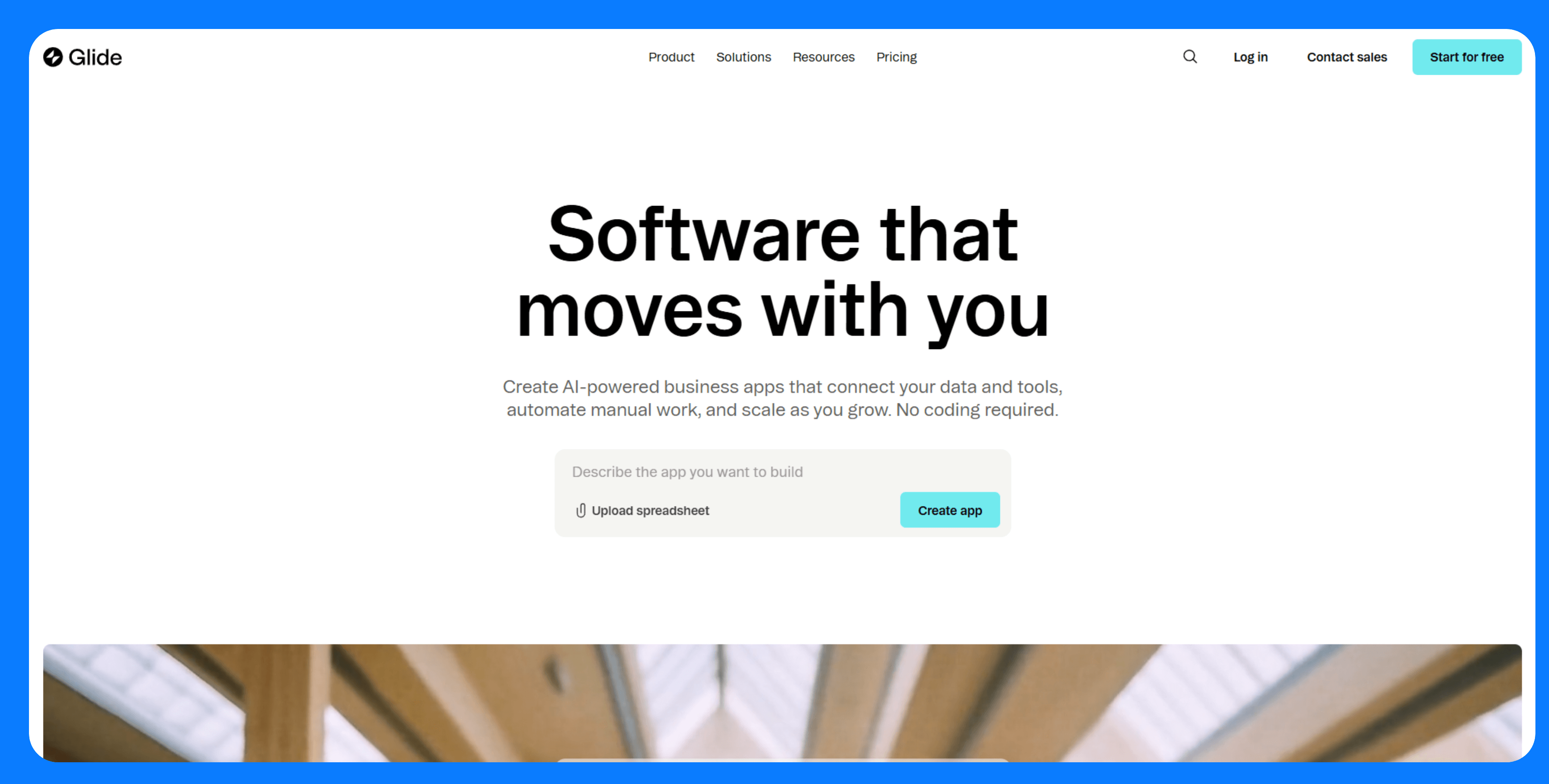
What it does: Glide is a no-code app builder that turns structured data typically from Google Sheets, Excel, or Airtable, into responsive web apps. Apps run as PWAs and can be installed on mobile devices via a shareable link.
Who it's for: Teams that already manage processes in spreadsheets and want a faster way to build internal tools, dashboards, or directories.
Key features
- Live spreadsheet sync: Connects directly to Google Sheets, Excel, or Airtable. Data edits in the sheet are reflected instantly in the app, and app inputs can write back to the sheet.
- Template-based UI: Choose from list, card, map, calendar, and chart layouts. Each screen is tied to a data table and automatically renders views based on the schema.
- Computed columns and logic: Use Glide’s visual logic editor to create calculated fields (e.g., formulas, if-then branches, relations, rollups) without touching your original sheet.
- Basic workflows and actions: Add buttons or form submissions that trigger actions like writing to a table, navigating to a screen, or sending an email.
- User profiles and role-based access: Configure user authentication, set data visibility by user role, and personalize content using built-in filters.
Pros
- Fast path from spreadsheet to usable app
- Real-time two-way sync with connected data
- Built-in user access control for internal tools
Cons
- Layout and design options are limited to fixed templates.
- Users can install PWAs on their phones like native apps, but they remain web-based.
- Not ideal for unstructured content or file-heavy apps.
Pricing
Glide’s free plan allows one published app with up to 25k rows of data and 10 personal users. Paid plans start at $19/month.
3. SAP Build Apps
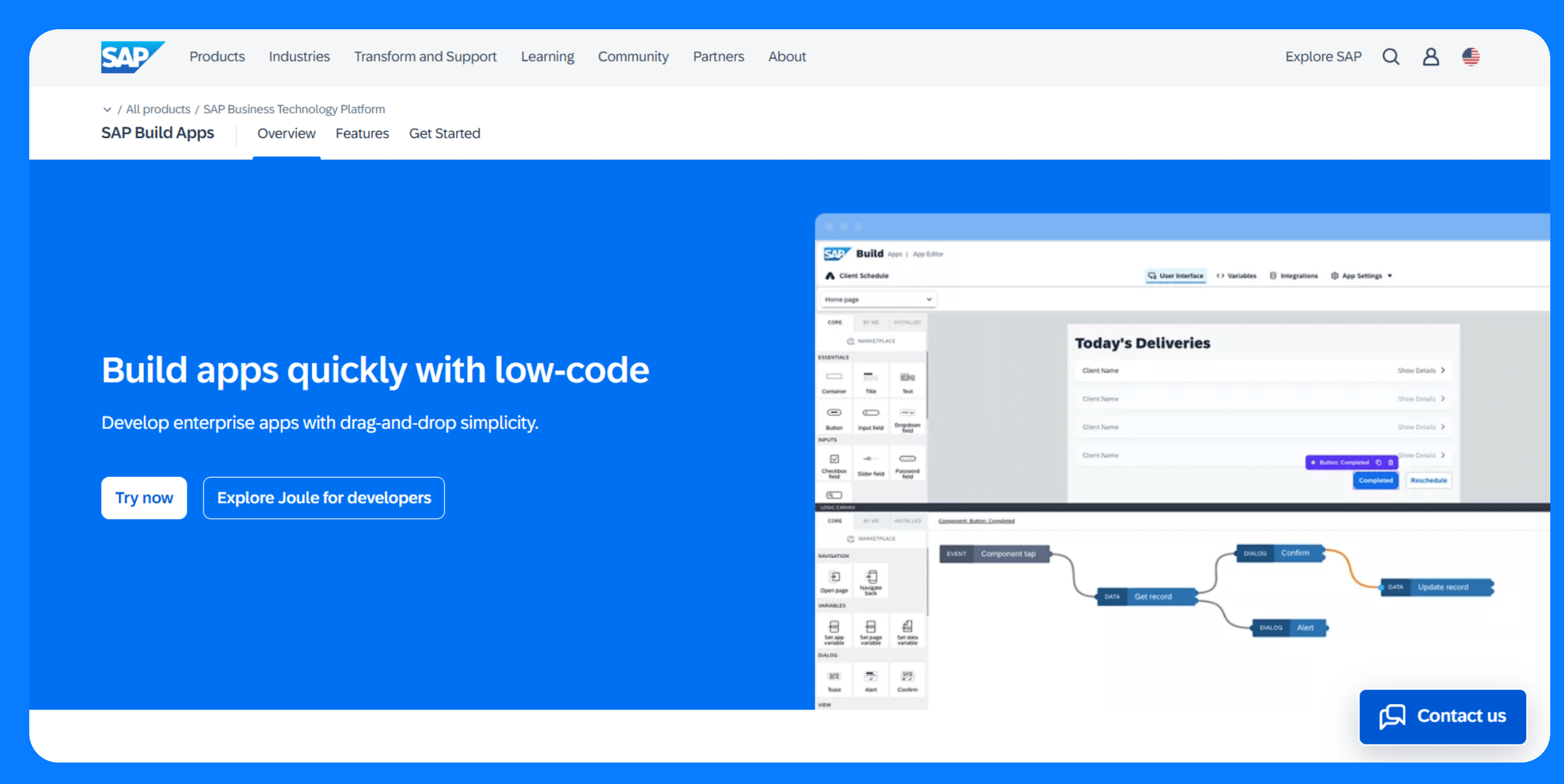
What it does: SAP Build Apps (formerly AppGyver) is a no-code platform for building web and native mobile apps. You can deploy apps to iOS, Android, web, and desktop from the same codebase.
Who it’s for: Best suited for business professionals who want to build apps that integrate with the SAP ecosystem.
Key features
- Cross-platform builds: One app project can be compiled for Android, iOS, web, and desktop.
- Responsive layout engine: Use containers and flexbox-style layout controls to build responsive interfaces.
- Logic canvas: Connect flow functions to build full application logic visually.
- REST API integration: Connect to any REST API with support for dynamic endpoints and response handling.
- Local and client-side storage: Store data on-device or connect to cloud services for real-time sync.
- Variable system: Manage state using page, app, and data variables with clear scoping.
Pros
- Customizable logic and workflows
- Full control over data, layout, and state
- No platform branding or usage caps
Cons
- Steep learning curve compared to other tools on this roundup
- No team collaboration
Pricing
SAP Build Apps has a free community edition and a free tier for testing and evaluations for the paid version. The free tier supports 2 builds, 1 tenant, a cloud function, and up to 64MB of storage.
4. Thunkable
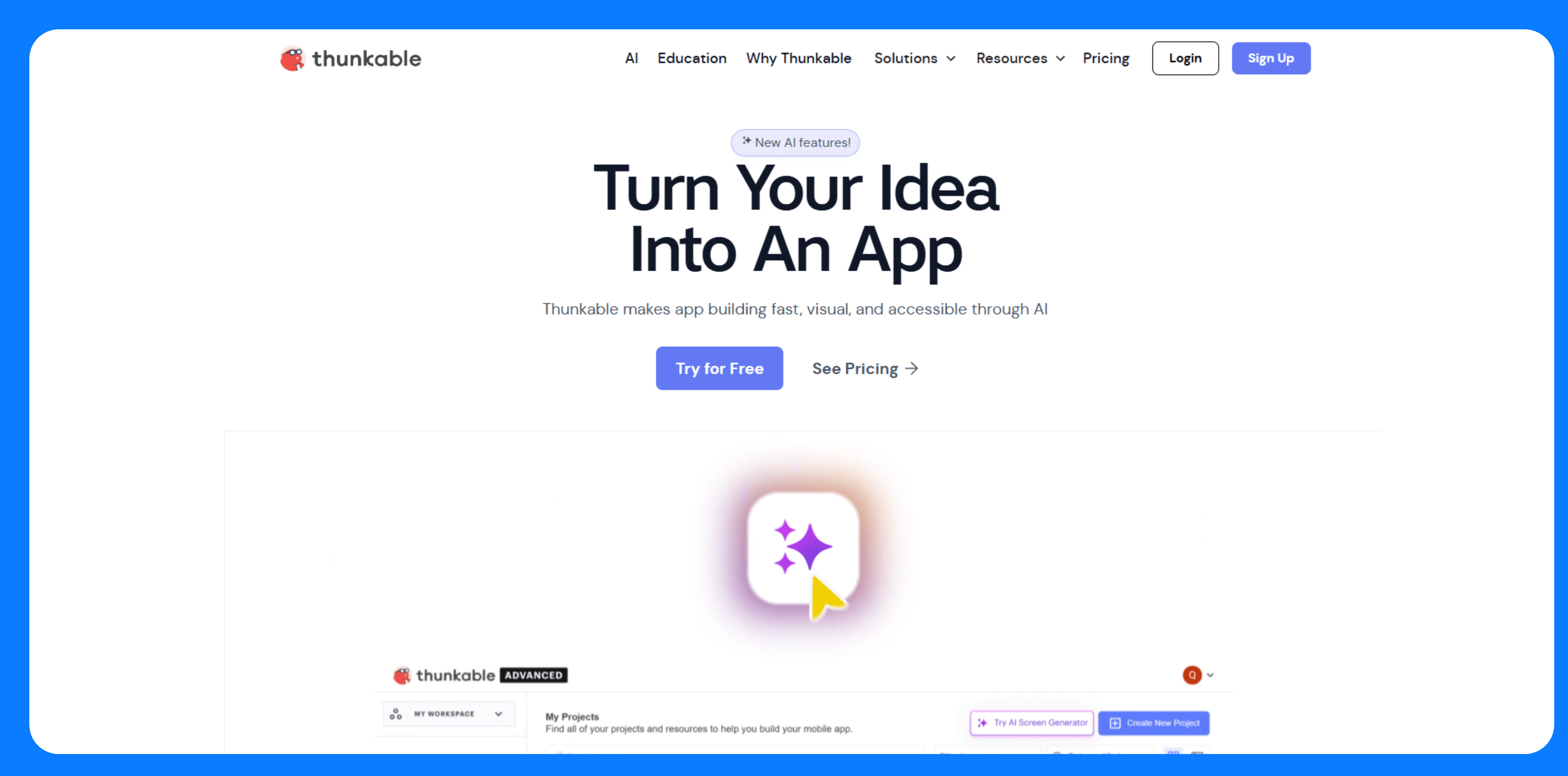
What it does: Thunkable is a no-code platform for building mobile apps that can access native device features like GPS, camera, notifications, and sensors.
Who it’s for: Thunkable is a good option for prototypes, MVPs, or utility apps where access to mobile hardware features is important.
Key features
- Native iOS and Android builds: Compile one project for both platforms using React Native under the hood.
- Block-based logic: Build logic flows using visual code blocks.
- Device integrations: Access native capabilities like camera, location, accelerometer, and push notifications.
- Live preview: Test apps instantly on real devices using the Thunkable Live companion app.
- Cloud variables and storage: Store and sync data in the cloud or use local storage for offline apps.
- Built-in authentication: Use Firebase Auth to enable login/logout functionality.
Pros
- Easy to learn for beginners and non-coders
- Full access to native mobile hardware
- Cross-platform output without extra setup
- Real-time testing shortens build-feedback cycles
Cons
- Logic becomes harder to manage as apps grow
- Precise alignment and responsiveness across different devices feel rigid
Pricing
Thunkable’s free plan supports up to 3 public projects with core functionality but doesn’t include publishing options. Paid plans start at $19/month.
5. Appy Pie
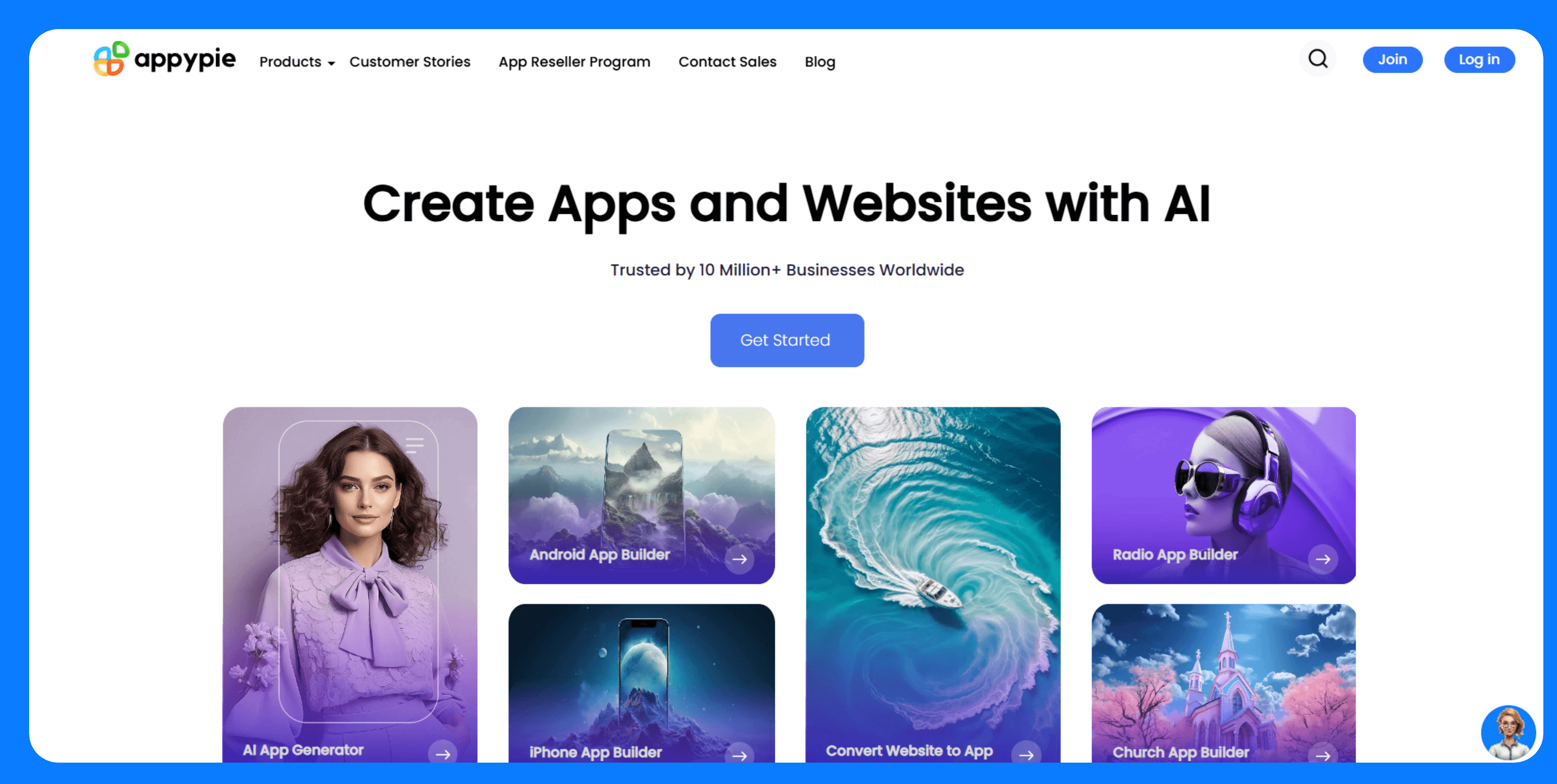
What it does: Appy Pie is an AI-powered no-code platform. You can describe your app idea, and the platform auto-generates a functional app using templates and AI logic.
Who it's for: Designed for small business owners, entrepreneurs, and non-technical users who want an app store presence without worrying about design or custom logic.
Key features
- Template-driven editor: Start from a business category (e.g., salon, fitness, food delivery) and configure modules for common features like bookings, forms, and galleries.
- Multi-platform support: Generate Android, iOS, and PWA versions of the app from a single build.
- Built-in backend: Appy Pie stores form submissions, bookings, and user activity in a web dashboard.
- AI-generated app structure: Automatically suggests layouts and content blocks based on a short text prompt.
- App store publishing service: Appy Pie handles the submission process for you if you’re on a paid plan.
- Push notifications: Send announcements and updates to users from within the Appy Pie dashboard.
- App analytics: Track installs, sessions, and engagement through built-in reports.
Pros
- Easy to use for non-technical users
- Fast setup with AI and templates
- End-to-end service including app store publishing
Cons
- Template-driven designs limit customization
- Limited extensibility, as there’s no access to the source code
Pricing
Appy Pie doesn’t offer a permanent free plan, but it has a free trial. Paid plans start around $16/month per app (Android only) and go up to $60/month for both Android and iOS.
6. Jotform Apps
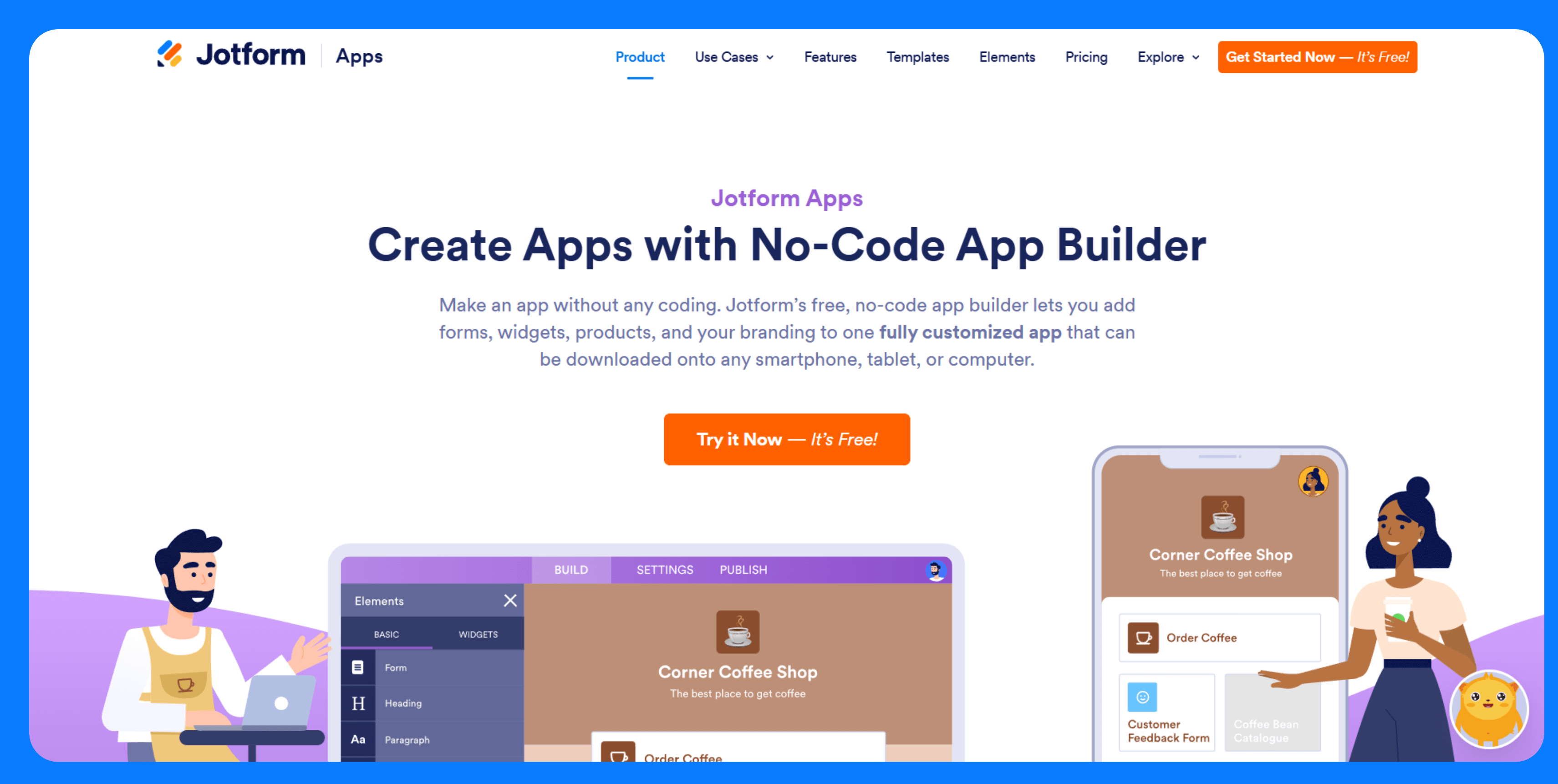
What it does: Jotform Apps lets you bundle multiple Jotform forms into a mobile-friendly app experience. You can create a simple portal with pages, buttons, and forms that users can access via link or install on their mobile device.
Who it's for: A great fit for teams that already use Jotform and want to unify multiple forms into a single, lightweight app without building from scratch or managing code.
Key features
- Form bundling: Combine multiple Jotform forms into one mobile-accessible app with a homepage.
- Custom branding: Add your logo, app name, and custom text. Paid plans remove Jotform branding.
- Built-in form features: Use all Jotform’s capabilities like conditional logic, approval flows, calculations, and file uploads within the app.
- User access control: Set apps to public, private, or company-only. Optional login required.
- Analytics and response tracking: View submission data, user activity, and app usage from the Jotform dashboard.
Pros
- Built on Jotform's mature forms engine
- Great for data collection and internal use cases
- Forms update in real-time without republishing
Cons
- Limited layout and navigation options
- No native publishing. It's web-only via an installable PWA
- Apps are single-purpose and form-centric. Unsuitable for broader mobile app needs
Pricing
Jotform’s free plan supports unlimited apps, up to 5 forms and 100 monthly submissions, and 100MB of storage. Paid plans start at $34/month.
7. AppMachine
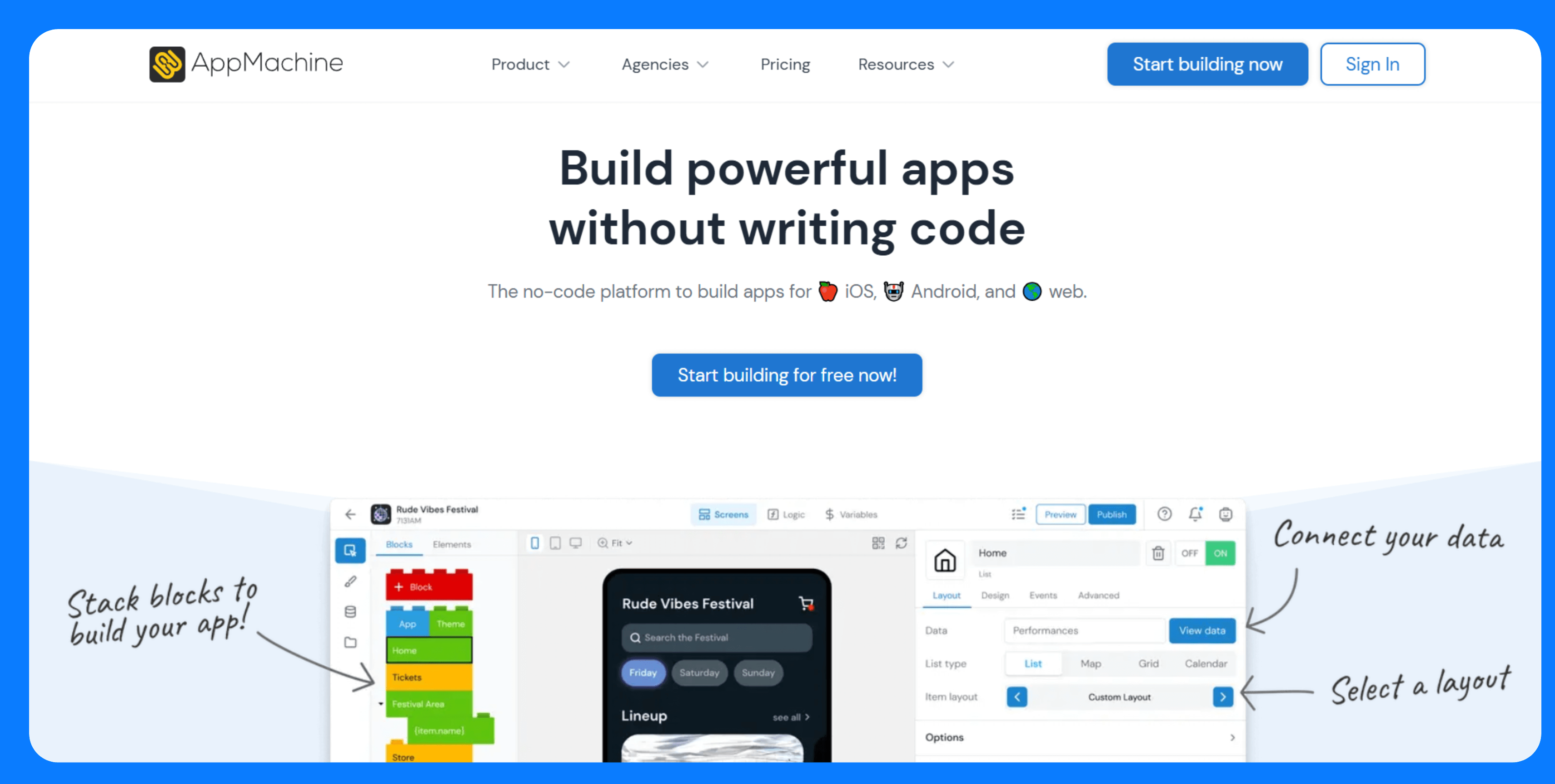
What it does: AppMachine is a no-code app builder for designing mobile apps using a block-based system. It supports publishing to iOS and Android and includes tools for white-labeling and client management.
Who it’s for: Best suited for marketing agencies, freelancers, and businesses that build and maintain mobile apps for clients.
Key features
- Block-based app structure: Add features by stacking modular blocks like lists, forms, videos, and e-commerce.
- White-labeling support: Customize branding and remove AppMachine references for client-facing apps.
- Multi-app management: Manage multiple projects from a single dashboard with team or client access.
- Publishing tools: Includes submission assistance and version control for pushing updates to app stores.
- Basic design customization: Edit themes, icons, colors, and layouts with limited design freedom.
- Website scanner: Auto-generates app content from an existing website URL.
Pros
- Easy to build content-based apps with standard features
- White-label options are included on higher plans
- App store publishing support
- Simple learning curve for non-developers
Cons
- Limited layout flexibility and visual control
- Templates feel dated and generic
- No access to underlying code
Pricing
AppMachine offers a 30-day free trial. Paid plans start at $15/month and go up to $159/month for full white-labeling and agency support.
8. Buildfire
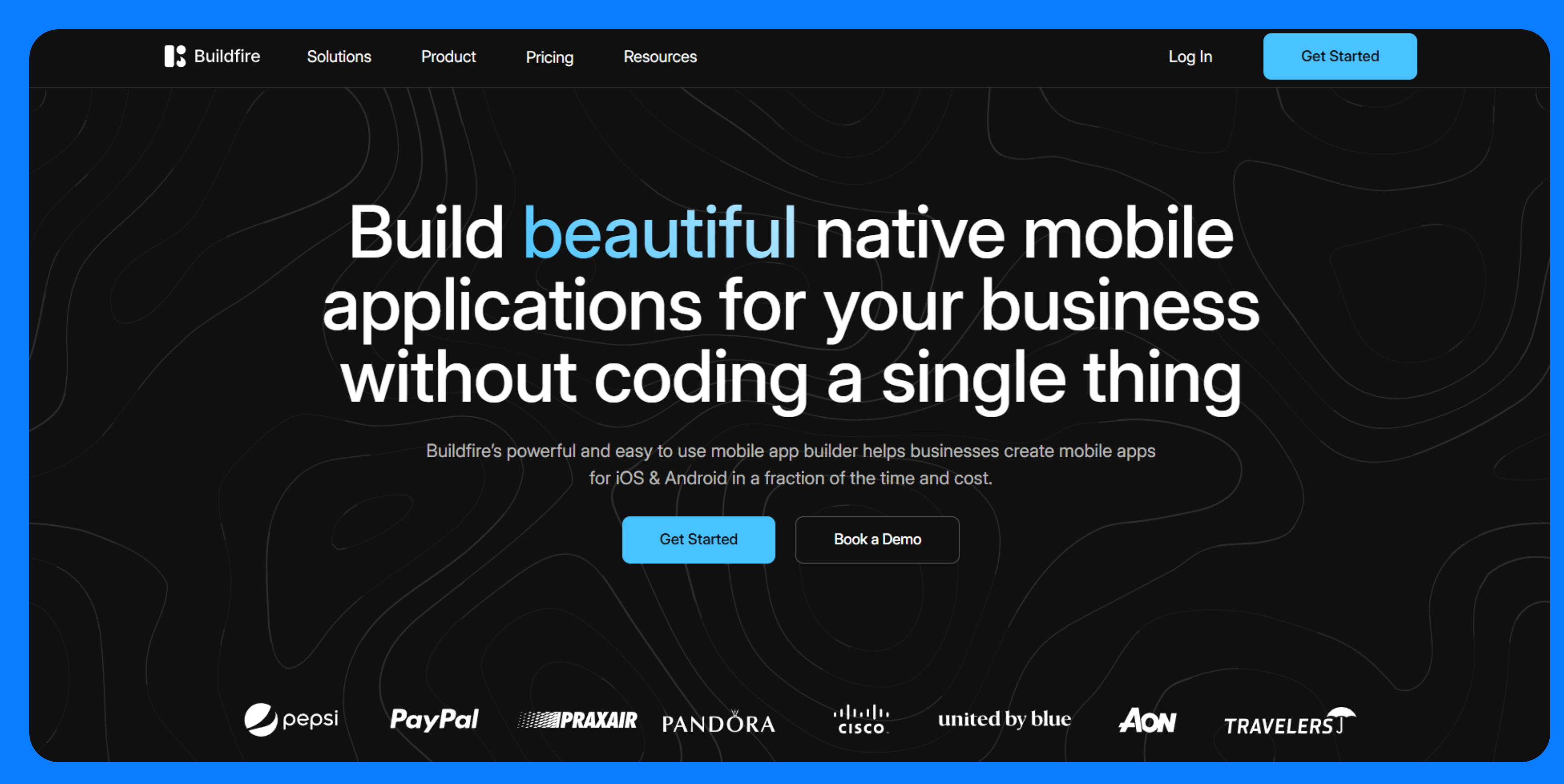
What it does: Buildfire is a no-code app development platform that offers a mix of visual editing and an extensible plugin architecture.
Who it’s for: Buildfire is built for teams that want more flexibility than template-based builders but don’t want to code from scratch.
Key features
- Plugin-based system: Extend apps by selecting from 9+ plugins.
- Custom plugin SDK: Developers can build and add custom features using JavaScript and Buildfire’s SDK.
- Advanced push notifications: Segment users and schedule messages based on behavior or timing.
- User management and login: Support for account creation, profiles, and role-based access.
- White-labeling and branding: Replace Buildfire branding and use your own domain or app store presence on higher tiers.
- In-app purchases and monetization: Sell access to content, subscriptions, or products directly inside the app.
Pros
- Scalable platform with enterprise-grade plugin options
- Supports in-app monetization and membership models
- White-label and branding tools available
Cons
- Has one of the most expensive paid plans in the round up starting at $165/month.
- Custom plugins require developer resources
- More complex than no-code builders
- Plugin limitations tied to plan level
Pricing
Buildfire offers a 14-day free trial, after which pricing starts at $165/month.
Top free app makers: At a glance
To see how the leading platforms stack up, here’s a quick comparison of their focus, free-tier limits, publishing options, and ease of use:
How we tested the best free app makers
Not all free apps let you build something useful without asking you to upgrade. So, in our evaluation, we looked for:
- How quickly can a new user go from blank screen to working app?
- Does the free plan include the core features you need to build a real app?
- Can you at least share the app as a PWA or installable link without paying?
- Are there good docs, tutorials, or a community to help when you get stuck?
What do free app makers do?
Free app makers allow you to design and launch apps without incurring any costs. Most of them combine three tools in one platform:
- A visual interface for building screens.
- Some kind of data handling for storing and managing information.
- Logic and workflows using visual rules or code blocks.
Current users of free app makers range from students and hobbyists to small business owners prototyping an idea or making a simple app for their customers.
Do I need to upgrade beyond free app makers?
Free app makers are great starting points. Many entrepreneurs use them to create a proof-of-concept app to test an idea. But as your app’s requirements grow (more users, more data, and more complex logic), you’ll likely graduate from the free tools to more advanced platforms or paid tiers.
Here are a few signs it’s time to upgrade:
- You're hitting scale limits: Free tiers usually cap users, storage, or API calls. Performance can dip as usage climbs.
- You need custom integrations: Connecting to CRMs, ERPs, or internal systems often requires API access or custom code.
- Branding starts to matter: Most free plans include platform logos or splash screens, which aren’t ideal for public-facing or client apps.
- Security is non-negotiable: Free tools typically don’t offer enterprise-grade security features like SSO, RBAC, SCIM, or audit logs.
In short, you’ll know it’s time to upgrade when your app outgrows the sandbox that free app makers provide. If you’re hitting any of the above limits, those are clear signals. Fortunately, the ecosystem has options ready for you at that stage.
Start building with Superblocks
Superblocks offers the freedom to build secure tooling that scales with your organization.
Upgrading might involve cost, but it gives you access to scalable infrastructure, flexible deployments, and deep integrations that free builders lack. And as your project matures, that’s a very worthwhile trade-off to make.
This is possible thanks to our extensive set of features:
- Multimodal app building (AI + visual + code): Start with AI to scaffold your app, then refine it visually or extend it with full code. Switch between modes as needed, all in the same flow.
- Integrations with systems you rely on: Provides 60+ native integrations for databases, AI tools, cloud storage, and SaaS apps.
- On-prem deployment: Deploy the Superblocks agent in your VPC to keep sensitive data and logic inside your network. Still manage apps, users, and permissions through Superblocks Cloud.
- Audit logging and action history: Track changes, updates, and actions across your apps to support compliance, accountability, and operational transparency.
- Observability and traceability: Send logs, metrics, and traces to Datadog, New Relic, or Splunk.
- Real-time streaming: Stream live telemetry from sources like Kafka, Kinesis, and Pub/Sub directly into your dashboards.
- Exportable code: Own your applications fully. Superblocks lets you export all your apps as standard React apps so you can host and maintain them independently.
- Automatic deployments: Integrates directly with CI/CD tools like GitHub Actions, CircleCI, and Jenkins, so you can deploy updates just like any other codebase.
If you’d like to see how these features can help your business stay flexible and in control, book a demo with our team.
Frequently asked questions
What is the best free app maker for beginners?
The best free app maker for beginners is Adalo. It offers an intuitive visual builder, built-in database, and supports native mobile publishing. If you're working with spreadsheets, Glide is another beginner-friendly option with a smooth learning curve.
Can I really make an app for free without hidden costs?
Yes, you can build a functional app for free on most platforms. However, for most, publishing it almost always requires a paid plan.
How long does it take to build an app with a free app maker?
It can take just a few hours to build a simple app with a free app maker. If your data and forms are ready, platforms like Glide or Jotform let you launch something functional in under a day. More complex apps take longer.
Can I publish my free app to app stores?
Yes, some platforms let you publish apps for free. Glide allows one published PWA on its free plan, while Thunkable allows restricted APK/AAB downloads with watermarks on its free tier. Most platforms require a paid plan to submit to app stores.
Stay tuned for updates
Get the latest Superblocks news and internal tooling market insights.
Request early access
Step 1 of 2
Request early access
Step 2 of 2
You’ve been added to the waitlist!
Book a demo to skip the waitlist
Thank you for your interest!
A member of our team will be in touch soon to schedule a demo.
Table of Contents



.png)
.png)
%20(1).png)