


When picking tools for shadow AI detection or prevention, choose Superblocks if you’re looking for a governed platform for AI development. Consider Nightfall to stop sensitive data before it leaks into generative AI tools, and Cyberhaven to trace how information moves across apps. These platforms give security teams visibility into AI and data usage across the organization.
In this article, we’ll cover:
- The 7 best shadow AI detection tools and their key features
- Their pros and cons
- Which tool should you use
7 best shadow AI tools for detection: TL;DR
If you want a quick snapshot, the table below compares the seven shadow AI tools we’ll be covering:
1. Superblocks
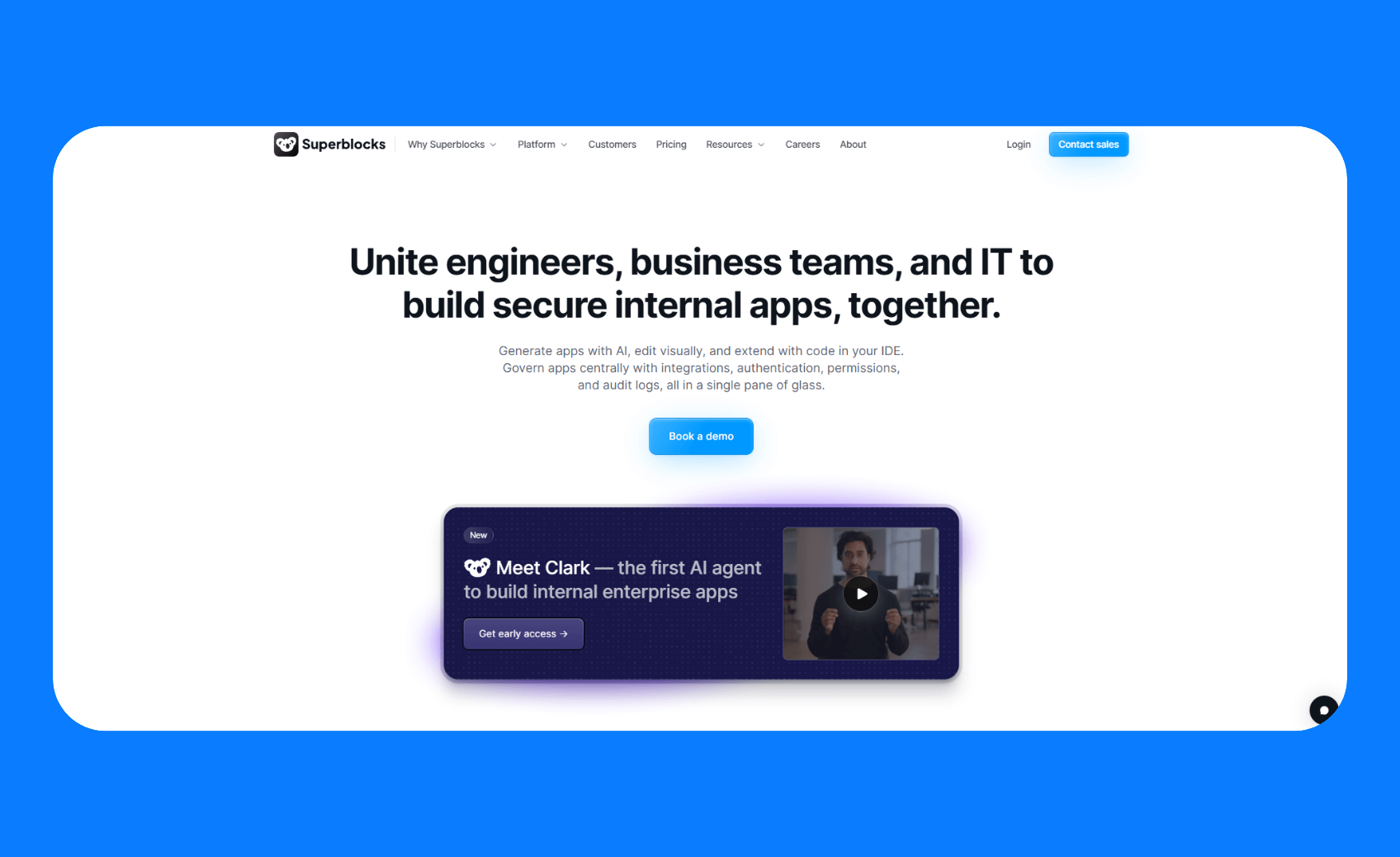
What it does: Superblocks helps operationally complex enterprises solve shadow AI by enabling responsible democratization of AI app building with a secure, centrally-governed platform.
Who it’s for: Organizations that want to give business or semi-technical teams safe access to AI app development without creating security or compliance gaps.
Key features
- Centrally-managed governance layer: Every app your teams build on Superblocks automatically inherits your organizational security policies. You can manage RBAC, SSO, audit logs, granular permissions, and more from a single admin panel.
- AI guardrails: Clark, the Superblocks AI agent, is aware of your existing governance framework and design systems. It enforces your security policies, coding best practices, and design standards automatically.
- Three development modalities: Superblocks supports AI app generation, visual drag-and-drop editing, and full code customization in your preferred IDE. Your teams can work at whatever abstraction level makes sense for them, while you maintain oversight.
Pros
- Superblocks ships with audit logs for every user action and execution, so security can trace who used which AI feature, when, and what changed.
- RBAC and granular permissions help you enforce least-privilege and keep AI features behind the right permissions.
- Central management makes it easier to standardize which data sources and connector apps are allowed to use.
Cons
- It has a focused scope on internal application development rather than monitoring external AI tool usage.
Pricing
Superblocks uses custom pricing that’s based on the number of creators, internal users, and your deployment option.
Bottom line
Superblocks prevents shadow AI by giving teams a fast, governed way to build internal tools, plus the visibility, security, and platform teams need.
2. Nightfall
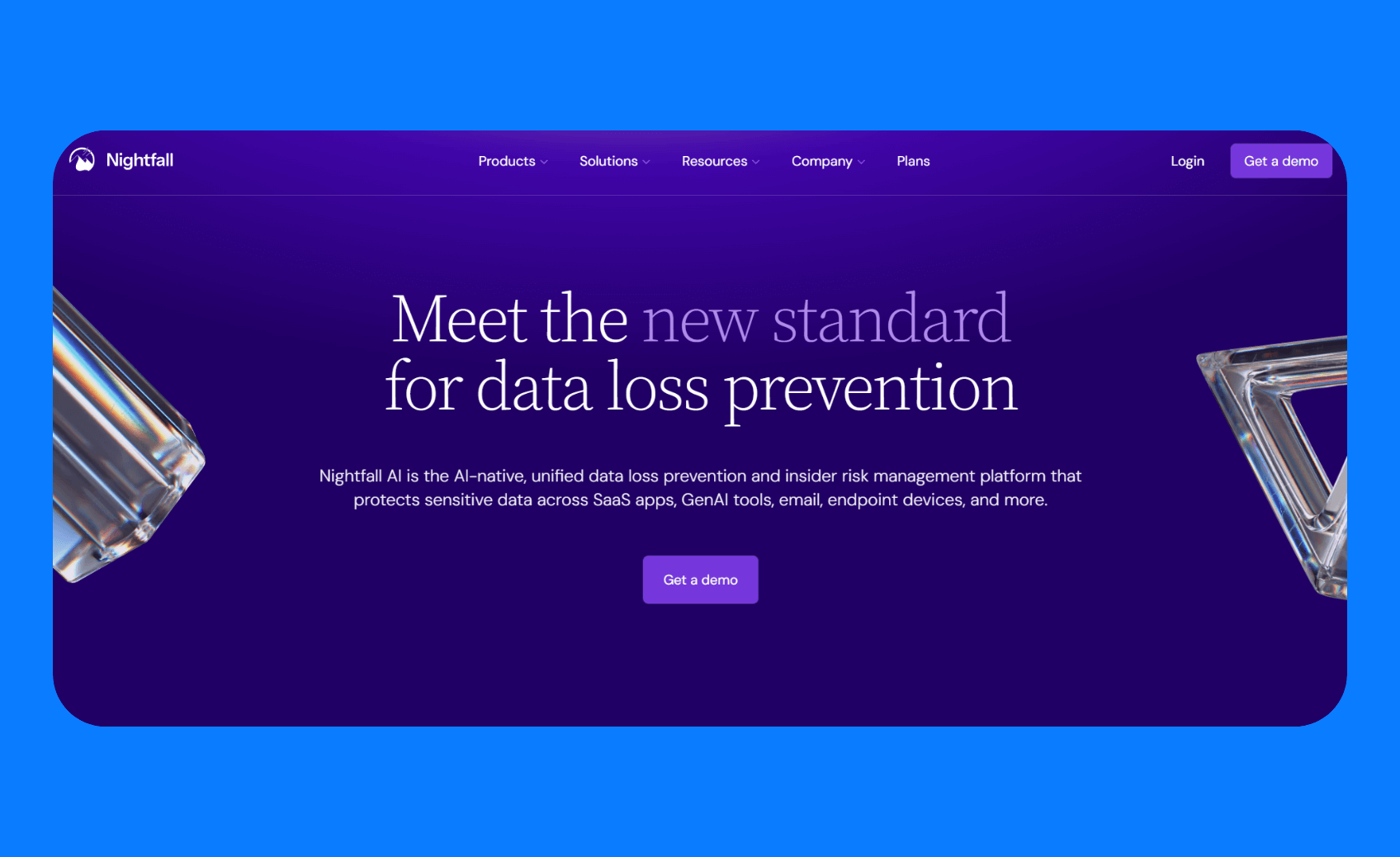
What it does: Nightfall is a data loss prevention (DLP) platform that automatically discovers and protects sensitive data across SaaS apps, endpoints, browsers, and GenAI tools.
Who it’s for: Organizations that want to prevent employees from pasting or uploading sensitive data into tools like ChatGPT, Copilot, or unmanaged SaaS apps.
Key features
- Data exfiltration prevention: Nightfall monitors SaaS platforms, browsers, desktop apps, and endpoints for sensitive data egress. It also has an add-on for monitoring emails.
- Sensitive data protection: Pre-trained models classify PII, PHI, PCI, secrets, credentials, and intellectual property. The system tracks where sensitive information originated across SaaS apps, endpoints, and unmanaged devices.
- Endpoint and browser coverage: There are agents for Windows and macOS, and a Chromium/Firefox browser extension to detect and stop uploads, clipboard moves, print/screenshot vectors, etc.
Pros
- Nightfall intercepts prompts to generative-AI tools and automatically redacts sensitive fields before they leave the organization.
- Pre-built detectors for PII, PHI, PCI, credentials, and IP reduce false positives compared to regex-only DLP.
- It monitors activity across SaaS apps, browsers, and endpoints.
Cons
- Even with reduced false positives, DLP and GenAI policies require ongoing tuning to prevent alert fatigue, especially when blocking uploads directly in the browser.
- It doesn’t address broader SaaS management needs like license optimization or risk scoring beyond data flows.
Pricing
Nightfall offers custom modular pricing. You can buy its Data Detection and Response (DDR) for SaaS/email coverage, Data Exfiltration Prevention (DEX) for endpoints, browsers, and GenAI controls, or the complete plan that bundles everything.
Bottom line
Nightfall is a good option when your risks are mainly users pasting or uploading sensitive data into GenAI tools, SaaS, or browsers.
3. Cyberhaven
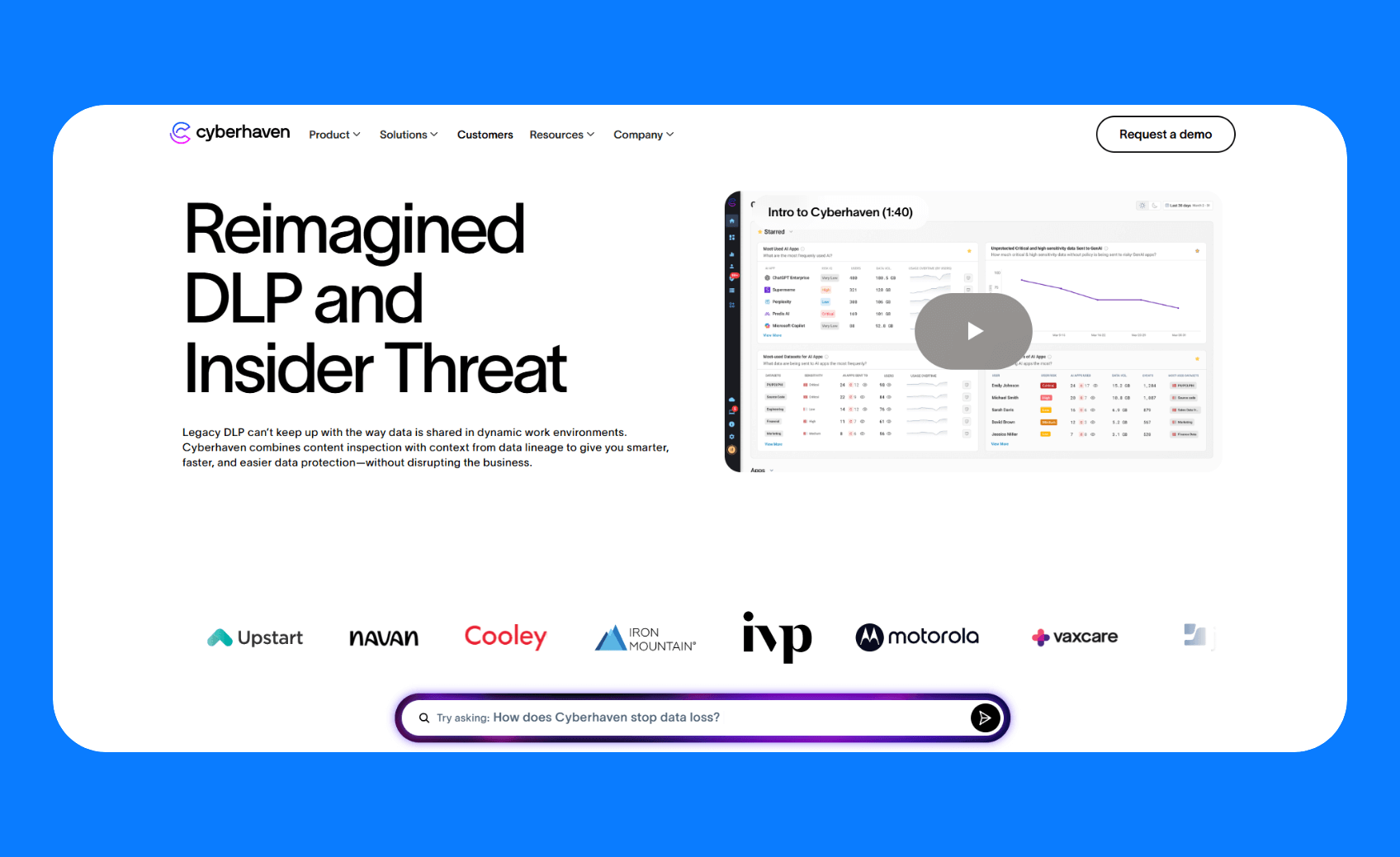
What it does: Cyberhaven provides data protection and insider risk detection by mapping how sensitive data moves across users, applications, and devices.
Who it’s for: Security teams that need deeper visibility into how data flows inside their environment and want to prevent employees from sharing critical information with unsanctioned AI tools.
Key features
- Data lineage tracking: Cyberhaven maps the complete journey of sensitive data from creation through every movement, transformation, and fragmentation.
- Real-time browser and endpoint controls: It detects uploads, copy-paste, screenshots, or form submissions into AI tools and can block them instantly.
- Insider risk detection: It builds baselines of normal user behavior and flags anomalies, like an employee suddenly uploading thousands of sensitive files.
Pros
- Cyberhaven intercepts risky actions in the browser and on endpoints in real time, with policies to block or coach.
- The context of how data moves helps you spot risky GenAI uploads without depending on brittle regex rules.
- When data appears in an AI prompt, you can trace it back to its source system and understand the full chain of custody.
Cons
- Users note that it’s difficult to set up and takes a long time to configure.
- It does not provide full SaaS license management, so organizations may need complementary tools.
Pricing
Cyberhaven offers custom pricing available through sales consultation.
Bottom line
Cyberhaven is valuable in environments where data moves through multiple apps and transformations. If data leaks, you can trace exactly how it happened. But unlike Nightfall, which monitors both data in motion and data at rest, Cyberhaven focuses primarily on data in motion.
4. SafeGPT
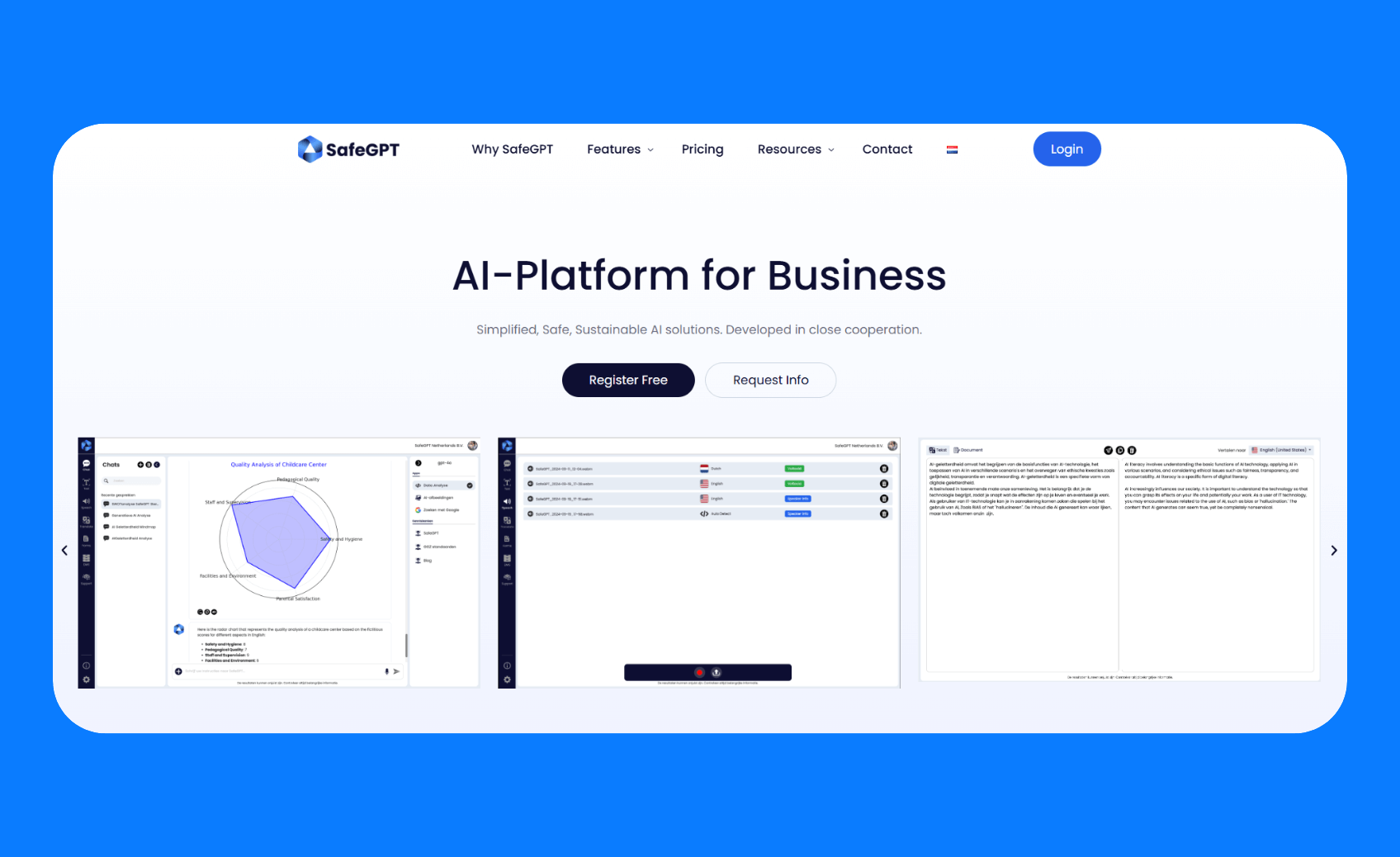
What it does: SafeGPT integrates into Word, Outlook, and the Chrome browser to assist users with writing, editing, and real-time redaction of sensitive information.
Who it’s for: Teams that want generative AI embedded into their Office documents/emails with GDPR and EU AI Act compliant controls.
Key features
- Real-time redaction in browser: The Chrome extension automatically redacts sensitive data (emails, phone numbers, etc.) in input fields or pasted content.
- Data sovereignty and no training on user input: SafeGPT keeps all data processing within Europe and does not use prompts or responses to train its models.
- Customizable input and output sanitization: Built‑in filters anonymize sensitive data within prompts and responses. Policies can be tailored to meet legal requirements.
Pros
- Real-time redaction reduces the risk of pasting sensitive data unintentionally in browser inputs.
- Input and output filters let admins define what constitutes sensitive data and ensure compliance with GDPR and the EU AI Act.
Cons
- SafeGPT focuses on secure AI chat rather than data‑loss prevention or tool discovery.
- It has fewer integrations and functions compared with larger AI detection platforms.
Pricing
SafeGPT’s Free plan covers two users with basic chat and text‑enhancement features. The paid plan starts at €8.50 per user per month for unlimited usage.
Bottom line
SafeGPT is a good option if your priority is AI Act and GDPR-compliant AI assistance inside Office and Outlook. It’s not a full shadow AI control tool, so don’t expect it to replace DLP or browser and endpoint protections.
5. Microsoft Purview
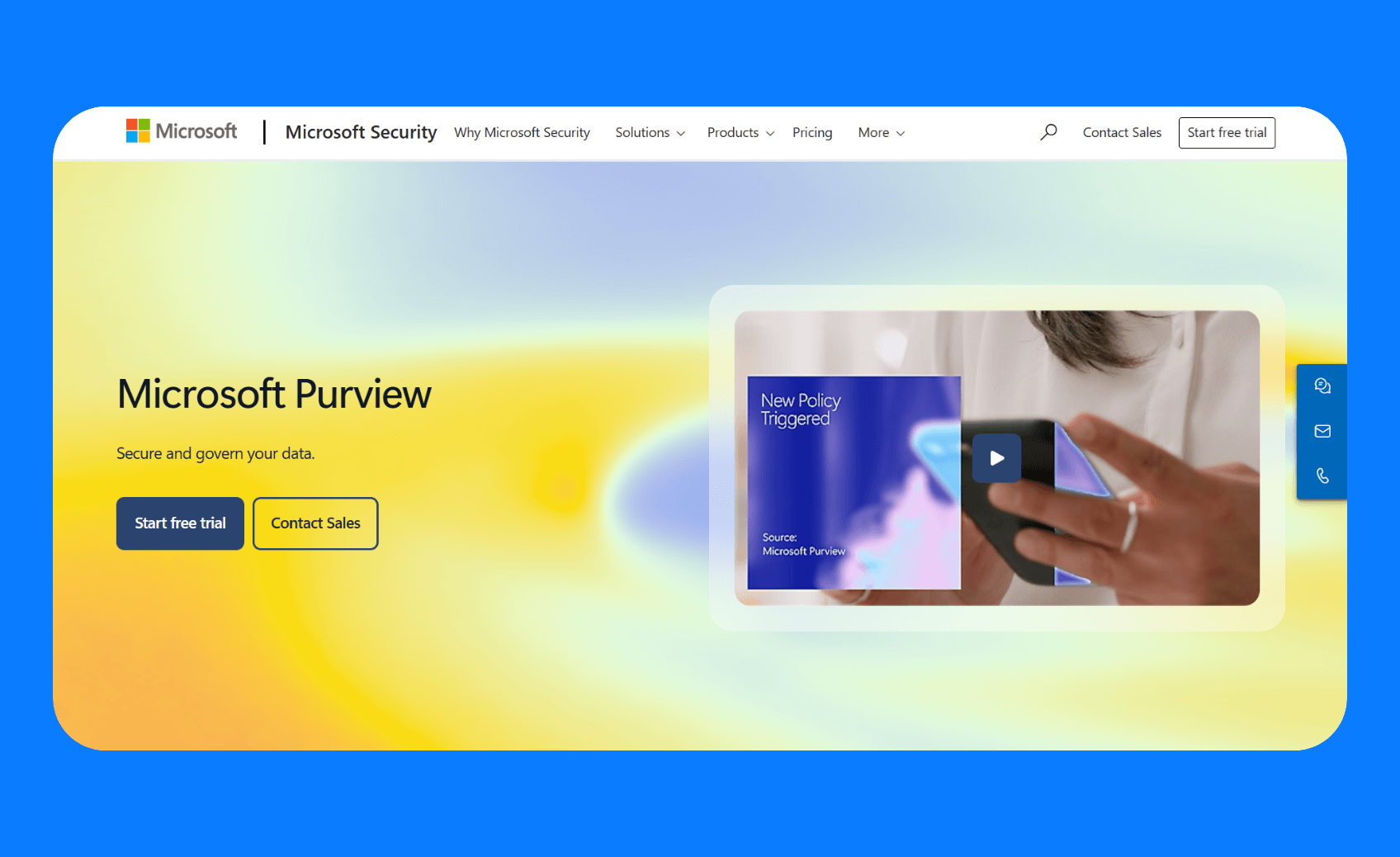
What it does: Microsoft Purview is Microsoft’s unified data governance and compliance suite. It helps organizations discover, classify, protect, and monitor sensitive data across Microsoft 365, Azure, and connected SaaS environments.
Who it’s for: Enterprises already invested in the Microsoft ecosystem that want to extend governance to AI, SaaS, and hybrid data sources.
Key features
- Data classification and labeling: Purview automatically identifies and labels sensitive information (PII, financial data, health data) across emails, Teams, OneDrive, SharePoint, and even non-Microsoft sources.
- Data Loss Prevention (DLP): It monitors and restricts risky sharing of sensitive data in Microsoft 365 apps.
- Insider risk management: It detects anomalous user behaviors like mass downloads or data transfers, helping spot potential shadow AI interactions.
Pros
- Purview supports multicloud and on-prem connectors.
- It natively integrates with Microsoft 365, Teams, and Azure AD.
- You can manage governance, DLP, eDiscovery, and insider risk from one place.
Cons
- It’s not appealing for non-Microsoft environments.
- Purview policies can be complex to configure and tune.
Pricing
Purview’s licensing is modular, and billing depends on the features you need. For instance, protecting data in transit starts at $0.50/10K requests.
Bottom line
Choose Microsoft Purview if you're deeply invested in the Microsoft ecosystem. The native integration provides visibility and control with less deployment friction than standalone tools.
6. Zylo
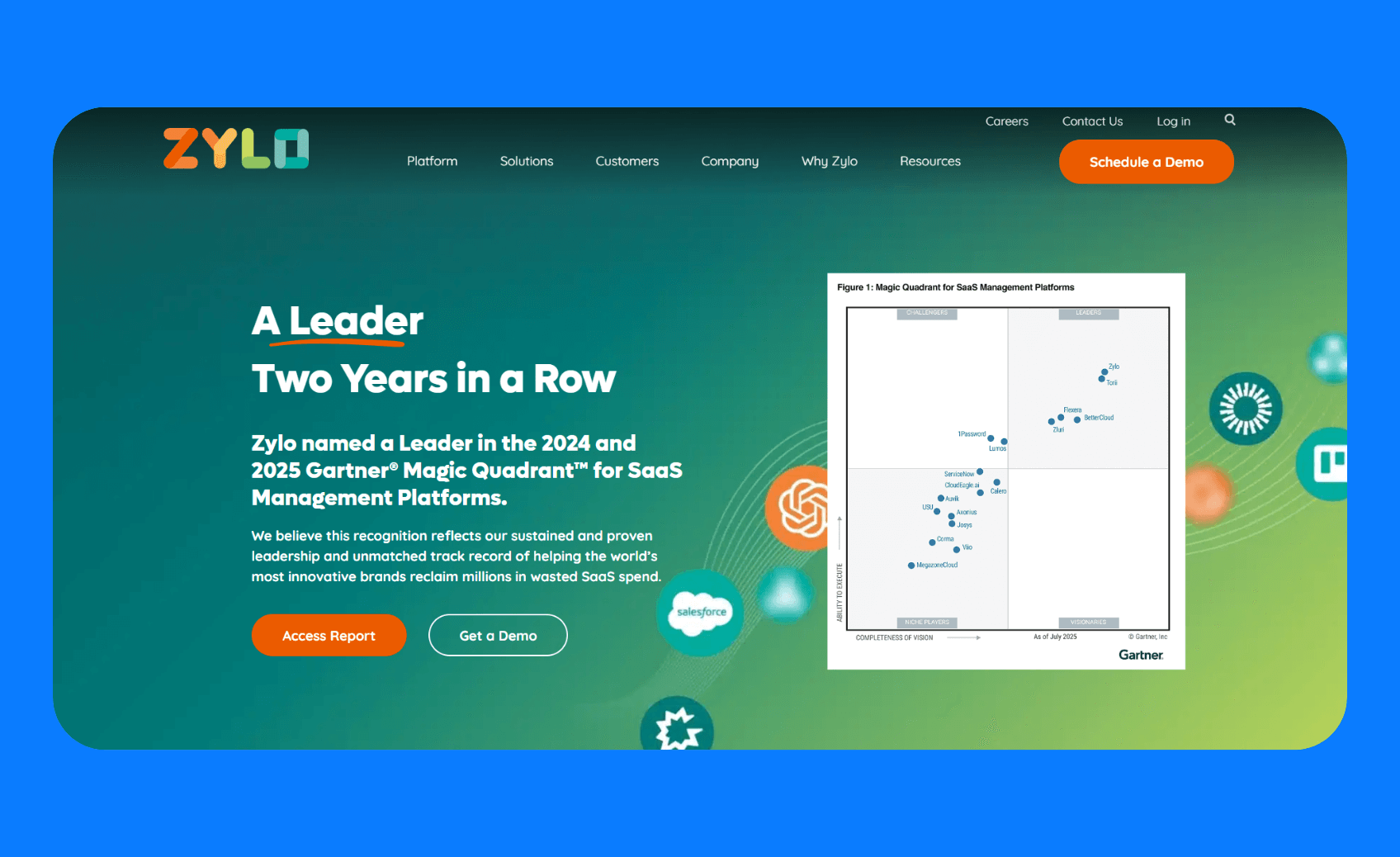
What it does: Zylo is a SaaS management platform (SMP) that gives enterprises visibility into every SaaS app in use, licensed or not. It helps you discover shadow IT and AI apps, manage licenses, and control costs.
Who it's for: CIOs, IT asset managers, and security leaders who want to find and manage unsanctioned SaaS and AI tools in their environment.
Key features
- SaaS discovery: Zylo detects all SaaS and AI tools in use by analyzing expense systems and SSO logs, as well as through integrations with IT asset management platforms.
- License optimization: The platform tracks entitlements, adoption, and usage to help companies right‑size their licenses and eliminate waste.
- Spend optimization: It analyzes billing data to find cost savings opportunities, like duplicate subscriptions or redundant AI tools.
Pros
- Zylo uncovers shadow IT and AI subscriptions you wouldn’t otherwise know about.
- It connects with expense systems (e.g., Concur), SSO providers, and ITSM platforms.
- It helps finance and IT teams reduce SaaS bloat and reclaim wasted spend.
Cons
- Zylo focuses on SaaS management rather than detecting generative‑AI prompts or data exfiltration. It should be paired with DLP tools for full shadow AI protection.
- Less effective for monitoring real-time data flows or content being shared with AI tools.
Pricing
Zylo uses a custom quote model. Core features like SaaS discovery, license usage tracking, and spend analytics are included in the base platform. Advanced options such as Okta-based automatic deprovisioning or consulting services are available as add-ons.
Bottom line
Zylo is the right fit if your biggest concern is identifying shadow AI apps that employees are expensing without approval. However, it doesn’t monitor prompt data or enforce AI‑specific policies.
7. DoControl
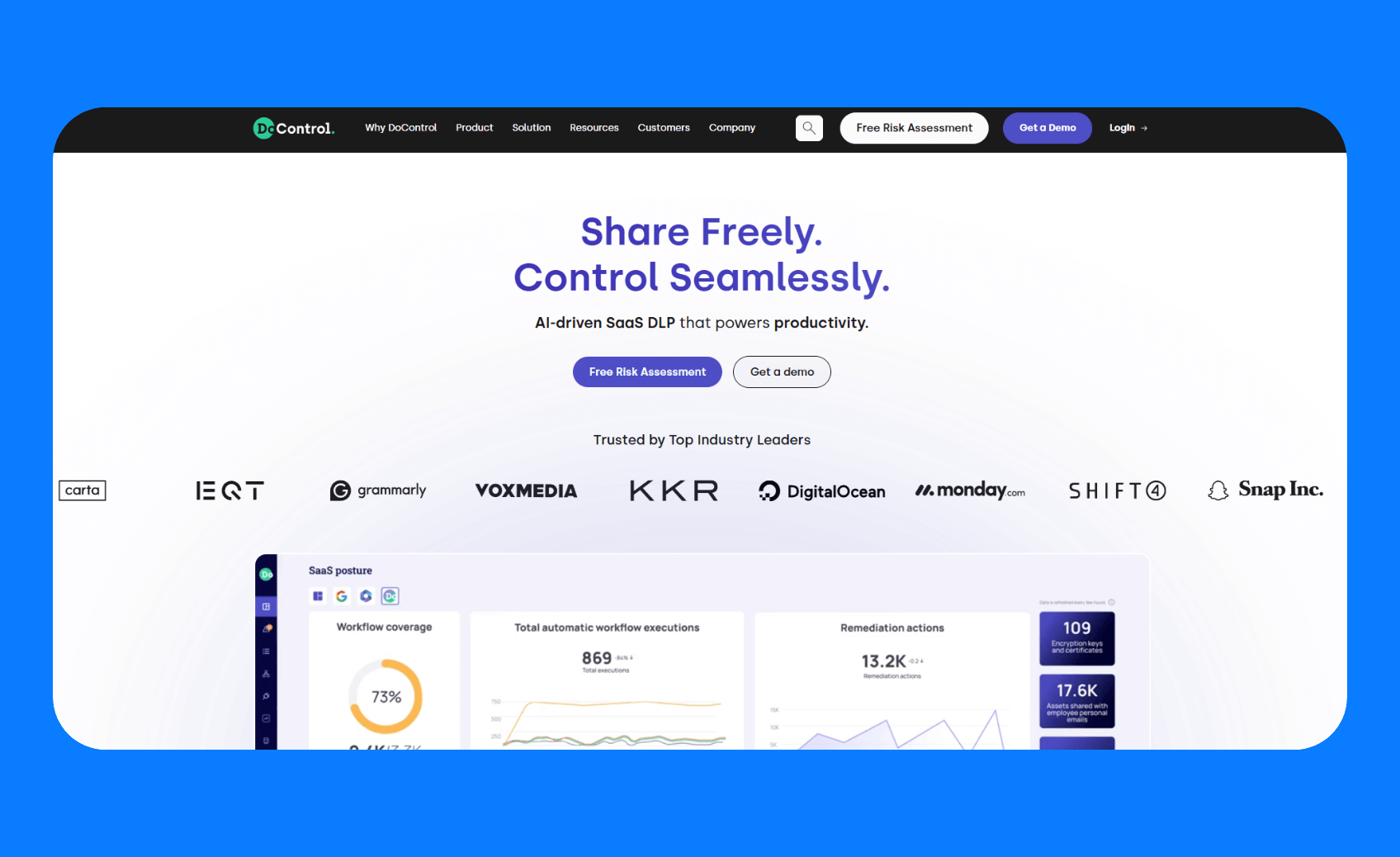
What it does: DoControl is a SaaS security and data access governance platform. It helps enterprises manage shadow IT risk by monitoring SaaS data sharing, blocking risky third-party OAuth apps, and automating remediation actions. DoControl is not focused exclusively on AI, but it controls data exposure related to SaaS-based AI integrations.
Who it’s for: Security and IT leaders who want to gain control over SaaS and AI sprawl.
Key features
- SaaS DLP with context: DoControl detects sensitive data exposed via links, channels, external collaborators, or public shares with context about who shared it.
- No-code remediation at scale: It triggers automated actions when risky events occur. This can be removing external access, expiring public links, quarantining files, or messaging the user in Slack/Teams to self-fix.
- Natural-language investigations: It supports natural-language queries for faster investigations and provides guided fixes without spelunking through multiple admin consoles.
Pros
- DoControl reduces manual security workload with automated remediation.
- Context-aware detection means alerts are more accurate than legacy regex-based DLP.
- It gives you visibility into shadow SaaS and AI apps by monitoring OAuth connections and third-party integrations.
Cons
- It doesn’t monitor unmanaged endpoints or direct-to-web GenAI traffic.
- Deployment requires broad SaaS API scopes, plus integration with IdP/HRIS/EDR, which some orgs will see as a governance hurdle.
Pricing
DoControl offers custom pricing.
Bottom line
DoControl is best for enterprises where shadow AI risk lives inside sanctioned SaaS like Google Drive links, Slack conversations, Teams shares, or Salesforce exports.
How I evaluated these shadow AI tools
I pulled information directly from vendor documentation, product pages, and user reviews on sites like G2. I focused on features tied to AI discovery, data protection, policy enforcement, and integrations.
What I looked for:
- Visibility: Could the tool uncover both sanctioned and unsanctioned AI or SaaS apps? Shadow AI often flies under the radar, so knowing what’s actually in use was the first test.
- Data protection and lineage: Did it catch sensitive data being shared, and could it trace where that data came from and where it went?
- Risk-based controls and usability: Could you fine-tune policies to block high-risk actions while still letting safe AI use continue? Adoption depends on finding that balance without adding friction for employees.
- Integration footprint: I also checked how well each tool fit into existing enterprise stacks, from cloud connectors to endpoint agents or browser plug-ins.
Which shadow AI tool should you choose?
Choose the shadow AI tool that addresses the most urgent risk for your environment. Most of these tools are not mutually exclusive. In many cases, you’ll layer them. For example, you can use Superblocks to provide a sanctioned way to build AI apps and Nightfall to prevent data exfil.
Here are my recommendations:
- Choose Superblocks if you want to standardize AI development on a governed platform that gives your IT and security teams full visibility and control.
- Choose Nightfall or Cyberhaven if you need risk-based controls to protect sensitive data flowing into AI tools.
- Choose SafeGPT if you want an affordable entry point for AI assistance that complies with GDPR and the EU AI Act.
- Choose Microsoft Purview if you already use Microsoft 365 and want to extend data policies to generative AI.
- Choose Zylo or DoControl if your priority is to inventory and manage SaaS subscriptions, cut shadow app sprawl, and optimize license spend.
My final verdict
Shadow AI presents new challenges for enterprises, and there’s no universal solution. The right tool depends on your top exposure, whether that’s data leaving through GenAI prompts, shadow SaaS apps creeping in, or unmanaged AI development.
If your goal is to empower business teams to build with AI securely, Superblocks provides a centrally governed platform that enables responsible development with AI.
Build secure, governed internal tools with Superblocks
Business teams want to build with AI, but unsanctioned tools create risks. DLP or SaaS discovery tools only tell you what’s being used. They don’t give you a safe way to enable AI adoption.
Superblocks does, thanks to its extensive set of features:
- Flexible development modalities: Teams can use Clark to generate apps from prompts, the WYSIWYG drag-and-drop editor, or code. Superblocks syncs the changes you make in code and the visual editor.
- AI guardrails: Every app built with Clark abides by organizational standards for data security, permissions, and compliance. This addresses the major LLM risks of ungoverned shadow AI app generation.
- Centralized visibility and control: Every application built in Superblocks, whether generated by AI, created visually, or written in code, lives under a unified governance layer.
- Keep data on prem: It has an on-prem agent you can deploy within your VPC to keep sensitive data in-network.
- Extensive integrations: It can integrate with any API or databases. These integrations include your SDLC processes, like Git workflows and CI/CD pipelines.
Ready for fast, secure internal tool generation? Book a demo with one of our product experts.
Frequently asked questions
What is shadow AI?
Shadow AI is the use of AI tools without IT or security approval. It happens when employees adopt AI on their own, often exposing sensitive data in the process.
What is the difference between shadow AI and shadow IT?
Shadow IT refers to any unsanctioned tech, apps, or devices, while shadow AI specifically refers to unauthorized use of AI tools that can process or expose enterprise data.
How do shadow AI detection tools work?
Shadow AI tools work by monitoring SaaS apps, browsers, and endpoints for risky actions like pasting data into ChatGPT. They block or redact sensitive fields and give security teams an analysis of AI use.
What is a shadow API?
A shadow API is an undocumented or unmanaged API running in your environment. Like shadow AI, it creates blind spots because IT doesn’t know it exists or hasn’t secured it, which can expose sensitive data to unauthorized access.
How are shadow AI detection tools different from DLP?
Shadow AI detection tools are different from DLP because they address unpredictable AI interactions, while DLP relies on static rules to stop known risks like credit card or Social Security numbers.
Are shadow AI tools expensive?
Shadow AI tools can be expensive, since most use enterprise pricing models, but costs vary widely depending on the number of users, integrations, and data volume.
What are the risks of not monitoring shadow AI?
The risks of not monitoring shadow AI include data leaks into public AI models, compliance violations under laws like GDPR or the AI Act, uncontrolled SaaS sprawl, and loss of visibility into how employees are using AI.
What is the role of AI governance in preventing shadow AI?
The role of AI governance in preventing shadow AI is to set clear rules, guardrails, and monitoring so employees can use AI safely without turning to unsanctioned tools.
Stay tuned for updates
Get the latest Superblocks news and internal tooling market insights.
You've successfully signed up
Request early access
Step 1 of 2
Request early access
Step 2 of 2
You’ve been added to the waitlist!
Book a demo to skip the waitlist
Thank you for your interest!
A member of our team will be in touch soon to schedule a demo.
Table of Contents



.png)
%20(1).png)
.png)
